If you’ve got an EV, Google Maps is about to become much more valuable
New updates address one of americans’ top concerns about owning an electric car: finding a place to charge.

Google has announced new features in its Maps app designed to help electric-car drivers find a charge.
The updates include a tool to help drivers find nearby chargers with real-time information about availability and charging speed, the ability to find charging stops on longer road trips and more detailed instructions about how to find chargers within parking lots and garages.
Google expects to start rolling out these features “in the coming months,” according to a blog post. Some will come first to people who drive a car that comes with “Google Built-in,” the company’s driver-assistance software. Google updated its other route-finding app, Waze, with information on EV chargers last month.
The update addresses one of Americans’ top concerns about owning an electric vehicle: finding a place to charge. Range anxiety remains a significant barrier for EV sales — especially for drivers who don’t own a house . Among people who don’t drive an EV, roughly half say they think finding a place to charge would be “extremely” or “very” difficult, according to a 2023 Washington Post-University of Maryland poll .
EVs make up roughly 7 percent of new U.S. car sales, which some experts believe is a tipping point at which electric cars will quickly become popular and take over the market. But lately, the EV market appears to be cooling off . Sales slowed in the first quarter of this year.
In addition to building more charging stations, companies can make driving an EV easier by building apps that help drivers find chargers, said Stephanie Valdez Streaty, director of Industry Insights at Cox Automotive. “That could be really helpful with mitigating some of those concerns about charging anxiety,” she said.

Find available EV charging stations
For electric-car drivers who need a last-minute charge, Google is developing a feature that can find nearby chargers with updated information about how many ports are available and their charging speed. The company says this feature will eventually be available to all drivers but will be available first for drivers with Google Built-in.
Plan a road trip with EV charging stops
The Maps update will allow EV owners with Google Built-in to plan where they can power up when taking long trips with multiple stops, such as a cross-country road trip. The feature will access information about your car’s battery life to suggest the best places to charge up.
The company also announced a search feature that allows travelers to look for hotels with electric-car chargers.
Locate hard-to-find EV charging stations
Some EV chargers are tucked in hard-to-find corners of parking garages. The Maps updates will crowdsource information from Google reviewers to generate more detailed instructions about how to get to a charger. According to the company’s blog post, the instructions might read something like, “Enter the underground parking lot and follow the signs toward the exit. Just before exiting, turn right.”

EV Charging
Ev charging stations.
- electric vehicle charging
Google Maps enhances EV experience with ‘very fast’ charging filter, charging stop suggestions, and more
Google is making it easier for electric vehicle drivers to get around with new Maps features like a “very fast charging” filter, improved EV charging stop suggestions, and more.
Google Maps update makes EV driving even easier
In 2021, Google Maps began rolling out features to help EV drivers plan a trip with stress-free routes and charging stop recommendations, using newly developed routing algorithms to search and filter for the most convenient charging stations.
The search giant took it a step further by offering more efficient and eco-friendly route planning rather than just showing the typical shortest travel time. The feature was expanded to include electric vehicles in July 2022, allowing users to find the most energy-efficient routes.
To make it even easier for EV drivers to get around, Google Maps got another big update in November to show EV fast-charging options with 50kW or higher chargers.
After seeing a more than 60% increase in EV charging stations compared to last year, Google Maps is updating its services once again, making it almost effortless to get around in an electric vehicle.
- Adding charging stops to shorter trips – Maps will now suggest the best stop based on factors like current traffic, the vehicle’s charge level, and energy consumption.
- Very fast charging stations – A new filter allows EV drivers to search and locate 150kW or higher fast charge stations.
- Charging stations in results – Google will now show you when the places you are searching have on-site charging stations, such as grocery stores.
The new Google Map features will be available globally in the coming months to electric vehicles with Google built in, such as Polestar , Volvo , GM brands, Renault, Honda, and soon, Ford .
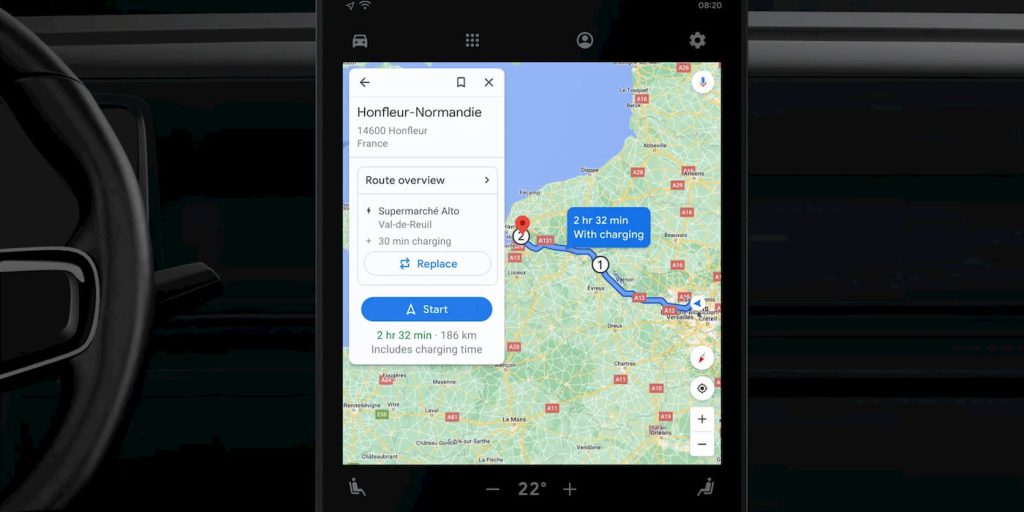
Electrek’s Take
Because they have access to an abundance of consumer search data, Google sees the direction in which the auto industry is headed.
Even though EV charging is primarily done at home, having the convenience of simply plugging in your destination and having Google Maps do the rest can give drivers peace of mind on road trips or if they primarily charge in public.
FTC: We use income earning auto affiliate links. More.

Peter Johnson is covering the auto industry’s step-by-step transformation to electric vehicles. He is an experienced investor, financial writer, and EV enthusiast. His enthusiasm for electric vehicles, primarily Tesla, is a significant reason he pursued a career in investments. If he isn’t telling you about his latest 10K findings, you can find him enjoying the outdoors or exercising
How To Plan an EV Road Trip With Google Maps' Charging Feature
Your EV’s built-in Google Maps app is designed to keep you charged.
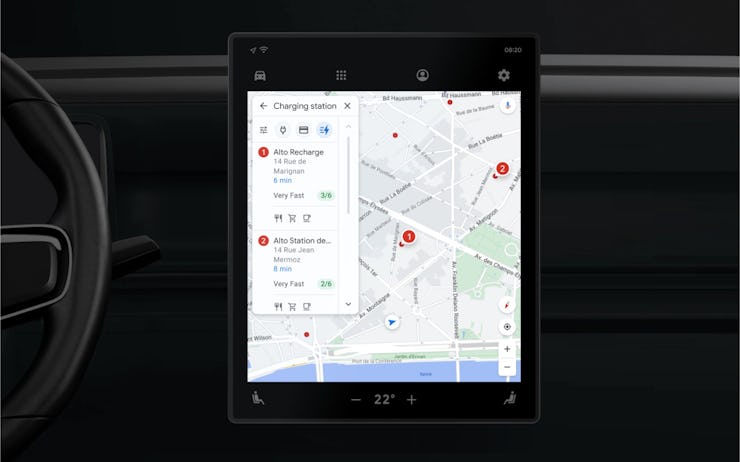
For electric vehicles with Google Maps installed, road trips have become a lot easier. The popular navigation app can now manage vehicle charging along your route, meaning you won’t have to stress over making it to a station before your battery runs out.
What can Google Maps do?
Multiple modern EVs — like models from Volvo , Polestar , GM, and possibly even Rivian — come preinstalled with a specialized version of Google Maps that can directly tap into the vehicle’s systems to keep track of your trip.
Maps works directly with compatible EVs to keep track of your vehicle’s battery levels, energy usage, and other metrics to make sure you don’t run out of battery halfway through your journey. With this, Maps can also predict what your battery will be upon arrival.
Specifically, the app will generate real-time estimates of your remaining battery on arrival, and if you’re predicted to run out of power before reaching your destination, the app will prompt you to pick a charging stop to add to your route. If you’ll need to stop more than once, the app will automatically add the necessary charging stops across the route, and these stops will be calculated into your trip duration.
How do you access Google Maps’ EV charging feature?

Google Maps’ charging features are available for EVs like those made by Volvo which have Maps integrated into the car’s onboard computer.
Most of these features will engage automatically while driving, meaning you don’t have to do anything unless prompted to (like adding a charging station to your route when Google detects that you’ll need it).
However, searching for charging stations is pretty simple:
- Tap the “Search” button, and the search menu should open.
- Then, search for charging stations.
- From here, you’ll be presented with a series of filters to narrow down your search.
- You can search by charger type, payment network, or charging speed — including a filter for “very fast” speed that only shows 150 - 350kW chargers.
You can also manually add a charging station when creating a route:
- Search for a destination, and create a route
- Once the route has been generated, there should be a button labeled “Add charging stop”
- Tap this button, and select a charging station along the route.
Along with this, Maps’ voice recognition can be used to perform most of these functions without having to use a touchscreen while driving.
Currently, Google has not added an equivalent to the mobile version of Google Maps. However, the app can still be used to find electric charging stations. This can be done by typing in “electric charging station” into Maps — the same way you would search for a gas station — which will then show multiple stations in your area.
Tapping on these locations will provide additional information, including charging speeds, charger types, and availability of each.
However, because the mobile version of Google Maps can’t connect directly to an EV, it isn’t able to collect any information on battery levels or usage. As a result, it can’t accurately add charging stops to any trips.
Charge it up: New Geo Maps features for electric vehicles rolling out in Canada
Feb 17, 2021
[[read-time]] min read
Electric vehicles (EVs) are growing in popularity. Still, planning a road trip with charge stops on route can feel like solving a puzzle. With an EV, you need to find recharging stations within range that also have your specific plug type and can recharge you as quickly as you need. To take the guesswork out of trip planning and recharging, we’re rolling out three new features for EVs with Google Maps built in. Taking the stress out of EV route planning Newly developed routing algorithms that use a type of math called graph theory serve up stress-free routes and charging stop recommendations in the latest release of Google Maps that’s built into participating EVs, including the Polestar 2 and Volvo XC40 Recharge. Now when you enter a destination that requires two or more recharge stops, algorithms in Maps will search and filter through tens to thousands of public charging stations to find the most efficient route — all in less than 10 seconds. You can see how long each charge will take and your updated total trip time, so your final ETA will never again be a mystery. Hit the road with confidence For shorter trips where only one charge is needed, like a Saturday hike or weekend getaway, you can select a charging station that best fits your needs from a list of recharge points in Google Maps. You can see which charging stations are the fastest and select specific stations if you have a membership. You can also see if a charging spot is close to a grocery store or coffee shop, so you can knock out errands or recharge yourself with a latte while you wait. The road ahead We know it can be harder to find charging stations that will take your preferred form of payment. So Google Maps will show you what payment methods are accepted at stations across Canada, coast to coast. These new features are now rolling out for cars with Google Maps built in — currently the Polestar 2 and Volvo XC40 Recharge — with more car models to come.
Related stories

Get Summer Holiday Ready With Google
6 updates to waze to help you get around safely and conveniently.
Whether it's highlighting crash-prone roads along a route, displaying road hazards like potholes or showing the closest electric vehicle charging stations, Waze hel…

New Maps updates: Lens in Maps and other AI features

New ways to browse hotels and find things to do on your next trip
Street view turns 15 we're celebrating with stunning image collections from canada and around the world.
In 2007, we published our first Street View images of San Francisco, New York, Las Vegas, Miami and Denver. Since then, Street View cars equipped with cameras have captu…
Looking for greener trips? Google Maps has got you covered with eco friendly routing
Across the country, Canadians are going green. From recycling or reducing plastic waste, composting, eating organic or buying electric cars, the majority of Canadians ar…
- Mobile Site
- Staff Directory
- Advertise with Ars
Filter by topic
- Biz & IT
- Gaming & Culture
Front page layout
I hope EV drivers weren't relying on the feature before —
Google maps can now pick the most efficient route for evs, previously, google maps' "efficient" routes were only for gas vehicles..
Ron Amadeo - Sep 7, 2022 8:02 pm UTC
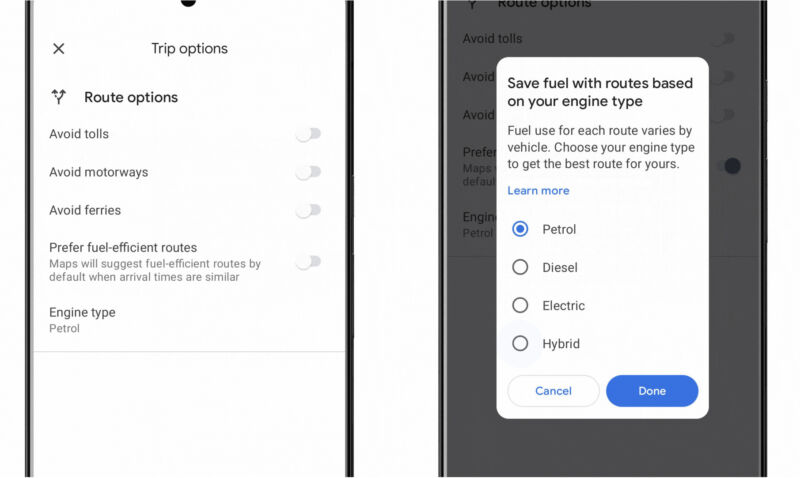
Google Maps has pointed out "eco-friendly" routes for a while now. If you have a gas-powered car, the logic is something like the "smoothest" ride with the least stops and starts will have the best fuel efficiency. But what if you don't have a gas guzzler? Electric vehicles use the least power in basically the opposite situation: low-speed stop-and-go traffic.
Google Maps' newest feature will let you pick your car's engine type, with "Gas," "Diesel," "Electric," and "Hybrid" available as options for the eco-route planning to consider. Google says "in the coming weeks," the feature will roll out to the US, Europe, and Canada. Europe is also getting its first taste of Google Maps eco-routing, starting today.
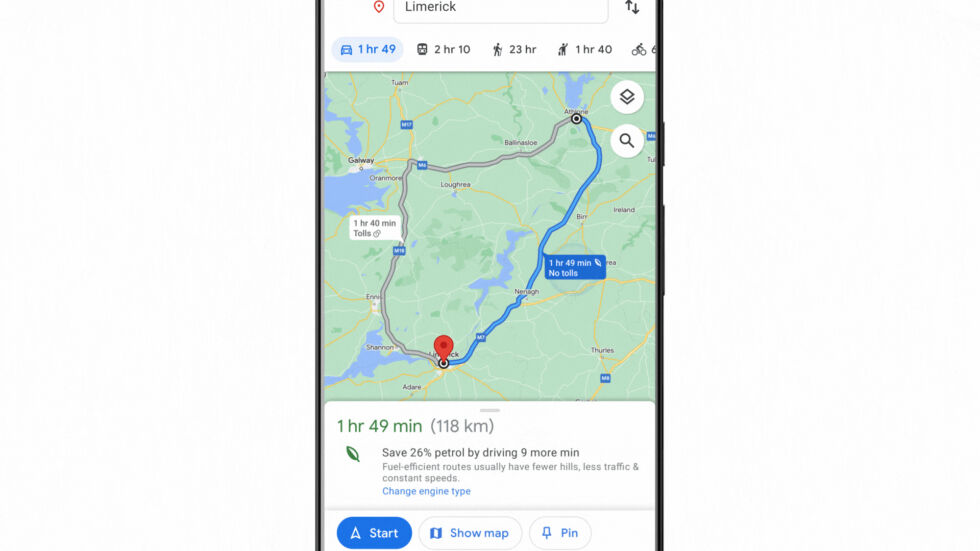
Google says picking an engine type will allow it to "get the best route and most accurate fuel or energy efficiency estimates." The company says that "this technology is made possible thanks to insights from the US Department of Energy’s National Renewable Energy Laboratory (NREL) and data from the European Environment Agency. By pairing this information with Google Maps driving trends, we were able to develop advanced machine learning models trained on the most popular engine types in a given region."
Once you actually get the update, from the route preview screen, tap the top-right menu button and then pick "route options." At the bottom of the screen you'll see an option for "engine type," and you can also pick "prefer fuel-efficient routes" if you want the default to always be the greenest route. If you're in a hurry, the fastest route is still available from the route preview screen and is still the default option.
Listing image by Google
reader comments
Channel ars technica.
- Electric Cars
Google’s using AI to plan electric car trips because EV charging is still a nightmare
Google is using a type of math called ‘graph theory’ to present charging stop recommendations.
By Andrew J. Hawkins , transportation editor with 10+ years of experience who covers EVs, public transportation, and aviation. His work has appeared in The New York Daily News and City & State.
Share this story
:format(webp)/cdn.vox-cdn.com/uploads/chorus_asset/file/22189079/ahawkins_201221_4352_6489.jpg)
Google announced today a new feature for electric vehicle owners that uses artificial intelligence to sort through thousands of public charging stations while finding the best route. The level of technology needed to make this type of route planning functional is a pretty clear indication of what an unholy mess EV charging in America is today.
In a blog post published Wednesday, Google acknowledges that route planning in an EV can be like “solving a puzzle” (which is an overly polite way of saying it), with EV owners needing to find the right charging station within range that also has the specific type of plug their car needs.
Google acknowledges that route planning in an EV can be like “solving a puzzle”
The new feature will only work for electric vehicles with Google’s native Android Automotive system installed as their primary operating system. Right now, the only two models with Android Automotive are the Polestar 2 and Volvo XC40 Recharge , but Google says more are on the way.
Google is using a newly developed routing algorithm that uses a type of math called “graph theory” to present charging stop recommendations to EV owners based on their location, the amount of range left in their vehicle, and the type of plug their vehicles use. Google writes:
Now when you enter a destination that requires two or more recharge stops, algorithms in Maps will search and filter through tens to thousands of public charging stations to find the most efficient route — all in less than 10 seconds. You can see how long each charge will take and your updated total trip time, so your final ETA will never again be a mystery.
EV charging stations in the US typically feature one of two types of standards: CCS (Combined Charging System), which was first rolled out in 2013; and CHAdeMO, a trade name for a quick charging method. Nissan and Mitsubishi use CHAdeMO, while Jaguar and BMW use CCS, for example.
Tesla has yet to offer CCS adapters for its vehicles. It does offer CHAdeMO adapters, but the charging industry appears to be moving toward the CCS standard. That’s still been slow going, though. The US government’s Alternative Fuels Data Center’s database says there are still more places to fast-charge CHAdeMO vehicles than those with CCS.
Google Maps recently added a new feature that lets you search for electric car charging stations based on the type of plug they offer. But this feature uses more data about your range and plug type to help take some of the guesswork out of route planning.
EV charging in the US is a bit of a patchwork
The new algorithmic route planning will also work on shorter trips and will soon include details about methods of payment accepted at the individual charging stations for European customers.
EV charging in the US is a bit of a patchwork, with companies like EVgo , Electrify America (which is owned by Volkswagen), and ChargePoint all offering different levels of voltage and plug compatibility. Some stations are more functional than others, and there’s a general lack of real-time information for EV owners about which stations are in service and which aren’t.
President Joe Biden wants to throw the weight of the federal government behind improving the charging infrastructure in the US. He has pledged to spend billions of dollars to add 550,000 EV charging stations in the US over the course of his term in office.
The walls of Apple’s garden are tumbling down
In the first autonomous racing league race, the struggle was real, the apple vision pro’s ebay prices are making me sad, they turned cattle ranches into tropical forest — then climate change hit, i traded in my macbook and now i’m a desktop convert.
More from this stream All the news about EV charging in the US
Lucid slashes prices for its luxury evs for the third time in seven months, stellantis becomes the last major automaker to adopt tesla’s charging plug, ford ev owners will get their tesla supercharger adapters for free., tesla supercharger in chicago packed with “dead robots” that can’t charge in the cold..

Best EV Trip Planner Apps
Taking the anxiety out of a road trip with an ev route planner.
- 3/8/2024 (updated 4/2/2024 )
For most people, the best EV trip planner is likely already in your vehicle since the navigation systems on modern electric cars offer the ability to plan a route that factors in charger stops along the way. That's just one of several EV trip-planning options that can help map out your ideal road trip while assuaging potential range anxiety from an inconsistent charging infrastructure. Let's take a look at some of the best EV trip planners available, ranked in no particular order.
Factory navigation system
Google maps, a better route planner, ev navigation, am i ready for an ev.
- EV ownership works best if you can charge (240V) at home or at work This typically means a 240V home installation, but you could also have a similar setup at your office or other places your car is already parked for several hours each day. Don't expect a regular household outlet (120V) to suffice unless you've got a plug-in hybrid, in which case overnight charging at home is feasible.
- If you can’t charge at home, charging at a charging station could take at least 10x longer than at a gas station With public charging infrastructure still in its infancy, the user experience can be maddeningly inconsistent. Tesla owners tend to rave about the reliability and speed of the company's proprietary Supercharger stations, but rival DC fast options have thus far been plagued by technical issues and overcrowding. It's an evolving landscape and our best advice is to do your research on the available options for the EV you want to buy.
- Adding a 240V home charging system could cost up to $1,600 or more If your existing electrical service can handle the additional demands of EV charging, you may be able to add Level 2 charging at home for less than a grand, including installation. But your costs will multiply if you need to upgrade your electrical panel or add a dedicated circuit.
Your first option is to use the built-in navigation that comes with your car. Most Tesla vehicles will insert recommended charging points along your route, taking a lot of the worry out of the experience. Teslas can also precondition your battery when you get close to a Supercharger station, which speeds up charging time and is better for the health of your EV's battery.
But not all vehicles come equipped with navigation systems, and the ones that do may not necessarily be your best option. Trying to map out your route ahead of time is more easily done on your phone or computer than by sitting in the driver's seat of your car. Luckily, you've got options.
You don't need to download a new app to get an EV-friendly route. Go to settings inside the Google Maps app, then select "Electric vehicle settings" and you'll have the option to select the compatible plugs for your electric vehicle. When you search "electric vehicle chargers," they will be filtered by the plug you selected in settings. This makes Google Maps handy for finding a charger you can actually use, but it cannot currently add charging stops to your route. It also can't tell you whether or not the charger is available, occupied, or in working order.
Google and Apple Maps are great for route planning on the go. But if you want to plan out your stops ahead of time, you may want to consider A Better Route Planner ( ABRP ). It's available on either your desktop computer or as an application for your smartphone. It allows you to provide information on your vehicle, including how full its charge is when you depart, and to filter out plug types based on your vehicle. ABRP offers a lot of information, including what it expects your vehicle's battery level will be when you arrive at your destination and how much energy you need to add at charging stops.
Unfortunately, ABRP can be a little clunky to use — especially on your phone. If user-friendliness is your top priority, you might want to consider using another application.
The EV Navigation planner is also available on your phone as an application and as a desktop site. It allows you to input the make and model of your vehicle, its battery level, the number of passengers in the vehicle, and the minimum state of charge you'd like your vehicle to have at your destination. Using those inputs gives you a route complete with charging stops. The app will provide estimates for how long you'll need to charge at each stop, what state of charge you should be charging to, and detailed information on the station. The app can be a little confusing and finicky for first-time users, and it's not great as a navigation app. However, it's a great tool for planning.
Edmunds says
The features and functionality of these EV trip planners can change over time, so make sure to try several of them to see which one works best for your needs.
Electric vehicle stories
2025 bmw i4 is refreshed, but you'll have to squint to notice the differences, 2025 mercedes g-class ev first look: 4 motors, 579 hp and a really weird name, the new tesla model 3 performance is a $54,630 bargain, u-drag race: rivian r1t vs. ford f-150 raptor r | quarter mile, handling & more, join edmunds.
Receive pricing updates, shopping tips & more!
- Help Center
- Google Maps
- Privacy Policy
- Terms of Service
- Submit feedback
Use eco-friendly routes on your Google Maps app
Important: These features are only available in select countries or regions.
Google Maps can estimate fuel or energy-efficiency for different vehicle types, including electric and combustion engine cars, as well as gas-powered motorcycles. The more fuel or energy-efficient the route, the lower your vehicle’s fuel or energy usage and CO 2 e emissions.
To determine the best route, if this feature is turned on, Maps will consider fuel efficiency in addition to factors like:
- Real-time traffic
- Route simplicity
- Road conditions
With that, besides the fastest route, Maps will always highlight the most efficient one, as long as there are multiple routes to your destination.
If this feature is turned off, you’ll get the fastest route and Google Maps won’t factor in fuel or energy efficiency for route recommendations. However, based on your engine type, it’ll highlight the most fuel or energy-efficient route among alternates with a green leaf.
Turn eco-friendly routes on or off
Important: Energy-efficient routes for EVs don’t include stops to charge.
- Scroll to "Route options."
- Turn Prefer fuel-efficient routes on or off.
Choose your engine type in the Google Maps app
Important: This setting only applies to cars. For motorcycles, Google Maps will assume you have a gas-powered motorcycle.
- Scroll to Route options .
- Tap Engine type .
- A vehicle with an internal combustion engine: Choose Gas or Diesel .
- A compressed Natural Gas (CNG) or Liquefied Petroleum Gas (LPG) vehicle: Choose Gas .
- A hybrid or plug-in hybrid that mostly runs with fuel: Choose Hybrid .
- An EV or plug-in hybrid that mostly runs on electricity: Choose Electric .
The most fuel or energy-efficient route can be different based on the engine type. For example, diesel vehicles’ relative fuel economy advantage is generally greatest in highway driving. Hybrid and electric vehicles tend to provide greater efficiency in stop-and-go city and hill driving where they can benefit from regenerative braking.
If you don’t choose an engine type, gas or petrol are the default option as the most common engine type in most countries and regions. For motorcycles, only gas engine types are currently supported.
Change your eco-friendly routing settings after you get driving directions
- Tap the engine that most closely fits your needs.
Google Maps calculation of fuel and energy efficiency
We estimate energy and fuel efficiency based on insights from the US Department of Energy’s National Renewable Energy Laboratory and data from the European Environment Agency. This calculation includes factors that affect your fuel and energy usage and CO 2 e emissions, like:
- Average fuel or energy consumption for vehicles in your region
- Steepness of hills on your route
- Stop-and-go traffic patterns
- Types of roads, such as local roads or highways
Maps recommends the most fuel or energy-efficient route when it has roughly the same arrival time as the fastest route. In cases where fuel or energy savings are too small or driving time increases significantly, Maps shows relative fuel or energy savings between routes to help you compare.
Learn more about eco-friendly routing technology .
Was this helpful?
Need more help, try these next steps:.
How-To Geek
How to find ev charging stations in google maps.
Got an electric car? Google Maps can help.
Quick Links
Add your plug type, find ev charging stations, add ev charging stations to route.
Charging stations for electric vehicles are not nearly as plentiful as gas stations. They can also be harder to spot from the road. Thankfully, Google Maps makes it easy to find chargers for your electric car .
Before we start looking for charging stations , you should tell Google Maps the type of plug your eco-friendly vehicle uses. This will ensure you only find compatible chargers for your vehicle.
Open Google Maps on your iPhone , iPad , or Android device. Tap your profile icon in the search bar and select "Settings."
Scroll down and select "Electric Vehicle Settings."
Tap the plus icon to "Add Plugs" and choose the plug type for your vehicle.
That's all there is to it. Now Google Maps will know which type of charger you need.
Related: How to Use Fuel-Efficient Routes in Google Maps
Open Google Maps on your iPhone , iPad , or Android device. Scroll to the far right of the categories listed underneath the search bar and tap "More."
Scroll down to the "Services" section. This will look slightly different on Android and iPhone, but you'll see "Electric Vehicle Charging."
This will bring up a list of results in your area. You can sort by Relevance or Distance, Open Now, Top Rated, and choose plug type---which we already did above.
The results themselves include a lot of useful information as well. You can see the charging speeds and how many charging stations are there. Tap the directions icon to begin navigating to the charger.
If you're already driving and you need to find a charging station, you can simply add a stop to your existing navigation route. It works in the same way as adding a gas station---or any other stop---while navigation.
All you need to do is follow the steps in our guide to finding gas on your route with Google Maps , but search for "EV charging stations" instead. You'll see results and you can choose which charger to add to your route.
The world may seem like it still favors gas-powered vehicles, but you don't have to be left out when it comes to Google Maps. Make sure you're taking advantage of all of Maps' features to maximize your trips.
Related: How to Find Gas on Your Route With Google Maps
Oh no! It looks like JavaScript is not enabled in your browser.
This new Google Maps feature is game changer for EV drivers

Electric vehicle drivers are getting a little extra help on the road from Google Maps.
Google Maps and Search is rolling out new features tailored just for electric vehicles, including specific information on the location of EV chargers and hotels with on-site chargers. Maps will also help drivers plan charging stops on their travels in real time.
In 2023, 1.6 million electric vehicles were sold in the U.S., up 60% from 2022. However, one of the common concerns about owning an electric vehicle is that people don't know where to charge them.
One of the features now available on mobile is artificial intelligence-powered summaries detailing a charger's exact location since it can be difficult for drivers to locate where a charger is in a multilevel parking lot. Google created the summaries based on millions of reviews posted in Google Maps by fellow users, including what type of plug they used and charging time. In Maps, drivers get detailed summaries leading them right to the charger.
Google Maps is a solo traveler's friend: Expert advice for your first trip
While on-the-go, Google Maps' in-car map will also display nearby chargers, including real-time port availability and charging speed. While giving directions, Google Maps will also suggest the best charging locations on one- and multistop trips. The suggested stops will be based on the car's battery level. Cars with built-in Google will be the first to get these two features in the coming months, the company said.
To help drivers with their overnight travel plans, Google Search's travel page will also show hotels with on-site EV charging.
Kathleen Wong is a travel reporter for USA TODAY based in Hawaii. You can reach her at [email protected] .

On test: The eight best EV route planner apps
- Jun 20, 2023
If you’re heading across the country in your EV this summer, an EV route planner app will help you plan charging stops along your route . With so many different journey planning tools available for electric car drivers, which is the best? Back in 2022 we did some of the work for you, testing the top apps and tools – and now we’ve done it all again a year later to keep you up-to-date this summer holiday season.
How do I plan a trip with my electric car?
A journey in your EV should be effortless, and the farm shops and other places you may stop add a bit more colour to your journey than a motorway service station. To go back to basics, when we talk about ‘planning’ we mean the following actions:
- Before starting a long trip, charge your EV to 100% at home.
- Download and sign in to at least one EV navigation app.
- Look for charging stations along the route in advance.
- Be realistic about how much time you need to add for charging.
- Pack your cable so that you can charge slowly while you are enjoying time away
What should I look for in an EV route planner?
A good EV planner should plan your route around charging stops with your EV in mind . That means knowing how long your EV can go before needing another charge. Some apps also factor in the terrain (hills) and the weight of passengers and luggage in your car.
EV planners should also help when plans change – with a good map that shows all the charge points around and checks that they are available.
Some EV planning apps also take the headache out of paying for your charging. Zap Map have a Zap Pay, and Octoverse lets you charge your charging to your home energy bill.
Our three golden rules for charging on EV road trips:
1. Stop rapid charging when you get to 80% (any more takes much longer); 2. Plan to stop driving at 20% (better for both battery and peace of mind); 3. Stick to the best networks. Our top picks are: Instavolt, Osprey, MFG and Gridserve.

The top EV route planners put to the test
The good news is that road trips in an electric car are getting easier and easier, with faster chargers – and more of them – dotted everywhere. But, although there are more chargers and they are more reliable, there are also more EVs on the road, so you are still better off doing a little planning before you set off on a long trip. Here are the top eight ev route planning apps we tested:
Zap-Map ABRP (A Better Route Planner) Watts Up Google Maps Plugshare EV Navigation Octopus Electroverse Bonnet
For each app we asked it to plan a 250-mile route from Aberystwyth, Wales to Essex in a VW ID.3. Scroll down to find out which of these we’ll be reaching for on our own road-trips, and which name left us wanting…

Zap-Map is the most well-known of route planners for EV drivers. It launched way back in 2014, and today the majority of UK EV drivers have it installed on their phones. Zap-Map has almost all public charge points mapped and around 70% showing live status data, so you can tell if a charger is in use.
Key features include search, filters, list of nearby chargers, detailed info on each charging point, Zap-Chat community feature and a smart route-planner.
There’s a free version, that allows you to do basically everything you may need. Zap Map ‘map’ has a bewildering number of pins because it shows all the available chargers, even the slowest 3kW chargers. You can filter these out to show only rapids. It shows you the cost and the availability (according to the charger itself) plus the hours or days since the last charge. Users often report chargers that are out of action. This gives you an idea of how reliable and/or busy the charger is.
The plus and premium version cost £29.99 and £47.99 per year, and give you a few extra features, like What3words navigation, enhanced filters and charger ratings to help you avoid the less reliable chargers. You have to pay for premium to get Android Auto and Apple CarPlay display in your car screen.
In-car display is a great feature, allowing you to see the details of each charge point including live charge point status data (where available) and the latest EV driver chats.The only downside is that if you are used to getting live traffic updates using Google Maps, you won’t get these when you’ve got Zap-Map plugged into your car.
Networks with live data on Zap-Map are indicated with an icon on their respective logos. Updated every five minutes, live data shows a blue marker around charge point icons when it is in use. Networks include: Instavolt, Osprey, Gridserve, MFG, BP Pulse, ESB, GeniePoint, Fastned, Ionity, Tesla, Shell, ChargePlace Scotland,
✔ Community chat is well used so you can see if a charger has had issues recently ✘ Charger colours aren’t particularly user-friendly (note: we found out how to get a handy symbols key in the app)
Sign up for the Zap-Map newsletter to get the latest on Zap-Map and charging news.
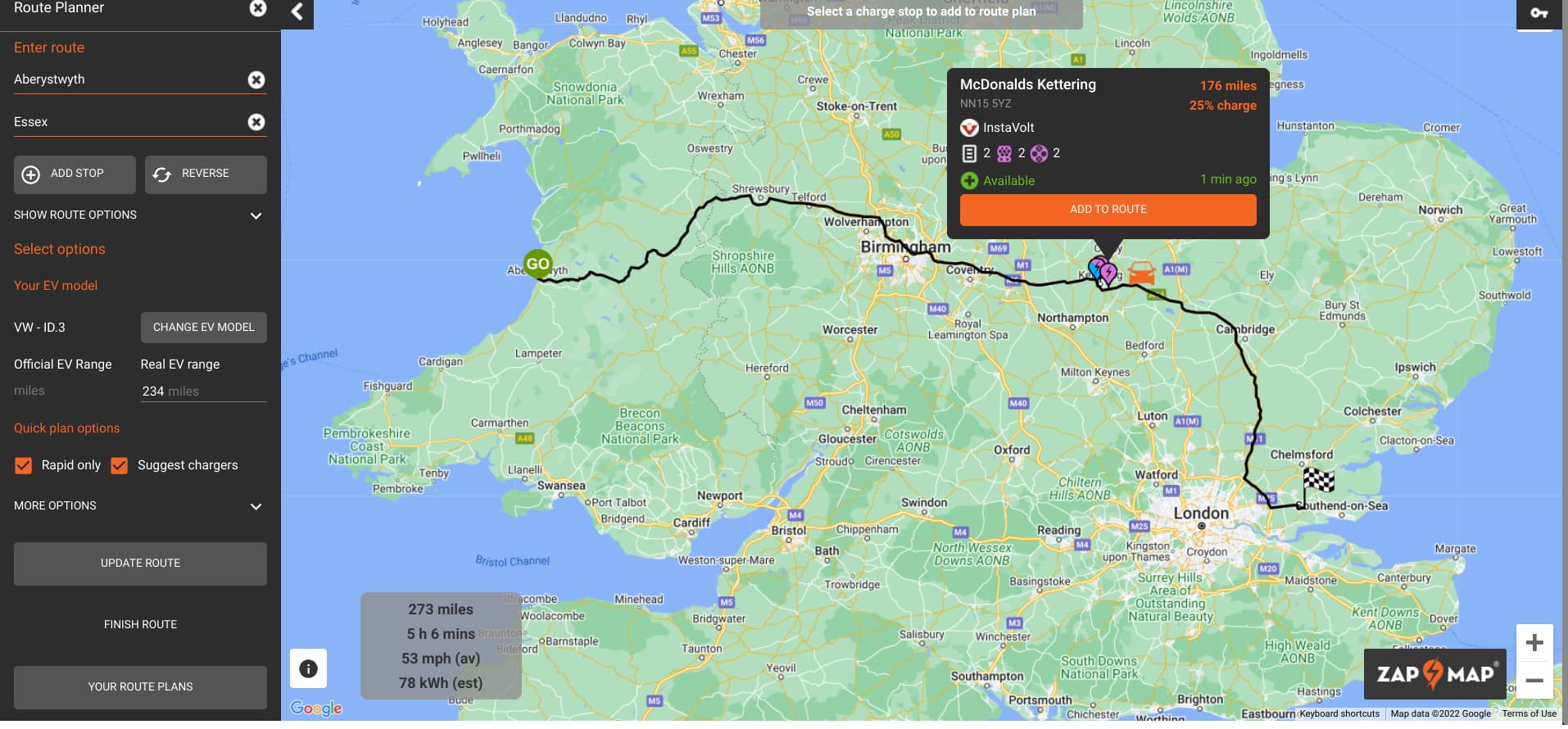
2. ABRP (A Better Route Planner)
A Better Route Planner (ABRP) is an app that guides you through the quickest way to arrive at your destination. It’s a website and an app for both Android and iOS devices.
A Better Route Planner is a smart, fun, and easy-to-use itinerary maker that lets you plot out routes in the most efficient way possible.
A Better Route Planner focuses on route planning and navigation specifically for electric vehicles. You have to simply select your vehicle model, enter your destination, and hit the big blue plan button to get a full planned route, including charging stations and trip duration.
It has a very simple interface. But change mode and you can see the hills on the route where you could use the most energy. Users say the results are very accurate, taking into account temperature and road conditions. Tesla drivers even prefer it to the Tesla Planner as it favours more charges within the efficient ‘fast’ charging zone of your battery than the Tesla app.
The free version allows you to share to Google Maps to get live traffic updates. The premium version has traffic built-in.
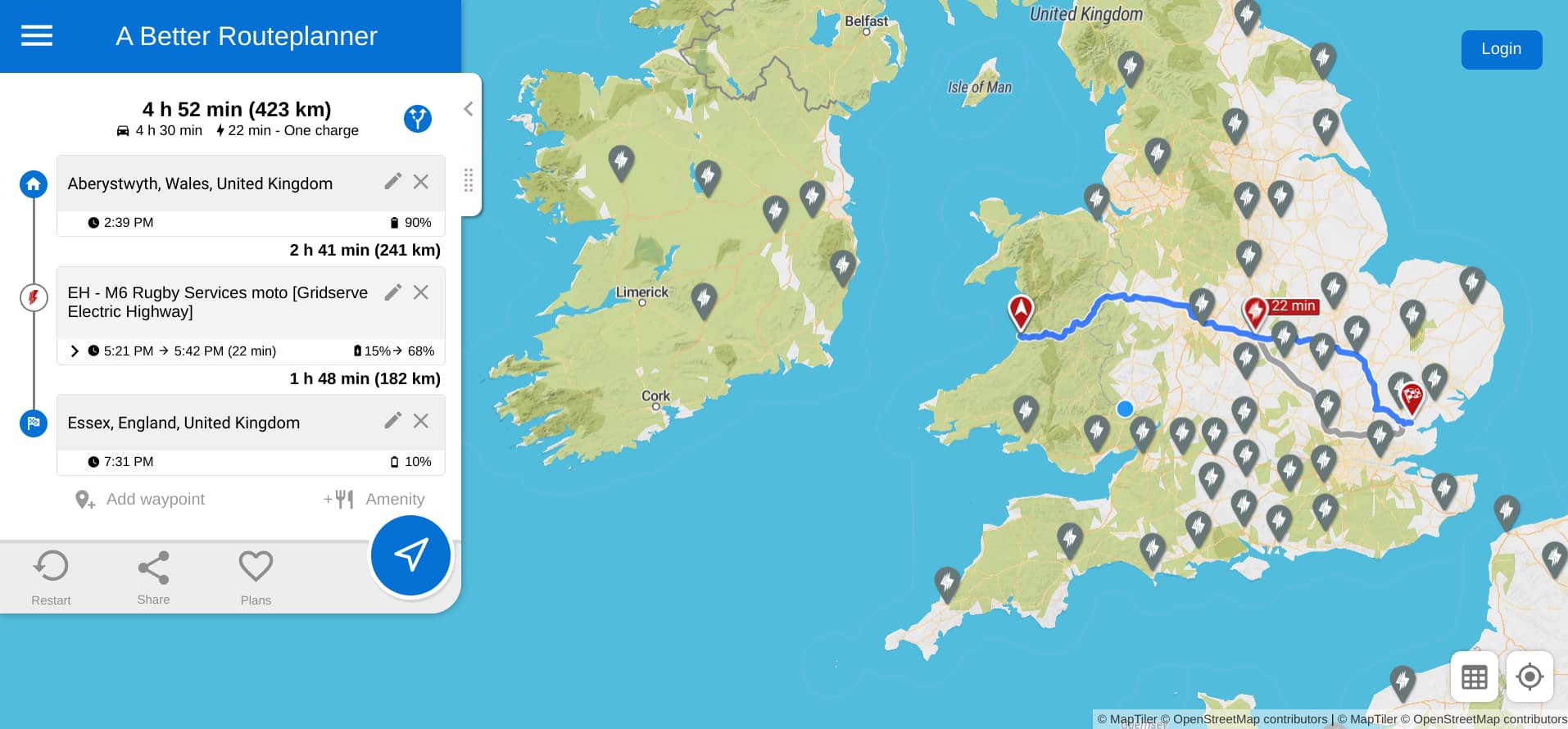
✔ Accurate predictions on range
✔ Shows you all the food options near your charger ✘ Live data on top charger networks only
Got the right energy tariff for your home charging?
EV tariff checker
3. Watts Up

Wattup shows live status for top networks – Instavolt, Osprey, and Gridserve and now live, as are smaller networks ChargePlaceScotland, ForEv.
Nearby public chargepoints are shown within the free CarPlay interface, this shows location, distance, power rating and live availability. And you can ‘favourite’ the chargers you like for quick reference.
We tried to upgrade to a trial version of ‘Discovery mode’ (cost £1 through Google Playstore), but it never worked and was impossible to cancel from the app itself, so we can’t even report on the benefits of that.
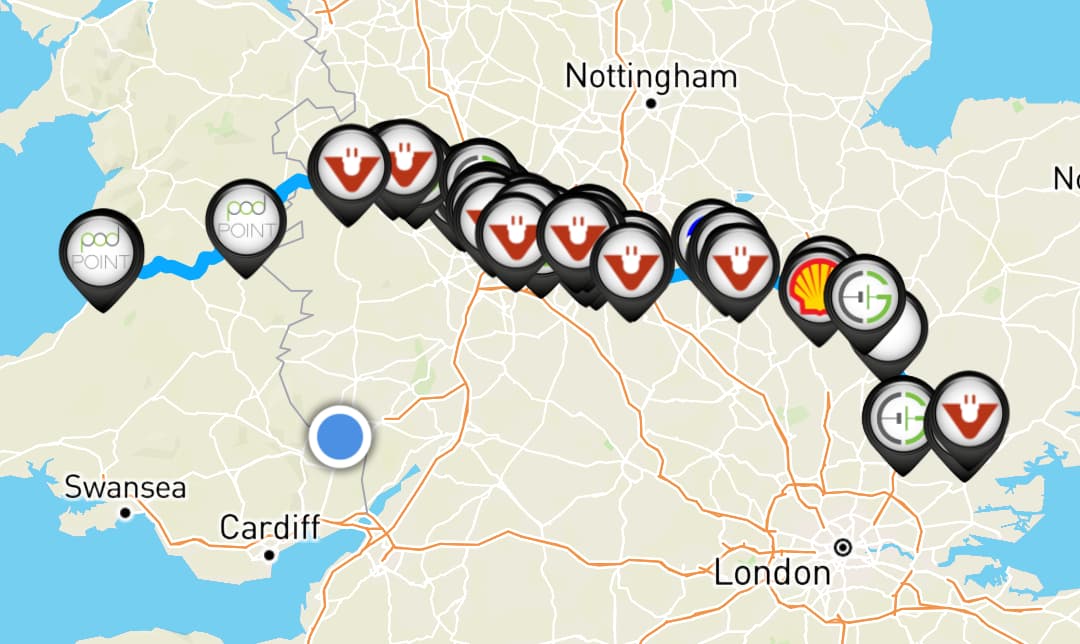
✔ Seeing the logo of the charge operator on the map makes it easy to weigh up best operator against best location (see our top network tips above)
✘ Not on your laptop or tablet, it’s only an app on your phone
4. Google Maps
You can actually get some helpful information from Google Maps as an electric car driver, but it is buried deep within the mapping interface. What we trust Google to do is show us the best route and to reroute us based on what’s happening with traffic, so it’s worth including Google in this list of EV route planners. We expect that Google are working on making it better for predictions.
On a desktop computer, All you have to do is plug in your journey details, tap the option for ‘search along route’, and then search for ‘EV charging stations’. Then Google Maps will present you with all the stations along your route, with details about the type of chargers available. On your phone, tap the three dots on the top right and then ‘Search along route’. You still have to type ‘EV charging’, but then you’ll see all the chargers on your route and can add a stop.
The problem comes if you get rerouted because Google finds a quicker route. Google will think you still need to stop at that charger.
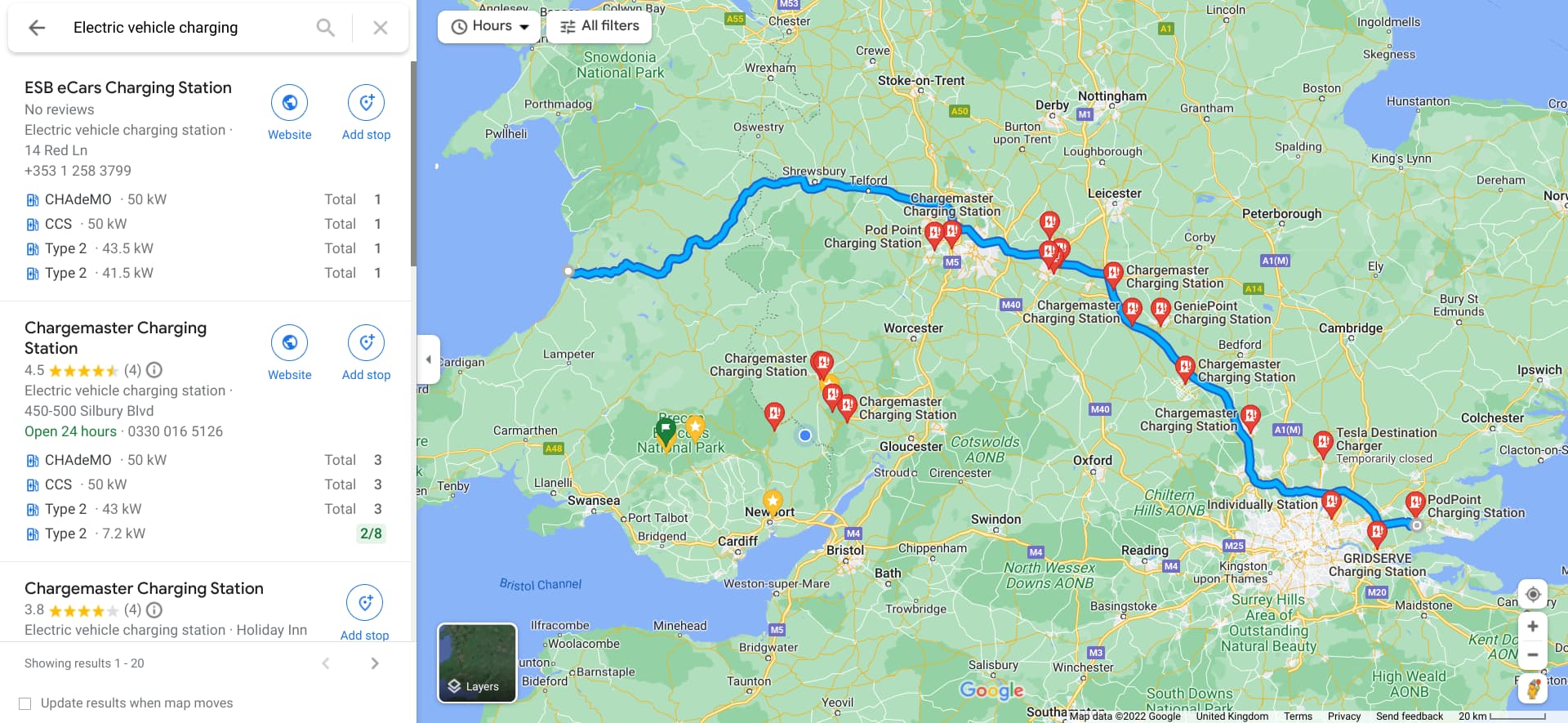
✔ Live traffic on your route
✘ No help choosing chargers
Explore all electric cars
Find your next EV
5. PlugShare

This app is most like Zap-Map, but it seems like it’s aimed at a US driver. With brown and green pins that look like petrol pumps, it’s looks are not inspiring. The PlugShare app can be used to plan a trips in a specific vehicle and shows you a map. It doesn’t show how elevation affects your range, just shows you the likely max range with a big green circle on the map – and that is either very conservative or hasn’t noticed what car we selected. You can filter by reviews, so you can see only the best chargers in other drivers’ opinions.
We were expecting great things from PlugShare, but in fact were really disappointed. For example, it showed us Tesla chargers for our ID.3 (not the one’s just opened up to other users) and it didn’t seem easy to filter away slower chargers.
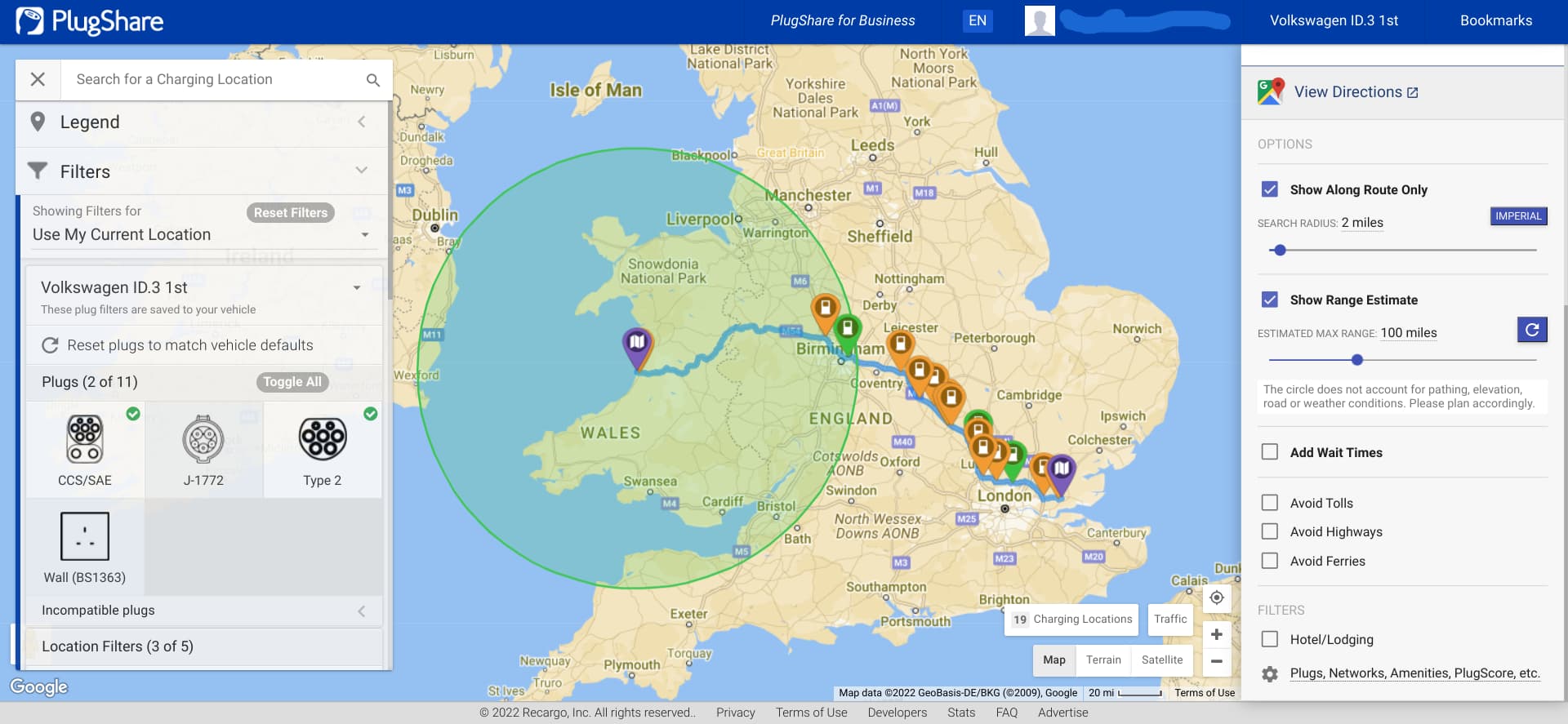
✔ Easy to filter chargers by user ratings (this is Premium feature in Zap-Map) ✘ No option to share route to Google for real-time navigation from the app. And it let us choose chargers ‘along the route’, so we accidentally picked a Northbound charger on a Southbound journey!
6. EV Navigation
Back to the geeky end of route planning, EV Navigation , is a comprehensive solution for predicting the discharge rate of the battery with precision but it also manages to look simple. It calculates routes and takes the charging times into consideration. You can tell it how many people you have in the car and how you are likely to drive (sport, normal or eco), even the pressure in your tyres.
This gives EV drivers the ability to optimise their drive time and spend the least amount of time necessary waiting at charging stations. If you don’t like the look for the charging stop they suggest, it’s very hard to find alternatives.

✔ Great to see the impact of passengers and driving style, etc.
✘ Not very interactive if you don’t want to use the charger selected
7. Octopus Electroverse
Even if you aren’t an Octopus customer, you can join the Electroverse charging network. Sign up and they send you a card so you can pay for charging through your home energy bill or on a registered card. On some networks there is a discount for using chargers off-peak – Osprey will give you 20% off for charging after 7pm.
We like the fact that the map shows you rapid chargers (namely Instavolt and Gridserve) that aren’t on the network. Better still, the Electroverse card works across Europe, where an RFID card or app are still vital, as contactless payments are less common.
Share £10 when you join Electroverse

Get £5 credit
On our latest review, the route planner now works from the app. The planner was made more difficult as autocomplete seemed to suggest lots of places in the USA with similar names. The route suggested was sensible, and you can send the route to Google Maps on your phone to get live traffic updates.
The map shows you all the networks in any spot, including those who haven’t partnered – of which the big names missing from their payments system are Instavolt and Gridserve. You’ll get a 20% discount on Osprey charging after 7pm.
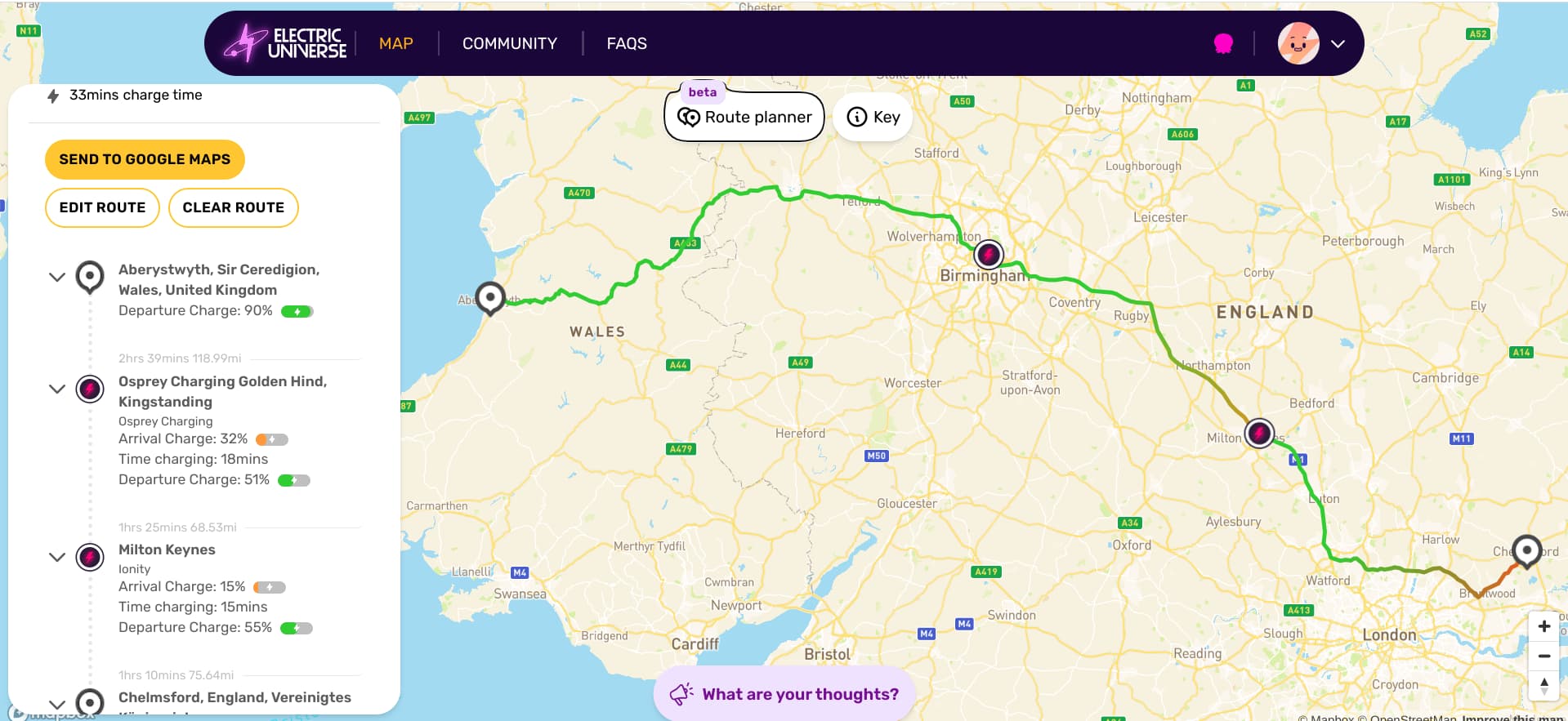
✔ No more upfront ‘holds’ on your credit card, just pay it off on your home bill
✔ Great for European road trips
✘ Route planner doesn’t show you alternatives along the route, but you can use the app to see all the options
✘ Network doesn’t include Gridserve or Instavolt chargers (although you still see where these are on the app)
Bonnet is a payment app that lets you plan routes across the UK and Europe and access charging through a single app (or RFID card if you prefer). It is similar to the Electroverse app, except you can buy a number of Boosts which are subscriptions that get you a discount on all charging sessions. For £2 a month you can get 10% off charging, £8 gets you 15% off. The rapid networks to watch out for are Osprey, Ionity, MFG, and up and coming Evyve. It has also partnered to show untethered 7kW Connected Kerb chargers.
We were disappointed to learn that, just as if you had turned up to use contactless on a new network, Bonnet still has to hold £30 in prepayment authorisation for each charge you do.
Bonnet Premium does offer a route planning app for newer EVs. It is currently being offered for free as a beta product, but you need to add a payment method and will get a reminder if it ever starts to be a charged-for service.
We gave it a test, and found it very difficult to even find the route planning tool. (There’s a tiny bent arrow on the main map). The results, including one charger that was offline, were meaningless as they gave no information about the estimated battery SoC%, or charging time. On the bright side, it was easy to cancel Premium right there in the app.
Main features of the best EV route planners
The features offered by these apps are changing all the time. We’ve done our best to compare apps in May 2022 (updated June 2023), but if you have found any changes and would like to give us an update, we’d love to put things right. Email us at: [email protected]
Our verdict: Which route planning app is best?
We gave each EV route planning app a score for various aspects of planning a long journey. The best app scored 5, with the worst getting a 1:
By way of background, we’ve been driving an EV since 2019. We don’t often use public charging, as most of our journeys can be completed with home charging. We have always used Zap-Map to plan trips and Google Maps to navigate to avoid traffic jams and hold-ups. We stick to the better charger networks (see the golden rules above), and try and avoid charging when the roads are busy. Probably as a result of this, our experience of rapid charging in the last year is generally quite positive.
Following our desk-based research, we’ll be immediately retiring the PlugShare app. We’ll recommend Watts Up to our more anxious EV-newbie friends and relatives. And we’ll watch the newer EV Navigation for further developments.
Which is the best EV route planner app?
For our longest trips, we’d go to ABRP to provide the most accurate route planning. For the genuine ease of use (with one RFID card to almost end them all), we’d use Octopus Electroverse (and better still, you can get £5 credit when you join using our link ). Although we’d love to see payment links with the reliable Instavolt or motorway-based Gridserve networks in the future.
If you have a passenger who can check updates, Zap-Map is useful for the live charger status data for Gridserve chargers, but an update every five minutes could still leave you waiting for a charger, so it’s probably best to head to a larger site anyway.
Electric Vehicle Trip Planner
Easily find all the EV charging stations available along your route in North America.
To learn more about the different types of charging stations and how to charge before planning your trip, check out our guide on ”How To Charge Your Electric Car With Charging Stations ” .
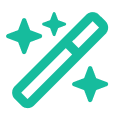
How To Use The EV Trip Planner?
To access the trip planner from the ChargeHub website, click on “Map”, in the top left corner of the navigation bar.
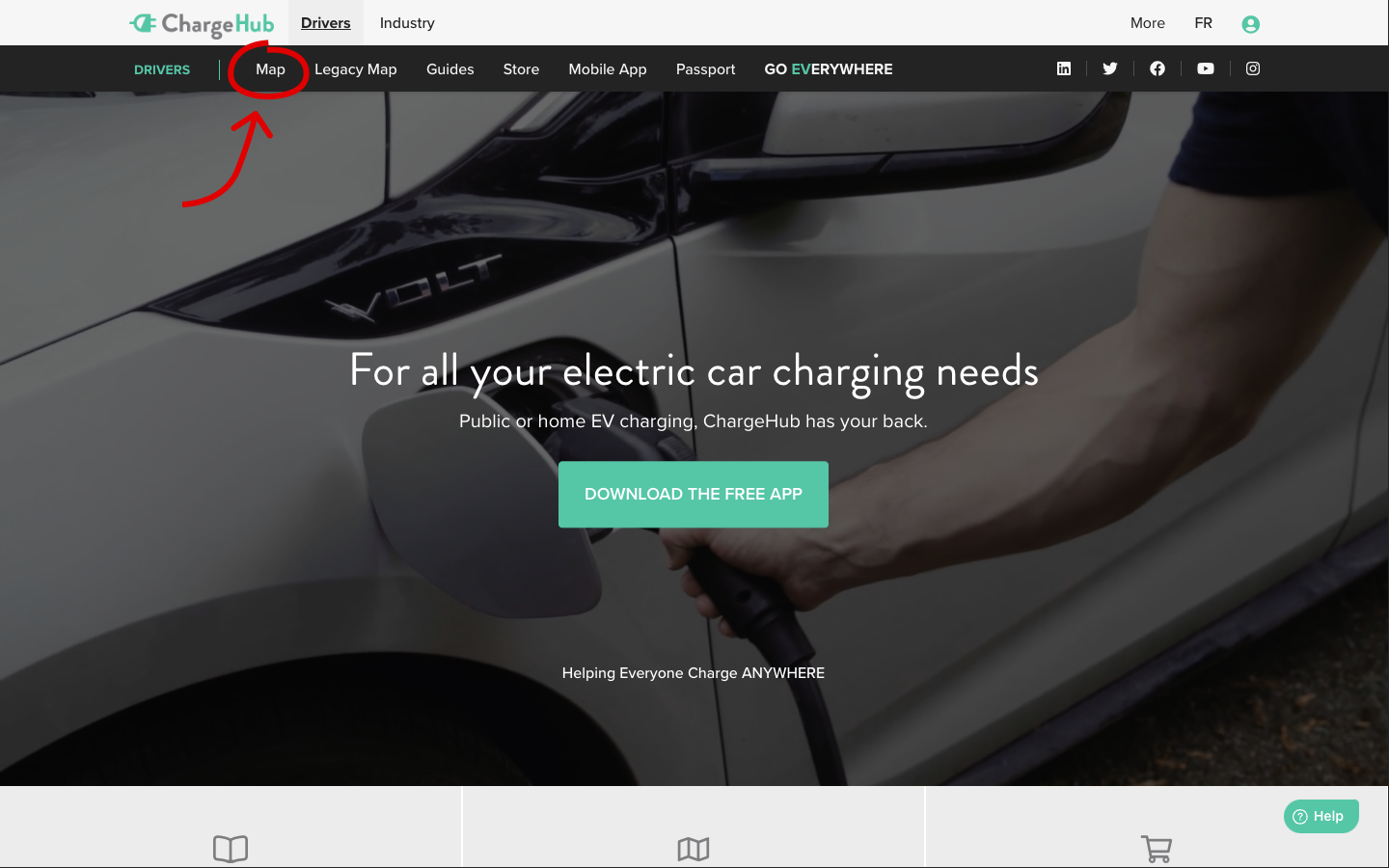
Once you are on the map page, you can open the trip planner panel by clicking the “Trip Planner” tab on the left side of the charging stations map page.
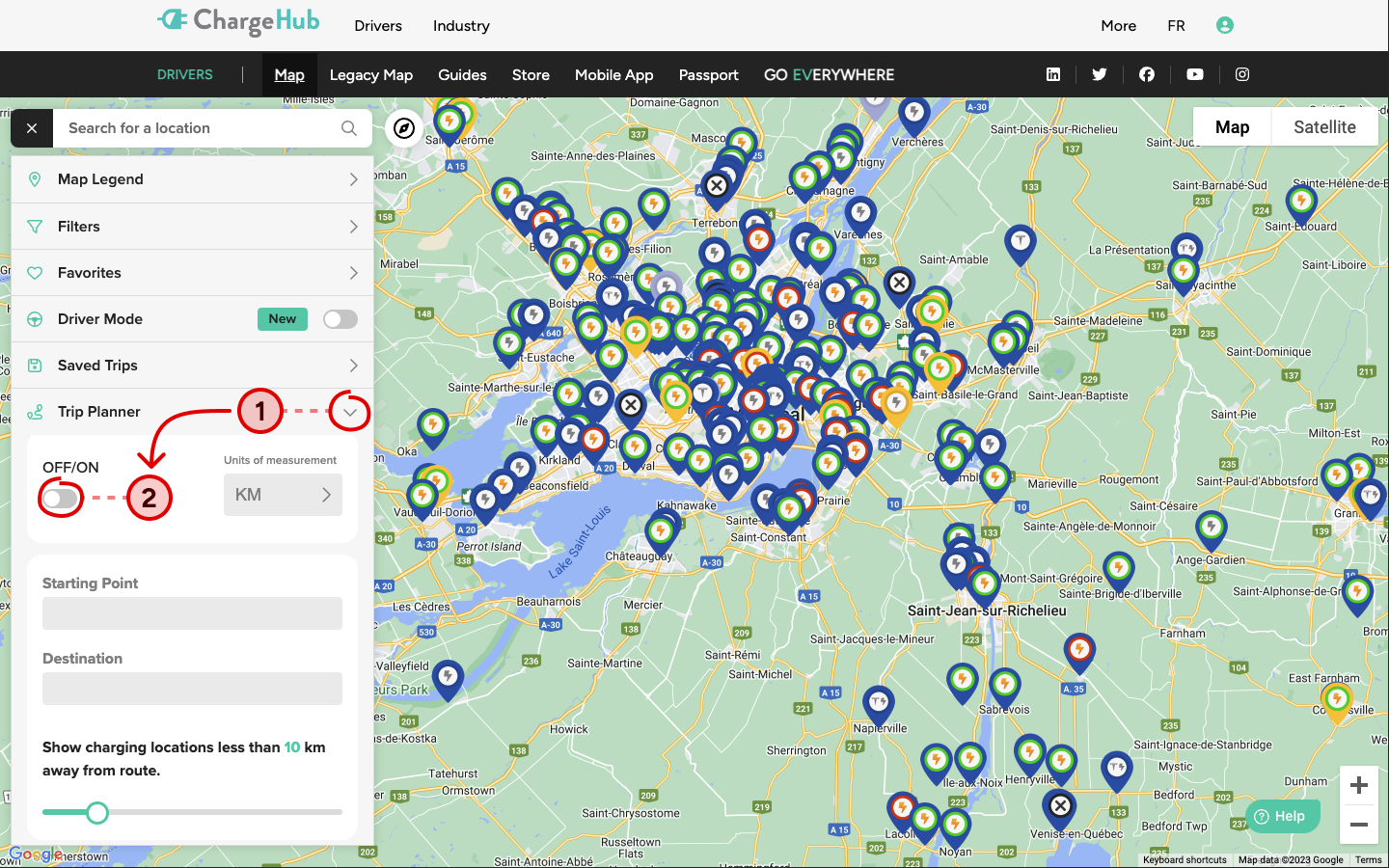
To enable the planner, click on the “OFF/ON” button so that it is "ON" . Note that at this point, you will have the option to select the unit of measurement by clicking on "KM" .
Once enabled the Trip Planner right sidebar will be displayed.
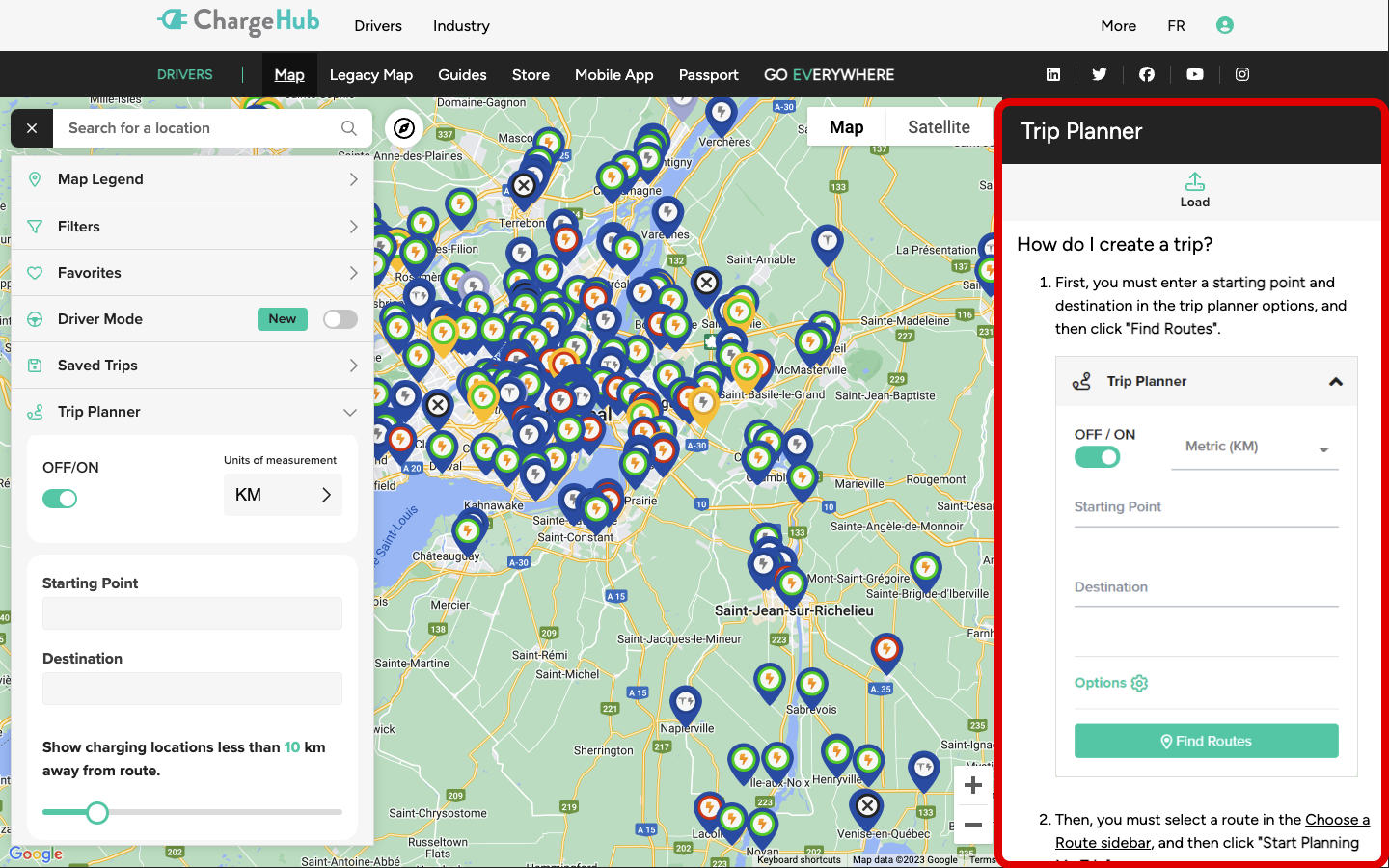
Enter Your Trip Details
Enter a “ Starting Point” and “ Destination” in the trip planner. It will suggest options based on what you input. Select the option you want, as shown in the following screenshot.
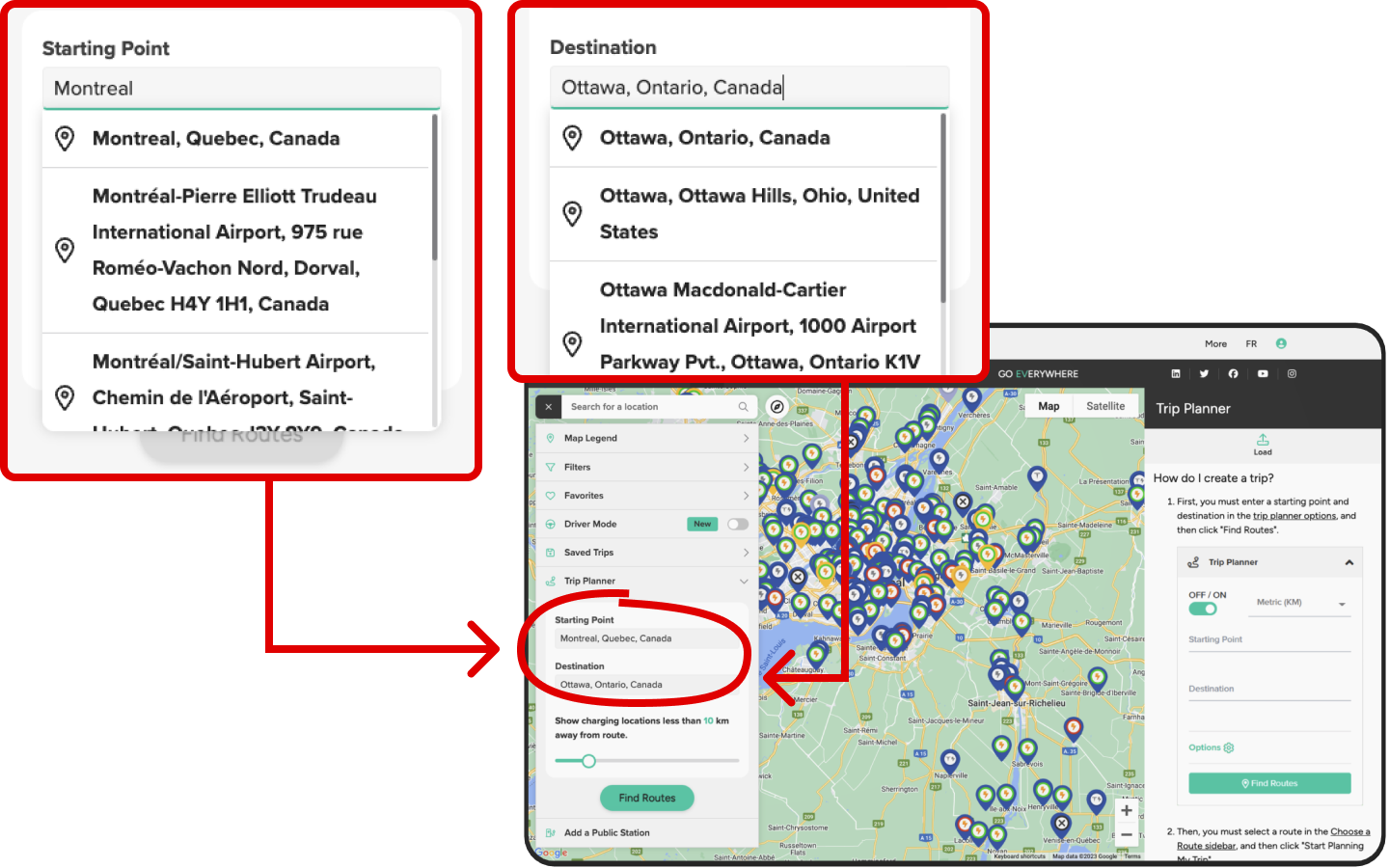
Now you have the option to choose how far away from your route you want the charging stations to be. Then click on "Find Routes".
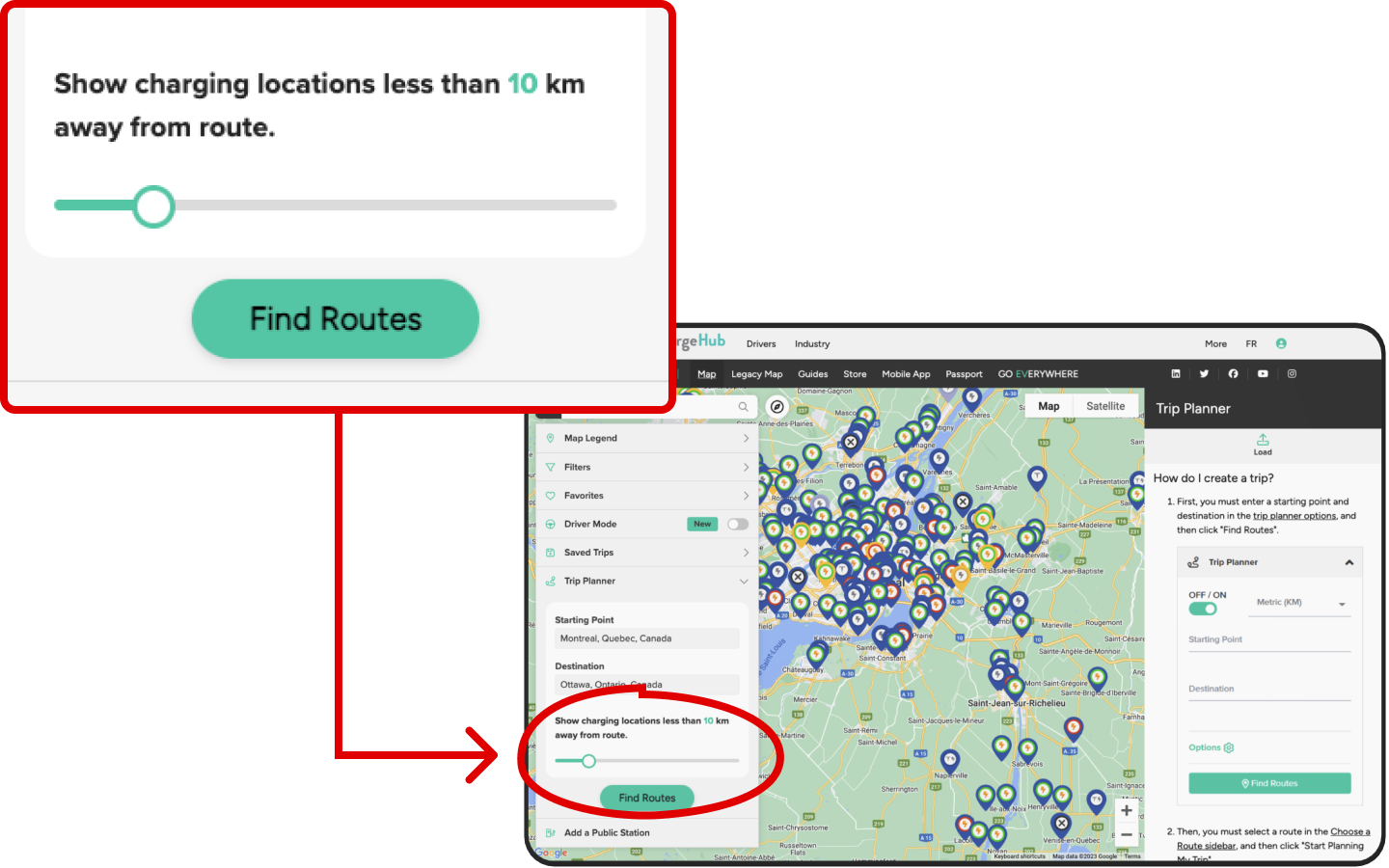
After clicking on “Find Routes” you will be asked to choose which route you prefer from the proposed routes as seen below, on the right panel of the Trip Planner :
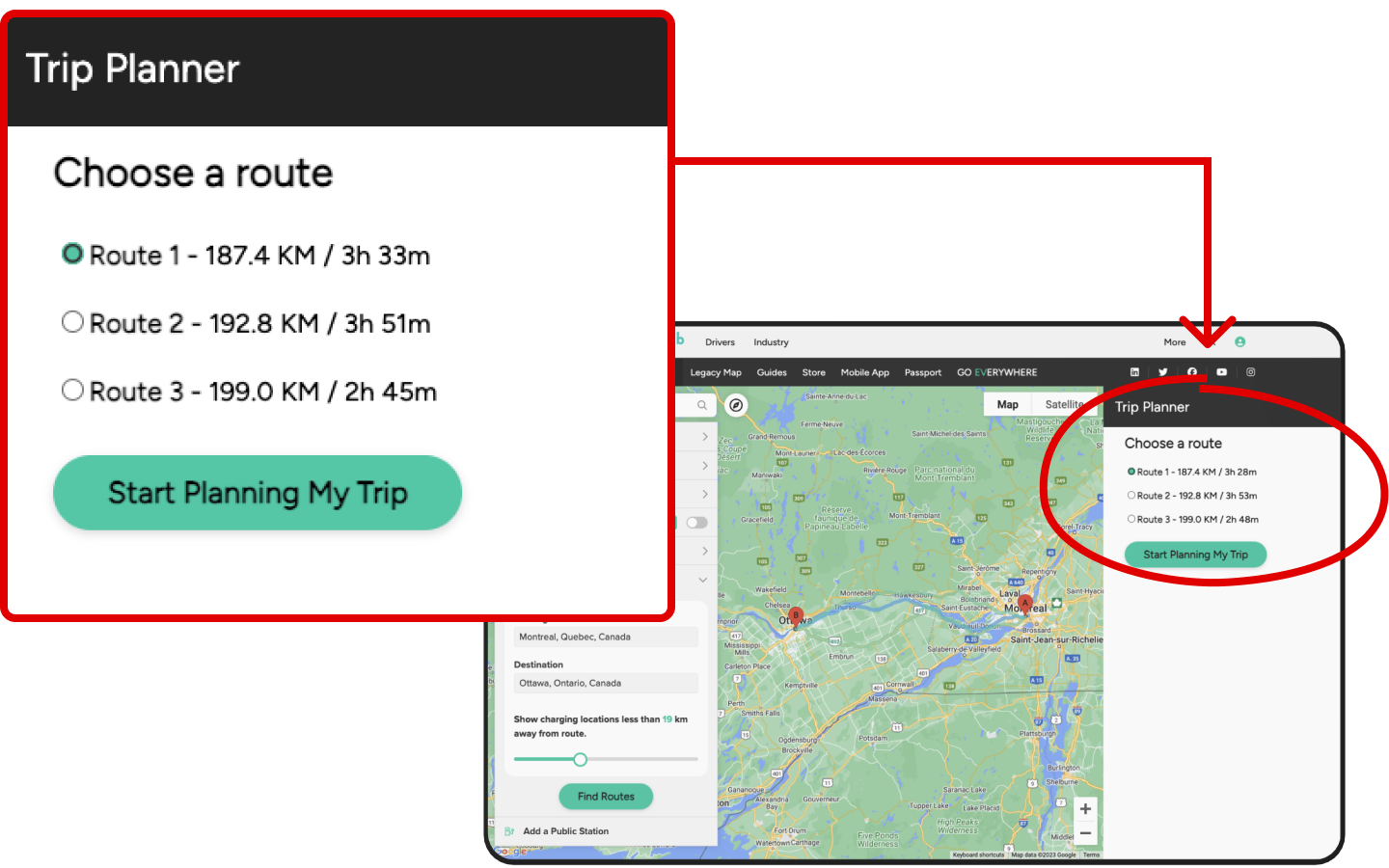
Once you select a route, click on "Start Planning My Trip" and start adding charging stations to your itinerary, as explained in the following section "Add Charging Stops to your Itinerary".
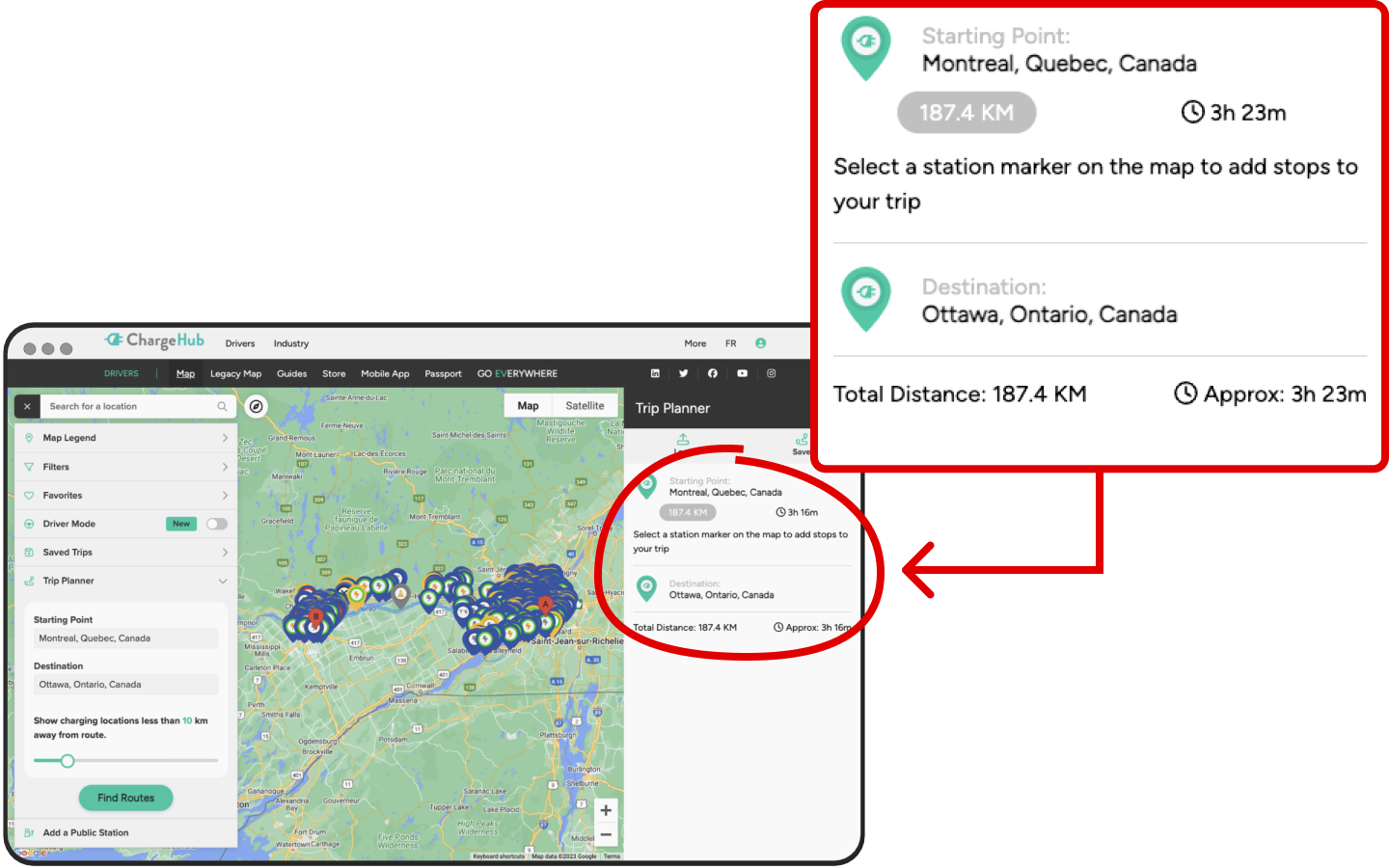
Add Charging Stops to your Itinerary
At this point, you can add charging stations to your trip by zooming in on the map and clicking on map markers.
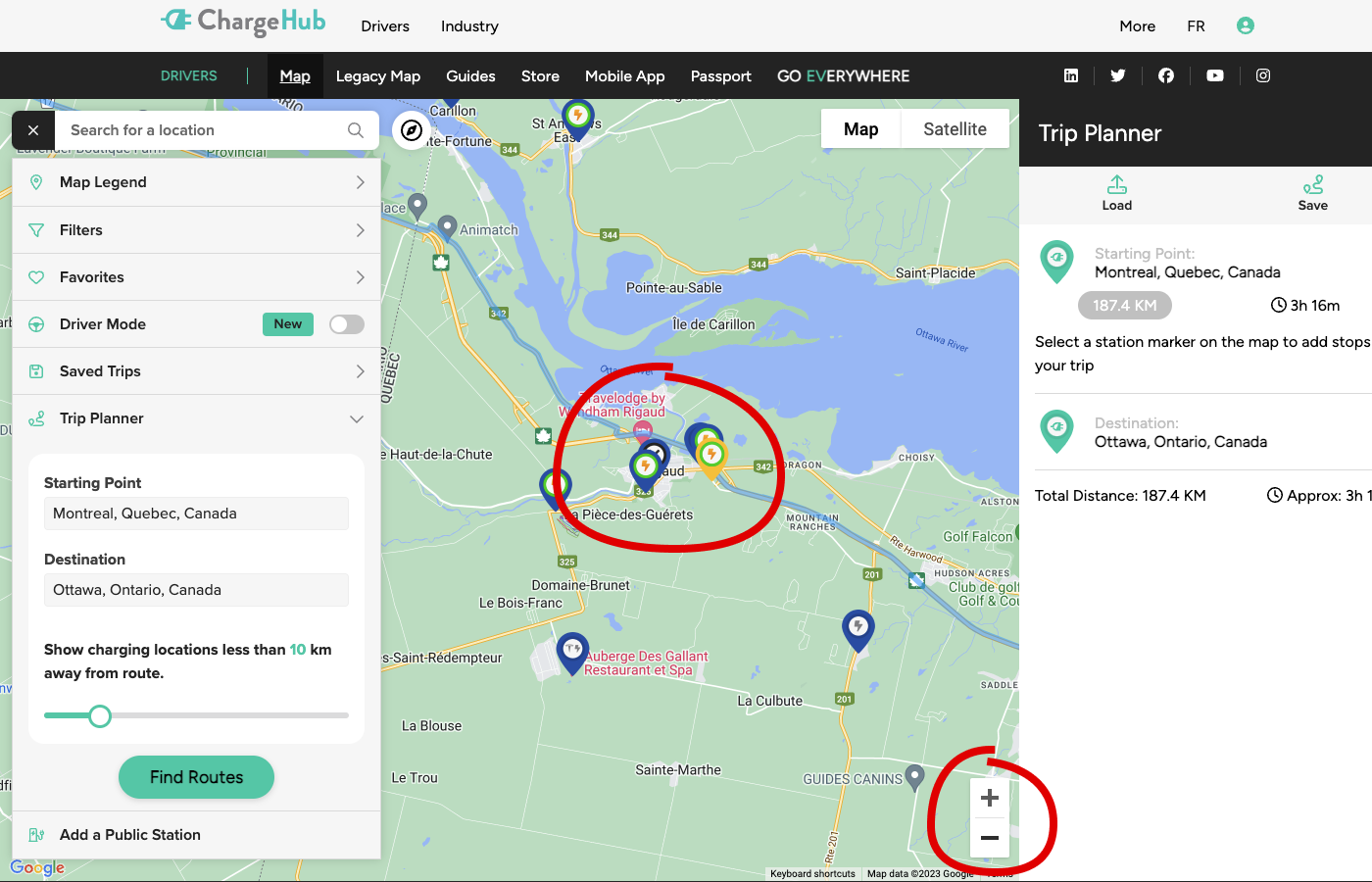
If you are planning to use the ChargeHub App to activate the station and pay , please make sure to select charging stations that have a golden thunderbolt in the center, as seen in the image below.
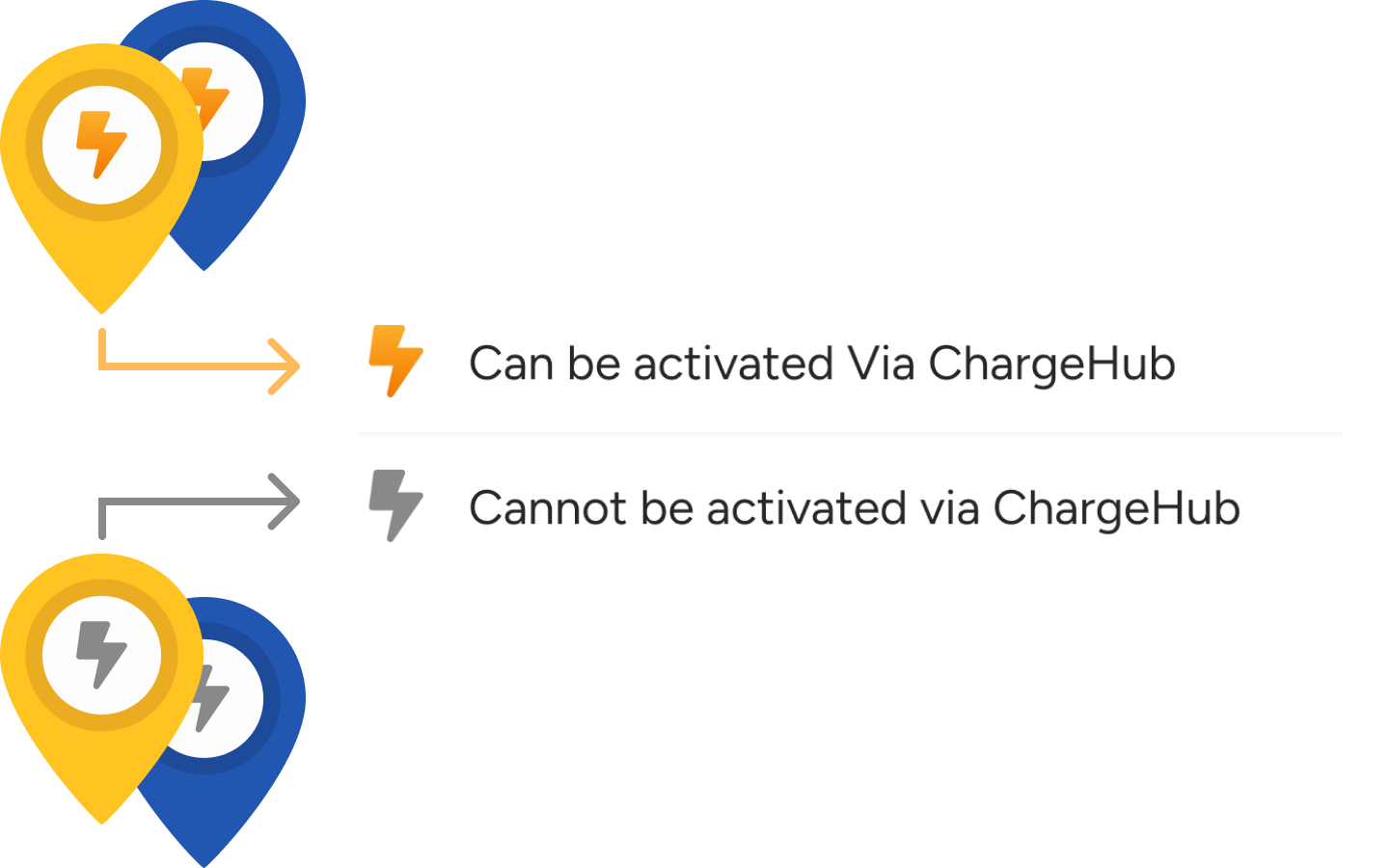
Only the charging stations that have a golden thunderbolt in the center are compatible with ChargeHub’s wallet app. You can pay for your charging sessions , across all available networks, at these charging stations, from within the app.
Once you have selected a charging station, all the information regarding the station will be displayed, on the right side of the screen.
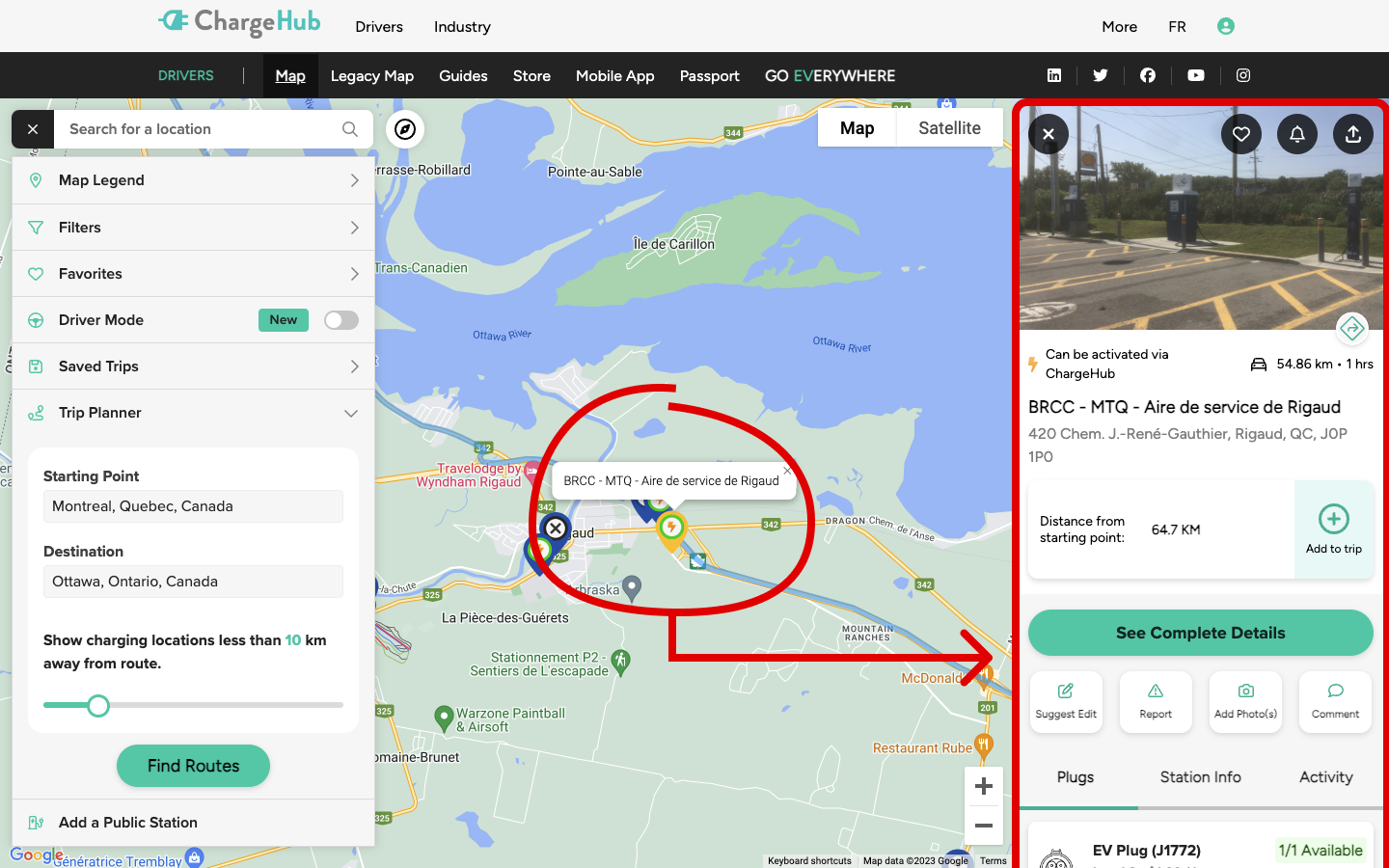
Based on your EV and charging preferences, you can decide if the charging station meets your needs. If it does, add it to your trip by clicking "Add to trip".
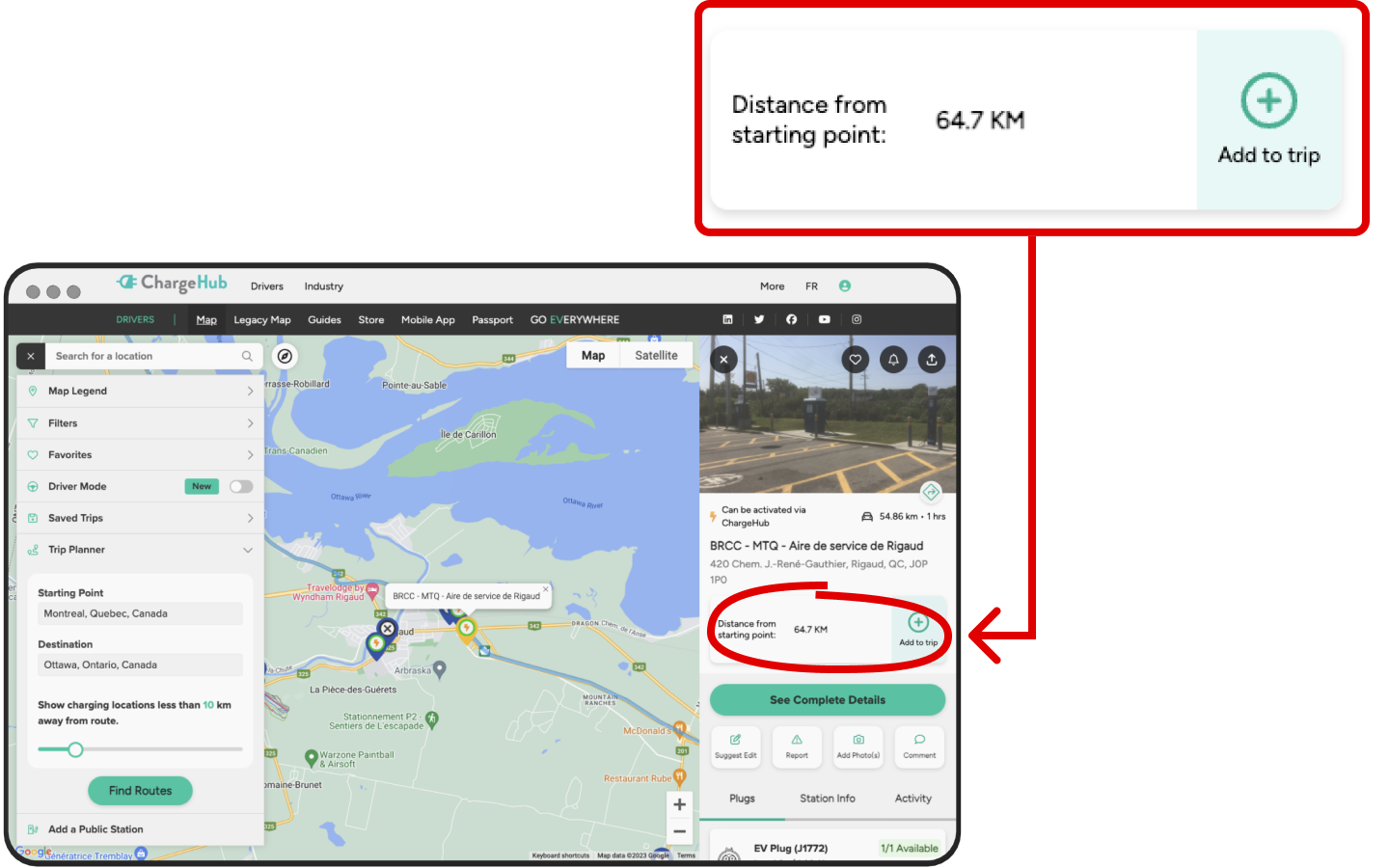
NOTE: If you click on “See Complete Details” you will exit the trip planner and it will reset. In this case, you will need to start the whole Trip Planner process again from step one.
Once the charging station has been selected, it will be added to your trip as shown below.
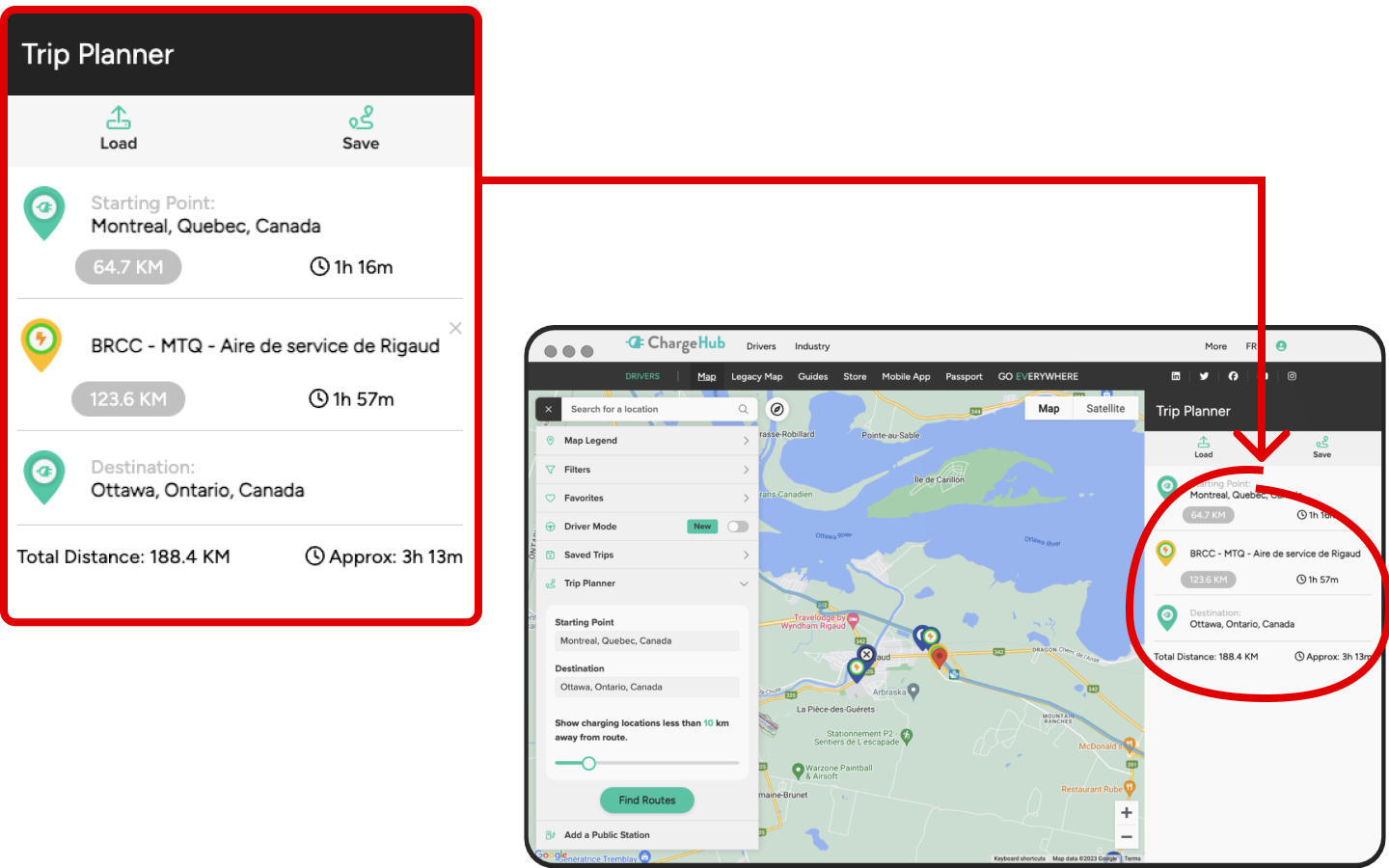
If you need to add more charging stations, select and add as many as you need, by following the same process.

Save And Share Your EV Trip
Once you have finalized your itinerary you can:
- Save your trip in your account for future reference
- Access your saved trips.
NOTE: To save and load a trip, you must be logged in to your ChargeHub account.
Check out our other guides and resources on home charging

- A Beginner’s Guide to Electric Cars
- How to choose your charging station
- Top 9 most popular charging stations in 2024
- Incentives available in Canada for EV chargers
- Find the best EVSE solution according to your EV or PHEV
Browse the chargers on the ChargeHub Store

Find Public Charging Stations Near You
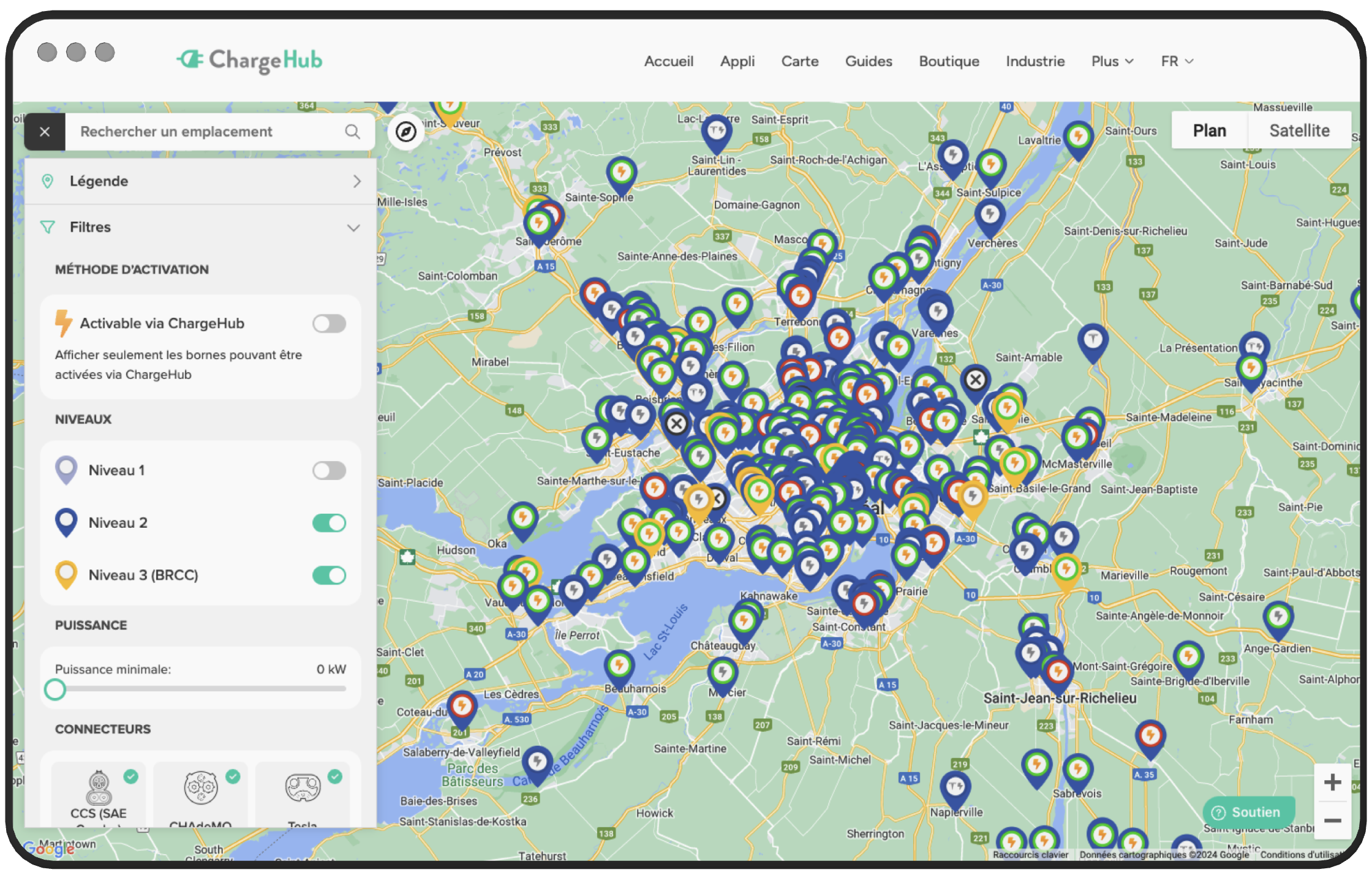

Electric Vehicle Trip Planner
Plan your next electric vehicle road trip and choose from more than 30,000 charging stations in Roadtrippers.
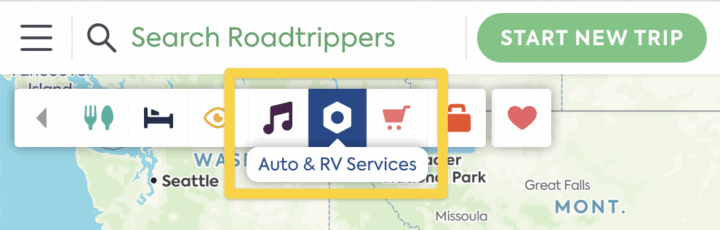
Select the Auto & RV Services category.
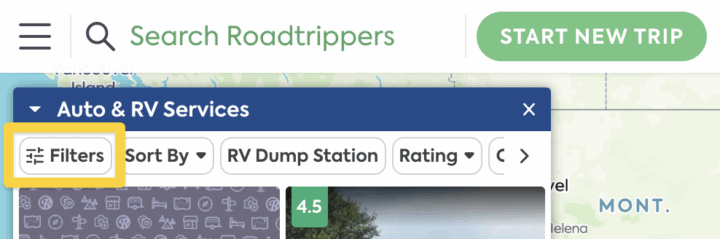
Click Filters and then select EV Charging.
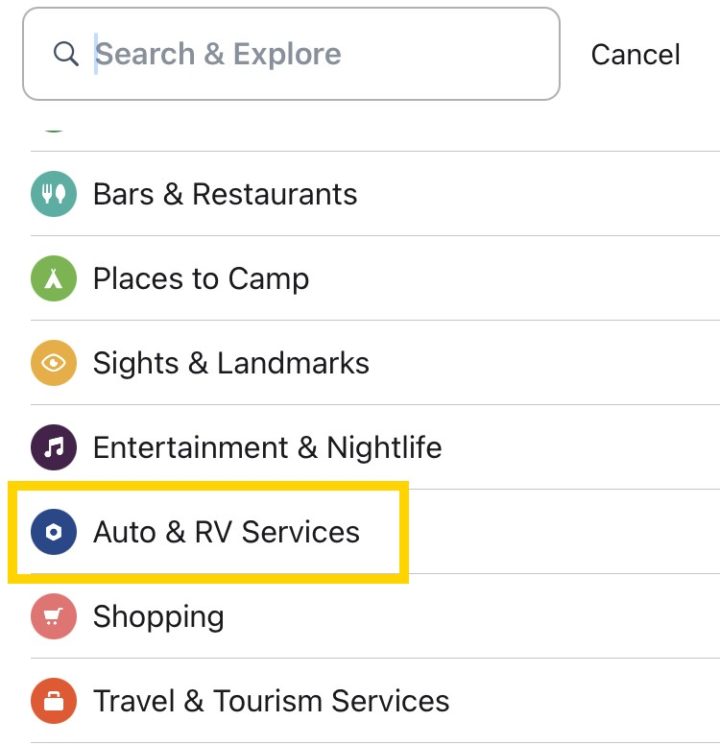
Start planning your trip.
Choose a destination and then add charging stations along with your favorite road trip stops.
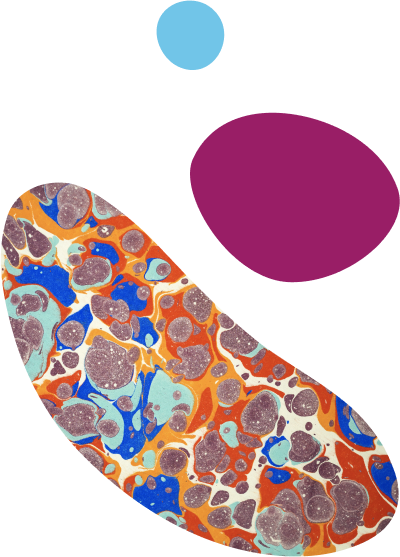
Start planning your trip
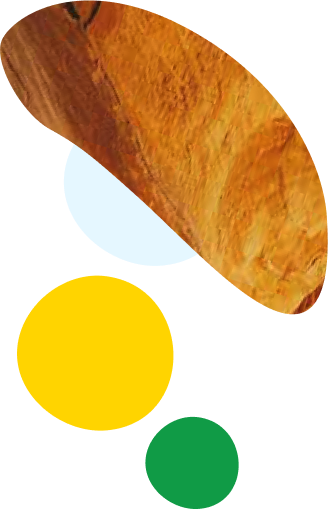
Classic American Road Trips
Explore the country in your electric vehicle. Here’s some of our favorite trips. Save them to your profile and start adding charging stations along your route.

A Highway 1 road trip along California’s Central Coast

The top things to do on a Route 66 road trip

The top things to do on an East Coast road trip
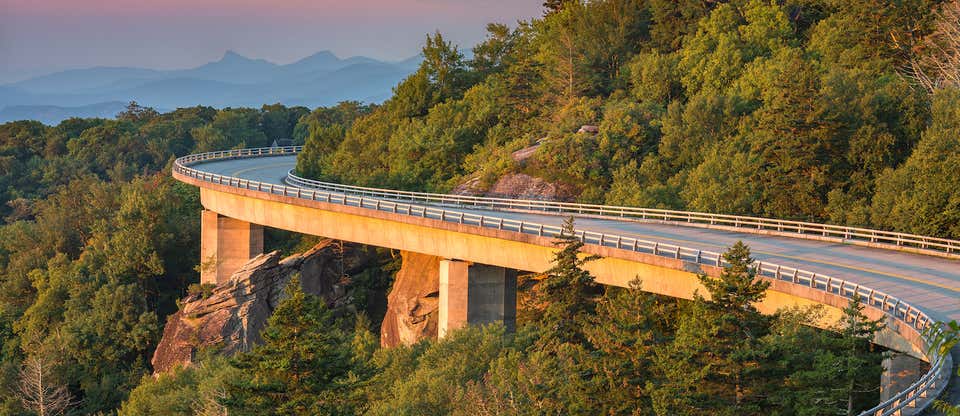
The top things to do on a Blue Ridge Parkway road trip
Get ready to hit the road.

Can you take a road trip in an electric vehicle?

Road trip tips: How to prepare for the road with snacks, apps, and entertainment

How to plan a road trip: 5 steps to get you ready to hit the road
- Trip guides
- Trip Planner
- Sign up Log in Sign out
- Log in Sign out
- ROADTRIPPERS MEMBERSHIP
- RV RESOURCES
Plan your journey, find amazing places, and take fascinating detours with our app.
We couldn't find an existing Roadtrippers account using that service. Please try signing in with another option or create a new account with Roadpass.
We need your email address to send you trip itineraries and other updates.

- Toll Calculator
- Toll API pricing
- Toll calculator pricing
- Toll API - Get started
- Toll API docs
- Get API key
EV Trip Planner - Charging Stations, Routes and Tolls
Looking for EV routing on Google Maps? Use the EV Trip Planner! See all the EV charging stations and superchargers on map with details – brand, connector type, level, cost, power feed, access time and contact. Also see toll plazas, tags – E-ZPass, SunPass, FasTrak, TxTag -l discounts. Travel on the cheapest or fastest routes to your destination. For Tesla, Chevy Bolt, Ford Mustang Mach-E, Nissan Leaf etc. across the US and Canada toll roads, turnpikes, expressways, express lanes, highways, bridges, and tunnels.
Business? Integrate Toll API for pre-trip, on-trip and post-trip toll and route information.
Still not convinced? Just enter your origin, destination, Submit and see tolls in seconds. Fill the optional fields - mileage, toll tags etc. - to get more accurate results.
Select Vehicle Type
Departure Time
Invalid Date
- Charging stations on map
- Number of connectors
- Charging point’s brand
- Connector type
- Cost of charging
- Power feed type
- Access time & contact
- Cheapest and Fastest routes
- Reorder stops (Traveling salesman problem)
- Toll plaza on map
- Toll rate for each plaza
Us Toll Guide
- How do tolls work in the USA
- Which states do not have toll roads?
- Can I pay US tolls with a credit card?
- How do you pay tolls in USA?
- Which toll passes/ toll tags work in all states?
- Is E-ZPass good in all states?
Other toll calculators
US Toll Calculator
new-york Toll Calculator
california Toll Calculator
florida Toll Calculator
texas Toll Calculator
kansas Toll Calculator
oklahoma Toll Calculator
baja-california Toll Calculator
nevada Toll Calculator
alaska Toll Calculator
USA Toll Calculator
canada Toll Calculator
méxico Toll Calculator
UK Toll Calculator
germany Toll Calculator
russia Toll Calculator
india Toll Calculator
australia Toll Calculator
peru Toll Calculator
New-zealand Toll Calculator
Europe Toll Calculator
france Toll Calculator
US Toll Calculator — See Toll Plaza Locations, Toll Rates, Toll Tags, and more
Visit the TollGuru Toll Calculator app
Out of the 50, 37 US states have toll booths for turnpikes, bridges or other toll facilities. The major ones include New York, New Jersey, Florida, California, Texas, and Puerto Rico territory. 13 of the US states and the District of Columbia do not have any toll roads.
The US Toll Calculator is Free to use for car, SUV, Pickup truck, EV, taxi, rideshare, carpool, bus, motorcycle, and RV with or without trailers to travel across the US. For trucks, you’ll have to take a Web Calculator subscription.
Alternatively, use our apps (iOS or Android) for free trip calculations for all the vehicles.
If you find any discrepancy in the toll rates or plaza details, please report to us.
Google Maps Unveils New Ways for EV Users to Locate Chargers, Plan Trips
Using an electric vehicle in the United States and other countries has become much easier after Google Maps released new features to help EV drivers plan trips and find public chargers. Electric vehicle ownership comes with a lot of nuances and caveats that typically aren’t involved in owning and operating a regular petrol or diesel-powered car.
For instance, EV drivers going on long trips have to meticulously plan out their routes to ensure there are enough public chargers to keep their…
Read More>>
About GreenCarStocks
GreenCarStocks (“GCS”) is a specialized communications platform with a focus on electric vehicles (“EVs”) and the green energy sector. It is one of 60+ brands within the Dynamic Brand Portfolio @ IBN that delivers : (1) access to a vast network of wire solutions via InvestorWire to efficiently and effectively reach a myriad of target markets, demographics and diverse industries ; (2) article and editorial syndication to 5,000+ outlets ; (3) enhanced press release enhancement to ensure maximum impact ; (4) social media distribution via IBN to millions of social media followers ; and (5) a full array of tailored corporate communications solutions . With broad reach and a seasoned team of contributing journalists and writers, GCS is uniquely positioned to best serve private and public companies that want to reach a wide audience of investors, influencers, consumers, journalists and the general public. By cutting through the overload of information in today’s market, GCS brings its clients unparalleled recognition and brand awareness. GCS is where breaking news, insightful content and actionable information converge.
To receive SMS alerts from GreenCarStocks, text “Green” to 888-902-4192 (U.S. Mobile Phones Only)
For more information, please visit https://www.GreenCarStocks.com
Please see full terms of use and disclaimers on the GreenCarStocks website applicable to all content provided by GCS, wherever published or re-published: https://www.GreenCarStocks.com/Disclaimer
GreenCarStocks Los Angeles, CA www.GreenCarStocks.com 310.299.1717 Office [email protected]
GreenCarStocks is powered by IBN
Business Insurance is a singular, authoritative news and information source for executives focused upon risk management, risk transfer and risk financing.
Information
- Privacy Policy
- Terms & Condition

IMAGES
VIDEO
COMMENTS
To help EV owners access more helpful information about charging stations, we're rolling out new features for Google Maps and Search. With these updates you can easily find specific information about the location of EV chargers, plan charging stops for road trips and more. Easily find exactly where charging stations are located
Google Maps can help you find charging stations and plan your stops along the way for electric cars with Google software, like the Volvo XC40 Recharge. The feature is similar to Tesla's Supercharger network and Apple Maps' EV routing, but only available in cars with Google navigation.
Using the EV Trip Planner How It Works. EVTripPlanner uses a physics-based model to predict how much energy your EV will use along your route. It accounts for: Speed: this is usually the biggest contributor to variation in energy usage. We use Google Map's traffic-based estimate of current speed, which you can adjust up or down with the 'Speed ...
Important: This article is only for Google Maps built into your car.Feature availability or functionality may depend on your car manufacturer or region and data plan.. You can get useful information for your electric vehicle on Google Maps. You can find your car's battery level on arrival, get important battery alerts, and find compatible charging stations.
The Maps update will allow EV owners with Google Built-in to plan where they can power up when taking long trips with multiple stops, such as a cross-country road trip. The feature will access ...
Google Maps update makes EV driving even easier. In 2021, Google Maps began rolling out features to help EV drivers plan a trip with stress-free routes and charging stop recommendations, using ...
Search for a destination, and create a route. Once the route has been generated, there should be a button labeled "Add charging stop". Tap this button, and select a charging station along the ...
For EV owners with Google Maps built-in, here are the new features being rolled out over the next few months: EV charging stops for short trips. Drivers used to have to manually add a charging ...
These new features are now rolling out for cars with Google Maps built in — currently the Polestar 2 and Volvo XC40 Recharge — with more car models to come. Electric vehicles (EVs) are growing in popularity. Still, planning a road trip with charge stops on route can feel like solving a puzzle. With an EV, you need to find recharging ...
Google Maps' newest feature will let you pick your car's engine type, with "Gas," "Diesel," "Electric," and "Hybrid" available as options for the eco-route planning to consider. Google says "in ...
He has pledged to spend billions of dollars to add 550,000 EV charging stations in the US over the course of his term in office. Google is using artificial intelligence to help EV owners plan ...
Let's take a look at some of the best EV trip planners available, ranked in no particular order. Factory navigation system. Google Maps. Apple Maps. A Better Route Planner. EV Navigation. Back to ...
On your mobile device, open the Google Maps app . Tap your profile picture or initial Settings Navigation settings. Scroll to Route options. Tap Engine type. Based on the vehicle you drive, select your engine type. A vehicle with an internal combustion engine: Choose Gas or Diesel. A compressed Natural Gas (CNG) or Liquefied Petroleum Gas (LPG ...
Find EV Charging Stations. Open Google Maps on your iPhone , iPad, or Android device. Scroll to the far right of the categories listed underneath the search bar and tap "More." Scroll down to the "Services" section. This will look slightly different on Android and iPhone, but you'll see "Electric Vehicle Charging."
ABetterRouteplanner is the world's most popular consumer EV routeplanner - both for beginner and experienced EV drivers. And of course for anyone curious about EVs.
Google Maps is a solo traveler's friend:Expert advice for your first trip While on-the-go, Google Maps' in-car map will also display nearby chargers, including real-time port availability and ...
Do you want to plan your trip with an electric vehicle? Evnavigation can help you find the best routes and charging stations, and show you the accurate range of your battery. Try it now and enjoy the convenience and sustainability of EV travel.
1. Zap-Map. Zap-Map is the most well-known of route planners for EV drivers. It launched way back in 2014, and today the majority of UK EV drivers have it installed on their phones. Zap-Map has almost all public charge points mapped and around 70% showing live status data, so you can tell if a charger is in use.
To access the trip planner from the ChargeHub website, click on "Map", in the top left corner of the navigation bar. Once you are on the map page, you can open the trip planner panel by clicking the "Trip Planner" tab on the left side of the charging stations map page.. To enable the planner, click on the "OFF/ON" button so that it is "ON". ...
Plan your next electric vehicle road trip and choose from more than 30,000 charging stations in Roadtrippers. Keep exploring with the Roadtrippers mobile apps. Anything you plan or save automagically syncs with the apps, ready for you when you hit the road! Download from Apple App Store Download from Google Play Store. Plan your next electric ...
Use the EV Trip Planner! See all the EV charging stations and superchargers on map with details - brand, connector type, level, cost, power feed, access time and contact. Also see toll plazas, tags - E-ZPass, SunPass, FasTrak, TxTag -l discounts. Travel on the cheapest or fastest routes to your destination. For Tesla, Chevy Bolt, Ford ...
Using an electric vehicle in the United States and other countries has become much easier after Google Maps released new features to help EV drivers plan trips and find public chargers. Electric vehicle ownership comes with a lot of nuances and caveats that typically aren't involved in owning and operating a regular petrol or diesel-powered car.
Find local businesses, view maps and get driving directions in Google Maps.