Enrollment Services
- Enrollment Services /
As of February 2022, Concur has become our new campus standard for expense reimbursement processing. Concur is a software that provides an electronic workflow for the entire Travel & Entertainment Process.
Business-related travel expenses will be covered by your department as long as it is approved and expenses are within UC/Campus guidelines. This includes expenses related to lodging, transportation, conference fees, and/or meals while traveling for conferences, outreach events, off-site meetings, and/or other general training and development.
Travelers will be responsible for initiating travel requests and creating expense reports in order to request reimbursement for business related expenses.
See G-28, (Full) Policy and Regulations Governing Travel for the complete Travel policy.

Enrollment Services Travel Workflow
1. BEFORE you travel, submit a Pre-Travel Request via Concur.
- Request Naming Convention: [Staff Initials] [Event Name or Initials] [Date (optional)]
- Ex., AB WACAC Conference 2023; CD Council Meeting Spring 24; EF LA Outreach Week 1
- Travel approvals must be submitted a minimum of two weeks (10 working days) before the start of your planned business trip.
- Department Delegates:
- Admissions: Mariella Cazares Flores (PRIMARY)
- Early Academic Outreach: Gabriella Piazza (PRIMARY)
- Financial Aid & Scholarships: Alina Murillo (PRIMARY)
- Grants & Development: Alina Murillo (PRIMARY)
- Registrar: Gabriella Piazza (PRIMARY)
- NAGPRA: Alyssa Saavedra (PRIMARY)
- Promise Scholars: Alyssa Saavedra (PRIMARY)
- Campus Sustainability Programs: Katie Maynard
HOW TO CREATE AND SUBMIT A REQUEST (VIDEO)
As needed, include a Cash Advance Request prior to submitting your Request for approval.
- Cash Advances are a method to provide travelers with money to spend before they depart on a trip, or to provide cash before a purchase is made. This request would be common for Travelers/Entertainers who are not T/E Cardholders. HOW TO REQUEST A CASH ADVANCE
*Note* To view the linked instructions on the Knowledge Base Portal, you must be logged in to the Knowledge Base using your UCSB NetID and Password (https://ucsb.service-now.com/kb)
2. When planning and booking your trip, please consider the following:
- Use Concur to make your travel arrangements. Concur is a secure Web portal for booking University business travel which automatically applies UC negotiated rates with savings of airlines (2%-33%), car rentals (15%-30%), hotel (10%-40%), and rail (15%).
- If your trip has not been booked through Concur, you must register your trip for UC Traveler Insurance Coverage (free of charge). The University has arranged for employees and students traveling on official University business to be covered for a wide variety of accidents and incidents while away from the campus or primary workplace. If you book your travel arrangements through Concur, the travel reservation will automatically be registered for traveler insurance coverage. If you book through other methods, be sure to register your trip. Print your travel insurance confirmation to take with you on your trip .
- Travel Outside of California: Requires travel registration through the UC Away travel registration system. Again, Travel registration is not required when making reservations through Cncur since the travel data is transferred automatically.
- If you need a larger than standard vehicle due because you are traveling with event supplies/equipment or plan to carpool with other travelers, make this note in your Travel Request to ensure approval for this exception.
HOW TO BOOK TRAVEL IN CONCUR
3. While you are traveling:
- Upload your receipts to Concur online or on the Concur Mobile App! Original receipts are required for registration fees, hotels, meals, parking, all transportation (airfare, taxi, shuttles, gas expenses, and rental cars). Itemized receipts are required for ALL meals.
HOW TO UPLOAD RECEIPTS TO CONUR WEB
HOW TO UPLOAD RECEIPTS USING CONCUR MOBILE
- If you need to provide documentation for a receipt that was either unavailable, lost, or missing, you must submit a Declaration of Missing Evidence form to Concur while processing your Expense Report. This form is available on the Concur online portal and mobile app.
HOW TO UPLOAD DECLARATION OF MISSING RECEIPT USING CONCUR MOBILE
4. Reimbursement Rates:
- Meals: As of July 1, 2022 (announced September 29, 2022) the daily maximum reimbursement for meals is $79.00 for trips that are 24 hours or more. You will only be reimbursed for actual expenses up to $79.00 . This includes tips! Enrollment Services suggests limiting tips to 15% unless there is an exceptional circumstance with prior approval. Under NO circumstances will a traveler be reimbursed for alcoholic beverages. If alcohol is consumed with a meal, a separate check is recommended that the traveler will be personally responsible for paying.
- Ensure to complete and provide a copy of the Transient Occupancy Tax Exemption Certificate upon check-in at all California hotels to avoid overpayment of additional tax/fees.
- Mileage: As of January 1, 2024, the reimbursement rate for the use of a private automobile for University business travel is 67.0 cents per mile . You may only claim personal vehicle mileage if you provide documentation of the following minimum liability requirements to your travel preparer:
- $50,000 for personal injury to, or death of one person
- $100,000 for injury to, or death of, two or more persons in one accident
- $50,000 for property damage
Allowable Mileage Expense
- Mileage shall ordinarily be computed between the traveler's headquarters and the common carrier or destination. Expenses for travel between the traveler's residence and headquarters (commuting expense) shall not be allowed. However, mileage expenses may be allowed between the traveler's residence and the common carrier or destination if University business travel originates or terminates before or after the traveler's working hours, or if travel originates or terminates during a regularly scheduled day off.
- One round trip, including parking for the duration of the trip; or
- Two round trips, including short-term parking expenses, when an employee is driven to a common carrier.
- Also, if an employee who is not on travel status has a temporary assignment away from campus, reimbursement shall be made for mileage expenses incurred between the campus and the assignment location, or home and the assignment location, whichever is less.
5. Use of the New Travel/Entertainment Card
- All frequent travelers and entertainment hosts should apply for the new Travel/ Entertainment Card.
- Use of the Travel/Entertainment Card is restricted to official university business travel and entertainment expenditures. The card should NOT be used for personal expenditures . The University reserves the right to review the detail of all transactions posted to the card.
- It is the cardholder’s responsibility to report expenses on their new T/E Card . If you book or pay for any of your travel expenses using a university-issued T/E Card, submit a travel Expense Report to allocate the expenses to its respective travel event/department. Failure to settle outstanding charges in a timely manner may result in the suspension and/or cancellation of card privileges.
HOW TO REQUEST A NEW T/E CARD
6. AFTER you return from your trip, complete your Expense Report on Concur.
- An Expense Report is necessary to finalize the reimbursement process for your approved travel. The expense report must include ALL your original receipts. If you don't have a receipt for an expense claimed for reimbursement, be sure to include a Declaration of Missing Evidence form.
- Make sure to create an Expense Report using the approved Expense Request.
- IMPORTANT: Make sure you are submitting reports in a timely manner. In the event that you expect to have outstanding expenses in your queue, ensure you are in communication with your direct supervisor and Admin Team as this can impact our ability to track year to date spending on special projects, identify trends for budgeting purposes and/or reconcile accounts in a timely manner.
HOW TO CREATE AN EXPENSE REPORT FROM AN APPROVED REQUEST HOW TO ADD CARD TRANSACTIONS TO AN EXPENSE REPORT
7. Your Department Delegate will give your Expense Report a final review prior to submission.
- Confirm that details and all proper documentation are attached
- Confirm that UC Policy and guidelines are met.
- Update FAUs/Accounting information to ensure expenses are allocated to the correct funding
* To ensure our delegates can review the expense reports timely, mark your emails using the Subject Line: “Concur Expense Report _ Report Title Ready for Review”
8. Finally, submit your Expense Report for Approval.
- After their review, your department delegate will let you know that your Expense Report is ready for submission. Logon to Concur and “Submit Report”. You’ll get email updates notifying you when the process is complete.
New Traveler/Entertainment Host in Enrollment Services?
As a new traveler/entertainment host for the Enrollment Services cluster, you must first complete available Concur Training Session 1 and Session 2 on the BFS Website .
Once you’ve completed the necessary training, it’s time to set up your department delegate and apply for a Travel/Entertainment Card.
While Travelers/Entertainers are responsible to submitting requests and expense reports through Concur, each employee will need to add a delegate from the Administrative Unit to ensure requests are within UCSB Policy and that proper accounting details are being used upon final submission of any Concur requests.
1. It is required that you add your respective department delegate to your Concur profile.
Admissions: Mariella Cazares Flores (PRIMARY) Early Academic Outreach: Gabriella Piazza (PRIMARY) Financial Aid & Scholarships: Alina Murillo (PRIMARY) Grants & Development: Alina Murillo (PRIMARY) Registrar: Gabriella Piazza (PRIMARY) NAGPRA: Alyssa Saavedra (PRIMARY) Promise Scholars: Alyssa Saavedra (PRIMARY) Campus Sustainability Programs: Katie Maynard (PRIMARY)
HOW TO ADD A DELEGATE IN CONCUR *Note* Ensure you allow your delegate full access. Your Primary delegate should be your contact prior to submitting any requests in Concur.
2. Apply for the Travel/Entertainment Card.
3. Activate your new Travel/Entertainment Card as soon as you receive it.
- Call the number on the back of the new card to activate it. Once the card is activated and used by the employee, the card will automatically be linked to the employee's Concur profile within 3-4 days.
4. Provide the last 4 digits of your Travel/Entertainment Card to your delegate.
- Send an email to your delegate letting them know that you have obtained your new card and will be using it for business related expenses moving forward. Providing them with the last 4 digits of your card will allow them to ensure the proper expense types are being submitted in your Expense Reports so that the expenses are allocated to the right accounts.
Online Travel Resources:
Concur Knowledge Base
UCSB Travel Accounting Website G-28, (Full) Policy and Regulations Governing Travel
UC Personnel Policies for Staff Members Regarding Hours of Work

Central Administrative Office Resources
<< Back to Dept. Resources
Central Administrative Office (CAO)
The CAO is the main contact for many areas including but not limited to office supplies, scanning, mailboxes and mail services, copy codes, event noticing, key issuance, and reimbursement processing.
* UPDATE - UCSB processes reimbursements through Concur . All UCSB employees (anyone with an active UCSB Net ID and actively paid through UCPath) will have the ability to log in to Concur to create, modify, and submit reimbursement expenses. CAO staff and faculty admin assistants will be helping with the preparation of all reimbursements in Concur BEFORE they are submitted to central accounting (BFS) . UC policies that govern reimbursement allowability, limits, approvals, receipt, and substantiation requirements are included in the UC G-28 Travel Policy . You can visit the BFS website to learn more about Concur and watch training videos in Knowledge Base .
Central Administrative Office
Hours: 8:00 am - 5:00 pm (closed lunch hour 12:00 pm - 1:00 pm)
Alexa Pazell & Megan Ashley
Contact: [email protected]
- The reimbursement rate for lodging expenses actual up to 333 USD before taxes and hotel fees.
- Effective 01/01/2024
- The reimbursement rate for the use of a private automobile will be 67 cents a mile.
- Effective January 1, 2024
- The reimbursement rate for the use of a private automobile will be 65.5 cents a mile.
- Effective January 1, 2023
- The reimbursement rate for the use of a private automobile will be 62.5 cents a mile.
- Effective July 1, 2022
- Set up preparer delegates
- verify your email address in Concur
- Knowledge Portal
Assistance Areas
- Recipient's Name:
- Recipient's Company:
- Recipient's Address:
- Recipient's Phone Number:
- Approx. Weight of package:
- Package type (your own, FedEx envelop, FedEx box):
- How quickly does the package need to arrive (overnight, 2-day, 3 day):
- Project code related to shipment:
- If you are shipping internationally: The CAO creates ALL international shipping labels. If you are shipping something internationally please email the CAO for additional instructions.
- Airbills, envelopes, and small boxes are available from the CAO
- Scheduled pickup for packages is not available at the CAO, use the shop
- Visiting scholars, researchers, and grad students must visit the CAO to receive a mailbox
- Grad mailboxes are located in Harold Frank Hall, RM 5154
- Staff and Faculty mailboxes are located in Harold Frank Hall, RM 4160
- Mailboxes may be used for UCSB related correspondence only. They are not to be used for personal mail.
- Basic office supplies such as pens and whiteboard markers are kept in stock. Research-related supplies must be ordered through UCSB Procurement Gateway and should not be reimbursed in Concur. Please see the ECE shop on the first floor of Harold Frank Hall for assistance.
- Toner cartridges are not kept in stock, but can be ordered from UCSB Procurement Gateway .
- The CAO scanner may be used by faculty, staff, and students for urgent scanning. A flash drive is needed.
- The two department copy machines also scan, and faculty and staff emails are pre-programmed into the machines. No code is needed to use the scanning function.
- Business cards can be ordered through the UCSB Procurement Gatewa y (must use unrestricted funds)
Travel Reimbursements
Certain expenses from business-related travel may be reimbursed. Prior to your travel please refer to the department procedures detailed below along with the UC Policy BFB-G-28 on Travel Regulations to review what is reimbursable.
Travel Policy FAQs
- Ensure that all tickets purchased are economy/coach. Tickets that are not economy class are not reimbursable.
- An itemized receipt showing all charges, base airfare, taxes and fees is required (receipt must show your full name, the last 4-digits of the method of payment, and the itemized expenses) and a credit card statement with extraneous information redacted and extra pages deleted. Expense entry into Concur also requires itemization.
- Do not book with a third party travel agency. They frequently do not provide sufficient receipts which puts you at risk of not being reimbursed. Book directly with the airline or through Connexxus (Concur)
- Under the Fly America Act , generally, only U.S. carriers shall be used for foreign travel reimbursed from federal grants and contracts , including NIH grants . The regulations advise that a U.S. airline is used even if a foreign airline would be less expensive, provide preferred routing, or be more convenient. There are limited exceptions in certain situations, such as the existence of an Open Skies Agreement and other exceptions that can be found in the Federal Travel Regulation Guidelines (FTR) . Prior to booking your airfare, please be sure to review the info provided at the above-referenced website links; and if you have additional questions about the allowability of a particular flight, please consult with the CAO.
- When scheduling any international travel that is federally funded, ensure that your travel is scheduled on a US flag carrier, if possible or on foreign air carriers that codeshare with a US flag carrier. Please note that in order for a flight to be considered “codeshare”, the flight number must begin with the two-digit airline code that relates to the US Carrier.
- UCSB Pre-negotiated Agreements - UCSB has pre-negotiated car rental and hotel agreements with various vendors. To assure negotiated rates with the vendors, reservations should be made through the Connexxus or directly in Concur . More information about the Connexxus portal can be found on the Travel Accounting website .
- You can rent up to an intermediate size car .
- If you do not book with Connexus/Concur when you rent a car with Enterprise/National/Hertz you will need to request the UCSB rate. Booking with Connexxus is recommended, that way you do not need to request the UCSB pre-negotiated rate.
- Do not accept additional rental car insurance . It is not reimbursable as cars rented using UCSB's pre-negotiated rate already are covered by insurance.
- If driving your personal vehicle, you may be reimbursed the standard per-mile rate (67 cents per mile effective January 1, 2024) based on the most direct route. The standard mileage rate includes fuel, as well as wear-and-tear on the vehicle. For any mileage claim, proof of liability insurance and license plate must be provided.
- UCOP G-28 Travel Policy limits lodging nightly rates to a maximum of $333/night when traveling in lower 48 states for less than 30 days. If the traveler is unable to secure lodging at $333 per night or less, exceptional approval is required. Complete the lodging limit justification form and attach it to your travel documents.
- Lodging receipts must be itemized (room, tax, service, and any other charges listed separately). Expense entry into Concur also requires itemization.
- Upon return, please include on your worksheets who shared a room, who paid, who will be claiming reimbursement, and the same for any shared rental car, taxis, etc. Worksheets and documentation for each person involved in group travel do not have to be turned in all together, please turn in your own travel documentation as soon as possible.
- Submit itemized receipts for all airfare, car rentals, domestic U.S. lodging, and conference registration regardless of dollar amount, or any other single expense of $75 or more.
- Name of the vendor (person or company you paid)
- Transaction date (when you paid)
- A detailed description of goods or services purchased (what you bought)
- Amount paid Form of payment (how you paid – cash, check, or last four digits of a credit card)
If your receipt does not meet the criteria listed above, a credit card statement that clearly shows your name, transaction date, and total expense can be submitted to help support the insufficient receipt.
If you lose your receipt, please fill out the Declaration of Missing Evidence form and include a credit card statement.
- Conference or professional event - conference agenda, presentation evidence, an image of your conference badge (with your name), or a certificate of attendance.
- Meetings, reviews, or invitations to visit that do not have an official agenda or event announcement - please provide an email of invitation or plans of the visit. Complex travel itineraries should include a complete description of events and meetings.
- Lodging explanation (location, incurred cost and persons) required for any travel-related reimbursements even when lodging is not requested to be reimbursed.
- Do not book with a third party travel agency as they often do not provide sufficient receipts. Please book directly with the hotel.
- For foreign travel please see the U.S. Department of State's maximum lodging rate in the city and country you plan to visit.
- When traveling within the continental U.S., the daily limit is $79.00. This limit is not a per diem! Only actual expenses can be claimed and reimbursed. Meal receipts are not required for domestic travel; however, if meal amounts look like they are rounded or the maximum meal amount is being claimed as a per diem for each day of travel, the Accounting department may request meal receipts as additional documentation.
- The daily per diem limit when traveling internationally varies by location. Please see the U.S. Department of State's per diem rates.
- Travel Insurance: When traveling on business, faculty, staff, and students are covered under the UC Business Travel Accident Insurance Program. Travel outside California requires a completed insurance form before the trip to guarantee coverage. The form is not required when making reservations through Connexxus since enrollment in the insurance program is automatic.
- Travel Packages Purchased from Internet Vendors : Travel "packages" offered by Internet vendors typically do not include itemized expenses. Therefore, no business-related travel should be booked through such vendors unless the traveler has confirmed that each aspect of the package will be separately itemized (e.g., itemized hotel charges, airfare, car rental, etc.) to assure appropriate documentation for reimbursement.
- AB 1887 prohibits the use of state funds to pay for travel to a state on the Attorney General’s list , unless an exception applies. It does not affect travel that is paid for or reimbursed using non-state funds.
- States currently identified as Subject to the Travel Prohibition can be found on the UCOP website .
Please read over the FAQs for Reimbursees section above, if you have not already done so, for an overview of travel policy and to avoid making out of pocket purchases that can't be reimbursed. If you are unsure if certain expenses will be reimbursable review the G-28 travel policy and send any questions to [email protected] . It is best to confirm prior to travel to avoid incurring expenses that cannot be reimbursed or other complications.
If you are traveling internationally check the daily per diem limit in the location where you are traveling. Your reimbursement will be capped at the U.S. Department of State's per diem rate for meals and lodging.
Faculty: Travel on 19900 funds still requires the chair’s signature prior to travel . Please fill out a travel approval form with travel details and email it to your corresponding travel preparer.
If your trip was cancelled, please try to get as much money back as possible, provide as much documentation and explanation of the cancellation, what you were able to receive back, and any cancellation fees that may have incurred.
Please note that once you have incurred expenses and have returned from your travel you must submit your reimbursement as soon as possible. Reimbursement documentation needs to be submitted prior to the 45 day deadline. If documentation is submitted after the 45 day deadline it is left to the discretion of the Accounting office as to whether the expense will be reported as taxable income on the reimbursee's IRS form W-2.
Travel Advance
- Traveler has incurred expenses that must be paid before a trip is completed and/ or traveler is not able to cover these costs up front
- Travelers must submit original receipts to receive advance
- The Travel Advance Request should be submitted at least 1 month before the start date of the trip
- If you are eligible for an advance fill out the Travel Approval/Advance form and save the receipts from the expenses you have incurred.
- If you are not an active employee: email your Travel approval/Advance form and Travel Worksheet along with your receipts to [email protected] . You will need to be added to Concur as a guest traveler.
- If you submit an advance request without your administrative preparer's review the request will be sent back to you.
- If you have not previously been in Concur please make sure you have set up your Preparer Delegate(s) under your profile settings.
How will you receive your reimbursement?
- If you are an employee that ALREADY receives your university paycheck via direct deposit, this should be the default method of payment. The reimbursement should be paid to the same account you receive your paychecks.
- If you are an employee and you DO NOT have direct deposit, but you would prefer to receive your reimbursement directly to your bank account, you will need to visit UCPath to set it up. If you do not want direct deposit a check can be mailed either to the department for pick up or to your permanent address.
- If you are not an employee a check can be mailed to the ECE Department or to your home address. If a check is mailed to the department we will notify you when it is received and you can come to pick it up.
Prepare and collect your paperwork:
- Submit documentation in ONE email to [email protected] as soon as possible after your travel. If documentation is submitted after the 45 day deadline it is left to the discretion of the accounting office as to whether the expense will be reported as taxable income on the reimbursee's IRS form W-2.
- Set up your Preparer Delegate(s) in Concur. Use the link to see a video on how to set up your preparer delegates. Note that when you search for your preparer delegate you will need to use their name not their email or title. This only has to be done in Concur one time.
- Your Preparer Delegate is the ECE staff member who will assist you with your reimbursements.
- Every reimbursement must be reviewed by a preparer delegate. The ECE Department will be returning any reimbursement submissions that do not include the involvement of one of our Preparer Delegates.
- Start at the Concur home page
- Select the "+ New" tab
- Select "Start a Report"
- For travel reimbursements the policy should remain as "Travel and Entertainment Expense"
- This includes reimbursements for conference registration fees where no travel occurred
- The report type should match your type of travel. Choose from Travel Foreign, Travel in State, or Travel out of state
- The dept should be ELEG if you are going to be using an ECE account. Type in "EL" in the search bar.
- The FAU will be the project code/account number that your PI provides you with. Type in an asterisk " * " in the search bar, then the project code.
- The Cost type section can be left blank
- Sub account should be sub 5 for travel
- Create the report
- This will take you to a new page where you can start adding expenses and receipts.
- If you have questions regarding how to use Concur please visit the Knowledge Base Portal . There are many instructional videos to choose from. If you have visited the knowledge base and have additional emails please email [email protected] with your questions.
- Ex. "Travel-La Pierre, Olivia - Los Angeles, CA - IEEE Conf. - 3/16/22-3/18/22
- Attach one travel worksheet (Domestic/Foreign) per trip
- In your email to the CAO please indicate that you have created an expense report and it is ready for review.
- The CAO or your administrative preparer will review and make any necessary edits to your expense report. If additional documentation is required, you will be emailed.
- Review the Travel Checklist ( domestic | foreign ) to assure you have all the required documentation for the Department to quickly and efficiently process your travel reimbursement request. When in doubt, it is best to submit all receipts.
- Declaration of Missing Evidence : filled out and signed by traveler when original required receipt(s) have been lost or misplaced. Not accepted for hotel, airfare, rental car, or registration receipts.
- Lodging limit justification form : Filled out when lodging nightly rates exceed the maximum of $333/night when traveling in lower 48 states for less than 30 days.
- picture page of your passport copy
- Visa page inside of your passport copy
- I-94/arrival and department record copy (if available)
- immigration documentation (e.g., J-1, F-1, B-1) copy
- completed UCSB Declaration of Immigration Status by Non-U.S. Citizens
- NOTE: The following visa types are not eligible to receive any travel payments for expenses incurred in the United States: F-2, H-4, O-3, and P-4.
Concur is the system we will be using to process reimbursements for travel expenses, business meeting/entertainment expenses, membership fees, and miscellaneous supplies expenses. To process your reimbursement please sign into Concur using your UCSB email. This will then take you to SSO sign in where you will use your NetID and password (Note: You must be an active employee that is paid through UC Path to log in). If you are not an active UCSB employee or you are not paid through UC Path please email all of your documentation to [email protected] so you can be set up as a guest traveler in Concur for your reimbursement to be processed.
Reimbursements for active employees who are paid through UCPath:
- Please instruct any of your faculty or group members who are active employees (paid through UCPath) to set you up as their preparer delegate in Concur. Here is an instructional video regarding how Preparer Delegates can be set up . They will only need to set you up as their preparer delegate one time in Concur.
- After they have set you up as a delegate they will create a new Expense Report, upload their documentation, and email you their completed travel worksheet and meal log (if applicable) to let you know their concur report is ready for review.
- Add any additional documentation to the traveler's report such as their meal log, additional approval forms, credit card statements, lodging limit justification forms, or missing receipt forms.
- If you have questions regarding what documentation is needed or if certain expenses are allowable please refer to G-28 travel policy . If you still have additional questions reach out to the CAO.
- Once you have fully reviewed the report and everything looks correct you can submit the report. You should then notify the traveler that the report is ready for them to approve.
- When the traveler approves the packet this will send it off for approval from the account approver and DEA.
- If the account approver or DEA see that corrections are needed they can send the report back for changes. You will receive an email regarding the status change. Depending on the corrections needed you may need to request additional documentation from the traveler. Once the changes are made let the traveler know and resubmit. They will need to approve it again for it to move forward to the account approver and DEA again.
- When the report is approved by all parties you will receive an email notification regarding the status change.
Reimbursements for UC Guests or non-employees:
- The worksheets MUST be signed by the person requesting reimbursement via the UCSB DocuSign account in order to be accepted by accounting
- Check funding to make sure a travel approval form isn’t needed as well
- Meal log (if applicable)
- All necessary receipts
- Proof of attendance / conference badge
- Once you have all of the documentation you will need to request a new guest traveler profile through the service now portal for Concur. When the guest profile is created, you will serve as the guest traveler's preparer delegate and will prepare the reimbursement request on the traveler's behalf.
Additional forms and information can be found on the UCSB Business & Financial Services travel page
Travel - Quick Forms & Resources
For reimbursees/travelers:.
Prior to Travel
- Travel Approval/Advance Form
- Register for Travel Insurance
Post Travel
- Travel Checklists: ( domestic | foreign )
- Travel Worksheets: ( domestic | foreign ) & Travel Approval/Advance Form
- Travel Reimbursement Meals & Incidentals Log
- Lodging Limit Justification Form
- Declaration of Missing Evidence
- Reimbursement Receipt Form
For Administrative Preparers
- U.S Department of State Foreign Per Diem Rates
Entertainment & Business Reimbursements
The University permits expenditures for meals and light refreshments provided to academic or staff employees, students, donors, guests, visitors, volunteers, and other individuals for the purpose of conducting substantial and bona fide University business. Please refer to the UC Policy BUS-79 on Expenditures for Business Meetings, Entertainment and Other Occasions to review what is reimbursable. Reimbursement forms must be submitted within a reasonable amount of time not to exceed 45 days after the expenses were paid.
- Submit paperwork as soon as possible after the expenses are paid for. Reimbursement paperwork needs to be submitted prior to the 45 day deadline. If documentation is submitted after the 45 day deadline it is left to the discretion of the Accounting office as to whether the expense will be reported as taxable income on the reimbursee's IRS form W-2.
- Approval of Expenditures - when is prior approval necessary?
- Location where expenses were incurred: where the entertainment took place
- Number of participants (including the reimbursee/host)
- Participants names, titles, and affiliations
- The purpose of the entertainment (must have a clear academic or business related purpose)
- Account to be charged
- The manner in which the reimbursee wants their reimbursement (check, direct deposit, or campus mail)
- PI Approval - DocuSign signature on completed Entertainment reimbursement worksheet OR email approval. Email approval must include approval for the total expense being reimbursed, the date of the event, and funding information.
- You will need all itemized receipts. The receipts must identify both food and beverage charges.
- No alcoholic beverage may be charged to state or federal funding sources
- Breakfast: $31 Lunch: $54 Dinner: $94 Light Refreshments: $22
- If you are a UCSB employee that currently receives a UCSB paycheck via direct deposit, this should be the default method of payment. The reimbursement should be paid to the same account you receive your paychecks.
- If you are an employee and you DO NOT have direct deposit, but you would prefer to receive your reimbursement directly to your bank account, you will need to visit UCPath to set up direct deposit. If you do not want direct deposit, a check can be mailed either to the department for pick up or to your permanent address.
- If you are not an employee, a check can be mailed to the ECE Department or to your home address. If a check is mailed to the department we will notify you when it is received and you can come to pick it up.
- Fill out an entertainment reimbursement worksheet .
- If you don’t have an itemized receipt fill out the Declaration of Missing Evidence Form and include it with any receipt documentation you may have received and a credit card statement.
- Documents must be submitted electronically. Scan your worksheet, receipts, and attendees list.
- If you create a report in Concur, you still must work through a department preparer to review and update your report before it is sent to Business and Financial Services (BFS).
- ENT, Last name, First name, Date expenses incurred, Entity you Paid (e.g. Woodstock's Pizza)
- Approval of Expenditures - when is prior approval necessary?
- Prior and Exceptional Approval Worksheet
- Blanket Prior Approval Request - for reoccurring events (example of completed form)
- Remind them to save the original receipts and turn them in to you once they are on campus.
- Create the ENT-5 form and obtain the necessary approvals via your own UCSB DocuSign account.
- Save the ENT-5 form as a PDF and combine the worksheet and scanned receipts to create one combined PDF file. Incomplete files will be rejected.
- All ENT reports are later approved by the Department Chair and will need to reviewed/initialed by the Chair's analyst first. Go to DocuSign and send the packet as a new envelope. Refer to the DocuSign instructions resource or contact the CAO with any questions you may have.
- After the packet has been sent through DocuSign and all signatures have been collected, you will receive a confirmation email indicating the form is complete.
- Go to DocuSign and download the completed file for your records.
- The signed documentation will then need to be entered in Concur by the person requesting reimbursement, or their designated ECE preparer.
- Campus Catering retains exclusive responsibility for providing all catering, food distribution and sales on the UC Santa Barbara campus and the local area. For the complete campus policy, please read over the UCSB Food Services Policy .
- If Campus catering cannot provide services for your event you may contact an outside caterer. Caterers must be on this list to receive reimbursement for their services - List of Caterers Approved to Work at UC Santa Barbara Events
- The required permit for catering can be found on here: Catering Permit . Additional information regarding catering policy can be found here .
Entertainment - Quick Forms & Resources
For reimbursees.
- Entertainment Reimbursement Worksheet
- Declaration of Missing Evidence form
Supplies Reimbursements
Supplies must be ordered through Gateway . If you need assistance ordering throughout Gateway please refer to BFS Procurement Services for more information or contact the CAO. If you purchase supplies or obtain services from a vendor that is not on Gateway, you will need to submit an explanation for the business purpose.
- Explanation why these items were not purchased on a University purchase order via the Gateway system
- Account-fund to be used (Provided by your PI)
- Dates purchases were made
- Note: If you have made multiple purchases and have more than one receipt, please list the total cost of each receipt on its own line of the worksheet.
- If your receipt does not show the required information submit a credit card statement along with your packet
- If your request for reimbursement for goods and/ or services is in excess of $2,500, it requires additional justification and approval in order to be processed.
- For Federally‐funded purchases ≥$10,000 and non‐Federally‐funded purchases ≥$100,000 a completed Form A: Source Selection and Price Reasonableness will also be required.
- If you are an employee that ALREADY receives your UCSB paycheck via direct deposit, this should be the default method of payment. The reimbursement should be paid to the same account you receive your paychecks.
- Fill out a supplies reimbursement worksheet .
- The entire receipt must be clearly visible.
- Name of the vendor (who you paid). This cannot be an individual and must be a company.
- A detailed description of goods or services purchased (what you bought)
- Amount paid
- Form of payment (how you paid – cash, check, or last four digits of a credit card)
- A zero balance on any receipt or invoice
If your receipt does not meet the criteria listed above, a credit card statement that clearly shows your name, transaction date, and total expense must be submitted.
If you lose your receipt, please fill out the Declaration of Missing Evidence form and include a credit card statement.
- If supplies were purchased online and you only have a purchase confirmation or an invoice please include a packing slip, shipping confirmation or redacted credit card statement showing the last 4 of your account/card, your name, and the transaction details.
- Reimbursement type, Last name, First name, Date of Expenses (e.g. Supplies for XX, Smith, John, 03/10)
- The payee will submit their completed Supplies Reimbursement Worksheet, their scanned original receipts, and a packing slip, shipping confirmation, or redacted credit card statement showing the last 4 digits of their account/card, their name, and the transaction details .
- Go to UCSB’s Disbursements Application (Note: If the reimbursee is not a UCSB Employee use the Payment Request - Miscellaneous Form 5 , see quick forms for example).
- Create voucher and save as a PDF.
- Combine all files including the voucher, worksheet, and supporting documentation into one PDF.
- Send the PDF reimbursement packet to the Department Approver for pre-review with “Pre-Review: DV###### in the subject line.
- The Department Approver will review the voucher, worksheet and supporting documentation. Once you receive an email confirming the packet is ready for signatures, you are ready to submit the packet through DocuSign.
- Go to UCSB DocuSign and send the approved packet as a new envelope. Refer to the DocuSign instructions resource or contact the CAO with any questions you may have.
- Save the signed PDF and send it to the Department Approver in the same email thread as the pre-review of the same supplies voucher. You will need to change the subject line to “FINAL: DV###### for the Travel Approver to know the packet is complete and ready to send to Accounting.
- Save the complete PDF file for your records and keep track of reimbursements that you will need reimbursees to turn in original documentation for.
Additional forms and information can be found on the UCSB Business and Financial Services website under Accounts Payable
Supplies - quick forms & resources, for reimbursees.
- Supplies Reimbursement Worksheet
Membership Reimbursements
University membership in organizations that promote the advancement of education and research, enhance the professional standing of its administrative personnel, and facilitate favorable community relations may be reimbursable. See Membership Policy - Business & Finance Bulletin G43 .
- The name of the organization the membership was purchased from
- The effective dates of the membership (Note: only annual memberships are allowable)
- If the receipt does not show all of these things please submit a redacted credit-card statement as back-up (statement must show your name, the last 4 digits of the account, and the expense amount)
- Fill out a Membership Reimbursement Request Worksheet .
- Submit a credit card statement along with your packet if your receipt does not show all required information
- Reimbursement type, Last name, First name, Date of Expenses
- ex. Membership, Smith, John, 03/10
- The payee will send you their filled out membership worksheet and receipts.
- Fill out a Membership Form For use Within Concur and combine the worksheet and receipts to create one combined PDF file.
- Send the packet to the department approver for pre-review. If all looks good you will receive an email indicating your packet has been approved and you may proceed to DocuSign. The email will indicate which approvals and signatures you need to obtain.
- All memberships must be approved by the Chair and will need to be reviewed/initialed by the Chair's analyst in DocuSign first. Send the approved packet as a new envelope. Refer to the DocuSign instructions resource or contact the CAO with any questions you may have.
- NOTE: The Membership Form does not require the payee’s signature because they are required to sign the membership payment request worksheet. In order to keep workflow the same as the rest of our reimbursement processes we will still have the payee sign using Docusign even if they have sent the worksheet with their scanned signature.
- Save the completed file for your records and send it to the Department Approver with “FINAL Memb. F-5: Name of Payee/Host, date expenses were incurred” in the subject line. They will then post the reimbursement and send it to accounting.
Membership Quick Forms & Resources
- ECE Membership Reimbursement Request Worksheet
- Membership Form For use Within Concur
- +1 805.893.5364
- [email protected]
- Office Harold Frank Hall, Rm 4155
Dept. Resources
- Services & Support
- Cntrl Admin Office (CAO)
- Electronics Shop
- Technical Support
- Room Reservations
- Submit Event | News | Book
- Information
- Terms of Use
Department of Electrical and Computer Engineering College of Engineering • UC Santa Barbara 2023 © Regents of the University of California

South Hall Admin Support Center - UC Santa Barbara
Planning for travel.

Travel Arrangements
Please consult your SASC finance representative when planning travel to go over required documentation and UC travel policies. After consulting with your finance team representative, you may book travel in any of the following ways:
You may book travel through Concur and charge the business credit card. This is the preferred method because you can select the best options for yourself, pay nothing out of pocket, UC travel insurance automatically kicks in, and get UC rates for your travel needs. Concur offers university employees travelers excellent pricing options for airfares, hotels, and car rentals through a secure web portal, with options ranging from full agent assistance to online booking. Please book airfare, hotel, and car rentals through Concur whenever possible. Here is a link on How to Book Travel.
Send your travel arrangement details and needs to your SASC finance representative, and SASC may reserve your travel needs and forward your reservation confirmations. Although this may take about a week to fulfill, you pay nothing out of pocket for airfare and hotel.
You may make travel arrangements on your own, then be reimbursed upon your return. Keep in mind UC travel policies as you may not be fully reimbursed if your expenditure falls outside policy and unallowable. You will need to opt-in to enroll in the UC Business Travel Program for free travel insurance coverage. Outside or 3rd party travel insurance is not reimbursable.
Travel should be planned in a way that reduces costs to the university. For example, using Concur to make airfare, lodging, and car rental reservations automatically gives you access to the university's car rental agreements (insurance included), lodging agreements (corporate rate), and airfare programs (no penalty for canceling refundable flights). Making reservations outside of Concur may inadvertently disconnect the traveler from benefits such as automatically included insurance coverage, exposing the traveler and the university to uninsured risks. Remember to enroll in the UC Business Travel Program for free travel insurance coverage.
The SASC Finance Team is available to answer any travel-related questions and assist with travel arrangements. Please review the UC Travel Policy for more information on UCSB travel guidelines and policies.
AB 1887 Travel Prohibition to Certain States Using State Funding Source
Here is a link to more information about this travel ban. Please consult with your SASC finance team representative to review funding. FAQ about AB 1887 requirements.
Travelers who make transportation travel arrangements such as booking flights and car rentals through Concur are automatically enrolled in insurance. Insurance is not reimbursable for these types of expenses (as they are considered “add-ons”) if they are purchased outside of Concur’s preferred travel agencies and supported online booking tools.
University travelers must enroll in the Business Travel program if traveling outside of California. This will provide insurance coverage while traveling. If arrangements are made through Concur, then enrollment is automatic and filling out the form is not necessary. University property is automatically covered by insurance against theft with set deductibles for forced and unforced entry. Additional insurance can be purchased, although it may not be reimbursable. Details on the UC insurance program are available at this link and this link .
Travel Advances
Travel advances are used to help pay traveling expenses that occur prior to an actual trip. Proof of purchase is needed for airfare, lodging, registration, and travel expenses. Any other arrangement for pre-trip costs needs pre-approval. Travel advances should be requested from SASC at least three weeks prior to departure to ensure that the checks will be ready on time.
Travel Advances: Submitting a Request (Pre-Authorization for travel or entertainment)
How to Create and Submit a Request Video (1:56 min)
- Event/Trip Name (Travel Dates - Destination - Project Code)
- Report Type (Dropdown option - Travel/Entertainment Request)
- Request/Trip purpose
- Business purpose (Detailed reason for travel or entertainment)
- Request/Trip start and Request/Trip end dates
- Destination City/Country
- Host Name (For entertainment or employee morale events)
- Expected Expense Screen: We recommend adding in anticipated expenses such as lodging, meals, or registration. This step will save you time when you return from your trip.
How to Request a Cash Advance Video (0.33 min) How to Apply a Cash Advance Video (0.54 min)
All travelers that receive a travel advance must submit an expense report within 21 days after the completion of travel.
Allowable expenses and guidelines for booking:
Conference Registration
- Traveler must provide a copy of event agenda. Receipts must be itemized.
- Justification is always needed for attending an event. Please submit event information with your expense report such as an agenda, invitation, or itinerary.
Transportation
- Airfare: Economy only, US Flag carrier if international travel. Please contact your financial coordinator in order to book your flight to utilize direct billing to UCSB. This is strongly suggested and preferred. Receipts must be itemized if not booked through Concure or Connexxus;
- Train/Bus/Taxi (no limo service): UC Policy reimburses the most economical means;
- Parking fees;
- Rental Car insurance is not reimbursable. Book rental cars through Concur or UCSB Transporation & Parking Services. Only intermediate or smaller vehicles are reimbursable. Luxury cars, including Teslas, are not reimbursable. Receipts must be final and itemized, and a quote or reservation confirmation are not receipts.
- Mileage Reimbursement Rate for personal cars ;
- UCSB Vehicle Rentals : Transportation Services provides clean, safe and reliable vehicles to meet the transportation needs of University departments. Maintained by a team of professional technicians, TPS provide cost-effective short-term and long-term (assigned) rentals. Vehicles include sedans, multi-passenger vans, box trucks and Suburbans. Rental rates depend on the type of vehicle and length of rental. Vehicles are for official University business use only.Plan in advance, with a minimum of 2 weeks notice per request.
Lodging and Meal & Incidential Expenses
Please book your hotel through Concur whenever possible. This is strongly suggested and preferred. Please ensure that receipts are final and itemized, and keep in mind that reservation confirmations are not considered receipts. All rates, including room nights and meals, must adhere to the standard UC's Travel Regulations G-28.
The following chart summarizes the applicable reimbursement methods and the maximum rates authorized for lodging and meal and incidental expenses (M&IE) incurred while on travel status:
1 Travel within the continental United States.
2 CONUS meal rate for travel under 30 days effective October 15, 2017.
3 Actual lodging expenses for location of travel up to $275 per night supported by a receipt are reimbursable effective October 15, 2017.
4 Travel within Alaska, Hawaii, Puerto Rico, the Northern Mariana Islands, and possessions of the United States.
5 Use per diem rate for appropriate geographic area (applies to CONUS, OCONUS, and foreign areas).
Travel Reimbursement
Please visit the Travel & Entertainment Reimbursements webpage in Resources.
- Business Operations
Please Note: UCSB will be transitioning to Concur, a new campus standard for expense reimbursement processing that will streamline travel, entertainment and business expense reimbursements. Individuals will be responsible for preparing and submitting requests for reimbursement through the new system beginning February 1, 2022.
Request for Travel Advance
You may request a travel advance for expenses incurred prior to a trip. Requests are submitted through the Concur system at least 30 days in advance of the trip.
Travel Insurance
When traveling on business, faculty, staff, and students are covered under the UC Business Travel Accident Insurance Program. If making arrangements through Connexxus, enrollment is automatic. If making travel arrangements outside of Connexxus, a UCAway insurance form needs to be completed prior to travel. For more information regarding travel insurance, please refer to the information included in the link "UC Traveler Insurance Coverage" under Related Links.
Travel Reimbursement
In accordance with University policy, all travel reimbursement requests must be submitted to the UCSB Travel Accounting office within 45 days of the end of travel. All travel reimbursement requests are submitted by the traveler via the Concur system .
Note: Per UC policy, original receipts are required and must show proof of payment. The following receipts are required:
- Airline Passenger Receipts**
- Rental car receipts, including gas receipts
- Hotel receipts (must be itemized to show nightly rates, applicable taxes, etc.)
- Conference registration receipts
- Receipts for local transportation costing $75 or more (rail ticket stubs, bus tickets, taxi receipts)
- Receipts for miscellaneous supplies
**U.S. Flag Carriers must be used for travel on federal funds. Missing original receipts: If you are unable to locate original receipts for your trip, please complete a Declaration of Missing Evidence form and provide an alternate proof of purchase (i.e. credit card statement showing payment).
Direct Billing to Grant/Contract: If you would like to have the cost of your airfare directly billed to your grant/contract, please contact the Geography Purchasing/Travel Assistant for assistance.

Danica Marter
contract / grant billing.
Contact us if you would like to have the cost of your airfare directly billed to your grant / contract.
Related Links
- Enter your full UCSB Net ID, including "@ucsb.edu" ([email protected])
- Use SSO as authentication method (choose "Sign in with UC Santa Barbara SSO")
- Concur Knowledge Base
- Get the app for iPad and iPhone
- Get the app for Android devices
- UCSB Travel Policy
- Connexxus Web Portal
- UC Traveler Insurance Coverage
- Restricted Travel Law AB 1887
Support Services
- Technical Support
- Research Facilities
- Information
- Terms of Use
Department of Geography • 1832 Ellison Hall • UC Santa Barbara , CA 93106-4060 2024 © Regents of the University of California
- Travel & Entertainment
Travel Planning
Travel Coordinator
Each department, or its Administrative Support Center, should designate one or more people as travel coordinator(s). The coordinator(s) should be responsible for disseminating information regarding the travel program to all departmental travelers and travel arrangers, as well as troubleshooting travel related issues on behalf of the department.
Travel Arrangements
Each department will have its own procedures for making travel arrangements. In some cases, arrangements are left to the traveler; in others, department business staff make the arrangements. Check with your department head or supervisor to confirm how your department handles arrangements.
Pre-Authorization of Travel
All official university travel (purpose, dates, estimated cost) must be approved by the department head or a person to whom such authority has been delegated. This approval can be obtained verbally, in writing (e.g., department-created form), or electronically (e.g., e-mail, some departments create a WebTEV and use the Voucher Number to track pre-trip activity).
Department heads shall obtain approval for their own travel from a higher administrative level (i.e., their vice chancellor or dean). In addition, travel funded by extramural funds must be approved by the principal investigator on that contract or grant. Authorization must be obtained prior to undertaking official university travel. Travelers who fail to obtain prior authorization may be liable for the expenses incurred.
Before each trip where a person will leave California, travelers must register for the Business Travel program. If making arrangements through Connexxus , enrollment is automatic. If making travel arrangements outside Connexxus, complete the Business Travel Registration Form .
Reduced cost to the University
Travel shall be planned in a manner that reduces cost to the University. For example, using Connexxus to make airfare, lodging, and car rental reservations automatically gives you access to the University's car rental agreements (insurance included), lodging agreements (corporate rate), and airfare programs (no penalty for canceling refundable flights) which can reduce university cost in time and money. Making reservation outside Connexxus may inadvertently disconnect the traveler from benefits such as automatically included insurance coverage, exposing the traveler and the University to uninsured risks.
What signatures are required when paying a vendor?
Requests submitted only for transactions where the vendor was is directly (e.g., lodging, airfare but not corporate card) do not require the traveler's signature. The request gets approved by the department head or delegate and then by Business & Financial Services.
- Dept Safety Reps
Risk Management & Insurance
- Environmental Health & Safety
- Programs & Services
- Risk Management
UC Travel Insurance
University Travel Insurance provides worldwide coverage for UC employees traveling on official University business and to UC students participating in UC-sponsored and supervised off-campus activities. Coverage is free and in effect 24-hours/day. Go to Travel Insurance for more information.
Travel Planning
Travel planning will mitigate and reduce the unique risks associated with travel to foreign countries. Measures that can help organize and control the travel experience are described in this section. Go to Travel Planning for more information.
Travel Risk Assessment
Foreign travel risk assessment involves the methodical identification of potential health and security risks, the development of measures to reduce or avoid them, and figuring out in advance how to respond to emergencies if and when they occur. Go to Travel Risk Assessment for more information.
Field Trips
Field trips expose participants to risks that are not present in the classroom. Department employees who plan and organize field trips will reduce the exposure to risk and better ensure the safety of University staff and students during field trips by implementing measures to organize and control the field trip experience. Go to Field Trips for more information.
Travel Insurance
Travel planning, travel risk assessment, field trips.
- Field Research Safety Program
- UCSB: ConnexUC/Connexxus
- UCOP: UC Global Operations
- OPRS: UC Travel Insurance
- OPRS: Business Travel Benefits
- OPRS: Business Travel FAQs
- OPRS: Student Travel Benefits
- OPRS: Student Travel FAQs
- OPRS: Personal Travel Insurance
- OPRS: Insurance Certificate
- OPRS: Partnership with Crisis24
- OPRS: UC Away
- OPRS: General Liability, Auto and Property Damage Insurance
- State Dept. Travel Plan Checklist
Fact Sheets
- FS: Waiver of Liability
- Attending Physician’s Statement
- Authorization - Consent to Treatment
- Emergency Contacts & Info
- Emergency Contacts for Minors
- Field Trip Sign-up Sheet
- Notice of Incident
Release & License to Use Image
Waiver of liability.
- Waiver: English & Spanish Versions
Example Docs
- Ex: Travel Checklist (UCD)
- Ex: Travel Checklist (State Dept)
- Ex: Medical Preparation Checklist
- Ex: Participant Agreement (EAP)
- Ex: Participant Agreement (UCSB)
- Ex: Participant Guide (UCSB)
- Ex: UC Emergency Preparedness
- G28: Travel Policy
- BUS-46: Use of UC Vehicles
- BUS-81 UC Insurance
UC Business Travel Insurance
The University Business Travel Insurance policy provides no-cost, worldwide coverage for UC employees traveling on official University business. Coverage is in effect 24-hours/day for a wide variety of accidents and incidents while employees are away from their campus or primary workplace. The travel insurance program provides supplemental accident coverage for US domestic travel to locations 100 miles or more from campus, including travel to and from the location. There is also coverage for medical evacuation and repatriation of remains (conditions apply). The employee's health insurance or Workers' Compensation program, if applicable, pays first. Non-reimbursed expenses due to deductibles or co-pays can be submitted to the travel insurance company with the primary Explanation of Benefits (EOB) for reimbursement consideration. For international travel, the policy provides accident and illness coverage, emergency medical and security evacuation, repatriation of remains, and other kinds of travel assistance services and benefits.
Read More About UC Business Travel Insurance
The Employee Business Travel Insurance Program provides worldwide 24-hours/day coverage for faculty and staff traveling on official University business. Independent contractors hired by and under the direction of the University qualify for travel insurance coverage under this Program if they are working on University business. The coverage allows up to 7-14 days for personal travel that may occur during an employee’s business travel and the benefits extend to traveling companions. More information about this no-cost coverage is available at:
- Business Travel Insurance Benefits
- Business Travel Insurance FAQs
Register your Travel
Though coverage is automatic, employees must register when they travel out-of-state and internationally in order to facilitate the full services and protections that the coverage provides. In-state travel more than 100 miles from an employee’s home campus is also covered but registration is not required. If employees book their travel through ConnexUC, also known as Connexxus and Concur, the traveler is automatically registered. After completing the reservation the employee should receive an email from Crisis24 , UC's security partner. The email will include links to the policy number and the toll-free contact numbers for the emergency assistance provider. Travelers who do not use ConnexUC/Connexxus/Concur to book their travel can register their travel plans in the UC Away system, which will trigger the email to be sent. Receipt of this email confirms that travel was registered, but it does not guarantee that the trip is eligible for travel insurance coverage. Coverage is based on each person's affiliation with UC, and the specifics of the activity to which the person is traveling. UC employees are covered for approved university business. UC students are covered if the activity is sponsored by UC or their participation in the activity is sponsored by UC. If in doubt, check with the Risk Management office.
UC Student Travel Insurance
The Student Travel Insurance policy provides no-cost, 24-hours/day coverage worldwide for UC students who are traveling while participating in UC-sponsored and supervised off-campus activities. The travel insurance policy provides supplemental accident coverage for US domestic travel to locations 100 miles or more from campus, including travel to and from the location. There is also coverage for medical evacuation and repatriation of remains (conditions apply). The student's health insurance pays first. Non-reimbursed expenses due to deductibles or co-pays can be submitted to the travel insurance company with the primary Explanation of Benefits (EOB) for reimbursement consideration. For international travel, the policy provides accident and illness coverage, emergency medical and security evacuation, repatriation of remains, and a variety of other kinds of travel assistance services and benefits.
Read More About UC Student Travel Insurance
The Student Travel Insurance Program provides worldwide, 24-hours/day coverage for students who are traveling while participating in UC sponsored and supervised off-campus activities, both domestically and abroad. This coverage is available at no cost. More information about this no-cost coverage is available at:
- Student Travel Insurance Benefits
- Student Travel Insurance FAQs
Though coverage is automatic, students must register when they travel out-of-state and internationally in order to facilitate the full services and protections that the coverage provides. In-state travel more than 100 miles from a student’s home campus is also covered but registration is not required. If student books their travel through ConnexUC, also known as Connexxus and Concur, the traveler is automatically registered. After completing the reservation the student should receive an email from Crisis24 , UC's security partner. The email will include links to the policy number and the toll-free contact numbers for the emergency assistance provider. Travelers who do not use ConnexUC/Connexxus/Concur to book their travel can register their travel plans in the UC Away system, which will trigger the email to be sent. Receipt of this email confirms that travel was registered, but it does not guarantee that the trip is eligible for travel insurance coverage. Coverage is based on each person's affiliation with UC, and the specifics of the activity to which the person is traveling. UC employees are covered for approved university business. UC students are covered if the activity is sponsored by UC or their participation in the activity is sponsored by UC. If in doubt, check with the Risk Management office.
Personal Travel Insurance
The UC Personal Travel Insurance Program is offered as an option for employees, students, retirees and alumni to purchase for their own for personal travel. It provides accident and illness coverage, emergency medical and security evacuation, repatriation of remains, and a variety of other kinds of travel assistance services and benefits when the traveler is outside of the country for which they hold a passport. The UC Personal Insurance Program is not affiliated with any University-provided employee benefit nor does the University recommend or endorse the coverage. As with any commercial travel insurance, the insured traveler is responsible for paying the premium, arranging for any travel assistance services, and resolving claims or coverage issues directly with the insurance carrier.
Read More About UC Personal Travel Insurance
The UC Personal Travel Insurance Program is offered as an option for employees, students, retirees and alumni to purchase for their own for personal travel. It provides accident and illness coverage, emergency medical and security evacuation, repatriation of remains, and a variety of other kinds of travel assistance services and benefits when the traveler is outside the country for which they hold a passport. The UC Personal Insurance Program is not affiliated with any University-provided employee benefit nor does the University recommend or endorse the coverage. As with any commercial travel insurance, the insured traveler is responsible for paying the premium, arranging for any travel assistance services, and resolving claims or coverage issues directly with the insurance carrier.
Register for Personal Travel Insurance
The UC Personal Travel Insurance Program offers three travel plan options designed to integrate insurance benefits with valuable travel assistance services to help provide the extra protection you need while traveling far from home. This travel insurance program responds to medical emergencies for travelers outside of their home country or country of permanent residence by providing accident and sickness benefits and valuable travel assistance services. If you want to purchase this coverage or would like more information about it, go to Personal Travel Insurance Program .
Back to Top
Travel entails risks that can be mitigated by developing detailed travel plans in advance. Principal Investigators and travel planners should assess and address the risks associated with travel to foreign countries in advance, especially to remote areas, in order to ensure the health and safety of participating faculty, staff, and students.
This webpage identifies Resources that can be used by departments to help with planning and organizing travel to foreign countries. It also provides a section on Planning Tools & Tips that describe specific things travel planners can do to reduce the risks of travel.
UC Global Operations (UCGO)
The UCOP UC Global Operations website provides tools and resources to help UC faculty, administrators, staff and students who are traveling abroad on UC business, or assisting those who are, to plan and manage international research, travel, and other activities. Whether you are doing research, teaching, studying abroad, or attending a conference, the UCGO website can help you:
- Plan Project: Resources about where to go, UC programs, planning your budget, understanding U.S. and foreign regulations, applicable UC policies, etc.
- Plan Trip: Information about vaccinations, health and travel insurance, cultural etiquette in the country you’re visiting, visa requirements, exchange rates for foreign currency, tips on what to pack, etc.
- Travel Safely: Guidelines on how to stay safe and healthy, what to do if you are sick or injured, how to stay connected, what adapters to get for your electronic devices, etc.
- Manage Projects Abroad: Fundamental steps and strategies for successful project management abroad, including setting up operations, collaboration with international partners, and taking care of yourself and your team while abroad.
- Closeout Projects Upon Return: A post-travel checklist, information about how to get reimbursed for eligible expenses, close out your project, etc.
- Locate Assistance in UC System: Information about UC offices that can assist with specific concerns with quick links to UCOP and campus international offices. A search function to help you find what you’re looking for.
The UCGO website is a joint effort of the UC Office of the President’s Office of Ethics, Compliance, and Audit Services and the Office of Research Policy Analysis and Coordination. Contact [email protected] with questions or for information.
The University contracts with Crisis24 to provide travelers with real-time intelligence and alerts. The University asks employees who are traveling out-of-state and internationally to register their travel, so they will receive real-time intelligence, notices, and alerts via email about political unrest, natural disasters, and health warnings affecting the areas where the travelers will be. Travelers can also access critical information about required immunizations, entry/exit, safety and security, language, transportation, weather, communications, legal and cultural issues, and currency exchange rates through Crisis24's Worldcue system. This is a valuable resource when traveling in countries where information is tightly controlled and it can help employees avoid difficulties during a trip. For more information about travel registration, go to Travel Insurance .
The University provides Travel Accident Insurance, free of charge, to faculty, staff, and students participating in University activities that take place 100+ miles from campus,* including travel to and from the activity. The employee leading the field trip should register the travel through UC Away to facilitate the Risk Manager's ability to make contact if a natural disaster or another emergency occurs in the field trip vicinity. They can enroll all participating faculty, staff, and students in the Travel Insurance Program or can, in some cases, ask individuals to enroll individually. In addition to the standard travel insurance medical/accident medical expense coverage, this policy includes coverage for emergency medical evacuation, repatriation of remains, security extraction, and other travel assistance and benefits. Go to Travel Insurance for more information about UC Travel Insurance.
*The travel insurance policy covers some categories of participants when participating in specific on-campus activities. Contact the Risk Management office for more information.
Foreign Travel Risk Assessment
The travel planning process should include the identification of potential health and security risks involved in travel to foreign countries, the measures that can be taken to avoid them, and advance planning on how to respond to emergencies if and when they occur. Go to the Foreign Travel Risk Assessment section for more information.
Traveling with Minors
Traveling with minors entails an extra level of risk that must be addressed accordingly. For information about issues attendant to the participation of minors in University activities, go to Minors .
Travel Planning Checklists
Standardized travel-planning checklists can provide travel planners with a list of things that should be considered during the planning process. A checklist might include the following:
- Goals & objectives
- Known risks; means of addressing them
- Information about local health, weather, cultural standards, social conditions, local traditions and beliefs
- Emergency response plan; emergency contacts
- Composition of field team in field research activities; emergency contact information
- Accommodations during travel to and from site and on-site
- Need for first-aid supplies and expertise
- Medical needs of travelers with pre-existing conditions
- Clothing, personal equipment, and field equipment
- Transportation before, during, and after returning from the event location
- Food and supplies on-site and during travel to and from the site
- Mandatory safety training in specific areas of risk applicable to the event as appropriate
- Necessary University forms
- Required documents for individual travelers: passports, visas, vaccinations, etc.
- State Department Alerts or Warnings
Examples include the State Department Checklist , which, in addition to providing a generic list of concerns that apply to travel to any location, also provides the means to link to information about your specific destination. The Medical Preparation When Studying Abroad Checklist provides detailed information about how to be medically prepared for travel abroad. Examples of travel planning checklists can be found from UC Davis and the State Department . The Field Research Safety Program may also be helpful to UCSB travel planners.
Participant Agreement
If a department sponsors activities that include student travel to foreign countries, a Participant Agreement can be used to spell out the obligations of the University and the traveler and specify the terms and conditions of participation: program description, fees, cost of and information about transportation, food and lodging, scheduling, modification and termination of the agreement, standards of conduct, health and safety, insurance, mandatory activities, and any other requirements or critical information. Examples of Participant Agreements can be found from EAP and UCSB .
Participant Travel Guide
Departments that organize travel study programs abroad can prepare student guides that include information about the specific program and course of study as well as issues of general concern - travel arrangements, insurance, duties and customs, and cultural issues. This information can better prepare the participant and help maximize the learning experience and minimize unanticipated surprises. See this example of a student guide .
Orientation Meeting
Prior to departure it may be useful to conduct an orientation meeting with attendance required for all participants. Review administrative matters and important information: contacts and addresses, including consulate contacts, clothing, transportation, lodging, local customs, money, personal health and safety, required documents, use of credit, telephones, communications, medical issues, required vaccinations, etc. Provide information specific to living in the destination country. Provide materials such as maps, practical living information, guidebooks and handbooks, links to relevant websites, including the State Department website. Provide information about the University’s travel insurance security and information service, Worldcue . Prepare and present an emergency preparedness plan. See this example of an emergency preparedness plan for off-campus study . See the Foreign Travel Risk Assessment section for more information on emergency planning.
All individuals (with the exception of employees in the course and scope of their employment) who participate in University of California sponsored off-campus travel, classes, programs and activities must sign a UC Waiver of Liability-Elective/Voluntary Activities . Departments that sponsor activities that involve off-campus travel are responsible for preparing the waiver and making certain that all participants sign and submit one before participating in the activity. For more information about waivers of liability, go to Waiver of Liability .

Emergency Information and Contacts
Departments can ask participants to provide information on the Emergency Information & Contacts form about who should be contacted in the event of an emergency and who their insurance carrier is.
The form also offers the participant the opportunity to advise the trip organizers of any allergies, dietary restrictions, or other conditions they have and any medications they may be required to take. It is important to review this information and to understand what, if anything, it will require of the employees leading the activity. If travel is to remote areas where certain vaccinations or immunizations are advisable, departments can ask the participant to show proof that they have gotten them. All this information is confidential and should only be shared with people who have a need to know.
The employee leading the trip should take the Emergency Information & Contacts form with them in case a participant is injured. If the completed Emergency Information & Contacts form is not needed, the campus department should destroy it when the trip is over. If the completed Emergency Information & Contacts form is used for one reason or another, it should be retained for three years after the trip is over. If the department has had to rely on the form, the hard copy must be retained.
Prior to making any public use of a participant’s image, departments must obtain a signed Release & License to Use Image, Name and/or Voice form from the participant. Go to Releases for more information.
- Identify potential travel risks and security risks, how to reduce or avoid them, and how to respond to emergencies when they occur.
- Register with Worldcue to get real-time intelligence, notices, and alerts via email about political unrest, natural disasters, and health warnings as well as information about required immunizations, entry/exit, safety and security, transportation, weather, communications.
- Review State Department information sheets and travel warnings and discuss with participants to identify potential travel risks and emergencies that may arise.
- Agree on an emergency communications plan; consider establishing a “buddy system.”
- Agree on guidelines for handling emergencies and contacting parents and family members.
- Make certain that all participants register for travel insurance.
- Know how to contact local law enforcement authorities.
- Transportation from one site to another.
- Know how to contact the local US Embassy/Consulate.
Emergency Response
- If you need immediate medical attention call 911 or the local equivalent, or go to the nearest emergency room. Once help is on the way you can notify the UCSB Risk Manager, Chubb-AXA Travel Assistance, your emergency contacts, or other appropriate contacts.
- For 24-hour/day confidential guidance and support related to sexual harassment or assault, contact the UCSB Campus Advocacy, Resources & Education (CARE) advocacy line at (805) 893-4613.
- If you want guidance about how to handle a medical or security situation, contact Chubb-AXA Global Travel Assistance (AXA) 24/7. A phone call will get you the most immediate help:
Tel. (855) 327-1420 Tel. (630) 694-9804 Email: [email protected]
- For any other type of incident, notify the UCSB Risk Management office and your department. Tell them your location, what happened, and the current incident status. UCSB Risk Management office:
Tel. (805) 893-5837 Emergency Cell: (805) 636-9050 Fax: (805) 893-8521 Email: [email protected]
- AXA and UCSB Risk Management will advise and coordinate emergency action as needed, including notifying the State Department and local authorities, as appropriate.
Emergency Contact with Family
- Travel leaders should not make direct, initial contact with family members without student’s permission.
- When possible, students should communicate with their parents when emergencies arise.
- Do not presume that a student’s parents are the listed emergency contact.
- Travel leaders should contact their department if a student is ill or injured, even if it’s not an emergency, so the department and University are not caught off guard if contacted by parents.
- If a student is ill or injured abroad, the student should be encouraged to inform their parents, but this disclosure is ultimately up to the student.
- Travel leaders may choose to inform emergency contacts about a potential emergency abroad without the student’s express permission, if the student is unable to speak for him or herself; the student has been missing for more than 24 hours; the student is perceived to be a danger to themselves or others; or when a significant health, safety, or security incident has occurred that affects the entire program.
Travel Safety Plan
The Travel Risk Safety Plan form can be used during the planning stages to think about and identify potential health and security risks, measures that can be taken to reduce or avoid them, and how to respond to emergencies if and when they occur.
Field trips are a valuable part of the educational experience. The learning process is improved by the opportunity to observe things in the field. However field trips expose participants to risks that are not present in the classroom. Injuries caused during field trips create exposure to liability for the University.
Department employees who plan and organize field trips can reduce the exposure to risk and better ensure the safety of University staff and students during field trips by addressing, during the planning stage, the specific risks that arise out of field trips. The following list describes measures that can help organize and control the field trip experience; it is not an all-inclusive list. Departments are encouraged to document their own protocols and procedures, which may include, but are certainly not limited to the following:
Participant Eligibility
To improve staff control and supervision and reduce risks and exposure to liability, UC policy and practice limits participation in UC-sponsored field trips to employees in the course and scope of their employment and students registered in the class in which the trip occurs. Students, spouses, children, and friends not registered in a class are not allowed to participate in class field trips without specific authorization from a department control point. If a department determines that a person not registered in a class may participate in a class field trip, that person must sign and submit a UC Waiver of Liability just like the other participants in the field trip.
Field Trip Planning Checklist
For departments that sponsor frequent field trips it is helpful to develop a field-trip checklist of standard issues that employees who lead field trips can consider during the planning process. It might include the following:
- Information about weather
- Emergency response plan
- Composition of field team
- Participant emergency contact information
- Accommodations during travel
Transportation
- Necessary documents for individual travelers: drivers license, passport, etc.
Prior to the start of the field trip it may be useful to conduct a mandatory orientation meeting. Depending upon the length and complexity of the field trip this could be a 30-minute meeting before everyone gets on the bus or one or more longer meetings that could, for trips that include minors, also involve the mandatory participation of the parents or guardians. Review administrative matters and important information: contacts and addresses, clothing, transportation, lodging, money, personal health and safety, required documents, telephones, communications, medical issues, etc. Provide information about the University’s travel insurance. Prepare and present an emergency contingency and communication plans.
All field trip participants, with the exception of employees in the course and scope of their employment, must sign a UC Waiver of Liability . Departments that sponsor activities that involve off-campus field trips are responsible for preparing UC Waivers of Liability and making certain that all participants sign and submit one before being allowed to participate in the activity. If an itinerary has been developed, it can be referenced and attached to the Waiver of Liability. Go to Waivers of Liability for more information about waivers of liability.
Departments may choose to make the transportation arrangements to get students to and from the field trip destination. If it creates difficulties to do otherwise, the University owns vehicles and has agreements with commercial ground carriers to meet this need. However, transporting people creates it’s own set of risks. Since the goal of a field trip is the instruction that occurs at the field trip destination, it is preferable if the University can minimize its involvement in transportation arrangements. If it creates no hardship or inconvenience there are fewer complications if the role of the University begins and ends at the field trip destination and participants make their own transportation arrangements.
UNIVERSITY VEHICLES: See "Automobiles" under Insurance / Programs & Policies .
EMPLOYEES' PERSONAL VEHICLES: See See "Automobiles" under Insurance / Programs & Policies .
RENTAL VEHICLES: See See "Automobiles" under Insurance / Programs & Policies .
STUDENTS' PERSONAL VEHICLES: When a student uses a personal vehicle it is the student's responsibility to maintain appropriate insurance. The University does not purchase or provide insurance coverage for the personal vehicles of students.
BUS CHARTERS: Departments may charter buses to get field trip participants to an off-campus site. When the University charters buses, the bus company is required to carry insurance that is based on the number of passengers. The UCSB Procurement Services Office has agreements with bus companies that meet UC’s insurance requirements or, when it does not in a particular city, it can assist in locating one that does meet our insurance requirements.
BOAT CHARTERS: When the University charters boats the charter company is required to carry insurance based on the number of passengers. (When field trip participants purchase their own tickets on a regularly scheduled boat on which member of the public may also purchase tickets the University’s boat charter insurance requirements do not apply). Go to Boat Charters for more information.
The University provides Travel Accident Insurance, free of charge, to faculty, staff, and students participating in University activities that takes place 100+ miles from campus,* including travel to and from the activity. The employee leading the field trip should register the travel through UC Away to facilitate the Risk Manager's ability to make contact if a natural disaster or other emergency occurs in the field trip vicinity. In addition to the accident medical expense coverage, this policy includes coverage for emergency medical evacuation, repatriation of remains, and other travel assistance and benefits. Go to Travel Insurance for more information about UC Travel Insurance.
Emergency Information & Contacts
The form also offers the opportunity for the participant to advise the trip organizers of any allergies, dietary restrictions, or other conditions they have that the department should be aware of and any medications they may be required to take. It is important to review this information and to understand what, if anything, it will require of the employees leading the field trip. All this information is confidential and should only be shared with people who have a need to know.
The employee leading the trip should take the Emergency Information & Contacts form with them in case a participant is injured. If the form is not needed, it should be destroyed when the trip is over. If the form is used for one reason or another, it should be retained for three years after the trip is over. If the department has had to rely on the form, the hard copy must be retained.
If minors are going on the field trip use the Emergency Information & Contacts for Minor form.
Prior to making public use of a participant’s image, departments must obtain a signed Release & License to Use Image, Name and/or Voice form from the participant. Go to Releases for more information about releases.
An itinerary is a good planning tool. When minors are participating in a field trip and traveling without a parent or guardian, it should be considered a necessity so that parents and guardians know where their children are and what they are doing hour to hour when they are under University supervision. Go to Minors – Risk Management for more information.
Minors on Field Trips
Departments that sponsor field trips that include minor participants, to one degree or another, assume responsibility for the health, safety and welfare of the minors in their care and custody. Departments who assume this responsibility should be aware of the specific risks that are involved and implement best practices and applicable risk management measures to reduce the associated risk exposures. For more information about minors see Minors on Campus .

UC Santa Barbara \ College of Engineering
Search form

Materials - UC Santa Barbara
Contact information.
Direct questions to [email protected] or call (805) 893-4362.
UCSB Materials Department Travel Guide
This page has been established by the Materials Department to aid faculty, staff, students and other research personnel with the scheduling and reimbursement of University related travel. It is not intended to be an all-inclusive list, but rather a guide in helping employees understand Department requirements and expectations. A complete copy of the University's policy on travel can be found the UCSB Business & Financial Services' Travel Planning website . If you have specific questions, please direct them to your Travel Coordinator.
Before you travel
Prior approval is required for all travel to ensure proper agency approval, advisor approval and funding approval for proposed travel. It is imperative that the travel preapproval form be completed and submitted prior to making travel arrangements. Your concur delegate will get needed signatures and enter the approval as a concur request for you. This form must include funding information, please ensure you have discussed the funding source with your PI/advisor before submitting the form.
Travel Preapproval From BFS Travel Quick Reference Guide Bulletin G-28 - Policy and Regulations Governing Travel
Travel advances are payments made before a trip takes place and can be issued for expenses incurred, such as airfare and registration fees. If you need an advance, please indicate this on the travel approval form. Only one advance can be processed for each trip.
- Advances requested prior to 30 days before the start of the trip can only be made for costs already incurred (usually registration and airfare) and must include itemized receipts (showing proof of payment).
- Advances requested within 30 days of the start of the trip can include costs already incurred and costs that will be incurred while on the trip (meals and hotel).
Account Numbers
When filling out travel forms, you will need an account name and number to which the expenses will be charged. Please also provide the project code, if available. Indicate any accounts that will be used (i.e. Doctoral Student Travel Grant). If funding is split across departments, please follow guidelines for the majority department.
During your travel
As a traveler on University funding, it is your responsibility to ensure that your travel expenses are reasonable and well-documented. Please do not pay for travel expenses on behalf of other group members. Reimbursement requests should only be for your own expenses. Please keep receipts for all of your transportation expenses (airfare, rental car, taxi, metro, bus), lodging, parking, baggage fees, etc. When requesting reimbursement for travel expenses such as airfare, rental cars, lodging and registration fees, we require an itemized receipt showing payment confirmation. We cannot accept quotes or estimates.
After you Travel
Submit a reimbursement form and all receipts to your staff preparer in a timely fashion. Submit receipts electronically when possible. When submitting paper receipts please place in an envelope to prevent loss.
It would be greatly appreciated if you use the following naming convention for sending receipts electronically – LastName.ExpenseType (i.e., Thorndyke.Hotel). Please add the date or amount if there are multiple receipts of the same type (i.e., Thorndyke.Uber $13.48).
All travel expense claims should be submitted to the UCSB Travel Accounting Office within a reasonable period of time not to exceed 45 days after the end of the trip. Travel reimbursement requests submitted after 45 days may be subject to employee tax reporting.
A Travel Reimbursement Worksheet is available to help you submit your expenses. It is not required that you use this form, but highly encouraged.
Concur Details
The Materials Department assigns staff travel preparers based on faculty member. Your staff travel preparer will complete requests and expense reports in concur on your behalf. Requests will be submitted by staff. Expense reports will be prepared by staff and reviewed and submitted by you (in most instances- students paid on fellowship do not have access to Concur and will need to work with their travel preparer to be processed as a guest). When giving your staff preparer delegate access please give them all permissions (check all the boxes).
How to Add a Delegate
Things to NOTE
Personal time.
If your travel/purchased airfare includes personal time or is indirect (not between SB/LAX and the business destination), please print or save a quote that shows what the cost of airfare would have been for direct travel on business dates. Submit the quote in addition to your actual airfare receipt. The quote should be printed on the same date that you actually purchase your ticket. You be reimbursed for whichever is less (actual travel or quote).
Airline tickets can be purchased once travel approval is obtained. Students, Post-Docs and Visiting Researchers are responsible for making their own flight reservations. Traveler must use a U.S. carrier (economy class). Please reach out with questions about airfare before booking. Original itinerary showing cost of ticket and method of payment required for reimbursement.
An original itemized hotel receipt must accompany requests for reimbursement. Room charge and tax must be itemized separately from other expenses charged to the room. The maximum room rate is $275 per night before taxes and fees. Reimbursement for lodging is not allowed when the total trip is less than 21 hours.
If you share a hotel room, please request that the invoice is divided accordingly. This is especially important if you and your roommate(s) are not funded on the same account. Failure to do so may delay your reimbursement.
Meal Allowances
Currently, we do not require receipts for meals during travel, but there is a $79/day maximum allowance. This is NOT to be treated as a per diem rate. You should report meal expenses based on the actual expenses you have incurred by including a meal log with your submitted receipts. You will be required to provide meal receipts if you appear to be treating the daily maximum allowance as a per diem (please keep receipts until the expense has been approved). Alcohol expenses are not a reimbursable travel expense and should be omitted from your request. There is no meal allowance for domestic trips under 24 hours.
MIleage Allowances
Reimbursement of 65.5 cents a mile is allowed when personal vehicles are used. Vehicle license plate number must be provided when claiming mileage for a personal vehicle. Personal vehicles must have liability insurance in order to receive reimbursement. Concur calculates mileage based on starting and ending addresses.
Registration Fees
If necessary, registration fees may be paid by a Travel Advance if submitted more than 2 weeks prior to trip. However, if the trip is less than 2 weeks away, there may not be enough time for the conference to receive payment before its start date. In that case, the traveler should pay it. In both cases, receipts will be required for reimbursement.
Memberships Memberships are reimbursable with travel if they allow you to receive discounted registration fees and savings on the total travel expense. Please provide documentation of the reduced registration expenses that the membership enables.
Rental Vehicles Intermediate or smaller vehicles are allowed. If a larger car is needed, please contact your travel preparer for preapproval. UC has corporate agreements with some vehicle rental agencies. Their UC contract price includes extra insurance for Loss Damage Waiver, Collision Damage Waiver, Supplemental Liability Insurance and Liability Insurance Supplement. Travelers will not be reimbursed for this personal accident insurance for rental vehicles (exception: foreign travel). Booking through Concur guarantees the traveler has the corporate rates and extra insurance.
Foreign Travel
Canada and Mexico are considered domestic travel. In some cases, prior approval by a funding source is required from agency for foreign travel. Always confirm approval in advance of any plans. Required agency approval varies from 60-90 days prior to trip.
You must use a U.S. Flag carrier for air transportation to foreign countries, unless specific instances apply, such as, if there are no US carriers available you may request an exception through proper channels to use a foreign carrier.
Foreign per diem rates (lodging, meals and miscellaneous) vary by date and city. Rates may be obtained from your travel preparer. Please visit the website below to view foreign per diem rates: https://aoprals.state.gov/web920/per_diem.asp
Graduate Student Travel Grant
The Graduate Division awards travel funds to graduate students one time per academic career. The student must fill out an application and submit it to the Graduate Division. If approved, for reimbursement purposes, please submit a copy of the award letter to your travel coordinator. For more information and applications, contact the Student Affairs Office at (805) 893-4601.
Cancellations
Travel Advances: Traveler is required to refund any advance immediately when a trip is canceled or indefinitely postponed. (Refund checks should be made payable to UC Regents.)
Tickets: Traveler is responsible for the cancellation or any changes made to reservations. If the trip itinerary is changed or canceled en route, do not throw away any unused portion of tickets. Unused tickets must be submitted for refund.
3rd Party Booking Sites
We discourage the use of 3rd party booking sites (i.e., expedia, hotels.com) as they do not always provide the needed information as required for reimbursement by BFS and this can delay reimbursements being processed.
MATERIALS DEPARTMENT Engineering II Building, 1355 University of California, Santa Barbara Santa Barbara, CA 93106-5050
Phone: (805) 893-4362 Email: [email protected]

- Graduate Program
- Accessibility
- Terms of Use
- Web Feedback
Travel & Entertainment
Coordinates, prepares, and audits all travel paperwork for departmental users.
Request for Travel Advance
You may request a travel advance for expenses incurred prior to a trip. Log on to Concur . Create a new Request, attach original receipts, and email your Preparer Delegate to inform them of your request at least 30 days in advance of the trip. See Reimbursements for more details.
Travel Insurance
Before each trip where a person will leave California, travelers must register for the Business Travel Program. If making arrangements through Connexxus , enrollment is automatic. If making travel arrangements outside of Connexxus, complete enrollment at UC Away .
Travel Reimbursement
In accordance with University policy, all travel reimbursement requests must be submitted to the UCSB Travel Accounting office within 45 days of the end of travel. To ensure reimbursement, please create a Report within Concur (see Reimbursements for more details) within 30 days of the end of travel.
Note: Per UC policy, original receipts are required and must show proof of payment. The following receipts are required:
- Airline Passenger Receipts**
- Rental car receipts, including gas receipts
- Hotel receipts (must be itemized to show nightly rates, applicable taxes, etc.)
- Conference registration receipts
- Receipts for local transportation costing $75 or more (rail ticket stubs, bus tickets, taxi receipts)
- Receipts for miscellaneous supplies
- Receipts are not required for meals, but a breakdown of meals for each day is required in a meal log. If receipts are used for meals, they must be itemized to show no alcohol. Any alcohol purchased must be removed including appropriate local tax.
** U.S. Flag Carriers must be used for travel on federal funds. Missing original receipts: If you are unable to locate original receipts for your trip, please complete a Declaration of Missing Evidence form and provide an alternate proof of purchase (i.e. credit card statement showing payment).

Debbie Ceder
contract / grant billing.
Airfare may be purchased directly through Connexxus and billed to the University credit card. Upon return, the charge will show up in your Concur account under Available Expenses. This may be used to create a new Expense Report where the airfare can be properly placed on the appropriate account. Contact us before you plan your travel if you intend to deviate from a direct to/from business destination for any reason.
Related Links
- UCSB Travel Policy
- Connexxus Web Portal
- UC Traveler Insurance Coverage
- Restricted Travel Law AB 1887
- UC Away (Registration for Travel Insurance)
- Mailing address: Department of Physics Broida Hall University of California Santa Barbara, CA 93106-9530
- People
- Give Feedback
- Jobs
- Main office hours: [PST] Monday through Friday 9am-12pm and 1-4pm
- Business Operations
- Room Reservations
- Material Services
- Machine Shop
- Computer Support
- Information
- Terms of Use
Department of Physics • UC Santa Barbara 2024 © Regents of the University of California
The Institute for Energy Efficiency engages in many activities and programs that require domestic and foreign travel in order to further our ultimate mission or contribute to funded research programs.
All official university travel (purpose, dates, estimated cost) must be approved by the department head or a person to whom such authority has been delegated through Concur using your UCSB netID. This approval can be obtained verbally, in writing (e.g., department-created form), or electronically (e.g., email). Department heads shall obtain approval for their own travel from a higher administrative level (i.e., their vice chancellor or dean).
In addition, travel funded by extramural funds must be approved by the principal investigator and allowable on that contract or grant. Authorization must be obtained prior to undertaking official university travel. Travelers who fail to obtain prior authorization may be liable for the expenses incurred.
For questions, ask the Financial Manager, [email protected] ,
or check the University of California Travel Policy, G-28 .
- Domestic Travel Reimbursement Sheet
- Foreign Travel Reimbursement Sheet
Travel Advance Request
- Declaration of Missing Evidence
- Lodging Limit Justification
- How to Assign Delegates
Maximum for Meals & Incidentals
Meals will be reimbursed only if they fall within the trip’s start and end dates/times. The trip begins once transportation to the destination begins and the trip ends once you return home. For example, if your flight is at 2pm, your trip begins when you leave your house at noon in an Uber to get to the Santa Barbara airport. Your breakfast from that morning is not reimbursable.
If the total trip is less than 24 hours, meals and incidentals will not be reimbursed unless travel includes proof of an overnight stay. Exception applies if the meal expense has a business purpose (i.e. business meeting).
Hawaii, Alaska, and all US possessions are to be treated as foreign travel.
Domestic Travel Under 30 Days The traveler may be reimbursed up to the maximum of $79 per day for meals and incidentals. A half day of travel (12 hours) will allow a maximum of $31 for meal reimbursements. Receipts are not needed, as long as the traveler is recording actual expenses incurred. If it appears that the meal cap is being treated as a per diem rate, traveler will be asked to provide receipts.
Domestic Travel Over 30 Days Please check the per diem rates associated with each city. Traveler may claim actual expenses incurred or the city's per diem rate for reimbursement. Receipts are not necessary for per diem reimbursement; however, are required if the actual expenses claimed are over the per diem rate. Receipts are required when actual expenses are claimed.
Foreign Travel Please check the per diem rates associated with each city. Traveler may claim actual expenses incurred or the city's per diem rate for reimbursement. Receipts are not necessary for per diem reimbursement; however, are required if the actual expenses claimed are over the per diem rate. Receipts are required when actual expenses are claimed.
Foreign Travel to Alaska, Hawaii, and all U.S. Territories Please check the per diem rates associated with each city. Traveler may claim actual expenses incurred or the city's per diem rate for reimbursement. Receipts are not necessary for per diem reimbursement; however, are required if the actual expenses claimed are over the per diem rate. Receipts are required when actual expenses are claimed.
- Domestic Rates
- Foreign Rates
- AK/HI/US Territory Rates
Domestic Travel Under 30 Days
For domestic travel under 30 days, traveler may be reimbursed up to the maximum of $275/night (before taxes and fees) for lodging in the lower 48 states. Alaska and Hawaii are to be treated as foreign travel.
If the traveler is in a higher cost city and is unable to secure a room at or below $275, the traveler must submit a “ Lodging Limit Justification ” form and explain why a rate under the cap could not be obtained and provide screenshots of price comparisons within the proximity of the meeting location. The price comparison should be performed at the time of booking.
Domestic Travel Over 30 Days
Please check the per diem rates associated with each city. Traveler may claim actual expenses incurred or the city's per diem rate for reimbursement. Receipts are not necessary for per diem reimbursement; however, are required if the actual expenses claimed are over the per diem rate. Receipts are required when actual expenses are claimed.
Please note that when lodging is 1-199% over the destination city’s federal per diem rates, only the Director’s approval is needed (unless the travel is for the Director, then Dean’s approval is needed). If the rate exceeds 200%, then the Dean’s approval is needed in addition to the Director.
Foreign Travel to Alaska, Hawaii, and all U.S. Territories Hawaii, Alaska, and all US possessions are to be treated as foreign travel.
Please check the per diem rates associated with each city. Traveler may claim actual expenses incurred or the city's per diem rate for reimbursement. Receipts are not necessary for per diem reimbursement; however, are required if the actual expenses claimed are over the per diem rate. Receipts are required when actual expenses are claimed.
- Only Economy Class tickets will be reimbursed.
- Excess baggage charges require justification. Please include details regarding excess baggage expenses on your Travel Reimbursement form. This expense may or may not be reimbursed.
- Flights reimbursed on federally funded projects, must be through an American air carrier (e.g. Delta, United, Southwest, Alaska, etc.). Some exceptions apply for foreign travel (see below). Please see the Financial Coordinator for questions or check out the “Fly America Act” policy.
"Fly America Act"
In Connexxus, look for the little blue shield next to the flight as confirmation that the flight is an American Flag Carrier.
Please take screenshots at this stage of selecting your flight, as it is not easy to see that the selected flight is an American Flag carrier after this point.
Fly America Act
Connexxus is an online travel booking website available to UC employees that provides discounted rates and deals on airfare, hotels, and car rentals (similar to Kayak or Expedia). Employees can log into the system using their UCSBnetID and password.
Direct Bill : To bill the cost of airfare directly to the department, log into Connexxus, click on BCD Travel, and place your flight on Hold. Next, assign the Financial Coordinator as your travel arranger on Connexxus and send an email to the Financial Coordinator to finalize booking.
Rental Car | Personal Car | Lyft/Uber & Taxis
When renting vehicles from a university-contracted vendor (e.g. Hertz, National, and Enterprise), you are generally covered for Liability and Loss Damage Waiver in the Continental United States when providing the UC contract number at the time of rental (see below). Any additional insurance coverage you consent to is not a reimbursable expense. Vehicle rentals through Connexxus are automatically covered under the UC contract insurance policy.
- Hertz Contract ID #: 72130
- National Contract ID #: XZ32A01
- Enterprise Contract ID #: XZ32A01
- Thrifty Contract ID #: 3072823
- Dollar Contract ID #: 3072821
Personal Car
A personal vehicle may be used for transportation. The traveler must have liability insurance and will be reimbursed $0.58 per mile. Vehicle license plate must be provided on travel reimbursement form when submitted for reimbursement.
Lyft/Uber/Rideshare
When the traveler uses Lyft/Uber or a taxi to travel within the city, it is always best to obtain a receipt for the expenses incurred. It is not required for expenses under $75, but it is highly recommended to provide receipts for all rideshare transportation.
Personal Time
If permitted, personal time may be taken while on a trip. All flight and travel options must be economy class or equivalent. However, the traveler will need to provide quotes for travel that exclude all personal time. For example, there is a conference in New York. You must be there Monday to Tuesday afternoon, but you would like to extend your trip and take personal time until Friday. Please print out ticket prices for flights returning on Tuesday evening, as well as, any other portions of your travel reimbursement affected by personal time (e.g. rental car returns, hotel quotes, etc.).
Travel Insurance
UC Business Travel Accident Insurance provides additional coverage to UC employees traveling on official University business. This coverage applies to domestic and foreign travel. The policy includes emergency medical evacuation, out-of-country medical expenses, loss of personal effects, and security extraction.
If travel is booked through Connexxus, your trip will automatically be insured. If booked outside of Connexxus, traveler must register travel plans through UC Away to insure trip under UC's Travel Policy.
For more information, visit UCOP's Risk Services or UCSB's Travel Insurance .
Travel Advance
Prior to departure, the traveler should fill out a “ Travel Advance Request ” form and obtain a signature from his/her PI (if on federal grant) or the department Director (if on department funds) to request a reimbursement before the trip takes place (e.g., flight fees, conference registration fees, etc.). Please be sure to include any original receipts.
Domestic Travel Reimbursement Sheet
- Upon the traveler’s return, a “ Domestic Travel Reimbursement Worksheet ” or a “ Foreign Travel Reimbursement Worksheet ” and any accompanying original receipts must be submitted within 45 days of trip completion for reimbursement processing.
- If any receipts are unobtainable/lost, please also submit a “ Declaration of Missing Evidence ” form along with a bank statement outlining the expense.
- Traveler must pay for all of his/her own expenses that would be reimbursed by the department. Another individual may not be reimbursed for expenses paid on the traveler’s behalf. All receipts and credit card statements must be in the name of the traveler.
- After reviewing the completed Travel Reimbursement sheet and accompanying documentation, the Financial Coordinator creates a Travel Expense Voucher (TEV), obtains appropriate signatures of approval, and submits all original documentation to Accounting for final processing.
Foreign Travel
- In some cases, prior approval from funding agency is required for foreign travel. Always confirm approval in advance of any travel plans.
- For each expense incurred abroad, a currency conversion rate must be printed for the reimbursement packet. These rates must correspond with the particular dates of charge.
- Alaska, Hawaii, and all US possessions are considered foreign travel. Per diem rates apply.
- For trips that take place outside of the U.S., a “ Foreign Travel Reimbursement Sheet ” must be completed and submitted within 45 days of trip completion with accompanying receipts. Please see the “Travel Reimbursement Sheet” section below for additional details.
- Please check all other tabs for additional Foreign Travel tips and requirements.
- Current Students
- Current F-1 Students
Travel for F-1 Students
Travel outside the u.s..
If you are traveling from the U.S. to another country, you must meet the immigration requirements of the country you plan to visit, as well as the U.S. requirements to reenter the United States. This includes short trips to Mexico and Canada for which special rules may apply as noted below. Make sure to also check out our International Travel guide .
Travel Home or Abroad
To re-enter the U.S., you may be asked to present the following documents to the immigration service officer:
- Current passport valid for at least 6 months after the reentry date
- Valid F-1 visa
- Valid I-20 with valid travel signature on page 2 (travel signatures valid for 1 year, travel signatures while on OPT valid for 6 months)
- Proof of financial support showing funds to cover tuition and/or living expenses
- Evidence of attendance at UCSB, such as an acceptance letter, transcript, or recent tuition payment receipt
- Proof of paying the I-901 SEVIS fee (which you can print from https://www.fmjfee.com/i901fee/index.html )
Students on post-completion OPT must also carry:
- Valid EAD card
- Job offer/verification Letter from your employer
What Is Travel Validation?
Your I-20 shows that you are in eligible to enter the U.S. as part of a UCSB program. U.S. Immigration officials will ask for your I-20 whenever you enter the U.S. They will be looking to see that your I-20 was validated for travel on Page 2 - it is a signature from an OISS advisor.
So, if you travel out of the country for a vacation or a conference, you will be required to show your I-20 as you re-enter the U.S.
The good news is that you do not need to request a travel validation (travel signature) every time you travel. Once OISS has provided you with a copy of your I-20 with a travel signature, the validation is good for 1 calendar year .
How to Request
Before you plan to depart UCSB, log onto UCSBGlobal to submit a travel signature request using the I-20 service request form. An OISS advisor will check your immigration record and confirm that you are still eligible to enter the U.S. Once approved, you'll receive an email notification to let you know that a newly validated copy of your I-20 is ready.
*Be sure to plan ahead! Check the Student Request Guide to see how long travel signatures take to be approved. You do not need a travel signature to depart the U.S., but you will need it to re-enter the U.S.
Expired Visa
If your F-1 visa stamp has expired, you will need to obtain a new visa to reenter the US. You can apply for a visa stamp at an American Embassy/Consulate when you are abroad. A U.S. visa stamp cannot be obtained inside the U.S. To apply for a visa stamp you will need to present:
- Valid Passport
- Valid I-20 with current signature on page 2
- Documentation of sufficient financial support - for at least one year
- Copy of current transcripts - an unofficial copy is sufficient and can either be requested from the Registrar's office or you can print your unofficial transcript from GOLD
- Letter from academic department regarding your status or progress in the program - primarily for graduate students.
The visa renewal process will be the same procedure that you followed the first time you applied for the visa. Each time you apply for a visa you must prove to the consular officer you have enough funds to continue studying, you have been a full time student, and that you plan to return to your home country after completion of your degree.
Please be aware of visa appointment wait times and processing times by the Embassy/Consulate when booking your travel. Also you may be selected for Administrative Processing which can delay your visa renewal by several months. It is important to consider the validity of your immigration documents before scheduling any travel.
Information on U.S. Embassies and Consulates can be found at the State Department website .
Travel to Mexico and Canada
Before traveling to Canada or Mexico you should find out if you require a visa to enter those countries. See the Mexican Consulate for information on travel to Mexico and the Canadian Consulate for information on travel to Canada.
Automatic Visa Revalidation
Generally, it is not necessary to have a valid US visa for re-entry to the US if your stay in Mexico or Canada is 30 days or less. The visa is considered automatically revalidated, as long as you have a valid passport, I-20 form with recent signature, the I-94 form and a visa stamp in your passport. It is absolutely essential that you have the I-94 form. Without it, you are not eligible for the automatic visa revalidation.
There are circumstances when the automatic revalidation will not apply:
- If you apply for a new visa while in Mexico or Canada, you may not re-enter the U.S. on an expired visa. You will need to remain in Mexico or Canada until your new visa is issued. If a new visa is not issued to you in Mexico or Canada, then you will have to travel to your home country and apply for a new visa there.
- If you are a citizen of Iran, North Korea, Syria or Sudan, you may not re-enter the U.S. from Mexico or Canada on an expired U.S. visa. Generally the U.S. consulates in Mexico and Canada will not permit you to apply for a visa. Rather you may need to apply for a new visa in your home country.
Automatic Visa Revalidation is also available for travel for short tips to certain islands adjacent to the U.S. (e.g., Bermuda, The Bahamas, Jamaica). If you plan to visit one of these islands and use the automatic visa revalidation, please check first with an advisor in OISS.
If you are not sure your documents are current or have questions about traveling and reentering the U.S. please make an appointment at OISS well before you plan to leave.
https://travel.state.gov/content/travel/en/us-visas/visa-information-resources/visa-expiration-date/auto-revalidate.html
Traveling to a Third Country
If you plan to travel outside of the United States, but not to your home country, please:
- Contact the country you plan to visit to see if a visa is required for your visit. You can find foreign consulates located in the United States here . Otherwise, you can search the internet for information (examples: “how to visit Canada”, or “Mexican consulate”, or “visa for France”).
- Note that processing time for these travel visas can take several weeks.
- Come to OISS if you have any travel questions.
University of California, Santa Barbara
Please consult the Bren Finance Team prior to your travel booking by sending a request by email to [email protected] in order to ensure proper reimbursement and backup documentation is attained and UC policies are being adhered to.
- UC Travel Policy
- UC Insurance Coverage
Travel Forms and Links
Domestic Travel:
- Docusign: Bren Domestic Travel Worksheet
Docusign: Travel Advance Request
Foreign Travel:
- OANDA Currency Converter
- Foreign Per Diem (Dept of State)
International Visitors to the USA need to submit the following 2 forms:
- For land border travelers , please apply for an I-94 online via the official Customs & Border Protection website: I-94 website Air and sea travelers will be issued I-94s during the admission process at the point of entry.
- Declaration of Immigration Status by Non-U.S. Citizens (PDF form)
Prior to Travel
Prior to travel, you should ask yourself:
Do I have enough funds to travel?
Where are the funds coming from?
- Is the state I am wanting to travel to approved for reimbursement?
The Bren Travel team can assist with booking and directly paying for flights. The travel team can also assist you with seeking a travel advance. Travel advances are used to help pay traveling expenses that occur prior to an actual trip. You will need to start an advance request at least three weeks prior to your travel.
If you are a student, chances are you have received a travel award or are being sponsored by a faculty member. Whoever is offering the funds will provide you with a project code. This is essentially the account they are agreeing to pay your way from. You will need this project code when seeking an advance or reimbursement.
Allowable expenses and guidelines for booking:
Travel shall be planned in a manner that reduces costs to the university. For example, using Concur to make airfare, lodging, and car rental reservations automatically gives you access to the university's car rental agreements (insurance included), lodging agreements (corporate rate), and airfare programs (no penalty for canceling refundable flights). Making reservations outside Concur may inadvertently disconnect the traveler from benefits such as automatically included insurance coverage, exposing the traveler and the University to uninsured risks.
It is important that travelers go through the Bren Finance Team to make travel arrangements for lodging, airfare, and car rentals. This guarantees proper coverage and reimbursement to the traveler. Any travel booked outside of Concur needs to register through the Business Travel program when traveling outside of California. Please see the Insurance section for more information.
The Bren School has the ability to direct bill airfare. This enables the Bren School to book scheduled flights for visitors and pay for expenses directly. For more information, please contact [email protected].
The Bren Finance Team is happy to answer any travel-related questions and assist with travel arrangements. Please review the UC Travel Policy for more information on UCSB travel guidelines and policies: policy.ucop.edu/doc/3420365/BFB-G-28
Transportation
- Airfare : Tickets classified as economy or coach class, including economy-premium, economy-plus, economy-elite or similar label as well as charges for seat selection are allowed without exception or , US Flag carrier if international travel. Please contact [email protected] in order to book your flight to utilize direct billing to UCSB. This is strongly suggested and preferred. Receipts must be itemized if not booked through Connexxus.
- Train/Bus/Taxi (no limo service) : UC Policy reimburses the most economical means.
- Rental Car and Gas : Insurance is not reimbursable if you book a rental car on your own: always book rental cars through UCSB. Contact [email protected]. Only intermediate or smaller vehicles are reimbursable. Receipts must be final and itemized (i.e. not a quote or reservation)
- Personal Car Mileage : $0.67 per mile effective January 1, 2024.
- UCSB Vehicle Rentals : (Plan in advance, with a min. of 2 weeks’ notice per request) Book through [email protected]
- Parking receipts are not required if cost is under $75
- Max room rate : $275 per night before taxes/fees. Please book your hotel through Concur whenever possible. This is strongly suggested and preferred. Receipts must be final and itemized (i.e. not a reservation).
- Domestic : up to $79 for a 24-hour period, if over $75 an itemized receipt must be provided
- International : Per diem per State Department website
Conference Registration
- To satisfy IRS regulations on the expense report, you must specifically state the business purpose, the dates, and place (For example: Attended the 2024 Bioremediation Symposium)
Step 1: Getting Access to Concur
Whether you are seeking an advance or planning on seeking a reimbursement, prior to travel you will need to be in our Concur travel system. To check and see if you are in the system please try to log in using your NET ID. If you are not in the UCSB payroll system, you will not be able to login to Concur. Please contact [email protected] so our team can set you up as a Guest Traveler. Please include your Name, Mailing address, and Phone number .
UCSB Concur site
More information as well as the web portal link can be found here: https://www.bfs.ucsb.edu/travel_entertainment/welcome
If you are able to login to Concur please add Charlyna Meraviglia (charlyna @ucsb.edu) for domestic travel or Lucy Navarrete ([email protected]) for international travel as your delegate so your requests can be properly processed.
How To Select a Delegate
How to Select a Delegate (for UCSB Employees)
Delegate Overview Video (1.34 min)
How to Add a Delegate (No video)
1. Log into the UCSB Concur site, using Net ID and Password.
2. In the upper right corner, click on Profile, and then Profile Settings.
3. Viewing the column of options on the left-hand side, locate and click on Expense Delegates. Please note; the ‘Request’ and ‘Expense’ categories share delegates. Permissions are assigned to both ‘Request’ and ‘Expense’ by selecting a delegate here.
4. Click Add.
5. Search for and select a delegate by employee name, email address.
o Domestic Travel - Charlyna Meraviglia ( [email protected] )
o International Travel - Delia (Lucy) Navarrete (d [email protected] )
*If you do not see the employee you want to add as a delegate, please contact [email protected] .
6. Specify the delegate is to perform the following tasks, Can Prepare, Can Submit Requests, Can View Receipts, and Receive Emails. With these options selected, the delegate is allowed to prepare and submit requests, prepare expense reports on the traveler’s behalf, view receipts, and receive the same email notifications as the traveler.
7. Please note that the delegate cannot submit the expense report on the traveler’s behalf.
8. After delegates have been established, click the Save to update the settings.
Step 2: Requesting an Advance if needed
Travel Advances
Travel advances are used to help pay traveling expenses when the traveler does not qualify for, or does not yet have, a Travel and Entertainment card. The advance can be used to pay for travel expenses prior to or during travel. Travel advances should be requested from the Bren School at least three weeks prior to departure to ensure that the checks will be ready on time. A travel advance request can only be submitted between 10 and 30 days before the beginning of the trip.
In order to request a Travel Advance please complete a Travel advance request link below. Please include quotes for any expected expenses.
Step 3: Requesting flight booking
The travel team can book your flight for you to assist with out-of-pocket costs. If you would like us to book your flight, please email a request to [email protected] . Please include the following items in your request:
- Full name as it appears on the ID you will be traveling with. (Please include your middle name if shown)
- Date of Birth
- Flight preferences
- Frequent Flyer numbers
- Seat Preferences
The team will do their best to provide you with the flights and preferences you selected.
During Travel
Save your itemized receipts
Save either your original itemized receipts or take a picture of your receipts. If you are an employee you can download the SAP Concur Mobile App for your smartphone or smart device which will allow you to upload receipt images on-the-go.
- Meals - For domestic travel, UCSB offers a daily meal reimbursement cap of $79. It is not a per diem, and only actual charges should be reimbursed. You will need your receipts to complete the Meal and Incidentals lo g upon return from your trip. This log will be submitted with your reimbursement.
- Hotels - The hotel will provide you with an itemized receipt upon the completion of your stay. Proof of lodging is required for travel reimbursement whether you are requesting to be reimbursed for it or not.
- The rental company will charge the credit card. Save the final receipt showing the ‘after payment’ $0 owed. This is a UC System-Wide requirement for vehicle rental reimbursement.
- Gas Receipts (if not claiming mileage): The university will only reimburse gas bought during the trip, NOT gas bought upon the trip return.
Post Travel
Reimbursement for uc employees.
Travel Reimbursement (UCSB Employees)
- Upon completion of a trip, all travelers must submit a reimbursement request (called an “Expense Report”) through Concur .
- The report must include all original itemized receipts, ticket stubs, itineraries, agendas, and any other documentation substantiating the expenses.
- We also need proof of lodging and flight even if you’re not asking to be reimbursed for these items. UCSB’s Accounting department needs to see the full scope of the trip.
- Please see “Allowable expenses and guidelines for booking:” in the Prior to Travel section above for items allowed for reimbursement .
- All travel must take place prior to reimbursement.
- Please submit your expense report as soon as possible after the trip has taken place. This will ensure proper reimbursement in a timely manner.
- If you have not already selected a finance team member as your delegate in Concur, you will need to do so. See instructions above on "How to Select A Delegate (UCSB Employees)"
How do I create an expense report?
View the videos and review the instructions below:
How to Create an Expense Report (Video- 1:33 min)
How to Create an Expense Report on Concur Mobile (No video)
Understanding a Concur Header (Video - 1:19 min) Note; this process contains much of the same information as the previously used paper report.
- Under ‘Manage Expenses,’ click Create a Report from the appropriate selection in the ‘Report Library.’
- For Travel: Travel Dates - Destination - Project code
- For Meals and Meetings: Date of event - Purpose of event - Project code
- Report Type (choose from dropdown menu)
- Request/Trip purpose (choose from dropdown menu)
- Business purpose (type a detailed reason for travel or entertainment)
- Request/Trip start and Request/Trip end dates (select dates from calendar)
- Payee Type (choose from dropdown menu)
- Group Travel (yes or no)
- Travel to AB 1887 restricted states (yes or no)
- Expense provided to Spouse/Dp/Child/Dep care (yes or no)
- Personal Days/Justification; if applicable (enter travel dates labeled as personal use)
- Destination City/Country (event location for entertainment)
- Department - Be sure to click on the filter icon and choose “Either” then enter our Bren department code ESMS
- Host Name (for entertainment or employee morale events)
- FAU (Full Accounting Unit): This is the associated funding account (e.g., start-up, retention, grant). Make sure to enter the correct four-letter department code and your project code (ESMS-project code). Ex: ESMS-SU99 or ESMS-GP999
- For Domestic Travel- Select sub 5
- For International Travel- Select sub 7
- For Entertainment and Miscellaneous expense reimbursements- Select sub 3
- Click the Add Expense button.
- Under the "Create New Expense Tab," scroll down the menu (or try typing it in the search bar) to find the correct expense you want to be reimbursed for and click on it.
- Click on Upload Receipt Image on the right-hand side to upload your receipt for this expense.
- Fill out all the required fields (marked with a red asterisk). Click Save Expense when finished. If you have more than one expense to add, click Save and Add Another, and it will take you to the menu with the scrollbar to search for another expense. Pro Tip: Upload receipts into Concur before starting your expense report.
- Click “Manage Receipts” → “Manage Attachments”
- Here you can upload proof of payment in the form of a redacted credit card showing full name and the last four digits of the credit card being used *or* a redacted bank statement showing full name and the charge(s) you would like to be reimbursed for.
- Save and close out. DO NOT SUBMIT the report, email [email protected] by clicking on "print/share" at the top of your report when your claim is ready for review .
- The Finance team will review and email you from Concur to let you know your report is ready to be submitted. Then you MUST LOG BACK IN and submit your report ,
Clearing Travel Advance
Upon return from your trip the cash advance must be cleared from the system. Clearing this advance is the same process as completing a reimbursement request. You will need to complete a reimbursement request form and attach all the receipts from the trip. If more is spent on the trip than received in the advance, you will receive the difference as reimbursement through this report. If you spent less than the amount you received in your travel advance, you will need to repay the University by way of a check made out to UC Regents. Email [email protected] to coordinate this repayment.
Travel Reimbursement (Guest Travelers)
Reimbursement for Guest Travelers
Unlike UCSB Employees, Guest Travelers cannot create Expense Reports. A member of the Finance team will act as your delegate and will create and submit a report on your behalf.
- Please contact [email protected] so our team can add you as a Guest Traveler in Concur. Please include your name, mailing address, and phone number .
- Guest Traveler processing time can take up to a few days, please be advised.
- After you become a Guest Traveler, your delegate can start working on your report.
Please fill out the Travel Reimbursement Form in Docusign. Please include ALL of the following items to ensure proper reimbursement in a timely manner:
- Travel Reimbursement Form signed by the PI of the account you are using for reimbursement
- Legible itemized receipts - please include all that apply to you
- Hotel payment confirmation or invoice
- Flight receipt
- Rental car receipt
- Conference receipt
- Redacted copy of credit card [showing full name and last 4 digits of the card, matching the receipt]
- Copy of bank statement showing the charge and your full name
Note: Processing times can take up to 14 - 30 days upon receiving a fully completed packet. Please keep in mind that UCSB’s accounting department may ask for additional information prior to processing payment
Travelers who make transportation travel arrangements such as booking flights and car rentals through Concur are automatically enrolled in insurance. Insurance is not reimbursable for these types of expenses (as they are considered “add-ons”) if they are purchased outside of Concur’ preferred travel agencies and supported online booking tools.
University travelers must enroll in the Business Travel program if traveling outside of California. This will provide insurance coverage while traveling.
If arrangements are made through Concur then enrollment is automatic and filling out the form is not necessary.

Welcome to the MSI Travel Unit

I hope you find the information and links in this page very useful. If you need further assistance or have questions please contact me.
For all travel reimbursements, MSI has a few steps we implement prior to a payee submitting a request/report via Concur. Please add Kim Taylor as delegate preparer. Once that is done, please email Kim every time that you have prepared a travel related action in Concur. Kim will review all travel for compliance and completion . Please do not hit the submit button until Kim notifies you to do so .
- Concur Expense Reimbursement
Booking Domestic Flights
All employees with appointments in UC Path have automatic access to Concur and are able to book airfare online using the system. BCD Travel is also available to book airfare and can be reached either by phone or email:
BCD phone: (877) 885-8632 or +1 (818) 238-4445 (please call before 4pm PST to avoid an additional after hour fee) Email: [email protected]
If you will be taking any personal time during this business trip, please scroll down to the “Personal Time” section of this website.
Airfare booked though Concur/BCD Travel is automatically covered by UC travel Insurance. All airfare booked outside of Concur/BCD Travel will need to be registered with UC Away in order to be covered by UC Insurance. Please scroll down to the “Insurance” section of this website for additional information.
The UC strongly discourages travel to any area where the U.S. Department of State indicates Do Not Travel or Reconsider Travel. Consult Travel Advisories
Tickets classified as economy or coach class, including economy-premium, economy-plus, economy-elite or similar label as well as charges for seat selection are allowed without exception.
Booking Foreign Flights
When charging airfare to a federal funding source, it is federal policy that a “U.S. flag” carrier (an airline owned by an American company), is used regardless of cost or convenience . Please read the Fly America Act and Open Skies Agreement Guidance before purchasing your airfare.
We strongly encourage all international travel be booked through CONCUR using BCD Travel agents who are well versed in the Fly America Act. Please advise them when your trip is federally funded. If you choose to book foreign airfare yourself outside of Concur/BCD Travel and plan to charge a federal funding source, it is your responsibility to ensure that a U.S. flag carrier is used. Failure to do so, will jeopardize reimbursement of the flight. U.S. Certified Air Carriers .
Codesharing
When using federal funding you can use a foreign airline carrier when there is a code-sharing arrangement. Under certain conditions, a code share flight on a foreign air carrier is considered the same as one operated by a U.S. air carrier and is therefore compliant with the Fly America Act. Occasionally, two or more airlines will "codeshare" a flight by publishing and marketing the same flight under their own airline designators and flight numbers. You can purchase a seat on each airline’s designator and flight number, but the flight is only operated by one of the cooperating airlines. For example, you book a flight with American Airlines and they will be using (code sharing) an Air Tahiti Nui plane for the flight. To comply with Fly America regulations, you must purchase the flight via the U.S. airline’s designator and flight number if the flight is shared between a U.S. and a foreign airline.
See below a few examples of codeshare flights:
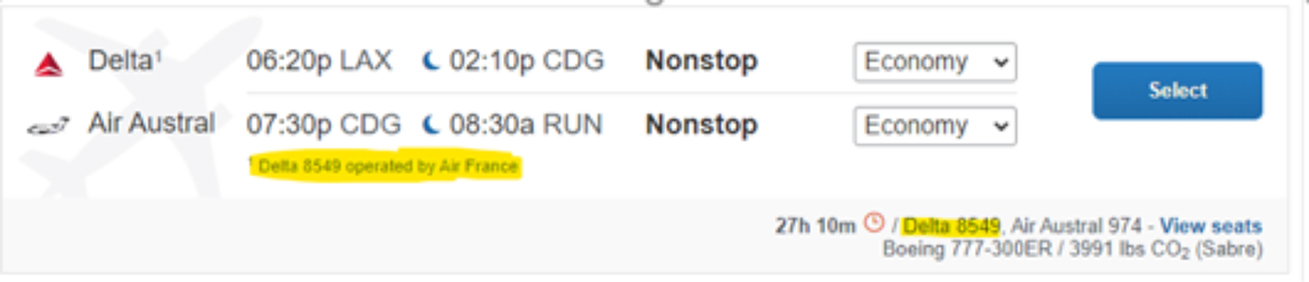
Travelers who are unable to honor a reservation shall be responsible for canceling the reservation in compliance with the cancellation terms established by the vendor. The traveler must return any refundable deposits to the University.
Charges, fees or lost refunds resulting from failure to cancel reservations, registrations, etc. shall not be reimbursed unless the traveler can show that such failure was the result of unforeseen circumstances beyond the traveler's control. A business justification must be submitted and approved by the approving authority.
Travelers (not active in UC Path) will need to be set up with a guest traveler ID #. To obtain a guest traveler ID, please reach out to the MSI Travel coordinator via email and include the following information:
Guest Traveler Info: First Name Last name Affiliation Phone number Email address Address City State Zip
Once the traveler ID # has been assigned, a department delegate must book the airfare on behalf of guest traveler. (Guests are unable to access Concur or book their own airfare) Alternatively, a guest traveler may contact BCD Travel directly via phone or email to book their flight. When returning from the trip, the traveler will need to complete a guest traveler worksheet that can be found on our website and send it to the MSI Travel Coordinator along with all itemized receipts related to the trip. If airfare charged to the UCSB travel card was the only expense related to the trip, the guest traveler is still required to complete the worksheet.
Guest Traveler Reimbursement Worksheet
International Travelers | Immigration Status Form and Back Up required
All international travelers will be reimbursed for travel expenses via a wire transfer and will need to complete the Declaration of Immigration Status by Non-U.S. Citizens form .
If you have any questions please contact the MSI Travel Coordinator.
UC Business Travel Insurance provides additional coverage to UC employees traveling on official University business for emergency medical evacuation, out-of-country medical expenses, loss of personal effect, and security extraction.
If you book your travel through Concur, your travel will be automatically insured.
If you book your travel outside of Concur, you are required to register your out of state and foreign travel plans. Register at UC Away login .
UC Travel Risk and Insurance Information: Travel Risk and Insurance
Additional travel benefits can be found in the Business Travel Benefits Summary .
Graduate students must review Graduate Division policies before traveling: GradDiv Policies
Insurance FAQ: UC Travel FAQs
The UC strongly discourages travel to any area where the U.S. Department of State indicates Do Not Travel or Reconsider Travel: U.S. Gov Travel Advisories
Local Hotels
MSI is set up with direct billing with several local hotels. This allows travelers not to incur any out of pocket costs and the hotel will invoice MSI directly. Please contact the MSI Travel Coordinator to book one of the hotels listed below.
- The Best Western South Coast Inn — 5620 Calle Real, Goleta, CA 93117 | This is the preferred hotel as it is the closest to campus and they offer UCSB generously discounted room rates rates.
- The Club & Guest House at UC Santa Barbara Building 581, Santa Barbara, CA 93106-7040-non-member nightly rates are $260, the member nightly rate is $211
- The Franciscan Inn — 109 Bath St, Santa Barbara, CA 93101
- The Upham — 1404 De La Vina St, Santa Barbara, CA 93101
Domestic lodging reimbursements are allowable up to $333 per night excluding taxes and mandatory hotel fees. All lodging must be supported by original itemized receipts, regardless of the amounts incurred, and must be reasonable for the locality of travel. When the traveler is unable to secure lodging at $333 per night or less, they must submit additional documentation such as price comparisons within the proximity of the meeting location that supports the higher lodging rate incurred. The price comparisons should be performed at the time of booking.
Please note, while on travel status, the traveler must be at least forty miles from the headquarter location or home, whichever is closer, to be reimbursed for an overnight stay.
Foreign lodging rates vary depending on location and can be found at Foreign Per Diem Rates by Location
When booking an Airbnb, we strongly recommend using the Airbnb for UC program. Your reservation will be automatically registered with UC Risk Services travel insurance when you book via the Connexxus Web Portal . Be sure to select ‘Business travel’ when making your reservation.
Please note, per UC Policy the cost limitations for an Airbnb are $333 per unit, not per room. The Connexxus portal will default to properties under $333/night.
If you are unable to secure an Airbnb for less than $333 per night, then please work with the MSI Travel Coordinator in getting pre approval for the Airbnb exception.
The domestic daily max allowance is $79/day for Meals & Incidentals. MSI requires itemized receipts for all meal expenses. Travelers will be expected to upload all itemized meal receipts in Concur (copy of a credit card statement will not suffice).
Foreign meal per diem rates vary depending on location and can be found at Foreign Per Diem Rates
Foreign Per Diem Rates
Mileage reimbursements may be claimed when using a personal vehicle for business travel. This can be done in Concur when creating the travel expense report. Please select ‘Personal Car/Business Use – Mileage’ expense on the report. Traveler will need to include the license plate number and confirm that the vehicle is insured.
Guest travelers, will need to email a completed guest traveler worksheet along with a Google map indicating the total mileage for the trip to the MSI travel coordinator.
Please note, fuel receipts are only reimbursable for rental vehicles.
Current mileage rates can be found on the BFS website: Mileage Rates .
Mileage Rates
Reimbursement of travel packages through online vendors such as Expedia, Travelocity, etc. are only allowed if you can provide an itemized breakdown for the expenses (i.e. the exact amount charged for airfare, car rental, lodging, etc.). Travel packages should not be booked unless you have confirmed that each aspect of the package will be separately itemized.
Please use caution and investigate the details before booking. Typically, itineraries and receipts from these packages do not include itemized expenses and do not provide sufficient detail to support reimbursement. Without the proper detail, you will not be reimbursed. It is strongly recommended that you book your travel via Concur.
Do you plan on taking personal time to explore a city while you’re on business? If the purchased airfare is an indirect route and/or includes personal time, please print a comparison quote that shows what the cost of a roundtrip ticket would have been to the destination on the actual dates of business.
The comparison quote will need to be submitted in addition to your actual airfare receipt. The quote should be obtained and printed on the same date that you actually purchase your ticket, using the same airline and booking method. The reimbursement amount will be for whichever is less (actual travel or quote).
Once the airfare has been booked and a comparison has been obtained, please email a copy to the MSI Travel Coordinator.
The University of California has a system-wide car rental program with Enterprise, Hertz, National, Dollar, and Thrifty. The contracts offer business travelers the most economical pricing that includes comprehensive insurance for rentals in the United States . When renting a vehicle under the terms of a University agreement, liability insurance and comprehensive and collision insurance are included in the rate. Please remember to decline SLI and LDW/CDW coverage and let the vendor know that you are an employee of the UC system. These are not reimbursable expenses .
UC Policy requires that an economy, compact or intermediate model be requested. These models should be used unless a no-cost upgrade is provided. Justification will be required for cars larger than midsize when requesting reimbursements.
Recommendation for UC employees: Use Concur! Car rental reservations made through Concur are automatically booked under the UC contract, at discounted rates with full insurance coverage included.
The University’s system-wide agreements with auto rental companies do not apply to auto rentals outside the continental United States or in foreign countries. Therefore, you MUST purchase SLI (supplemental liability insurance) and LDW/CDW (loss damage waiver/collision damage waiver) coverage when you rent vehicles in Alaska, Hawaii, U.S. territories, and foreign countries. The cost of this insurance will be reimbursable.
UC Insurance
UCSB Transportation Services (TPS) Rentals
For local vehicle rentals, UCSB TPS is the preferred option. TPS rentals are automatically covered by UC insurance and payment of the rental is made via recharge, so that no out pay out of pocket expense is incurred by the traveler.
For TPS rental information go to https://www.tps.ucsb.edu/ . Authorized drivers include faculty, staff, students, and non-University persons, including consultants, provided they have been approved by the appropriate campus official, and the vehicle use is for official University business.
You may request a travel advance for expenses incurred prior to a trip, which could include payments for yourself or to a vendor. You must submit original receipts for travel scheduled more than 30 days prior to the departure date. The Travel Advance Worksheet must be signed by the PI and then emailed to the MSI Travel Coordinator who will prepare the advance request on your behalf.
Please submit advance requests at least 15 business days before travel commences.
Clearing out an advance: Upon returning from your trip, you will need to submit a travel expense report via Concur in order to clear the advance. This step is required, even if you don’t have additional expenses to report. A travel expense report must be submitted to the Accounting office within a reasonable amount of time, not to exceed 45 days after the end of a trip. If your actual expenses are less than the Travel Advance, you will be required to reimburse the University for the difference. Checks should be made payable to UC Regents.
Please refer to the UCSB Travel Office website for additional information.
Please read the UC Travel Regulations (Policy G-28) .
The travel reimbursement request must be submitted to the Accounting office within a reasonable amount of time, not to exceed 45 days after the end of a trip. In order to meet this deadline please submit your expense report via Concur along with supporting documentation in a timely manner.
Forms and useful links
- Missing Receipt
- MSI Mileage Log
- Request for Guest Airfare
- Guest Travel Reimbursement Worksheet
- Lodging Limit Justification
- Fly America Act Waiver Checklist Form
- Request for Travel Advance
Helpful Links
- U.S. Department of State per diem
- U.S. Government Travel Advisories
- Travel Insurance
- Travel Risk and Insurance
- Alaska and Hawaii per diem
- Oanda Currency Converter
- UC Away login
- Business Travel Benefits Summary (pdf)
- UC Travel FAQs (pdf)
Welcome to the UC Santa Barbara Policy Website -
a central source for UC Santa Barbara policy, information stewardship, delegations of authority, and conflict of interest.
UC Santa Barbara and UC policies, manuals & resources, policy updates, UC Santa Barbara policy review process, and information on the use of the University's name and logos.
Information Stewardship
UC records retention schedules and information on: UCSB records management, data security, privacy protection, information requests, public record requests, and subpoenas.
Delegations of Authority
UCSB and UC delegations of authority.
Conflict of Interest
UC Systemwide and UCSB conflict of interest policies and information relating to Forms 700 & 802 filings.
Request for Travel Advance : You may request a travel advance for expenses incurred prior to a trip. Complete the Travel Advance section of the Travel Worksheet, obtain the appropriate approval signature(s), attach original receipts, and submit to the Geography Purchasing/Travel Assistant at least 30 days in advance of the trip.
Travel Insurance : Please remember to register for UC Trip Insurance for travel outside of California. If you make your reservations via Connexxus (excluding flights on Southwest Airlines), your trip is automatically registered. Enrolling in UC trip insurance
Travel Reimbursement : In accordance with University policy, all travel reimbursement requests must be submitted to the UCSB Travel Accounting office within 45 days of the end of travel. To ensure reimbursement, please submit your travel worksheet and receipts to the Geography Purchasing/Travel Assistant within 30 days of the end of travel. Complete the Travel Worksheet, obtain the appropriate approval signature(s), attach original receipts, and return the completed paperwork to the Geography Purchasing/Travel Assistant.
Per UC policy, original receipts are required and must show proof of payment. The following receipts are required:
- Airline Passenger Receipts **
- Rental car receipts, including gas receipts
- Hotel receipts (must be itemized to show nightly rates, applicable taxes, etc.)
- Conference registration receipts
- Receipts for local transportation costing $75 or more (rail ticket stubs, bus tickets, taxi receipts)
- Receipts for miscellaneous supplies
** U.S. Flag Carriers must be used for travel on federal funds.
Missing original receipts: If you are unable to locate original receipts for your trip, please complete a Declaration of Missing Evidence form and provide an alternate proof of purchase (i.e. credit card statement showing payment). Direct Billing to Grant/Contract: If you would like to have the cost of your airfare directly billed to your grant/contract, please do the following:
- Submit a completed and signed Travel Worksheet to the Geography Purchasing/Travel Assistant.
- Reserve your flight through Connexxus.
- Send the reservation email to the Geography Purchasing/Travel Assistant.
Travel Regulations
- Policy on Travel Less Than 24 Hours
- UCSB Travel Policy Summary
- UCOP Travel Policy
- UCOP Policy on Business Meeting & Entertainment
- Connexxus Web Portal
- UC Traveler Insurance Coverage

IMAGES
VIDEO
COMMENTS
UC Business and Finance Bulletin G-28 - Policy and Regulations Governing Travel. UC Business and Finance Bulletin G-28-Summary. Policy: BUS-79 - Expenditures for Business Meetings, Entertainment, and Other Occasions. Removal Expenses (APM 560) Moving and Relocation Policy (BFB G13) Moving Expenses for Intercampus Transfer (APM 550)
Again, Travel registration is not required when making reservations through Cncur since the travel data is transferred automatically. Rental cars can be booked through Concur, or if you would like to use a UCSB vehicle, contact Transportation Services by calling (805) 893-2924 to place your request.
Accounting is charged with ensuring compliance with UC's policies and procedures involving what is traditionally referred to as "Entertainment". Our forms and compliance reference materials are designed to help define what types of activities are allowable under policy, as well as alert faculty and staff to procedures required for events ...
Policies; Contacts; What is Connexxus? It's a newly updated UC-wide travel program developed as part of the University's Strategic Sourcing Initiative. Connexxus offers University travelers excellent pricing options for airfares, hotels and car rentals through a secure web portal, with options ranging from full agent assistance to online ...
Policies; Contacts; The Concur Travel and Expense Management Application is the campus standard for expense reimbursement processing that: ... University of California, Santa Barbara. 3201 Student Affairs and Administrative Services Building (SAASB) Santa Barbara, CA 93106-2040.
The form gets approved by the department head or delegate and then by Business & Financial Services. Subsistence Reimbursement Rates Maximum. Daily reimbursement rates for lodging as well as for meals and incidental expenses (M&IE) are contingent on length of travel and/or whether there's an overnight stay. Details are available in Appendix B ...
Certain expenses from business-related travel may be reimbursed. Prior to your travel please refer to the department procedures detailed below along with the UC Policy BFB-G-28 on Travel Regulations to review what is reimbursable. FAQs for Reimbursees Travel Policy FAQs. Airfare: Ensure that all tickets purchased are economy/coach.
The SASC Finance Team is available to answer any travel-related questions and assist with travel arrangements. Please review the UC Travel Policy for more information on UCSB travel guidelines and policies. AB 1887 Travel Prohibition to Certain States Using State Funding Source. Here is a link to more information about this travel ban. Please ...
Travel Reimbursement. In accordance with University policy, all travel reimbursement requests must be submitted to the UCSB Travel Accounting office within 45 days of the end of travel. All travel reimbursement requests are submitted by the traveler via the Concur system. Note: Per UC policy, original receipts are required and must show proof ...
Before each trip where a person will leave California, travelers must register for the Business Travel program. If making arrangements through Connexxus, enrollment is automatic. If making travel arrangements outside Connexxus, complete the Business Travel Registration Form. Reduced cost to the University. Travel shall be planned in a manner ...
The Student Travel Insurance policy provides no-cost, 24-hours/day coverage worldwide for UC students who are traveling while participating in UC-sponsored and supervised off-campus activities. The travel insurance policy provides supplemental accident coverage for US domestic travel to locations 100 miles or more from campus, including travel ...
Policies A-Z; Remote Work Policy & Procedures; Policies by Specialty; UCSB Manuals & Resources; UCSB Name & Logo; Creation, Review & Approval Process; UC Policies & Manuals; Access With and Without Consent
A complete copy of the University's policy on travel can be found the UCSB Business & Financial Services' ... University of California, Santa Barbara Santa Barbara, CA 93106-5050. Phone: (805) 893-4362 Email: [email protected] ...
In accordance with University policy, all travel reimbursement requests must be submitted to the UCSB Travel Accounting office within 45 days of the end of travel. ... University of California Santa Barbara, CA 93106-9530; Contact People Give Feedback Jobs Main office hours: [PST] Monday through Friday 9am-12pm and 1-4pm; Resources.
If travel is booked through Connexxus, your trip will automatically be insured. If booked outside of Connexxus, traveler must register travel plans through UC Away to insure trip under UC's Travel Policy. For more information, visit UCOP's Risk Services or UCSB's Travel Insurance.
Travel Home or Abroad. To re-enter the U.S., you may be asked to present the following documents to the immigration service officer: Current passport valid for at least 6 months after the reentry date. Valid F-1 visa. Valid I-20 with valid travel signature on page 2 (travel signatures valid for 1 year, travel signatures while on OPT valid for 6 ...
University of California, Santa Barbara. Quick Links. Toggle navigation. Search. Search. Search. ... Travel, BFB G-28. UCOP Research Data Policy. Undergraduate Degree Program - To Establish ... UC Santa Barbara | Policies & Procedures. Administrative Services. 4129 Cheadle Hall. Santa Barbara, CA 93106-2033 ...
Step 3: Requesting flight booking. The travel team can book your flight for you to assist with out-of-pocket costs. If you would like us to book your flight, please email a request to [email protected]. Please include the following items in your request: Full name as it appears on the ID you will be traveling with.
Please read the UC Travel Regulations (Policy G-28). The travel reimbursement request must be submitted to the Accounting office within a reasonable amount of time, not to exceed 45 days after the end of a trip. ... University of California, Santa Barbara. Marine Science Institute, Bldg. 520. Santa Barbara, California 93106-6150. csheehan@ucsb ...
The policy and regulations contained in this Bulletin shall apply to all official University travel, including travel funded under federal grants and contracts.4 However, the policy does not apply to work done within the scope of the UC/DOE contract for the management and operations of the Lawrence Berkeley National Laboratory.
UC Santa Barbara and UC policies, manuals & resources, policy updates, UC Santa Barbara policy review process, and information on the use of the University's name and logos. Read more Information Stewardship. UC records retention schedules and information on: UCSB records management, data security, privacy protection, information requests ...
Travel Reimbursement: In accordance with University policy, all travel reimbursement requests must be submitted to the UCSB Travel Accounting office within 45 days of the end of travel. To ensure reimbursement, please submit your travel worksheet and receipts to the Geography Purchasing/Travel Assistant within 30 days of the end of travel.