
Travel Landing Pages

Travel Landing Page Examples & Templates
If you offer any kind of travel related product or service, you'll want a travel landing page that turns visitors into leads and customers. Here are all the examples and templates you need to get started.

Do you offer travel services to clients, customers, and website visitors?
You’ve likely already got a website that people can come to when they’re planning their next vacation. But you need a specific page for those people to land on, depending on the service or destination they’re interested in.
That’s exactly what a travel landing page is for.
In this post, we'll give you six different travel landing page examples to get your creative juices flowing. Then cover how to build your own–templates included.
What is a travel landing page?
Whether you’re hosting a tour or helping people book their dream vacation, a travel landing page is the page a visitor will land on when they’re looking to book your services.
There are different types of travel landing pages you might have on your site. The most common is a search page to find deals for a destination. But you can also have landing pages with enquiry form pages for customers to book their dream trip.
What to include on your travel landing pages
Wondering what to include in your travel landing page?
The exact details can vary depending on what travel-related services you’re selling. But generally speaking, a travel landing page includes:
- A headline to entice shoppers
- A brief description of the trip
- A form to select the dates, destinations, and number of people going
- A clear call-to-action for people to go ahead and make the booking
Generally speaking, people will be using this page to find something specific and sift through a number of search results. So speed, usability, and good UX are crucial when it comes to travel landing pages.
6 travel landing page examples
Now we know what a travel landing page should include, let’s take a look at six superb examples you can draw inspiration from.
Travel Republic Landing Page
Landing Page
Expedia Travel Landing Page
Get Your Guide Travel Landing Page
British Airways Travel Landing Page
Viator Travel Landing Page
Black Tomato Travel Landing Page
1. Travel Republic
This landing page example from Travel Republic shows that you don’t always need your customers’ full trip details.
Instead, it asks for:
- Your destination
- When you’d like to go
- How many people are going
(You can even check “I don’t have dates yet” if you’re just browsing; great for user experience.)

See full page
This works wonders in making the travel landing page feel less overwhelming. Visitors arriving there don’t have to have their entire itinerary planned out. They can use the page as a starting point to booking their vacation.
Here’s another travel landing page—this time from Expedia, which promotes its car hire service. It asks for the basics (such as the pick-up and drop-off points, the dates, and the driver’s age).
But what’s great is that it includes social proof still above the fold:
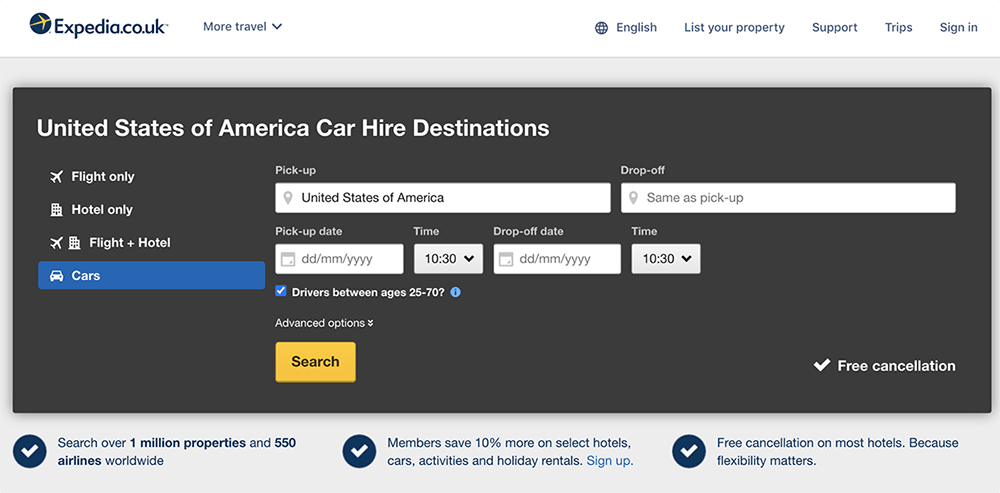
Visitors to the page can see that Expedia is a reputable company because it has millions of properties and thousands of airlines available to book through its website. Each of those gives the visitor trust, and makes them more likely to handover their information and book a rental car.
3. Get Your Guide
As we touched on earlier, you can create your own travel landing pages for other types of trip—including tours, activities, or excursions.
This landing page from Get Your Guide, for example, is their go-to page for customers looking to book a tour in one location. Anyone looking for excursions in Ho Chi Minh City can come here and find one for their dates:
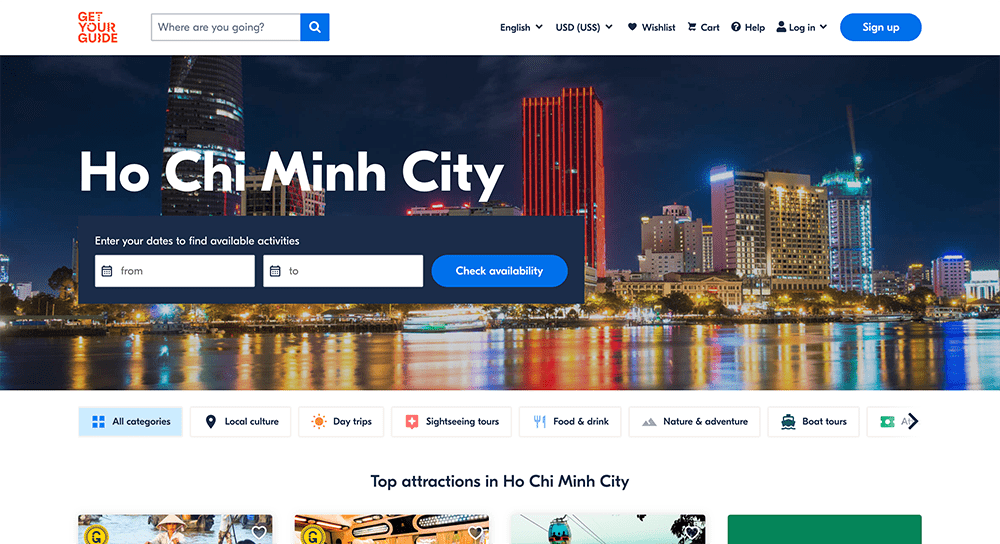
There’s the option to categorize or filter results based on their interest, too. This allows Get Your Guide to personalize the results for a visitor’s preference.
4. British Airways
The beauty of this British Airways travel landing page example is that it’s not cluttered with information:
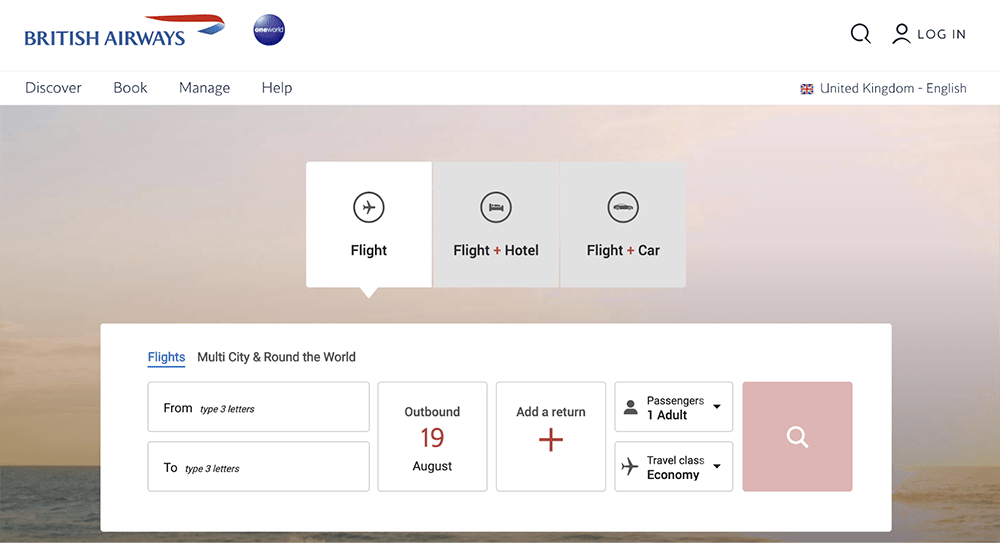
Yes, you can easily search for flights using the form.
But, it doesn’t exclude you if you want more than a flight (the basic package they offer). There’s an option to add a hotel or car with your flight. It’s a great way to upsell travel services to your customers and provide a superb user experience.
Need a travel landing page for your tours or excursions? Take a look at this one from Viator:
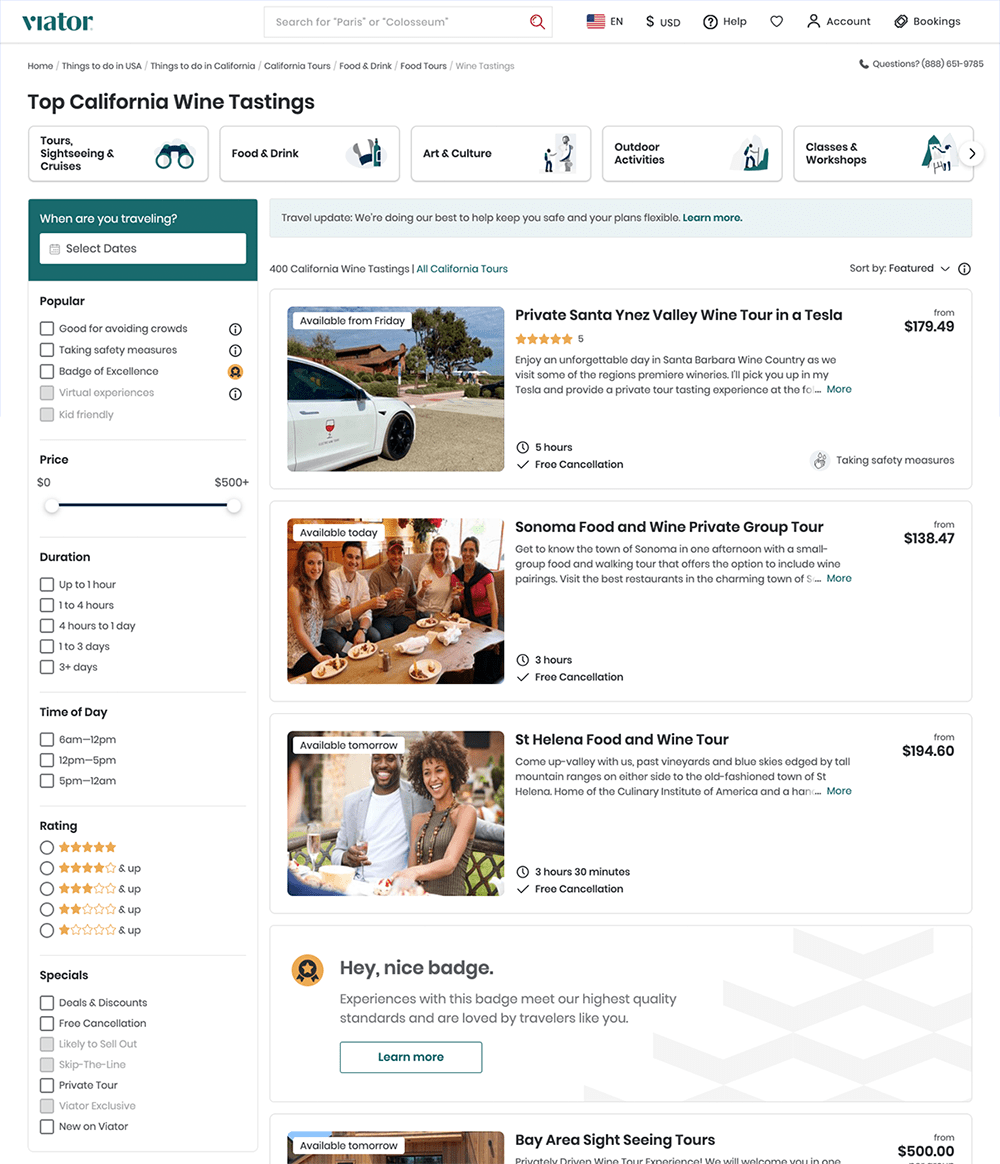
It’s slightly more complex than a standard landing page, but it’s full to the brim with information, making it a one-stop shop for anyone looking for that kind of service.
You've got the option to make the page more personalized, though. The buttons at the top of the page allow you to click the tour category you’re most interested in.
Plus, the additional filters on the left-hand side make it easier for visitors to find the experience they’re looking for.
6. Black Tomato
Most of the landing pages we’ve shared so far are geared towards people who know what they want. They’re either looking for a specific service (like flights and car rental), or are searching for experiences once they’ve decided on the destination.
This one from Black Tomato captures people higher up in the sales funnel.
People who don’t know where they want to travel to can’t really use the site's main vacation planner. But, instead of losing them entirely, Black Tomato created a Trip Finder:

This helps to capture people who want to travel, but haven’t yet ironed out the details. Getting in there early whilst the customer is still high in the sales funnel means they can nurture and engage them towards a conversion.
How to create a travel landing page
Ready to create your own travel landing page for your services? Good news:
- You don’t have to start from scratch
- You don't have to know how to code 😎
You’ll find a bunch of professionally-designed landing page templates in the ConvertFlow library . Pick the design you prefer, then customize it with your colors, fonts, logos, and travel service details.
(If you prefer, you can still add snippets of custom code wherever you like on the page in order to get any search boxes or tools successfully embedded.)
Travel landing page templates
With all this in mind, let’s now take a look at a few landing page templates we suggest starting with for your travel brand.
Remember, these templates are starting points for your page design. You can add, remove, edit, and customize them to your liking via our drag-and-drop builder 🙌
SaaS Landing Page Template
Newsletter Landing Page Template
Business Services Landing Page Template

Explore more campaigns
Black friday marketing ideas.
6 Budget-Friendly Black Friday Marketing Ideas to Skyrocket Success This Year (With Examples, Templates & Best Practices)
Shopify Thank You Page
6 Shopify Thank You Page Examples to Enhance Customer Experience & Drive More Sales
Post Purchase Survey
6 Post-Purchase Survey Examples You Can Steal to Learn More About Your Customers
Cross Selling Examples
6 Cross-Selling Examples You Can Use to Bump Up LTV
Social Media Landing Pages
6 Social Media Landing Pages to Draw Your Audience In
Best Opt-in Forms
6 Best Opt-In Forms to Win More Ecommerce Subscribers

Travel Landing Page Templates
Inspire the wanderlust in your visitors and capture details on where, when and how they want to travel. These travel landing page templates make it easy to keep your offers current, and easy for travellers to find what they want. Not all who wander are lost!
Wayfaring (Travel)
Designed with wayfaring adventurers in mind, this travel template features a video header background, plenty of space for photos, and room for travel details too. Bon voyage!
Yonder (Video Background)
Let your eyes and cursor wander Yonder, a beautiful landing page template complete with a video background, artfully-aligned images and an inline call-to-action.
Insura (Lightbox)
This lead-generating template is perfect for insurance providers. It includes industry-appropriate icons and a call-to-action that opens the form in a lightbox.
Vinetrek (Lightbox)
Perfect for tours, retreats and getaways. This peaceful, lightbox-enabled theme makes booking reservations a snap while also setting the mood for your ’destination’ offering.
This bright click-through theme is perfect for warming up visitors to your new app or exciting travel offer. Ideal for convincing users to visit your sales page.
Perfect for tours, retreats and getaways. This peaceful theme makes your guests feel welcome and sets the mood for your ’destination’ offering. Kumbaya, my friends…
Polo is ideal for service-based companies—especially the travel industry. This simple lead capture page uses bold imagery to augment your value proposition.
Wanderlust (Travel)
Perfect for the travel industry. This click-through page is designed to get visitors excited about your travel offers, and guide them to a booking site.
Make this template yours using the most flexible landing page builder
Already a customer? Create a new page in the builder and choose this template by name to get started.

How To Create A Travel Landing Page: 19 Best Practices
10 Best Email Marketing Software for Travel & Tourism Brands
Wondering what the secret sauce is to getting international tourists to book with you?
Looking to invest more in your marketing by learning about travel landing pages?
Look no further.
A travel landing page is an ideal way to quickly and powerfully capture a tourist’s attention. Still, that’s not always the easiest task.
There are big questions to be answered when creating a travel landing page, like how can you craft a landing page that leaves an indelible impression on visitors? How can you communicate the unique allure of your destination or experiences?
After designing a number of our own travel websites, we’ve realized that answering those big questions can be a challenge. Instead, we focus on a number of smaller ideas that let us create compelling, converting landing pages.
Without further ado, we present our 19 best practices for creating a travel landing page. By working through the below list, you’re sure to set yourself up for success!
19 Best Practices For Creating A Travel Landing Page
- The Must-Have Elements
Include essential elements on your travel landing page to make a lasting impression.
These elements include:
- A compelling headline that grabs attention
- A concise and enticing description of your travel offering
- Captivating images or videos that showcase the destination or experience
- Testimonials from satisfied customers
- Trust-building badges or certifications
- A user-friendly form to capture leads
- A clear call-to-action (CTA) that prompts visitors to take the desired action, such as booking a trip or requesting more information.
- None (or Almost No) Extra Navigation
Minimize distractions and keep the focus on your travel offering by limiting extra navigation options on your landing page. By removing unnecessary links and navigation menus, you guide visitors toward the intended action without the risk of them getting sidetracked.
- Have A Clear Objective
Define a clear objective for your travel landing page. Is it to drive bookings, capture leads, or encourage inquiries? Align your design, copy, and CTA with this objective, ensuring a cohesive and persuasive experience for visitors.
- Match Your Display Ads
Ensure consistency between your ads and landing page. The messaging, visuals, and overall tone should align seamlessly with the ad that directed visitors to the landing page. This creates a cohesive experience and reassures travelers that they are in the right place, increasing their trust and likelihood of taking action.
- Keep The Design Simple
Simplicity is key when designing a travel landing page. Avoid cluttered layouts and overwhelming content. Use clean and spacious design elements, concise copy, and intuitive navigation to provide a user-friendly and enjoyable experience for travelers.
- Promote Value To The Visitor
Highlight the unique value and benefits of your travel offering to visitors. Emphasize what sets your destination or experience apart from others and how it fulfills their travel desires, whether it’s breathtaking landscapes, immersive cultural experiences, or exceptional customer service. By showcasing value, you captivate travelers and differentiate yourself from competitors.
- Focused Call To Action
Craft a focused and persuasive call-to-action (CTA) that stands out on your travel landing page. Use action-oriented language, such as “Book Now” or “Get Your Discount,” and make sure the CTA button is visually prominent and easily clickable. A clear and compelling CTA motivates travelers to take the desired action without confusion or hesitation.
- Make Other Pages For Other Offers
Avoid cluttering your landing page with multiple offers. Instead, create separate landing pages for different travel offerings. This allows you to tailor the content, design, and messaging to each specific offer, providing a more personalized experience for travelers.
- Your Website’s Homepage Is Not A Landing Page
Using your homepage as a landing page can be overwhelming for visitors. Instead, create dedicated landing pages that focus on specific travel offers or destinations. This allows you to tailor the content and design to match the visitor’s intent and deliver a more targeted and personalized experience.
- Responsive Design
Ensure that your landing page is fully responsive and optimized for mobile devices. With a growing number of travelers using smartphones and tablets to browse and book trips, it’s crucial to provide a seamless and engaging experience across all screen sizes.
- Use High-Quality Visuals
Incorporate high-quality and captivating visuals that showcase the destination, accommodations, or experiences. Images and videos that evoke emotions and convey the unique aspects of your travel offering can significantly impact the visitor’s perception and desire to explore further.
- Incorporate Social Proof
Include social proof elements on your landing page, such as reviews, ratings, or testimonials from satisfied travelers. Authentic and positive feedback can build trust, credibility, and confidence in your travel offering, encouraging visitors to convert.
- A/B Testing
Continuously test and optimize your landing page elements to improve performance. Conduct A/B tests on different variations of headlines, visuals, CTAs, or form placements to identify the most effective combination that drives the desired actions.
- Implement Trust and Security Signals
Instill confidence in visitors by prominently displaying trust signals such as security badges, encryption information, privacy policy links, and secure payment options. Assuring travelers that their personal and financial information is safe and secure can alleviate concerns and encourage conversions.
- Leverage Scarcity and Urgency
Create a sense of urgency or scarcity by incorporating limited-time offers, exclusive deals, or countdown timers on your landing page. These tactics can motivate travelers to take immediate action and prevent them from delaying their decision.
- Streamline Form Fields
Keep your form fields concise and only ask for essential information. Lengthy and intrusive forms can discourage visitors from completing them. Collecting minimal information initially and following up with personalized communication can help improve conversion rates.
- Use Compelling Headlines and Subheadings
Craft attention-grabbing headlines and subheadings that immediately communicate the unique value and benefits of your travel offering. A compelling headline can captivate visitors and entice them to explore further.
- Analyze and Track Performance
Regularly monitor and analyze the performance of your landing page using web analytics tools. Track metrics such as conversion rate, bounce rate, time on page, and click-through rate to identify areas for improvement and make data-driven optimizations.
- Try, Try Again
Your first landing page may not be successful. Regularly monitor and analyze the performance of your landing page using web analytics tools. Track metrics such as conversion rate, bounce rate, time on page, and click-through rate to identify areas for improvement and make data-driven optimizations.
Work With Passport Creative To Create Your Next Travel Landing Page
By implementing these best practices for travel landing pages, you can effectively engage travelers and tourists, communicate the unique value of your travel offerings, and drive conversions.
Remember to create dedicated landing pages, incorporate essential elements, maintain consistency with ads, focus on simplicity, and promote value to visitors. With a well-designed and optimized travel landing page, you can capture the attention of travelers and inspire them.
If this sounds like a lot to take on, just know that you don’t have to do it alone. For help creating your next travel landing page, get in touch with our partner agency, Passport Creative .
For more tips and tricks to improve your travel marketing, sign up for our weekly email Travel Marketing Sunday .
6 Ways To Keep Your Travel Marketing Email List Healthy

How To Create A Strong Travel Email Marketing Strategy
Nomadic Matt's Travel Site
Travel Better, Cheaper, Longer
How to Start a Travel Blog

Disclosure: Please note that some of the links below are affiliate links, including the links for HostGator and Bluehost. At no additional cost to you, I earn a commission if you make a purchase using these links. If you have any questions about the companies or my status as an affiliate, please don’t hesitate to email me.
Whether as a hobby or profession, starting a travel blog is pretty easy. You can set it up in under 30 minutes. It’s a lot easier than when I started my blog in 2008. Back then, I didn’t know the first thing about making a website. Luckily, on my adventures around the world, I met Matt and Kat, a British couple who also happened to be web designers.
When I came home and decided I wanted to start this travel blog, they agreed to help me set it up and teach me HTML. I hand-coded the website and used a funky tool called Dreamweaver to build it. It was painfully slow and I wasn’t very good at it. (And my original website was really ugly!)
Luckily, you no longer have to build websites that way!
Creating a website has gotten a lot easier and simpler thanks to WordPress, an out-of-the-box platform designed to make sites easier for those not technically savvy (like myself). It powers over 25% of the internet and is the best platform to start a blog on. It’s super flexible and can do whatever you want it to do — from a simple journal to complex blogs and e-commerce websites.
In our blogging course , we’ve had thousands of students start a website on WordPress without any technical skills. They got them up and running — and you can too!
While I’ve talked about how to succeed as a travel blog in the past, today, I want to give a quick tutorial on how to create a travel blog from scratch in seven easy steps.
Table of Contents
Step 1: Picking a Name Step 2: Signing Up for a Host Step 3: Installing WordPress Step 4: Setting Up Your Website Step 5: Installing Your Theme Step 6: Creating Your Main Pages Step 7: Joining Our Blogging Course Frequently Asked Questions
Step 1: Pick your domain name
The first thing you need to do is pick a domain name (i.e., your website name). When doing so, there are no hard and fast rules. There’s no such thing as a “wrong domain name,” but there are a couple of rules I like to live by:
Make a name that can last – If you pick “JohnsAsiaAdeventure.com” and then you leave Asia, the domain name won’t make sense anymore. Make sure you pick a name that isn’t so focused that if you decide to shift gears, you can keep the same domain name.
Don’t date your blog – Don’t pick something related to your age either. “Twenty-Something Travel” becomes really irrelevant when you get older, which actually happened to a blogger I know. Pick a name that can be used no matter your age!
Avoid certain words – Avoid words like “nomad,” “vagabond,” “wanderlust,” and “adventure.” They have been done to death, and they will make you seem like you’re copying people, not being original.
Pick a name that describes what you do as much as possible – I was a nomad, so “Nomadic Matt” was the best pick for me. If you’re into luxury, put words in your domain name that convey that. You want people to see the name and go, “I get what that website is about.”
Keep it short – Use 3-4 words maximum. You want the name that rolls off the tongue. Even Ramit Sethi from “I Will Teach You to Be Rich” abbreviates his site to “I Will Teach” or “IWT.” The shorter, the better.
Keep it simple – I’m not a fan of using jargon or slang in your domain name, as I think that makes things confusing for people who don’t know it. The last thing you want is someone saying, “What does that mean?” or being confused. If someone has to think hard about the meaning, then you’ve already lost them. So don’t try to be clever!
Step 2: Sign up for a host
After you’ve picked out your domain name, you’ll need to register it online and buy hosting (the little computer in the sky that’s going to power your website). There are a lot of basic hosting companies out there — and most of them are pretty terrible.
However, the two biggest and best are HostGator and Bluehost . I would go with one of those two.
While they are owned by the same parent company, I lean toward HostGator , as I find its call center customer service quicker and friendlier, and HostGator is prone to fewer outages (no one wants their website to go down!). It’s also really improved its service and now offers free SSL certificates (that’s the thing that tells users your website is secure).
Here’s a walk-through of how to set up your host with HostGator (it won’t take long):
First, head over to the website’s sign-up page and get hosting for only $2.78 per month. That’s over 60% off the normal price!
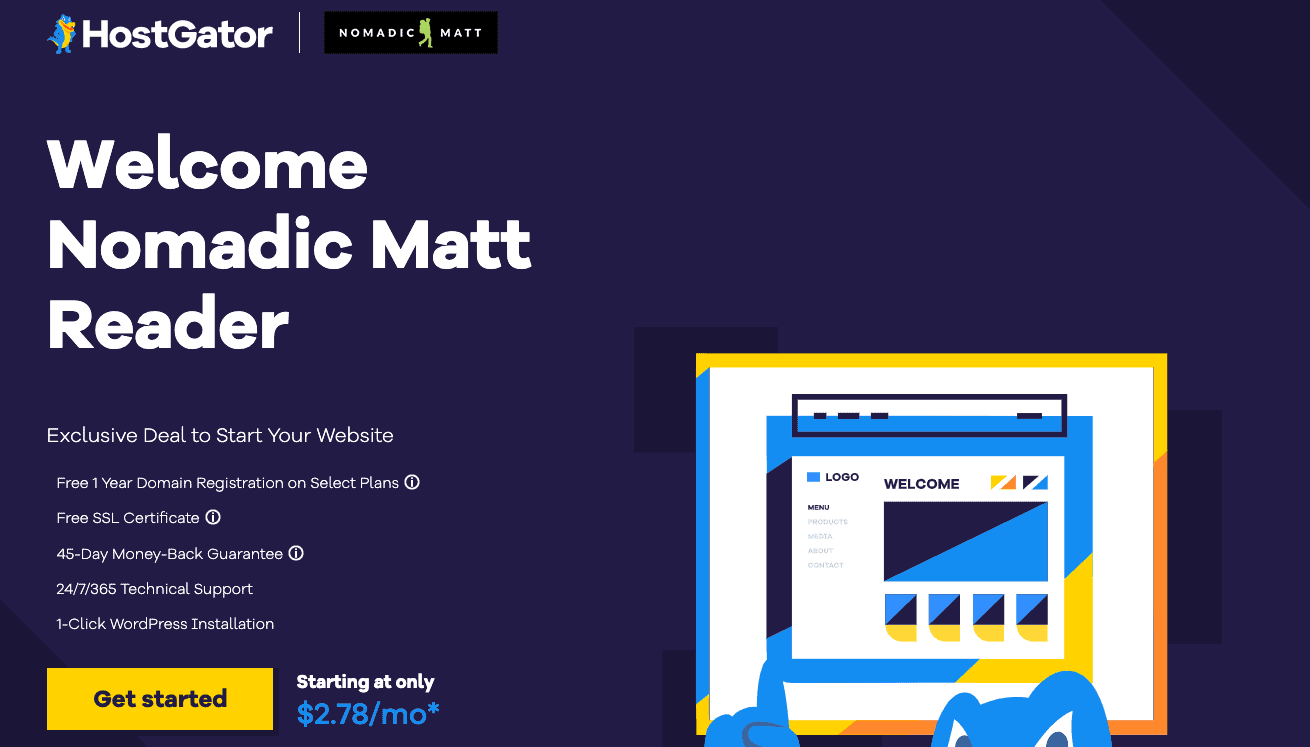
Next, choose your plan (I suggest the hatchling plan):

Enter your desired domain name at the top of the page. Make sure before you sign up that the domain you want is available, so as to avoid issues with your signup process.
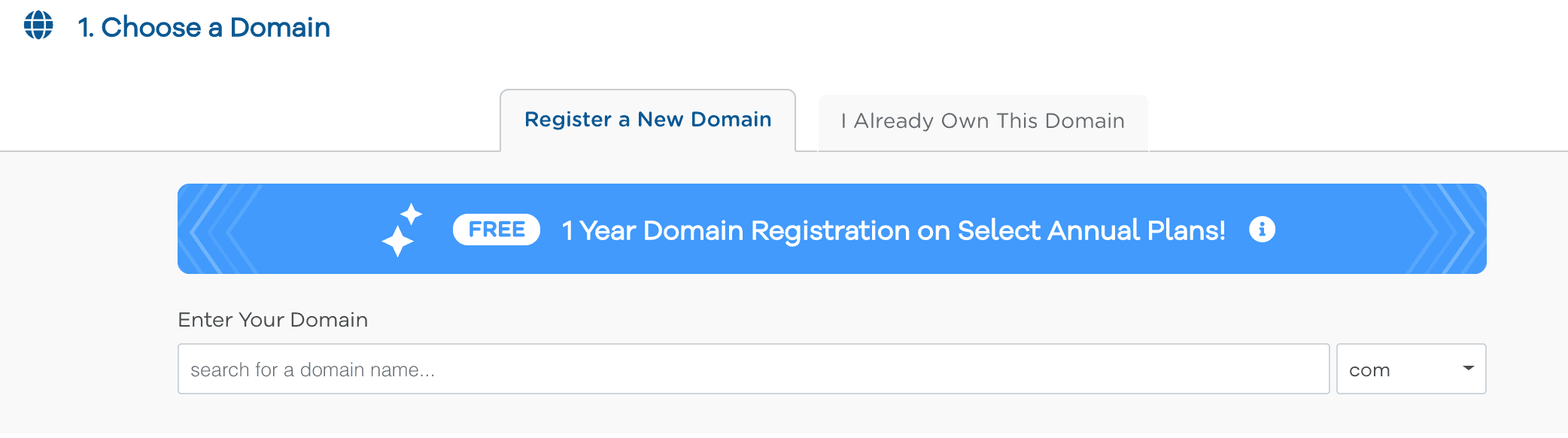
The system will then prompt you to take out “domain privacy protection,” which we recommend you do. (Why? This will hide your address and contact details from appearing online when someone queries your domain name, and it will keep spammers from calling you to sell their sketchy web services. It’s really annoying — and once your name and phone number are out there, they’re out there forever. Nip it in the bud by hiding them from the beginning.)
If you already have a domain name but need hosting, simply select the “I already own this domain” from the tab at the top. Then, enter your domain name and continue to the next step.
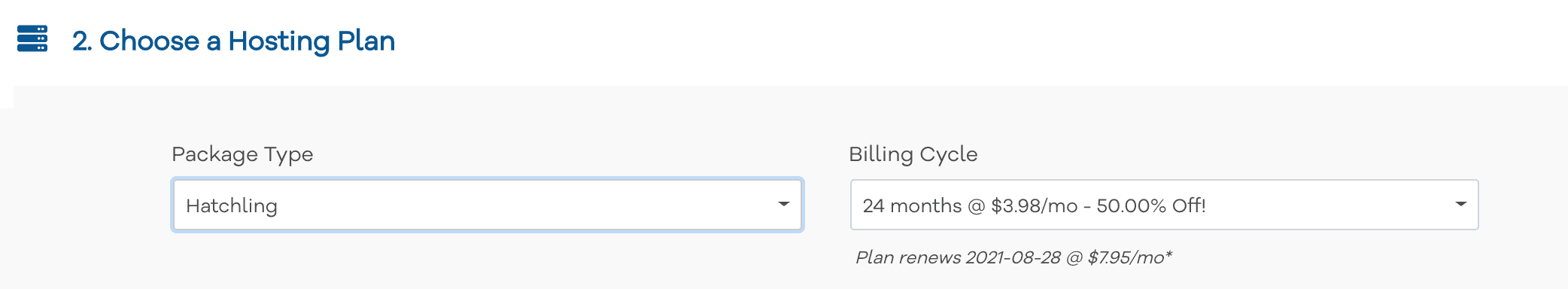
Make sure you have selected the right hosting plan from the drop-down list and then select the billing cycle you are prepared to pay. The longer you lock in for, the cheaper initial pricing will be.
We suggest starting with the “Hatchling Plan” (which gives you hosting for one single domain), but if you have plans for more than one website, then opt for the “Baby Plan” instead, to give you room to grow (since you can host unlimited domains with it).
Next, you will then select the username for your account and a security PIN. Fill out your billing information and preferred payment type (credit card or PayPal.)
You can opt-out of all of the additional services on offer by unchecking them.
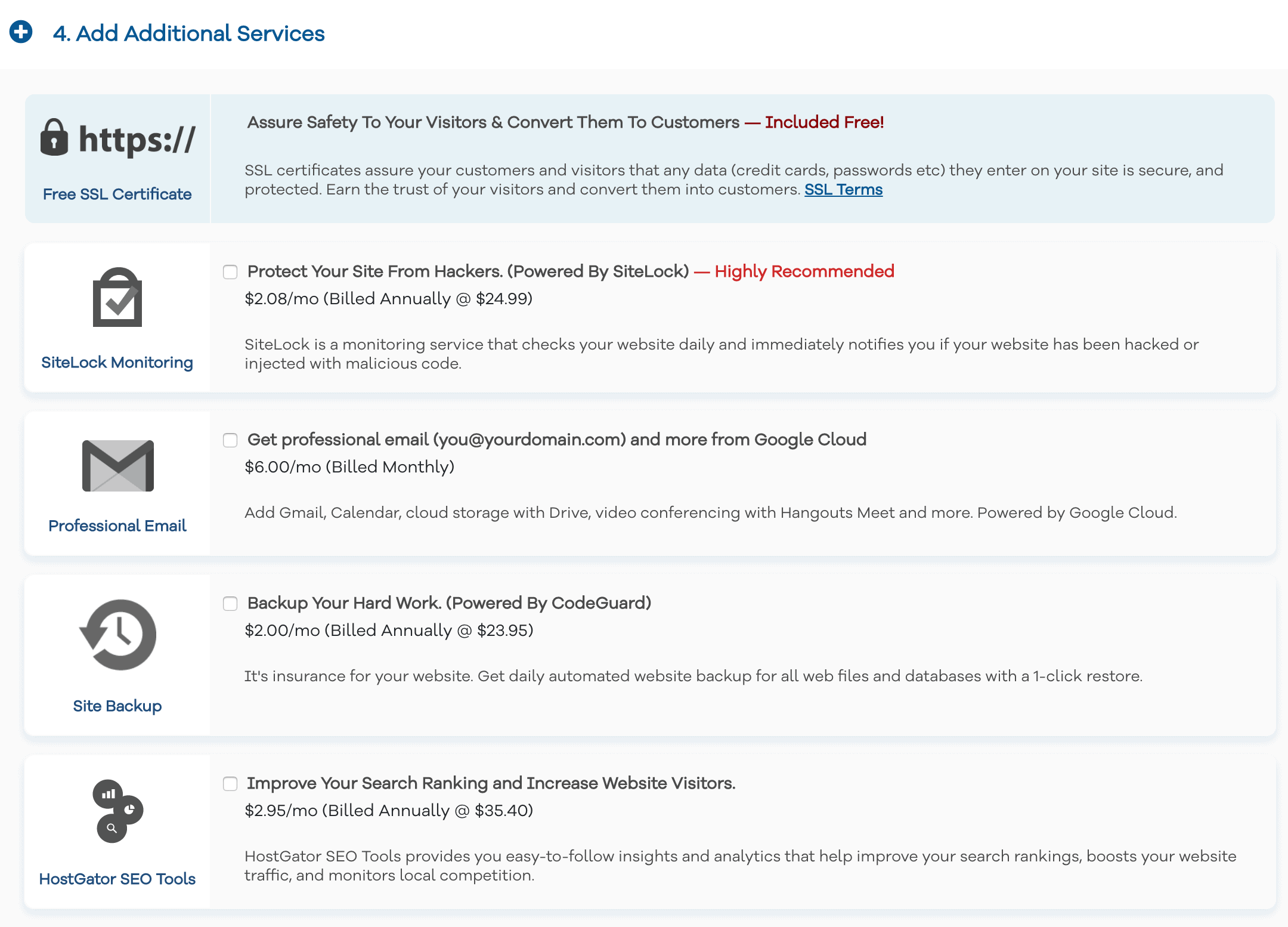
Review your order details and make sure everything is correct. Then click “Checkout Now!” at the bottom of the page.
Once your order has been received, you’ll be redirected to the HostGator billing portal. You will also be sent two separate emails with the login credentials to your hosting control panel and the billing portal for your HostGator account. Be sure to save the information. Save them on your computer and/or print the emails for safekeeping.
They will look similar to the example below:

For those of you with an existing domain or a domain purchased from a third-party site like GoDaddy, take note of the nameservers listed on your hosting account email. You will need to add those to your domain where you purchased it, to link your domain and hosting together. Please refer to the support documents from where you bought your domain for exact instructions on how to update your nameservers.
That’s it! All that takes about five minutes from start to finish!
Again, you can click here to go to HostGator to set it up.
Step 3: How to Install WordPress
After you’ve registered your domain name and chosen your hosting package, the next thing you’ll want to do is install WordPress. (WordPress is what will actually run the website. The host is simply the computer your site sits on.)
WordPress is an open-source, free web publishing application, content management system (CMS), and blogging tool built by a community of developers and contributors to make it easy for people to blog!
After you’ve paid for your domain, you’ll get an email telling you your login details. Log in to your hosting control panel using the link provided to you by email when you purchased your hosting from Hostgator. The link would look similar to this:
https://gatorXXXX.hostgator.com:2083
The email will be titled “Your Account Info” if you have trouble locating it in your inbox.
Once logged into your control panel, you need to scroll down the settings page to locate the “Software” section. Then click on the “QuickInstall” link. The software section will be located toward the bottom of the page.

On the page that loads, select WordPress from the top menu or the WordPress tile on the page..

Select your domain name from the drop-down. Leave the “install/path/here” field blank.
Enter the name of your blog, an admin username (make sure the admin username is hard to guess), your name, and your email address, and then agree to the terms and conditions below. Then click the “Install” button.

Once the install process has finished, you will be given the password you need to log in to your WordPress site in the notification bar at the top (dismiss the popup that appears). Take note of the password, as we will show you how to change that later on. You will also be emailed the details if you miss or forget to save the info.

Step 4: Setting up your website
After you’ve installed WordPress, go to domainname.com/wp-admin and use the username and password you created to log in. You’ll see a screen like this after you log in:
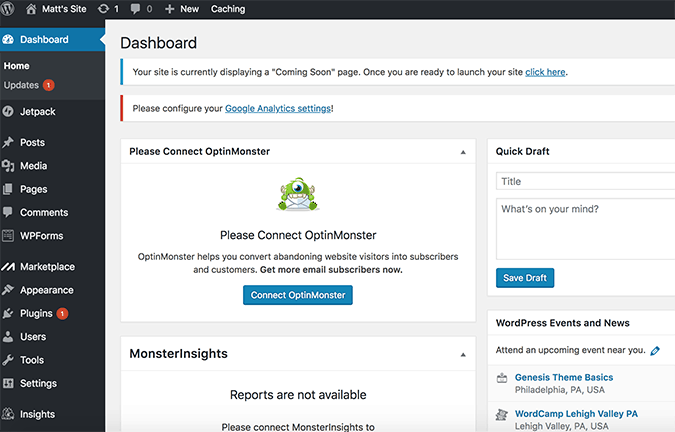
Here’s a little overview of the menu on the left side of the screen:
- Dashboard – The dashboard is the first thing you see when you log in to WordPress, and it’s the main administrative area for your blog.
- Home – This will take you back to the main dashboard view.
- Updates – This area will tell you if WordPress, your plugins, or your theme need to be updated.
- Posts – You can view all your blog posts here, as well as set up new ones and add categories and tags.
- Media – Here’s where you can view your media library and add new media content, like photos and videos.
- Pages – Pages are the individual landing pages on your website (like your About page, Contact page, Resources page, etc.). You can add new pages here as well as review and edit existing ones.
- Comments – Comments on your blog posts go here. You may want to check the spam folder periodically to make sure you’re not missing real comments.
- WPForms – WordPress’s contact-form plugin.
- Marketplace – Here you can create an online marketplace.
- Appearance – This section lets you entirely customize your site’s appearance.
- Plugins – Review, install, and update your plugins here.
- Users – If there’s more than one person accessing your blog, you can create accounts and give them certain privileges here.
- Tools – This section has certain tools to aid you with management tasks.
- Settings – You can adjust all your site’s settings here, including things like your blog title and the size of thumbnails being used.
- Insights – Insights provides traffic and user stats about those visiting your website. (Google Analytics is a better choice, though.)
Plugins are a great way to add additional functionality to a WordPress-powered site. And with over 50,000 listed in the WordPress Repository and many more premium options available from developers, there are endless possibilities as to what you can do with your site. (I’ll list some examples below.)
To get started, click on “Plugins” and then “Add New” when logged into your WordPress dashboard. Here you can search for plugins that you want and install them via a one-click install that automatically installs them to your WordPress platform.

Alternatively, you have the option to upload a plugin you have purchased or downloaded from a third-party site. To do this, see the “Step 3” arrow in the picture above. All you have to do is click “upload plugin” and you’ll be asked to upload the ZIP file of the plugin that you downloaded from the third-party website.
Once you have uploaded a plugin (or searched for one, as I’ve shown in the image below) you can install it.

After clicking the “Install Now” option, the button will change to say “Activate.” This allows you to enable the plugin on your site and makes it ready to be configured and used.
If you can think of a feature you’d like to have on your site, I can almost guarantee there is a plugin for it, but here are the essential ones for your travel blog:
Akismet – Just like getting junk mail in your mailbox, your website will get spammers looking to leave junk comments on your site. Akismet seeks to reduce the amount of this by automatically filtering it for you.
Yoast SEO – The best SEO plugin out there. This combines the ability to create meta tags and descriptions for your posts, optimize your titles, create a sitemap for search engines to read, customize how your posts appear across social media, and do a whole lot more.
Relevanssi – While WordPress does a lot of things well, what it fails at is adding search functionality to your site. Relevanssi seeks to fix this and give your readers the most accurate results when searching on your site.
UpdraftPlus – You can never back up your site too much. The WordPress database holds every word you’ve ever written, and if your blog has started to make you a few dollars, you would be nuts not to keep regular backups. UpdraftPlus does it perfectly.
Grow by Mediavine – A great social sharing plugin for your site. It comes with great a simple set of icons that work well on both desktop and mobile.
Cache Enabler – This plugin creates saved copies of your site, making loading your web pages much faster.
Code Canyon – This interactive map is a cool way to highlight your travels and share them with your readers.
Step 5: Install your theme
One of the most important things a blog needs besides good content is a good design. People decide in seconds whether or not they trust your website and choose to stay. A visually unappealing website will turn off readers and reduce the number of return visits you get.
So to accomplish a good design, you will need an amazing WordPress theme (i.e., design templates and files).
Luckily, there are lots of out-of-the-box options for you where you can download a predesigned theme, upload it to your website, switch it on, change some settings, and presto! A new look for your website!
You can get:
- Free themes – Free themes are plentiful and for budding new bloggers looking to make their mark online. They seem like a great option, as they allow you to keep costs low. There are many great free themes online, but most of them are not amazing. If you plan on blogging for a long time, this might become a problem as your website grows. However, if you just need a simple design to blog for your friends and family, then go the free route. You can find some good free themes at wordpress.org .
- Premium themes – The next step up from a free theme is a premium theme. Premium themes are paid themes that offer a bit more uniqueness, flexibility, and functionality. These cost $25 USD and up, depending on the developer and features.
I suggest getting a premium theme . Yes, it’s another cost — but here is why you should do it:
- With a premium theme, you almost always get customer support from the developers. If you get in trouble, they are there for you. You don’t get that with a free theme.
- With a premium theme, there are more controls and instructions so they are easier to change. Free themes don’t have that.
- Premium themes tend to be a lot prettier.
- Premium themes are faster and more SEO friendly.
Genesis themes by StudioPress are some of the best and most popular if you’re looking to invest in a top-notch theme.
To install your theme, simply go to the left-hand column, click Appearance –> Themes –> Upload.
Whatever theme you picked will come as a .ZIP file for you to easily upload. From there, you just activate it, and it’s turned on! All themes come with a manual and help file so you can customize your design to your specific needs.
(If you want a custom logo or need to hire any designers, two sites to find freelancers are Upwork and 99designs .)
Step 6: Create your main pages
After you’ve uploaded your theme, you’re going to want to make a few basic pages on your website in addition to the blog posts. The difference between a page and a post is that a page is a static piece of content that lives separate from the blog. A post is a blog post that gets “buried” as you write more and more. For example, this post is a blog post. When I update again, another blog post will get put on top of it, and it will be pushed down in the archives, making it harder to find.
But a page, like my About page, lives on the top of the website, right near the main URL, and does NOT get buried. It’s a lot easier to find.
To create these pages, go again to your left sidebar and click Pages —> Add New. (For blog posts, use Posts –> Add New.)
I recommend creating four basic pages to start:
About page – This where you tell people about yourself and your history, what your blog is about, and why it will help them. This is one of the most important pages on your website, so make it personable!
Contact page – People need a way to reach you! Be sure to be very clear on what emails you will and won’t respond to, so people don’t send you spam.
Privacy page – This is a standard user agreement page informing readers what the applicable laws on your site are, that you use cookies, etc. etc. You can find out-of-the-box examples throughout the internet.
Copyright page – This is a standard page letting people know you own this work and not to steal it. You can find out-of-the-box examples of these, too, throughout the internet.
(If you look in my footer, under the “About Us” section, you can see examples of all four of these pages!)
Step 7: Join our blogging program! (optional)
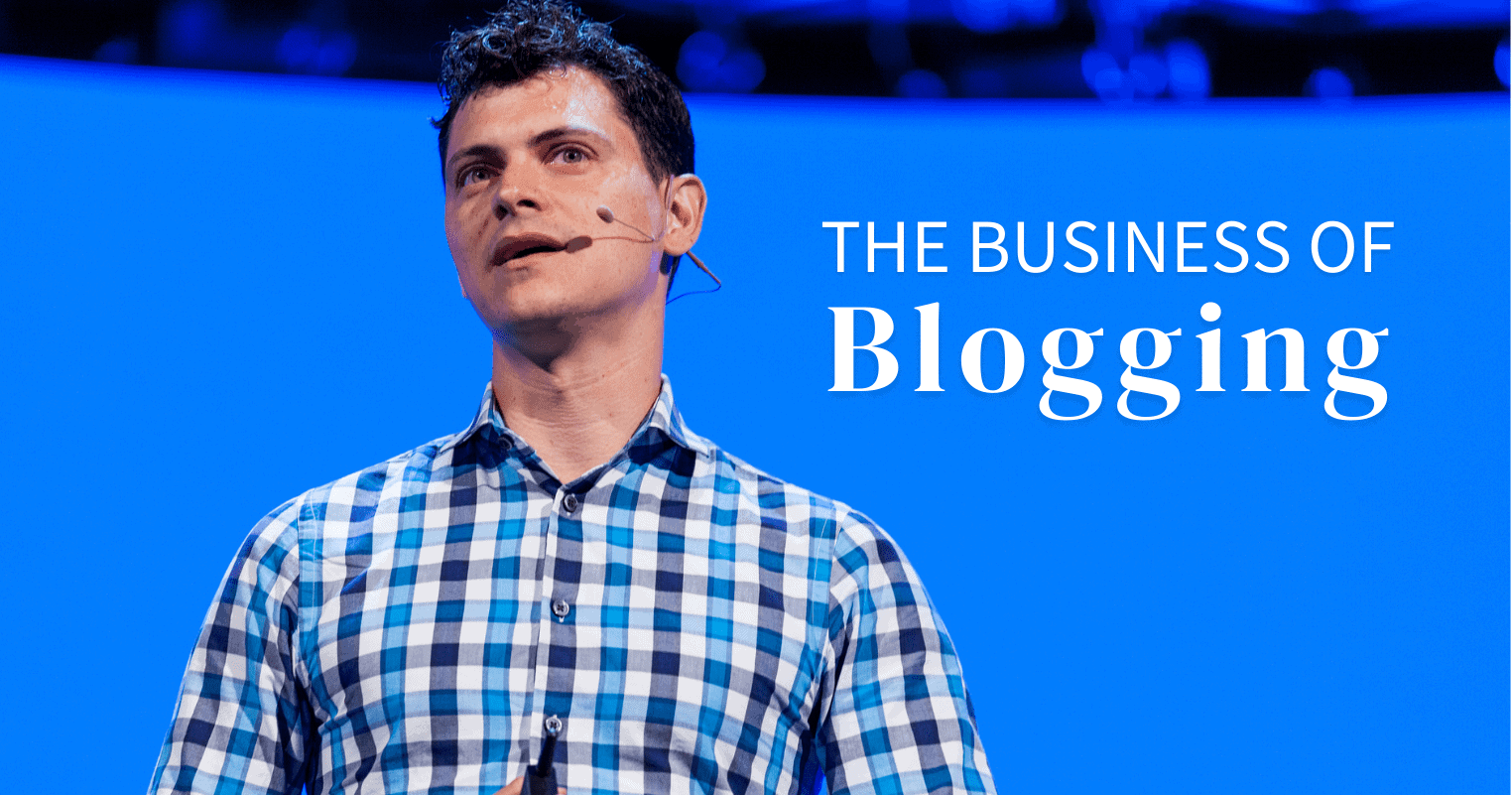
You’ll learn everything I know about creating a successful blog from creating engaging content, going viral, networking with bloggers, getting media attention, mastering SEO, creating products, growing a newsletter, and making money.
If you’re interested, click here to learn more and get started !
requently Asked Questions
Starting a blog can be an intimidating process. I struggled a ton when I first started blogging and had a lot of questions — but no one to ask them to. Since I continue to get questions about blogging emailed to me every week, I thought I’d share some of the answers here (we cover all of this in the course I mentioned above too).
How much does it cost to start a blog? You can start a travel blog for just a few dollars per month. Hosting costs less than $5 USD per month, which is the only expense you absolutely need. In a perfect world, you’d also purchase a premium theme, which can cost around $100-150 USD, but that’s about all you need at the start. Everything else can wait!
Can I blog if I have a full-time job? You definitely don’t need to be a full-time traveler to be successful. I started my blog as a hobby while working as a teacher — and so did tons of other bloggers who are now successful. Starting a blog is like starting a business. It won’t make money overnight, so keeping your day job is a smart move. Lots of part-time bloggers are successful!
Do I need a laptop or fancy camera to start a blog? You definitely need a laptop and, while a camera is helpful, a big fancy camera is not 100% necessary. A simple phone camera or point-and-shoot camera will suffice. I only travel with my iPhone and that works well!
Is it too late to start a blog? Definitely not! Think of blogs like restaurants. Is it too late to start a restaurant? Of course not! Yes, there are already a TON of restaurants out there, but there’s always room for a new, awesome restaurant.
The same goes for blogging. There are TONS of blogs out there, but most of them are average. There is ALWAYS room for new, awesome content!
Can you actually make money blogging? Definitely! This is not a get-rich-quick industry though. Most bloggers don’t make any money for their first year, however, there are thousands of travel bloggers out there making everything from a few bucks per month to full-time incomes. If you put in the work, learn the right skills, and stay consistent, it’s 100% possible to make a living in this industry.
Do I need a lot of technical skills to get started? There are some minor technical skills you need, but otherwise, that’s it. I had zero technical skills when I started, which is why I wanted to include a comprehensive tech unit in my course as the tech stuff is the most tedious. But you don’t need to be a computer whiz to get started. You just need to learn the basics.
How much money can you make as a blogger? There are travel bloggers bringing in over 1 million dollars a year from their website so the sky is the limit! But, realistically, the majority of full-time bloggers make between 80,000-150,000 a year.
That’s it! You’ve set up your basic website. Sure, there are social media buttons to add, blogs to write, images to upload, and things to tweak but all that comes later. Once you do the steps above, you have the framework needed to create and share your story with the world! To recap on how to start a travel blog:
- Step 1: Pick a Name
- Step 2: Sign Up for Hosting
- Step 3: Install WordPress
- Step 4: Set Up Your Website
- Step 5: Install Your Theme
- Step 6: Create Your Main Pages
- Step 7: Join Our Blogging Course (Optional!)
By following these steps, you can start your travel blog and your stories and tips with the world! (That’s where the real fun begins!) Don’t let the tech scare you. I didn’t know anything when I started. I was totally clueless and had to teach myself how to do this. If I can do this, you can start a blog too! I believe in you! (Email me if you want more encouragement.)
Book Your Trip: Logistical Tips and Tricks
Book Your Flight Find a cheap flight by using Skyscanner . It’s my favorite search engine because it searches websites and airlines around the globe so you always know no stone is being left unturned.
Book Your Accommodation You can book your hostel with Hostelworld . If you want to stay somewhere other than a hostel, use Booking.com as it consistently returns the cheapest rates for guesthouses and hotels.
Don’t Forget Travel Insurance Travel insurance will protect you against illness, injury, theft, and cancellations. It’s comprehensive protection in case anything goes wrong. I never go on a trip without it as I’ve had to use it many times in the past. My favorite companies that offer the best service and value are:
- SafetyWing (best for everyone)
- Insure My Trip (for those 70 and over)
- Medjet (for additional evacuation coverage)
Want to Travel for Free? Travel credit cards allow you to earn points that can be redeemed for free flights and accommodation — all without any extra spending. Check out my guide to picking the right card and my current favorites to get started and see the latest best deals.
Need Help Finding Activities for Your Trip? Get Your Guide is a huge online marketplace where you can find cool walking tours, fun excursions, skip-the-line tickets, private guides, and more.
Ready to Book Your Trip? Check out my resource page for the best companies to use when you travel. I list all the ones I use when I travel. They are the best in class and you can’t go wrong using them on your trip.
Disclosure: Please note that some of the links above are affiliate links, including the links for HostGator and Bluehost. At no additional cost to you, I earn a commission if you make a purchase using these links. If you have any questions about the companies or my status as an affiliate, please don’t hesitate to email me.
Got a comment on this article? Join the conversation on Facebook , Instagram , or Twitter and share your thoughts!
Disclosure: Please note that some of the links above may be affiliate links, and at no additional cost to you, I earn a commission if you make a purchase. I recommend only products and companies I use and the income goes to keeping the site community supported and ad free.
Related Posts

Get my best stuff sent straight to you!
Pin it on pinterest.
Access our best UI kits, elevate your design game!
Figma Essentials: How to Create a Travel Landing Page

Raouf Belakhdar

Traveling opens up a world of adventure, and a well-designed travel landing page can ignite wanderlust and inspire travelers to embark on their dream journeys. In this tutorial, we will guide you through the process of creating a captivating and visually stunning landing page for your travel website using Figma and the "Master UI" Design System.
Join us on this creative journey as we explore the possibilities of Figma and uncover the secrets to crafting an enchanting travel landing page that entices travelers and sparks their wanderlust!
🚀 Discover How To: 🚀
- Design an alluring and user-friendly travel landing page layout using Figma's versatile design tools.
- Utilize the power of the "Master UI" design system to create a seamless and immersive user experience that transports visitors to their dream destinations.
Let's embark on this adventure of travel website design and create a landing page that captures the essence of wanderlust!
📥 Resources we need for this tutorial 📥
Before we dive into this Figma Tutorial on Designing a Travel Landing Page with the "Master UI" Design System, make sure you have the essential tools to get started!
Download the Master UI Design System File
To fully leverage the power of "Master UI," you'll need to download the design system file. Simply click on the link below to access and download the file:
📥 Download Master UI Design System File
We hope this tutorial has inspired you to harness the potential of Figma and the "Master UI" to create a travel landing page that immerses travelers in the beauty of your destinations and ignites their desire to explore.
A well-crafted landing page can be a game-changer for your travel website, enticing more travelers to embark on unforgettable adventures.
Thank you for joining us on this creative journey. Now, it's time to put your newfound skills into practice and create a travel landing page that stands out among competitors. Stay tuned to our blog for more valuable tutorials and updates to help you excel in the world of travel website design and wanderlust-inducing experiences!
We Recommend

Create, publish and optimize pages with a drag&drop, pixel perfect and mobile-friendly builder
Speed up the creation process with 400+ customizable templates for landing pages, pop-ups and sections
Refine your messaging with AI-generated text, SEO and image edition. All in one app
Test and compare page variants for data-driven decisions and valuable insights on users interactions
Track microconversions in your Dashboard and analyze events and clicks with visual map
Integrate your pages with your favorite mar-tech apps and solutions to get the flow of your campaign going
Drive sales and conversions with irresistible product displays and seamless shopping experiences
Use a reliable and secure platform that smoothly handles millions of visits
Master digital marketing with the help from savvy professionals and increase your website’s conversions
Guides for beginners, set-up instructions and creation tips to get started and optimize your pages
A free online course for landing page creators! Learn the secrets of high-converting pages and become an expert
Get the answers you’re looking for – contact us
Schedule a one-on-one meeting with us and learn more about the benefits of our platform
- Help Center
Travel Landing Pages Templates
Travel Landing Page Templates are crafted by professionals and optimized for conversions. Use our drag-and-drop builder to make a beautiful page fast with ready-made templates.

Make the best landing pages
Create landing pages in a platform that is secure and constantly upgraded
Free 14-day trial. 30-day money-back guarantee.

How To Create a Impressive Travel Landing Page Within Minutes Using Elementor
- April 8, 2019
- Elementor , Templately , Tutorial
Are you one of those people who is an avid Traveler? If that is the case, you must have hundreds of stories for the world, and one of the best ways you can document your travel stories is by posting them on a dedicated Website. With a bit of dedication and effort, you can create an interactive travel landing page that can generate enough cash for your next tour. If you are interested in building one, in this blog you will get a step by step guide to creating a beautiful travel landing page for your site in Elementor .
Why Should You Create A Travel Landing Page?

Don’t believe if anyone tells you creating a website is a tough job. It isn’t. You can build a complete travel website in minutes just need to know the right path. Here we are to help you out completely providing the best solution. Take a look at the below section to get in detail.
How To Build An Impressive Travel Landing Page In Elementor Without Coding?

Get Detailed About Trivver – Travel Website Elementor Template Pack By Templately
Trivver travel website’s complete template pack by Templately comes with three exclusive ready pages and four blocks . Each of its ready template design consists of engaging separate blocks, creative sections with animations, and more to display your amazing travel stories to the world in an outstanding way. That will help you to spread and make your travel website unique and interactive for your site visitors. This is why your site visitors can’t take away their attention from your travel landing page and get engaged permanently. Check out what it actually comes with:
✅ Get an interactive travel landing page/home page .
✅ Exclusively designed travel blog page .

Things You Must Need To Create A Travel Landing Page In Elementor :
You need to get a few things done before building your travel landing page for free using the Trivver template from Templately. Let’s have a look at the Plugins you will require and make sure you have installed and activated all of these plugins:
- Elementor : Make sure that you have already activated Elementor on your WordPress website before getting started.
- Essential Addons : You also need to activate Essential Addons for Elementor to use this Trivver travel website template pack.
- Templately : Once you have done activating all the plugins above, now sign up for an account in Templately and install ‘Templately ‘ on your WordPress website to use this ready template for Elementor, and start exploring.
🚀Get Started With Templately To Build An Interactive Travel Landing Page
Assuming you have installed and activated all mentioned plugins above. Now just by following the step by step guideline below, you will be able to build and showcase an impressive travel landing page in Elementor using this complete travel website template pack Trivver by Templately .
Step1: Create A New Page In Elementor

Step 2: Pick Trivver Travel Landing Page Template By Templately
Step2: customize the template design.
If you want, you can drag & drop any section , modify the texts or visuals with your own content, change colors, typography, and style it to make your travel landing page appealing for your site visitors.
Step3: Save Template On Cloud Storage
Otherwise, you can build your own virtual workstation to manage, organize, and share your amazing creations with team members or others using Templately ‘MyWorkSpace’ to create a seamless cloud collaboration.
Final Outcome
From now on, creating a travel landing page for your travel website would be one of the easiest tasks to accomplish, just with few clicks. You don’t have to take anyone’s help, nor to do any investment building it. The purpose of this blog is to teach you how you can create a landing page on your own by exploring Templately for Elementor . If you face any difficulties using the Trivver travel landing page or any other template collections of Templately, you can feel free to contact our support team for further assistance.
So if you didn’t use Templately ready template collections yet, Sign up now on Templately and let us know your experience by commenting below. You can read more exciting blogs, tutorials from this blog page here or can join our friendly Facebook community to stay connected all time with WordPress experts.
Afshana Diya
Share this story, leave a reply cancel reply.
Your email address will not be published. Required fields are marked *
This site uses Akismet to reduce spam. Learn how your comment data is processed .

Create AI-Generated Knowledge Base on WordPress with BetterDocs ‘Write With AI’

No Coding: Easy Guide To Add Google Translate To WordPress

WordPress Command Palette: How To Do More With Fewer Clicks [2024]

How To Create A Responsive WordPress Pricing Table With Multiple Columns?
Products by wpdeveloper.

Essential Addons
Enhance your Elementor page building experience with 90+ elements.
- NotificationX
Best FOMO, Social Proof, Sales Popup for WooCommerce, EDD and more.
Best Documentation & Knowledge Base Plugin for WordPress.
Join 6 Million+
Happy Customers
Subscribe For The Latest Updates
No charge. Unsubscribe anytime.
Stay Connected
Subscribe now and join with 6 Million+ users to get exclusive WordPress resources
- Essential Addons for Elementor
- Perks & Benefits
- Life At WPDeveloper
Copyright © 2024 | Brand from

Hosted with


The 50 Best Travel Blogs & What You Can Learn From Them
Travel blogs have become a very popular and lucrative niche over the last several years. Even with the challenges of COVID-19 and a dramatic drop in overall travel, the opportunities for the next several years are incredible. Statistics show that over 80% of travel planning is done online these days, and more than half of travel bloggers operate more than a single site. This highlights not only the demand but also the need to diversify your offerings as a blogger.
Given the current travel restrictions around the world due to the COVID-19 pandemic, now’s the time for travel bloggers to focus on marketing their blogs and growing their audience. There are lots of ways to promote your travel blog, too, from effective content marketing strategies to social media marketing , paid social media ads , and more.
It’s not just about growing traffic to your travel blog, but monetizing it, too. After all, you need a way to fund all those globe-trotting adventures. Renting out your pad while you’re on a travel journey? Install an Airbnb follow button on your travel blog so visitors can save your Airbnb experience, listing, or other pages. Travel bloggers who offer guided tours of their cities or other experiences for travelers can install the TripAdvisor follow button , which enables blog visitors to save your TripAdvisor listing or experience.
In this post, we’ve compiled a list of the 50 best travel blogs that can inspire your own work. Creating a content and business strategy for a blog can be tough, and it is always helpful to learn from other leaders and influencers in the space. You’ll find a diverse mix of sub-niches in the list, including sites that focus on travel photography, retirement travel, and solo female travel. The travel blogs featured below aren’t ranked or rated in any particular way but are listed alphabetically.
1. Adventurous Kate
@adventurouskate
Kate McCulley has traveled to 83 countries so far and her blog, Adventurous Kate, is a great resource for anyone looking to travel and turn their passion into a full-time business. Her target audience is independent women and she covers topics like travel resources, destinations, and travel safety. To help connect with her audience, Kate also publishes a monthly recap where she talks about highlights and key learnings from each period of travel.
What you can learn from Adventurous Kate:
- Why you need to target your blog for a very specific audience
- How to balance informative posts and personal posts to keep your content interesting
- Ideas for taking great pictures while traveling that are interesting and authentic
2. Against the Compass
@AgainstCompass
Against the Compass, from Joan Torres, focuses on off-the-beaten-path destinations that may be overlooked by other sources. Joan is from Spain, and he has a great “start here” page that explains his motivations and goals for his travel blog. He strives to provide unique content that can’t be found anywhere else, including detailed guides for many destinations in the Middle East.
What you can learn from Against the Compass:
- How focusing on specific countries can help differentiate you from other travelers
- Why travel insurance is a very popular topic today
- Setting up a travel blog to support multiple languages
3. Along Dusty Roads
@alongdustyroads
Along Dusty Roads was created by Andrew and Emily, a British couple who have been traveling extensively for the last six years after leaving their local jobs. As with many of the travel blogs in this post, the blog owners have many first-hand stories to share. This website is a reminder of how important it is to develop some of your own unique experiences that will be relevant for the audience you are looking to grow.
What you can learn from Along Dusty Roads:
- How to incorporate dramatic landscape photos into your landing pages and posts
- The importance of selecting a particular color palette for your branding
- A great way to integrate your Instagram feed into your website
4. Anywhere We Roam
@anywhereweroam
Mark and Paul operate the Anywhere We Roam blog and have been sharing a lot of great content over the last several years. This blog features a lot of stunning landscape photos and does a nice job of highlighting excellent nature and wildlife destinations. One particularly helpful resource on their site is a ‘Book’ tab where you can view tips and instructions for how to set up everything you need for a trip, including insurance and activities.
What you can learn from Anywhere We Roam:
- How a defined mission statement can strengthen your blog
- The importance of highlighting any travel awards or mentions from authoritative sites
- Useful ways to diversify your social media presence on multiple platforms
5. Atlas & Boots
@atlasandboots
Atlas and Boots was founded by novelist Kia Abdullah and photographer Peter Watson. This outdoor travel blog is the perfect resource for real adventures to immersive natural locations. They not only cater to outdoor adventure seekers but also have resources for finding remote work and balancing life and work while traveling.
What you can learn from Atlas & Boots:
- Why a simple website theme can really make your photos noticeable
- How to develop guides for hikes and treks that cater to outdoor travelers
- Excellent ways to incorporate travel books and movies
6. Backpacker Banter
@stokedfortravel
Chris Stevens runs Backpacker Banter as a resource for budget travel tips and guides. He has been traveling since 2009 as a surfer, photographer, and blogger and has a lot of fascinating guides covering destinations like South Africa and Thailand. The ocean is obviously a primary theme of his blog, and you can really see how his branding and photography highlight the best part of life near the water.
What you can learn from Backpacker Banter:
- How to balance multiple brands and websites as a blogger
- Ways to offer exclusive discounts to your readers
- How to develop a travel niche around your desired lifestyle
7. Barbaralicious
@bbarbaralicious
The site Barbaralicious has accumulated over 100,000 followers, and Barbara Riedel regularly adds new content to her travel blog. A native of Germany, Barbara has optimized her site for both German and English language audiences, and the blog features self-published books and additional services. This travel website is a nice example of how to combine professional offerings with a travel blog.
What you can learn from Barbaralicious:
- How to format and release self-published books
- Ideas for diversifying income sources through services, products, and publications
- Using your personal story to make your brand authentic
8. Be My Travel Muse
@bemytravelmuse
Kristin launched Be My Travel Muse as a blog dedicated to helping others plan their dream trips. She actively promotes her brand on social media channels, including Pinterest, YouTube, and Instagram. On her travel blog you will find a lot of excellent resources for solo female travel, such as destination guides and shopping tips.
What you can learn from Be My Travel Muse:
- How to create an immersive travel map on your blog
- Ideas for how to build a compelling landing page
- Excellent examples of YouTube video content
9. Bound For Nowhere
Husband and wife team Owen and Mak have been traveling non-stop for over 1,600 days and fully embrace the van life. They have a well-organized travel blog that includes details of their journey, van build, and recommended gear. This site is a useful resource for travelers who seek to live and work in a fully remote environment while visiting destinations around the world.
What you can learn from Bound For Nowhere:
- How to create simple and cohesive branding for your blog
- Effective ways to offer products and accept donations
- Where to find affiliate opportunities in addition to Amazon
10. Bucket L istly
@peachananr
Pete Rojwongsuriya is a full-time travel blogger who has visited over 65 countries and written over 200 articles. His goal for the BucketListly blog is to help other travelers plan their trips in a way that is simplified and less stressful. The main way he achieves this is by sharing personal stories, including his candid experiences and failures that can help others learn from his mistakes.
What you can learn from Bucketlistly:
- How to offer Lightroom presets as a way to increase newsletter signups
- Why you should focus on the travel locations you are most familiar with
- New ideas for creating a modern and immersive travel blog theme
11. Cheapest Destinations
Tim Leffel is a travel writer and author who is best known for his book, The World’s Cheapest Destinations , which shares the name with his travel blog. His work has been featured in multiple publications, and he has been interviewed by many other popular travel bloggers. The blog contains some informative posts that explain the cost of living in various countries and how to find great deals when planning your itineraries.
What you can learn from Cheapest Destinations:
- Ways to promote travel books through your blog
- How a simple blog design can be used to capture a large audience
- The importance of linking to your other websites and offerings
12. Expert Vagabond
@expertvagabond
Expert Vagabond features photography tips, travel advice, and guides for how to maximize your travel budget. Matt Karsten started the blog over 10 years ago and has been featured on some impressive websites including National Geographic. He is also active on social media and does a great job of focusing his travel blog around his core topics of photography, backpacking, and nomadic life.
What you can learn from Expert Vagabond:
- What a professional theme and branding looks like
- How to feature your most popular articles and posts
- Great ideas for integrating social media feeds into your landing page
13. Follow The Boat
@followtheboat
Follow the Boat is the blog of British citizens Jamie and Liz who have been traveling in their boat since 2006. They strive to make their content very personal and realistic without sensationalizing the experience of traveling full-time. You’ll also see that they’ve integrated a web store into their travel blog to offer visitors various products.
What you can learn from Follow The Boat:
- How to blend photography and travel writing in your posts
- The importance of being authentic and candid with your audience
- Ways to promote and sell products through your travel blog
14. Girl Eat World
Melissa Hie, from Singapore, is the blogger who runs Girl Eat World, and she documents her travels through the various foods she eats along the way. She focuses her social media efforts on Instagram and Facebook, where she does a nice job of cross promoting her work. Her travel blog is not her full-time job, and you can follow along with her personal and professional journey through the annual reviews that she shares.
What you can learn from Girl Eat World:
- How an FAQ can help orient new site visitors
- Where to place a travel map to share destinations
- Why a simple website theme can help improve your content
15. Girl Gone Travel
@ImCarolCain
Carol Cain is the CEO of a communications and branding agency, and her blog, Girl Gone Travel, documents her experiences traveling with a large family. This is a great example of a travel blog that allows someone to highlight their passions and their professional work. The website has a simple design and allows Carol to focus on her content and promote her offerings.
What you can learn from Girl Gone Travel:
- Where to place testimonials on your site for maximum effect
- How to structure a page that offers collaboration opportunities
- Why you should integrate Instagram into your landing page
16. Global Help Swap
@globalhelpswap
The travel blog at Global Help Swap includes travel snapshots and information about important environmental events throughout the world. Bloggers Karen and Paul embrace the idea of responsible travel and share tips with their followers to help them create their own memorable journeys. As the name implies, the site also has a listing for global volunteer opportunities for travelers.
What you can learn from Global Help Swap:
- How to create a service-oriented travel blog that has a defined purpose
- Formatting ideas for travel guides
- Which social media platforms are effective for promoting a travel blog
17. Goats on the Road
@goatsontheroad
The 30-something couple Nick and Dariece have been working and living on the road for over 10 years so far. Their blog, Goats on the Road, has been featured in dozens of major websites such as Forbes and Travel Pulse. They started this website in 2012 and since then have expanded their staff to include an active group of content contributors.
What you can learn from Goats on the Road:
- How to find additional contributors to create value-added content
- Where to find remote jobs and careers to promote on your travel blog
- Ways to define and leverage a unique website name
18. Gotta Keep Movin
Emma Higgins created Gotta Keep Movin in 2010 and has been traveling full-time since 2011. One of the unique aspects of her website is the inclusion of annual printed guides that document a year living in a particular destination. This strategy allows Emma to use her skills as a freelance travel writer to develop additional revenue streams through her platform.
What you can learn from Gotta Keep Movin:
- How to market and sell printed materials on your site
- Why podcasting is a great medium for the travel blogger
- Where to find other travelers and writers who can contribute content
19. Hand Luggage Only
Two college roommates, Yaya and Lloyd, came up with the idea for Hand Luggage Only while studying together at the University of Cambridge in England. Since 2014, their travel blog has been a resource for travel insights, photography guides, and food reviews. They’ve amassed a large following and do a nice job of developing engaging content.
What you can learn from Hand Luggage Only:
- How to take vivid and interesting travel photos
- The importance of including relevant category links on your main page
- How to organize a searchable archive for older content
20. I Am Aileen
Aileen Adilid promotes the idea of solo female travel through her blog, I Am Aileen. Her site features destination guides that span all seven continents, and there are also detailed posts showing visitors how to create a successful blog and become a digital nomad. This a a well-designed and professional looking site that covers a large number of different travel topics.
What you can learn from I Am Aileen:
- How to combine lifestyle and travel themes into a single blog
- Designing an online shop for physical and informational products
- How an online newsletter can help build your following
21. Legal Nomads
@legalnomads
Legal Nomads started as a personal blog and has since grown into a complete travel website that covers topic such as writing and gluten free travel. Jodi Ettenberg maintains the blog and offers readers some amazing stories about resilience and how to balance work and life priorities. Jodi shares details and really strives to give readers a complete picture of the challenges that one can face.
What you can learn from Legal Nomads:
- Where to find resources when traveling gluten-free
- Useful ways to integrate an online shop
- How to pivot your website to meet your personal and professional needs
22. Life Part 2
@LifePartII
Life Part 2 is among a growing number of travel blogs that cater to the needs of baby boomers. Jonathan and Sarah are retired and travel full-time to destinations throughout the world. They share tips that help visitors make the most of their retirement and inspire them to try new things and keep growing. In addition to travel topics, there’s also some informative content that discusses lifestyle concepts such as minimalism and budgeting.
What you can learn from Life Part 2:
- How to define a specific niche for your travel blog
- Why listing your experiences can be a great motivation for readers
- Ways to develop your true purpose as a blogger
23. Lost With Purpose
@lostwpurpose
Alex Reynolds launched Lost With Purpose as a female solo travel blog where she explains exactly how to work and travel independently. The site is an inspiration for new travelers and also has a lot of useful tips and resources that anyone can use. She also offers exclusive tours in Pakistan, which allows her to spend time with fellow travelers and offer a truly unique experience for those who attend.
What you can learn from Lost With Purpose:
- How to launch and market customized travel tours
- Writing and formatting immersive travel guides
- Where to place links for Patreon support from readers
24. Maptia
Maptia is a travel blog that focuses on the art of storytelling. Each article on the website mixes vivid photographs with well-written accounts to really explain what the experience is like to visit different places. Visitors can sign up for a newsletter to stay informed about the latest stories, and there are additional resources available to explore the community.
What you can learn from Maptia:
- How to develop a narrative style for your blog content
- Where to find active contributors and develop a true community
- Great ideas for creating a visual web store and selling photography products
25. Marriott Traveler
@mbonvoytraveler
Marriott does an excellent job of fostering an active community for their blog, the Marriott Bonvoy Traveler. The site is created as its own entity, and it has the look and functionality of a standard travel blog. The articles are well written and include photography that helps capture the essence of each topic.
What you can learn from Marriott Traveler:
- An inside look at how a major company publishes their travel blog content
- How to use diverse categories that cover many aspects of the travel world
- Great examples of how to embed video content directly into posts
26. Matador Network
@MatadorNetwork
Matador has become a massive network of travel enthusiasts that includes millions of readers who regularly visit the blog. With a dedicated international team of contributors, this site is an inspirational example of using a travel blog to promote a true business venture. The team has also created an exclusive travel app, travelstoke, and you can view a selection of their premium shows and mini-documentaries called Matador Originals.
What you can learn from Matador Network:
- The benefit of having an app that is associated with a blog
- How to develop an international community of active followers
- What can happen when you place high editorial standards on content
27. Matthew Woodward
@OnTheRails
With so many travel blogs out there, it can be a challenge to differentiate your website and make it unique. Matthew Woodward has carved out an interesting niche for himself and travels nearly exclusively by train. He has mapped his largest trips on the website as distinct itineraries that capture multiple stops along a journey between two cities.
What you can learn from Matthew Woodward:
- The benefit of developing a unique point of view
- How to promote books on a travel blog
- Where to find new ideas for YouTube and Instagram content
28. My Life’s a Travel Movie
@AlyssaRamos
Alyssa Ramos is a travel blogger and social media influencer who documents her journeys on her blog, My Life’s A Travel Movie. She prefers to travel solo and shares a lot of helpful tips for other aspiring travelers who want to learn how to get started. There’s a ton of content on the website, and she also organizes group trips to interesting destinations.
What you can learn from My Life’s a Travel Movie:
- How to use Instagram to increase traffic to your blog
- Where to promote the products in your web store
- Why giveaways can help you grow your email subscriber list
29. Never Ending Footsteps
@NEFootsteps
Lauren Juliff is a writer who has been traveling extensively over the last 10 years while running the Never Ending Footsteps blog. Along with destination guides, you will also find some excellent articles about working and living in many different countries. She also has an interesting travel anxiety course available to help individuals overcome their fears and reduce anxiety through traveling.
What you can learn from Never Ending Footsteps:
- How to promote courses on your travel blog
- The importance of using social media along with your website
- How to be candid and authentic with your audience
30. NOMADasaurus
@NOMADasaurus
The NOMADasaurus website has been around since 2013 and has become the biggest travel blog in Australia. Alesha Bradford and Jarryd Salem use this platform to share travel tips and show their readers how to promote sustainability. The site is easy to browse, and they do a really nice job of combining interesting writing with impressive photography.
What you can learn from Nomadasaurus:
- How to offer adventure tours to your audience
- Why you might want to promote sustainable tourism on your blog
- Ways to maximize your engagement on Twitter and YouTube
31. Nomadic Boys
@nomadicboys
Stefan and Sebastian are a couple who have been traveling for the last 10 years and together created a leading gay travel blog called Nomadic Boys. They offer tips and inspiration for members of the LBGTQ community and their international audience. This website is an excellent example of combining lifestyle topics with resources for long-term travel.
What you can learn from Nomadic Boys:
- How to establish an email newsletter
- The importance of networking for blog success
- Tips for curating travel content for the LBGTQ community
32. Nomadic Matt
@nomadicmatt
Nomadic Matt is a well-known blog in the travel space that has been around for over 11 years. Matt has been to over 100 countries, and his travels have been covered by major publications like the BBC and The New York Times. He has a nice mix of informative and inspirational content that helps visitors learn more about traveling to any place at any time.
What you can learn from Nomadic Matt:
- How to launch and maintain a webshop on your site
- The true value of community and how to maximize your networking
- Ways to successfully sell guidebooks and courses
33. Notes From the Road
@erikgauger
Notes From the Road is an experimental travel blog by Erik Gauger. His content focuses on experiences in nature, and you’ll find a lot of stunning wildlife photography within many of the posts. He also includes several of his own illustrations. Erik’s goal for his blog is to capture true experiences that are told in a sincere way as they happen.
What you can learn from Notes From the Road:
- The value of demonstrating authenticity through your blog
- How to show a vivid picture of nature during travel
- Ways to organize your travel writings by destination
34. Oneika The Traveller
@oneikatravel l er
Oneika Raymond is a media personality and journalist who has appeared on the Travel Channel and NBC New York. Her blog, Oneika the Traveller, allows her to share experiences from her travels to over 115 different countries over the years. She aims to inspire people of color and provide some important commentary and opinions along the way.
What you can learn from Oneika The Traveler:
- How to balance blog content with a social media presence
- Ways to present professional travel experience
- Why you should embody the essence of the lifestyle you promote
35. Practical Wanderlust
@practicalwander
Practical Wanderlust is a blog by a couple, Lia and Jeremy, who strive to provide their audience with realistic tips and advice for traveling. They’ve created detailed guides for many destinations and also offer gift guides for topics like hiking and eco-friendly travel. You’ll find some great articles on the blog along with some amazing photos from many unique places.
What you can learn from Practical Wanderlust:
- Using printable checklists to attract newsletter followers
- Why hosting a podcast can help develop your audience
- How to promote products through affiliate sites
36. Retire Early and Travel
@RetireTravel
Keith and Tina Paul created Retire Early and Travel to help people prioritize travel and find ways to retire early and make it happen. They work alongside major travel agencies and businesses to find experiences they can review for their audience. This is an excellent example of using a travel blog not only to engage with an audience but also develop a true business around the concept.
What you can learn from Retire Early and Travel:
- The importance of developing a core audience
- How to use your blog to promote travel companies and offerings
- The benefit of focusing on a specific travel concept for your blog
37. Sidetracked
@SidetrackedMag
Sidetracked seeks to capture the emotion of travel within each and every blog post. They run their travel blog as a web magazine with a complete editorial team and regular group of contributors. The field journal gives you quick access to specific entries covering different locations, and visitors can also purchase printed Sidetracked books from the online shop.
What you can learn from Sidetracked:
- How to run and operate an online travel magazine
- Great ways to match your highlighted content with each season
- Where to find great brand partnerships
38. Spin The Globe
@spin_theglobe
Sylvia Longmire has gained international recognition as a traveler who doesn’t let her disability hold her back. Previously diagnosed with multiple sclerosis, Sylvia travels in her wheelchair and provides an intimate look into the challenges and potential for wheelchair accessible travel. She has also released several books and provides an impressive number of consulting and trip planning offerings on her blog.
What you can learn from Spin The Globe:
- The true value of capturing candid and authentic stories
- Ways you can promote books through a travel blog
- How to embrace life and focus on your potential
39. Stuck in Customs
@treyratcliff
Stuck in Customs is the travel blog of photographer Trey Ratcliff, and he really captures his personality on the site. He has amassed an impressive following and shares a ton of informative tutorials and guides for taking better photos and videos. This website is a great example of being fully committed to your niche and developing multiple streams of income.
What you can learn from Stuck in Customs:
- How to promote yourself and your work in an authentic way
- Why you should use multiple social media platforms
- How to develop informative tutorials and guides
40. The Barefoot Nomad
@BarefootNomads
The Barefoot Nomad is the blog of Micki and Charles Kosman, who have been actively traveling since 2003 and sharing a multitude of tips with their audience. With an active community of followers built over the last 10 years, their blog highlights the importance of consistency and regularly posting fresh content. Highlights of their blog include travel tech reviews and tips for how to manage travel as a family with young children.
What you can learn from The Barefoot Nomad:
- The importance of writing a detailed About Us page
- How to develop your content for long-term growth
- How technology is impacting the travel niche
41. The Blonde Abroad
@theblondeabroad
The Blonde Abroad is run by Kiki, who has compiled a diverse set of travel tips on her website. She promotes the concept of solo travel and the many ways you can define your own unique approach to visiting any destination you choose. You’ll find a nice mix of inspirational posts, guides, and planning resources on her blog.
What you can learn from The Blonde Abroad:
- The importance of integrating lifestyle tips and guides for deep audience engagement
- How to incorporate a web store into your travel blog
- The value of an easily accessible “start here” page to help direct new visitors
42. The Points Guy
@thepointsguy
As the name implies, The Points Guy is a travel blog dedicated to maximizing the value of travel points and miles. Brian Kelly started this blog in 2010 and has since built a huge audience with over 10 million unique visitors to the site each month. On The Points Guy blog, Brian shares guides for how to accumulate and use travel rewards and also covers airline and travel news and other important topics related to travel during the COVID-19 pandemic.
What you can learn from The Points Guy:
- How to integrate two big topics, travel and personal finance, into a unique niche website
- Why including relevant news topics can help keep your content fresh
- How to set up a category for dedicated reviews for travel services and products
43. The Travel Episodes
@travelepisodes
The Travel Episodes is the blog of Johannes Klaus, who focuses on the idea of travel as as a medium for storytelling. His travel stories include vivid photography and well-formatted posts to really build a sense for what it feels like to visit these destinations. Each post is written in a long-form journalistic style and often includes stories that span multiple days of a particular trip.
What you can learn from The Travel Episodes:
- How to create narrative-style travel posts that include relevant images
- What topics and themes can be developed into deeply engaging content
- How to maximize the value of guest bloggers and contributed stories
44. Time Travel Turtle
@michaelturtle
Time Travel Turtle is Michael Turtle’s blog, and his content reflects his background as a television and radio reporter. His goal as a blogger is to share stories from his travels in a way that inspires others and helps them plan their own adventures. One major focus of his site is the importance of Unesco World Heritage Sites and why they make such incredible destinations to visit.
What you can learn from Time Travel Turtle:
- Where to place your most popular posts as a dedicated feed
- Why integrating a clear mission, such as visiting World Heritage Sites, can give your website structure
- The importance of including lesser-known destinations and stories in your posts
45. Travel Break
Travel Break is run by Stephanie Be, who took a gap year after college and has traveled to 42 countries since then. Her website has a very streamlined layout with content that focuses on planning, packing, and travel tips. She has also created an online shop and promotes a dedicated travel companion app.
What you can learn from Travel Break:
- The importance of being featured on other authoritative websites and blogs
- How to structure and promote an engaging online store
- Ideas for how to promote exclusive travel services and professional offerings
46. Travel For Wildlife
@Travel4Wildlife
Travel for Wildlife is a nature travel blog created by a couple, Cristina Garcia and Hal Brindley. They not only share travel tips but also dedicate time to promoting conservation initiatives and the importance of responsible wildlife tourism. This website is an excellent example of how to combine a passion for travel with larger themes and trends in the industry.
What you can learn from Travel For Wildlife:
- Ways to organize and share destination guides
- A simple format for featuring your trending content
- How winning tourism awards can help build credibility for your blog
47. Uncornered Market
Bloggers and consultants Dan and Audrey started Uncornered Market to share stories from travelers and organizations that embrace the planet and promote responsible forms of travel. Hailing from the United States, they share stories that paint a more genuine picture of American life than can be seen on television. This approach helps them engage with an international audience and provides a strong base for promoting their consulting services.
What you can learn from Uncornered Market:
- How to combine a travel blog with a commercial site featuring professional services
- Why creating case studies for your blog can help you gain credibility with a professional audience
- Where to place alert banners to provide visitors with urgent and important news and content
48. View From the Wing
Gary Leff is a CFO and travel expert, and his blog, View From the Wing, is an inspiring example of a site that has a clearly defined, specific purpose. His main focus is sharing travel deals and advice for how to manage air travel, hotel, and credit card rewards. Having been featured in a number of television, radio, and print publications, Gary continues to expand his reach and share the latest trends in the industry.
What you can learn from View from the Wing:
- How to promote an email newsletter to your audience
- The best way to organize trip reports by region and year
- Where to place your best deals when promoting third-party offers
49. Wandering Earl
@wanderingearl
Derek has been traveling full-time since 1999 and has spent the last 20 years traveling to over 100 countries. His blog, Wandering Earl, contains blog posts and travel resources that chronicle his experiences. By building his website around his lifestyle, he has been able to create an authentic identity and share content that truly resonates with his audience.
What you can learn from Wandering Earl:
- The value of making a resources section a highlight of your landing page
- How to get the maximum value out of a simple website theme
- Where to plan travel tours as an offering for dedicated travelers
50. We’re The Russos
@WeretheRussos
The We’re the Russos travel blog was created by full-time RVers Joe and Kait Russo in 2015. They’ve developed an effective and simple brand for their website that includes a nice professional logo and basic theme. They also do a great job of embedding their relevant YouTube content directly into posts and mixing different topics to keep the feed from becoming repetitive.
What you can learn from We’re The Russos:
- How to develop and promote travel books for your website
- Why YouTube can be an excellent extension of a travel blog
- Tips for starting your own blog and earning money while traveling
Studying these amazing travel blogs and what they do right can inspire you to create your own travel blog that makes a mark in this popular niche. Once you start growing your audience, there are many ways to monetize your travel blog and finance your travel adventures. If you rent out your apartment or home to travelers while you’re jetsetting around the globe, promote your listings on sites like TripAdvisor and Airbnb with our easy to install Airbnb and TripAdvisor follow buttons, making it easy for your blog visitors to save your listings or experiences for the next time they’re planning a trip to your neck of the woods. Not only can you install them in just minutes, but they’re totally free to use!
About ShareThis
ShareThis has unlocked the power of global digital behavior by synthesizing social share, interest, and intent data since 2007. Powered by consumer behavior on over three million global domains, ShareThis observes real-time actions from real people on real digital destinations.
Subscribe to our Newsletter
Get the latest news, tips, and updates
Related Content

We use essential cookies to make Venngage work. By clicking “Accept All Cookies”, you agree to the storing of cookies on your device to enhance site navigation, analyze site usage, and assist in our marketing efforts.
Manage Cookies
Cookies and similar technologies collect certain information about how you’re using our website. Some of them are essential, and without them you wouldn’t be able to use Venngage. But others are optional, and you get to choose whether we use them or not.
Strictly Necessary Cookies
These cookies are always on, as they’re essential for making Venngage work, and making it safe. Without these cookies, services you’ve asked for can’t be provided.
Show cookie providers
- Google Login
Functionality Cookies
These cookies help us provide enhanced functionality and personalisation, and remember your settings. They may be set by us or by third party providers.
Performance Cookies
These cookies help us analyze how many people are using Venngage, where they come from and how they're using it. If you opt out of these cookies, we can’t get feedback to make Venngage better for you and all our users.
- Google Analytics
Targeting Cookies
These cookies are set by our advertising partners to track your activity and show you relevant Venngage ads on other sites as you browse the internet.
- Google Tag Manager
- Infographics
- Daily Infographics
- Template Lists
- Graphic Design
- Graphs and Charts
- Data Visualization
- Human Resources
- Beginner Guides
Blog Marketing
21 Landing Page Design Examples & Templates For Inspiration
By Aditya Sheth , Aug 05, 2020

Let’s be honest, redesigning your landing pages is hard. But creating landing pages from scratch is even harder.
Which kind of landing pages are best suited for your industry? What kind of landing page should you create for a specific use case? How do you achieve the delicate balance between great landing page design and copy?
Trust me, I’ve been there and I’ve had the same questions. What’s helped me most in situations like these is looking outward for inspiration.
In this guide, I’m going to share some of the best landing page examples spanning multiple industries and use cases. I’ve also sprinkled in some of Venngage’s landing page wireframe templates so you can start creating your own landing pages right away!
21 Landing page examples for your inspiration
Looking for inspiration to spice up your landing page redesign? You’ve come to the right place. Here are 21 landing page examples & templates to across various industries to help you get started:
- Software Landing Page Examples
- Product Landing Page Examples
- Ecommerce Landing Page Examples
- App Landing Page Examples
- Coming Soon Landing Page Examples
- Consulting and Agency Landing Page Examples
- Ebook Landing Page Examples
1. Software landing page examples
Stripe software landing page.
When it comes to software landing pages, I’ve been left stunned by Stripe’s recent landing page redesign.
Stripe is one of the biggest financial services startups on this planet that prides itself on knowing three things very well: finance, technology, and design.
And their penchant for good design and user experience is reflected on this software landing page:
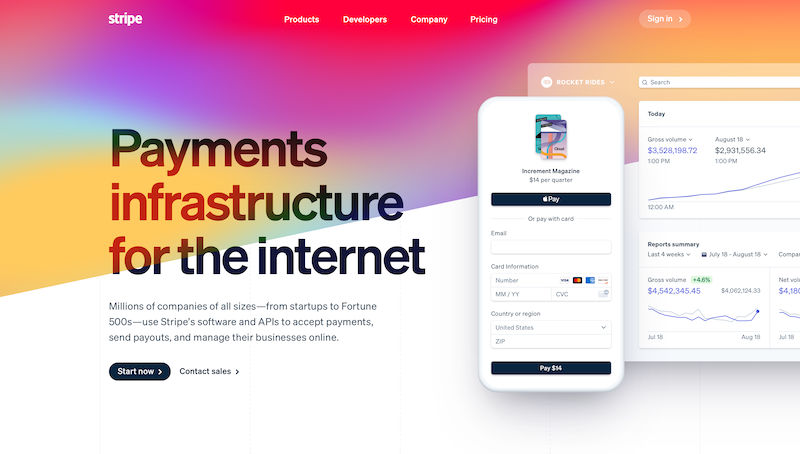
To be completely objective, their landing page design has plenty of fancy bells and whistles.
I’m talking about the gradient animation which could affect page speed and battery, poor text readability, unclear and small call-to-action (CTA), etc.
Your software landing pages should stay away from any bells and whistles. My advice? Keep it simple.
Monday sign up landing page
On the topic of keeping it simple, minimalist landing page design has so far been one of the most popular graphic design trends in 2020.
Who better to showcase as an example than Monday? Their sign up landing page is clean, minimalist, and easy on the eyes:

Bonus points for the hard-to-miss red CTAs and the auto-scrolling use cases in the hero section that showcase all the ways teams and departments can use Monday.
Venngage software landing page template
If you’re like me and you loved how Monday approached their landing page design, I’ve got a similar software landing page template for you.
The software landing page below is organized, minimalist, and easy to read. Perfect if you’re a startup that offers a simple and easy-to-use software.
Go ahead and edit this software landing page template right now:

2. Product landing page examples
Transferwise interactive landing page.
Another financial services company on this list? What can I say, Transferwise’s take on the traditional product landing page was too good to ignore.
Transferwise has quickly become one of the easiest ways to send and receive money abroad and their interactive product landing page example is what made me a customer too:

You can’t really go wrong with a live currency calculator that works both ways and showcases both the conversion breakdown as well as the fees in a no-nonsense way.
The kicker? Their product landing page has multiple CTAs aimed at either educating you, establishing trust and credibility, and most importantly: enticing you to sign up.
If you’re already convinced, all you need to do is click “get started.” Want to learn more? Click the “see what we’re all about” button and an explainer video will pop up.
At the end of the day, their goal is to convert unknown visitors into registers. So the big, bold, and green CTA always takes center stage.
Like I said earlier, I recommend keeping your product landing pages simple.
Your resources could be better spent elsewhere (like figuring out your online marketing strategy) . Especially if you’re a small to medium business or just starting out.
Astra product landing page
I’ve come across a lot of product landing page examples in my time as a marketer, but I recently happened to stumble upon Astra’s landing page. I instantly knew this was the best product landing page I’ve seen in a while.
But why? For starters, their headline is intriguing yet targets a pain-point all website owners face. Their following subheading paints a “what-if” scenario that further agitates this pain.
Astra concludes with a CTA that positions them as a solution aimed at helping any website owner secure their website in three mins which are both hyper-specific and time-bound.
Not only that, but they’ve also done a great job listing down the biggest companies using Astra to assure potential customers that they’re in good company:


Venngage product landing page template
Here’s an actual product landing page template our designers came up with that you can tinker with and customize to your liking.
This landing page template comes with all the standard elements like the hero section, how it works, multiple CTAs, and social proof in the form of customer testimonials.
If you’re selling any form of software or physical product, this versatile product landing page template is your best bet:

Pro Tip: Worried your landing page designs won’t look on brand? With our My Brand Kit feature you can apply your company branding to all your designs (including our landing pages) instantly. Import your brand colors , logos and fonts and apply them to any design with one-click. It’s that simple. Learn more about Brand Kit here.
3. Ecommerce landing page examples
Casper ecommerce landing page .
Another example of landing page design done right comes from mattress wizards Casper.
The headline makes an audacious claim that hooks the visitor right in, the unique selling proposition is enticing and the use of popular media houses as social proof adds credibility to their offering.
All in all a simple structure, elegant design and persuasive messaging makes Casper’s landing page design one of the best in the ecommerce space:

Pro Tip: If you want to increase landing page conversions, use social proof to your advantage. Featured in TIME Magazine? Received raving testimonials from influencers? Scored a 5/5 rating from customers? Show them off on your landing page.
Dollar shave club viral landing page
A company known for its genius marketing backed by a no-nonsense attitude, it’s hard to debate the monumental success of Dollar Shave Club’s product launch.
While pretty bare-bones in terms of design when compared to most ecommerce landing page examples, this landing page coupled with their viral video helped Dollar Shave Club land approximately 12,000 new customers in just 48 hours.
Talk about going viral.
While the viral video’s humor and authenticity did the heavy legwork, this ecommerce landing page does everything right–from nailing down the selling proposition to the brilliant use of social proof:

Almost a decade and an acquisition later, the parent company Unilever has opted to go the traditional ecommerce landing page route with Dollar Shave Club:

Venngage ecommerce landing page template
Inspired by the ecommerce landing page examples above, we also created a landing page template you can play around with right now.
This ecommerce landing page template I shared earlier has a stylish hero section with a contrasting CTA, simple selling proposition in three points, and social proof in the form of media mentions and customer reviews:

4. App landing page examples
Hopper app landing page.
Hopper is a popular travel app with an in-app user experience that is the best I’ve ever had.
But let’s stick to the topic of landing pages here. Hopper’s app landing page is simple, easy-to-read, and filled with playful icons, dreamy illustrations, and minimal use of text.
What’s most unique about this mobile app landing page is no matter if you use your desktop or smartphone browser, they’ll always redirect you with a link to download their mobile app.
And when I experienced their mobile app for the first time, I understood their reasoning:

AnyList mobile app landing page
If you’ve been paying attention, you’ll notice a lot of mobile app landing pages tend to be minimalist in nature both in terms of content as well as copy.
The biggest reason for this is simple: your visitors are probably searching for your mobile app on their mobile devices. With limited screen real estate, you have to make every word count.
The grocery list app AnyList doesn’t overcomplicate things and instead follows the traditional app landing page design very well.
Minimal copy (often a few lines at most), a high-res image of the app in-action followed up by download links to their apps–it really can’t get more straightforward than this.
AnyList is proof that when it comes to app landing pages, sometimes boring can be better:

Source
Venngage app landing page template
To help you bring your app idea to life, we’ve created our own mobile app landing page templates in-house based on the app landing page designs we’ve seen across the interwebs.
For starters, this mobile app landing page template comes equipped with fancy yet visually-arresting illustrations as well as multiple but strategically scattered CTAs:

Prefer something much more basic? Our designers have even created an above the fold version of an app landing page that includes a headline, description, app image as well as download links:

5. Coming soon landing page examples
Playdate coming soon landing page.
Coming soon landing pages are perfect for announcing a new product or service you’re working on. They also come in handy for validating new business ideas.
Panic Inc. used a coming soon landing page for their new product. Their goal? Create a buzz around the launch of their new handheld gaming console: Playdate.
Now, this isn’t the traditional landing page structure you’ve seen repeated so far in this post. The focus for this coming soon landing page is the content .
It reminds me of a long sales letter. The key difference in Playdate’s case is that it feels more like a conversation and less like a sales letter.
And with sleek landing page design, beautiful product images, and a simple CTA to be notified when they launch, it’s hard to debate what all the hype is about:

Brainfood pre-launch app landing page
Here’s some more coming soon landing page design inspiration for you. It comes from the bright minds behind Brainfood.
Above the fold , Brainfood focuses on only three elements:
- Headline: Crisp and easy to understand selling proposition. Minus the buzzwords.
- Hero image: Showcasing the app in action with an explainer video .
- CTA: Tucked away on the top right Inviting users to sign up.
If you’re a fan of keeping things simple like me, I’m sure you’ll appreciate this coming soon landing page design:

Venngage coming soon landing page template
As I said above, if your goal is to validate a new business idea or create buzz for your new product or service, coming soon landing pages are your best bet.
The best part? Since they’re typically just above the fold, creating them is fairly easy and straightforward.
If you’re trying to get your startup off the ground, it would be wise to validate your startup idea first. Otherwise, you might end up creating something nobody wants.
Here’s a startup coming soon landing page template you can use to validate if your delivery startup idea is a yay or a nay:

Announcing a new product or service? Use a coming soon landing page to build ample buzz before you launch. Even if it’s a travel blog you’ve been excited to launch:

6. Consulting and agency landing page examples
Rob sobers blog landing page.
Among the sheer number of personal blog landing pages out there, the one I will most likely steal for myself comes from marketing consultant Rob Sobers. Sorry, Rob.
Upon visiting his website, you’re greeted with a simple homepage. Any flashy bells or whistles are absent and this “less is more” approach shines in both his website content and design.
Copy that’s different yet striking, a simple CTA to join his email newsletter and a low-key navigation bar are what I like most about this landing page example:

Pro Tip: If you’re a consultant like Rob, blogging and writing email newsletters definitely help. I’d also recommend experimenting with a few client testimonials and case studies that showcase any past client wins. You can also offer case studies as a free download to website visitors in exchange for their email. More on lead generation later.
Shortlist agency landing page
While I have a natural bias towards marketing-oriented landing pages, I think you’ll agree with me when I say that Shortlist’s landing page redesign looks better than most sales landing page examples out there.
From a design perspective, muted color palettes, creative use of color gradients and colorful illustrations that pop are what I like about this agency landing page:

From a marketing angle, I’m also a fan of their creative sales copy, the bold red CTA and social proof in the form of brands they’ve worked with.
The bottom line? Optimize each individual element of your landing page design and you’ll come away with a sales landing page that will convince most visitors to hit that big red “let’s talk!” button.
Venngage agency landing page template
If you’re looking to generate leads for your agency or consulting business, you need an agency landing page that not only converts but also achieves a balance between design and copy.
You’re in luck because here’s a learn more sales landing page template that checks all the boxes:

This sales landing page template is different because it asks prospects for their contact details upfront, provides a compelling reason to do so and also includes a phone number so prospects can directly get in touch with you if they have questions.
7. Ebook landing page examples
Unbounce ebook landing page.
If there’s one company on this planet that understands good landing page design, it’s our friends at Unbounce .
Among the plethora of landing pages I’ve seen from Unbounce, this ebook landing page design is crisp, clean and communicates everything you need to know about their ebook and why you should download it:

With this email capture landing page, Unbounce has a simple goal: to generate highly-qualified leads by offering first-time visitors a free ebook as opposed to trying to convert them into a customer the first time (which rarely works).
Marketing for developers ebook landing page
In this landing page example, I love how Justin provides two versions of his digital product: an ebook and an online course to appeal to both readers and viewers in his target audience.
The simple design, long-form sales copy and real customer reviews make this landing page easy to read, persuasive and authentic.
Not only that, in his explainer video Justin briefly explains everything about the program succinctly by first showcasing the pain point and then positioning his program as a solution.
And while this isn’t strictly an ebook landing page example, it does follow the standard ebook landing page design I’m all too familiar with:

The real kicker: Justin is so confident in his program that he offers a free chapter from his ebook so first-time visitors can experience part of his program before making a purchasing decision.
This also helps Justin convert skeptical buyers into potential leads he can offer genuine value to first before he asks for a sale. Talk about a win-win.
Venngage email capture landing page template
As pointed out earlier, you can generate leads in more ways than one. And the process is fairly similar irrespective of whether you’re an agency, consultant or software business.
If you’re feeling overwhelmed or confused, I’d recommend starting small. Create an ebook and offer it as a lead magnet on your email capture landing page to start generating leads.
Here’s a simple ebook landing page template to get you started:

Once you’ve gotten a feel for how ebooks help with lead generation, start tinkering around with other forms of lead magnets like white papers , infographics and checklists .
Identify the type of offering that resonates most with your target audience before you start optimizing your landing page. For example, a Fortune 500 executive might be more interested in a white paper instead of a checklist.
Pro Tip: ebooks, white papers and checklists make great lead magnets because they’re easy to create. If you can spend some time and resources, I’d also recommend experimenting with creating an email newsletter or an in-depth industry report to generate higher quality leads. Feeling adventurous? Try hosting a webinar.
What makes a landing page effective?
An effective landing page is like a well-oiled conversion machine. It captures attention, delivers a clear message and compels visitors to take action.
Designing a landing page? Make sure to consider these when building your wireframe:
Prioritize clarity and focus:
- One goal: Focus on one main goal, like getting people to sign up for a free trial, grab an ebook or buy something.
- Clear value statement: Place a concise value statement “above the fold” to immediately grab attention and let visitors know exactly what they can gain by staying on the page.
Create compelling content:
- Visual Appeal: Use high-quality images or videos to connect with your audience and make a big difference by getting them involved.
- Matching headlines & CTAs: Keep the ad/email CTA and landing page headline consistent to avoid confusion and reassure visitors they’re on the correct page.
Design for easy conversion:
- Strong Call to Action (CTA): Make sure your CTA button is prominent, easy to understand (e.g., “Download Now” or “Sign Up Today”) and persuasive.
- Simple Forms: If you’re including landing page forms, only ask for essential information to avoid discouraging visitors from completing them.
- Mobile-friendly Design: Ensure the landing page looks good and functions flawlessly on all devices such as mobile and tablets.
- Fast loading time: Nobody likes waiting around for a slow website to load. Speed up your landing page load time to keep visitors interested and stop them from bouncing away.
Build trust and persuasion:
- Social Proof: Share stories from happy customers to help visitors trust your brand more. It shows that others have had a good experience with your product or service.
- Single Offer & CTA: When you stick to one offer, it’s easier for visitors to make up their minds. Having a clear button or link to click also makes it obvious what they should do next to sign up or buy.
Optimizing for conversions:
- Minimalistic design: Think of your webpage like a map guiding visitors to the main button or link you want them to click. Using space, color and arrows helps direct their attention right where you want it for taking action.
- Test and optimize: Continuously A/B test different elements on your landing page to see what resonates best with your target audience.
How do you use our landing page templates?
There are plenty of ways you use our landing page templates. Here are three of them:
- Mockup for your own landing page: Communicating how your landing pages should look like with designers or engineers can be tricky unless you create a landing page mockup to visualize and communicate your ideas.
- Raise funding for your startup: Your startup may not have a homepage yet but that doesn’t mean you can’t raise money. A self-made landing page mockup included in your investor deck can bring your idea to life and convince investors to back you.
- Win new clients for your agency: Want to close more deals and make more sales? Focus on show, don’t tell. Customize a landing page template to show clients what their new landing page could look like if they work with you. Attach it with your proposal or business pitch deck .
For example, this ecommerce landing page is optimized for driving sales and can be used as a mockup for your final landing page:

This is, however, just one use case. You can also create landing pages to:
- Convert website visitors into trial signups for your software.
- Convince visitors to download your mobile app.
- Sell your digital and physical products online.
- Validate a new business idea before you decide to go all in.
- Generate fresh leads for your agency or consulting business.
Your turn to create your best landing pages yet
Congratulations, you’ve made it to the end of this guide. Now you have a solid understanding of the best landing page examples that tend to work for various industries and specific use cases.
As I’ve said, the key to creating landing pages that convert is to mainly get the content and design right. Only then will the conversions follow.
How to make your website REALER • Plain > Pretentious • Faces > Illustrations • Social proof at every opportunity pic.twitter.com/gO4tY3LQWz — Marketing Examples (@GoodMarketingHQ) July 16, 2020
Free hotels and flights travel landing pages
You can download free hotel and flight travel landing pages and use them in your work. If you don’t have a domain or hosting, you can use our landing pages on our domains—simply send your traffic there with your affiliate link and earn on every ticket sold and every hotel booked.

Below, you will find both landings without domains as well as sources to build your project. However, before you start working with the site, you should consider your monetization strategy. Check out the free guide “How to Monetize Your Travel Content With Airline Affiliate Programs”. This guide is suitable for both those who have never worked with flights and those who already sell flight tickets. As a result, you will learn how to earn and how much you can earn on flight tickets, which affiliate programs are best suited for this purpose, and how you can boost your profits.
Method one: add your affiliate ID to our domains
Our landing pages in English are as follows:
So if we add your marker to the URL, we’ll get, for example, http://jet-tickets.com/?marker=XXXXX, where XXXXX represents your ID. Remember that your marker is the cherished five- or six-digit number that can be easily found in your personal account in the upper right-hand corner. Learn more about your affiliate ID (marker) in our knowledgebase .
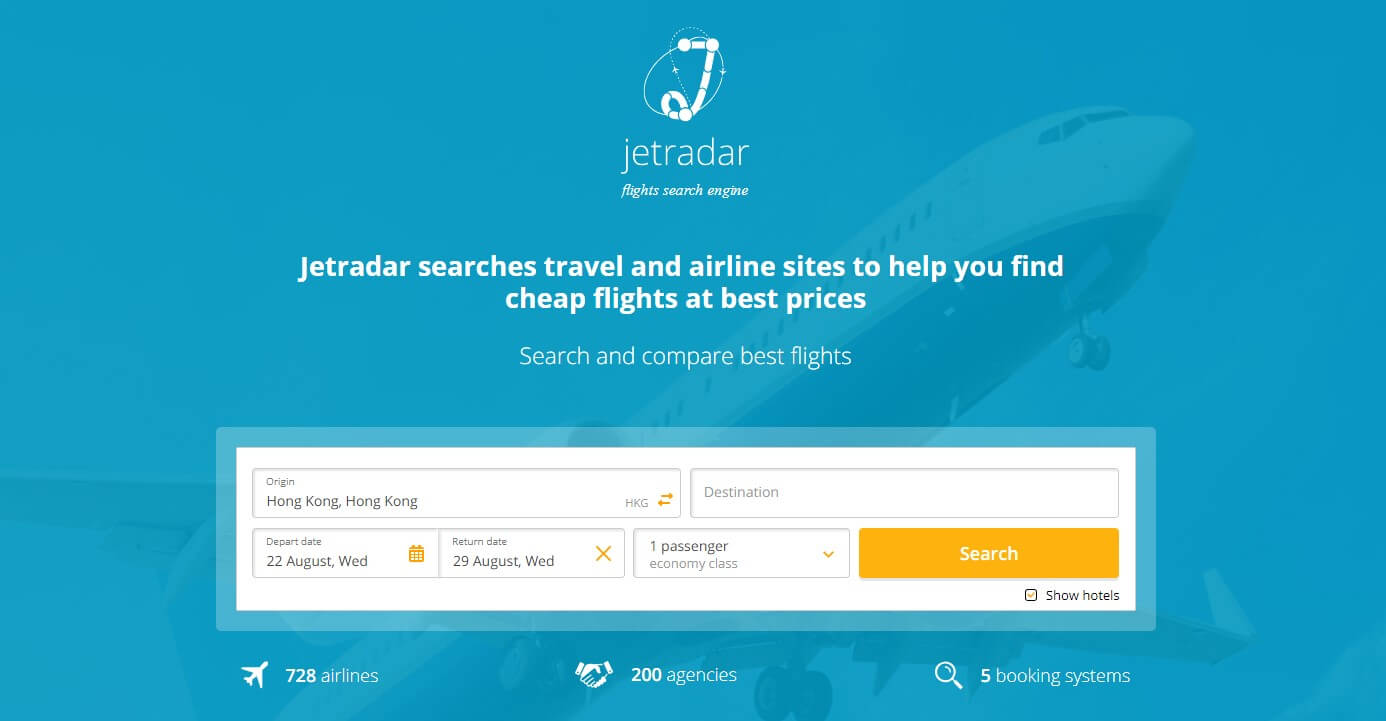
Note: All travel landing pages are responsive and retina-ready!
Method two: download free travel landing pages
You can use our source code to build your website. Download the archive and use it on your hosting with your domain.
This method is also welcomed. Perhaps you want to place your landing page on your domain, change the elements, or even add some new ones. All source codes for the design, layout, and archives for placing landing pages on your site are available here .
When publishing landing pages on your platform, you can change your default marker only in one place. As a result, it is automatically changed in all widgets used. Find index.html “default_marker: ‘11501’” and replace “11501” with your marker.
Choose your method, enjoy using it and your conversion rate could grow by leaps and bounds! Also, take a look at our manual here . We wish you luck.
Tips for optimizing the landing page for your affiliate advertising campaign
Your affiliate website requires leads to grow and expand. Search engine optimization (SEO) and social media can be particularly helpful in attracting leads. Whether you have already tried employing these means or not, you might still be missing out on quite an efficient lead magnet: a landing page.
A properly optimized landing page can help cover a vast and interested audience. Driving new traffic, in turn, helps to ultimately boost conversion and, therefore, your sales rates.
To help you out with achieving the proper landing page for your affiliate website, we have prepared three efficient landing optimization tips.
- Use a strong call to action (CTA). Try to influence your leads emotionally. Make your CTA button visually attractive and reinforce it with strong CTA text that evokes emotion and ultimately motivates leads towards certain actions.
- Use long-tail keywords. In addition to your standard keywords, use long-tail keywords consisting of well-researched, specific, audience-oriented phrases. Once you’ve done your research, intersperse your copy with those phrases—put them in headers, paragraphs, and so on.
- Use branded links. Use shortened branded links when sharing your landing URLs on social media and whatnot. These links involve your brand name and make users associate URLs with your particular company.
5 free travel landing pages
Here are some awesome travel landing page examples for you to use in your lead-magnet landing page design. You do not need to use our source code—you can use any free or paid template and then embed your Travelpayouts affiliate tools, such as search forms or maps.
Travelix is a stylish and informative mobile-ready travel landing page you can get for absolutely free. You can use it to offer a multitude of travel options and services—car rentals, hotel bookings, trips and activity planning, and airline and cruise tickets.

You will find Dorne especially useful and optimal for your business if you are planning to make a landing page for your travel agency. Based on the bootstrap framework, this template puts accessibility and convenience above all else.
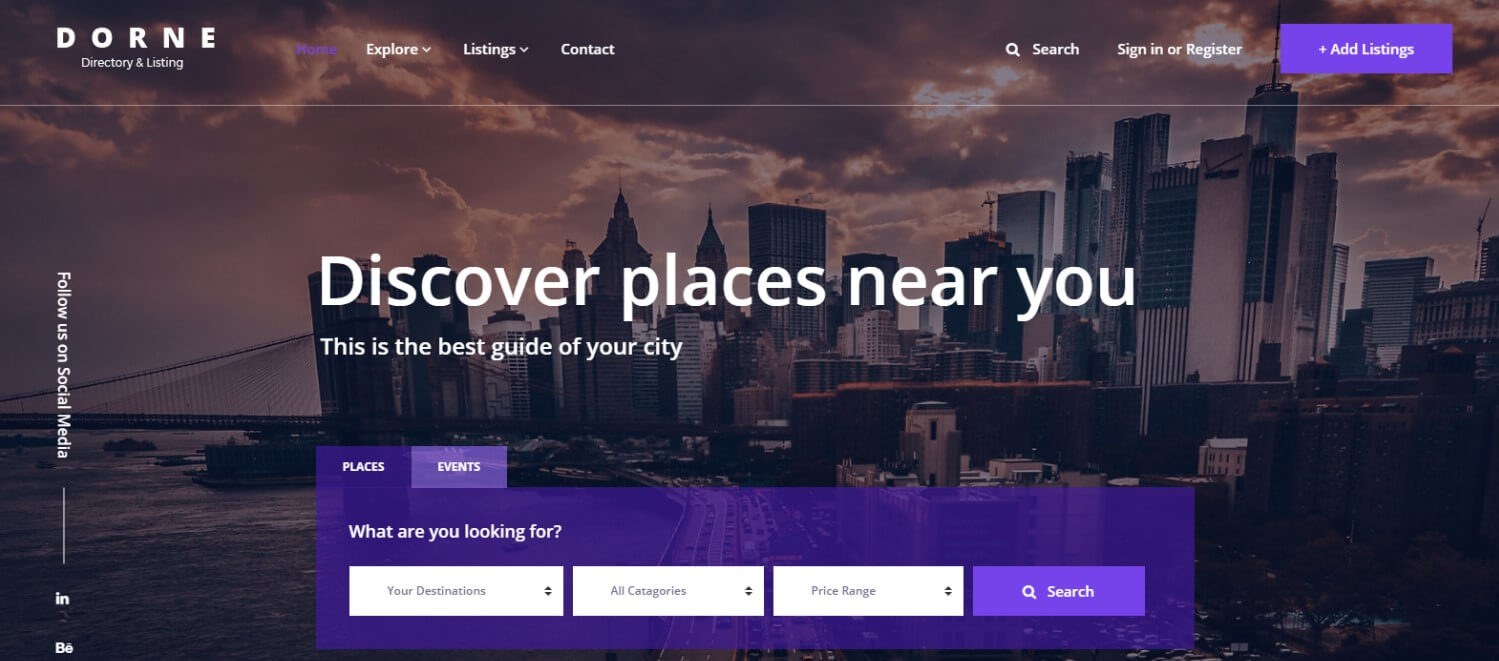
Photography
People love capturing the beautiful sights they come across during their travels. This minimalistic, eye-pleasing template is themed on travel photography. It is sure to catch the attention of many keen travelers.

Travel Zone
This awesome free template features everything you could think of—transitions, whole-page scrolling, nice-looking interactive elements, and motion elements.
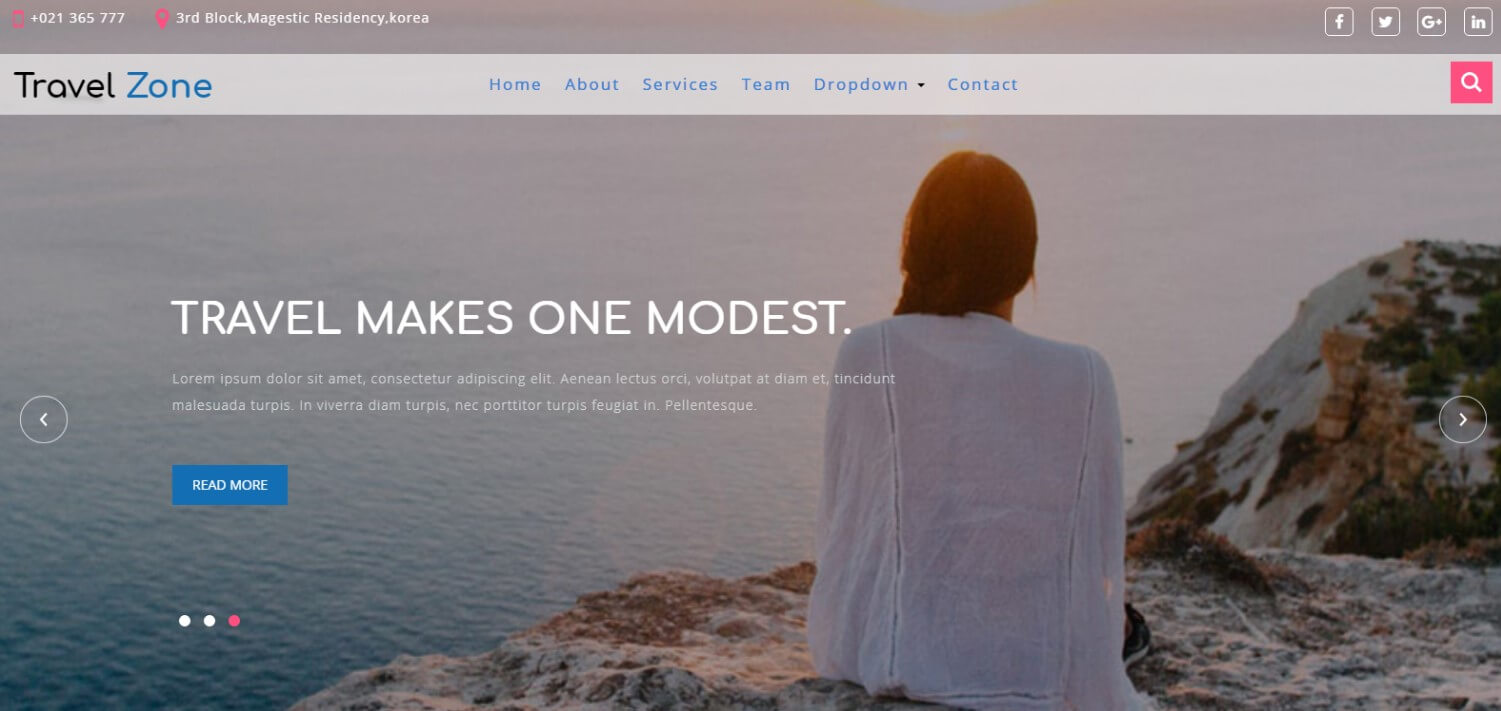
Palmas is an aesthetically pleasing, eye-catching template to use both for commercial and personal blogging travel landing pages. It is elegant and clean and offers intuitive, accessible navigation.
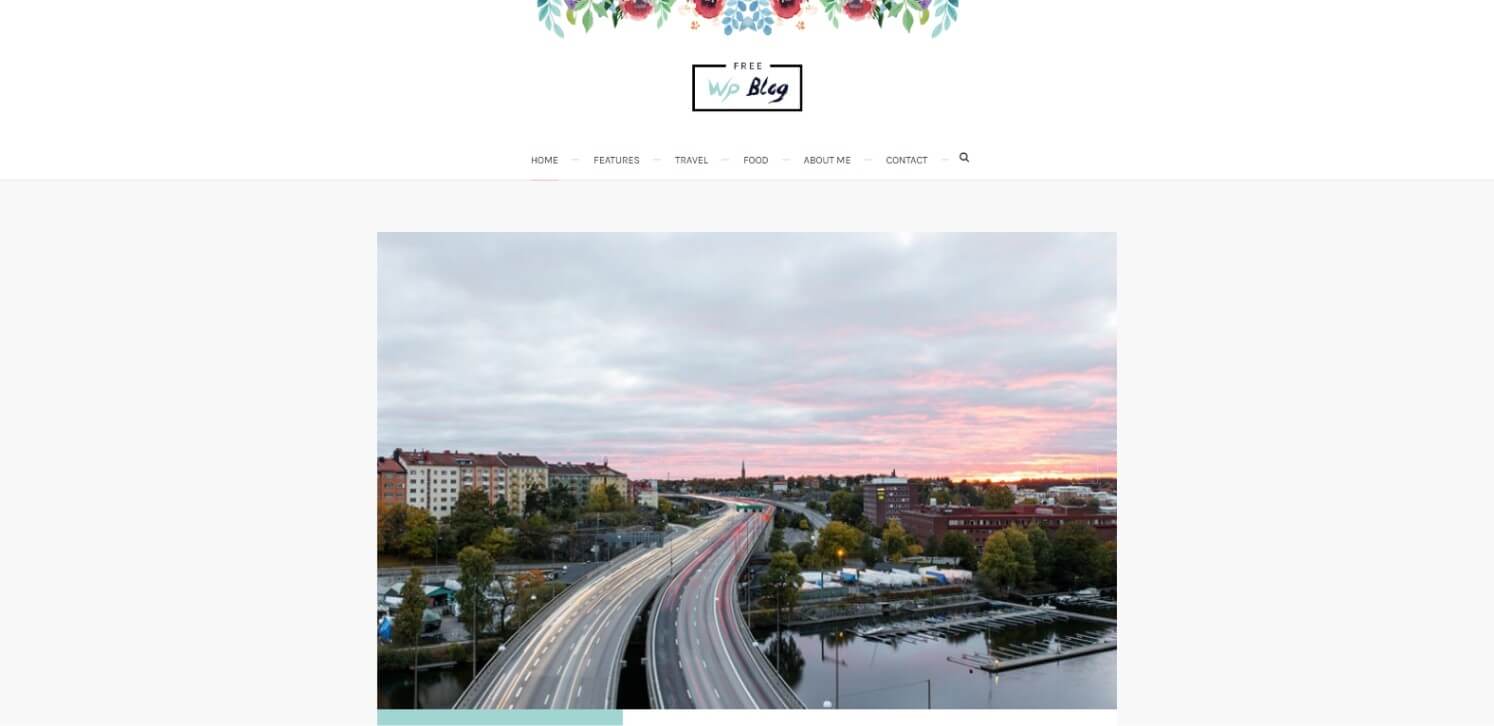
Five free flight-related travel landing pages
It is a common convenience nowadays to purchase airline tickets online. It is fast, accessible, and remote—everything a modern user could wish for. Successful airline landing pages strive to provide convenient capabilities for purchasing tickets online in various ways combined with efficient design to attract leads. Check out these great free templates for flight-related travel landing pages you can use.
A universal travel landing template, Travelista is ready for your flight-related business. It has a pleasant visual design and, upon scrolling down a bit, a convenient option menu to list all your flight offers, pricing, and whatnot.
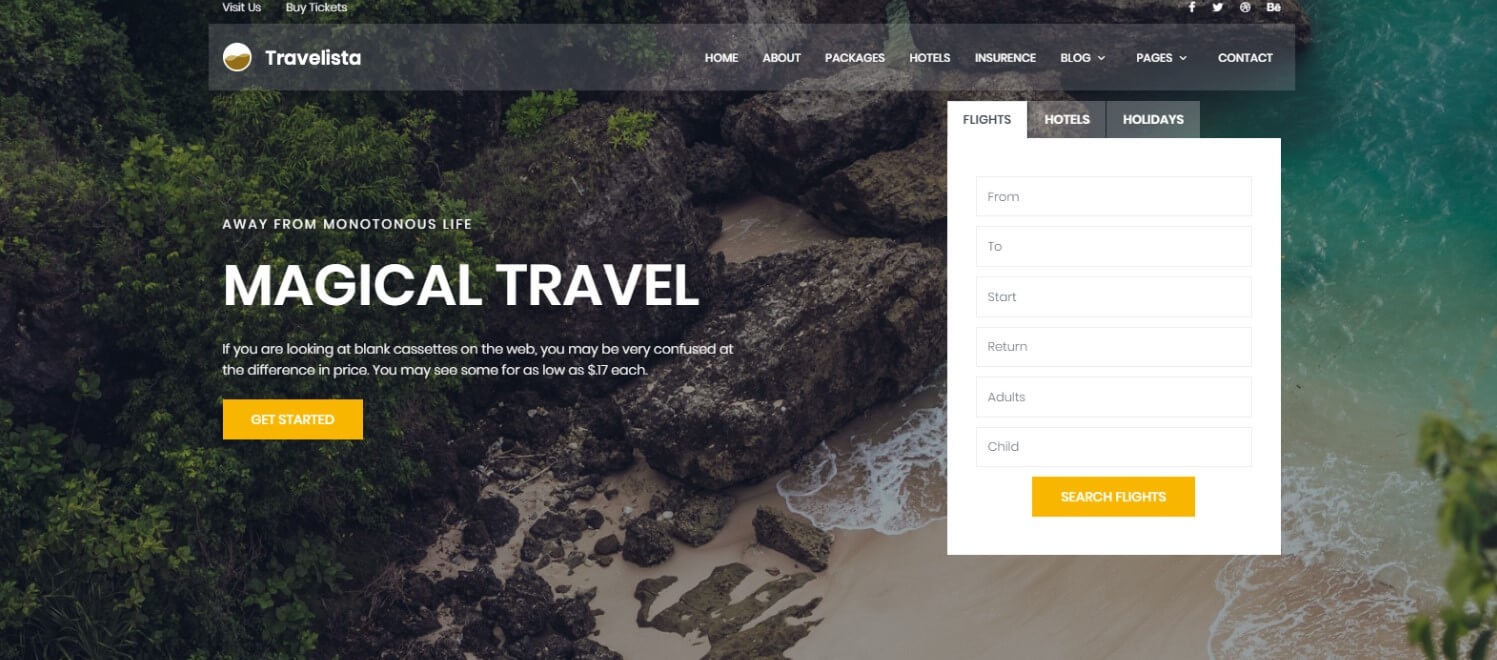
Travelasia is an elegant template for your flight solution. It offers no excessive elements on the initial screen—the first thing users see—and an extensive functionality set when scrolled down a little.
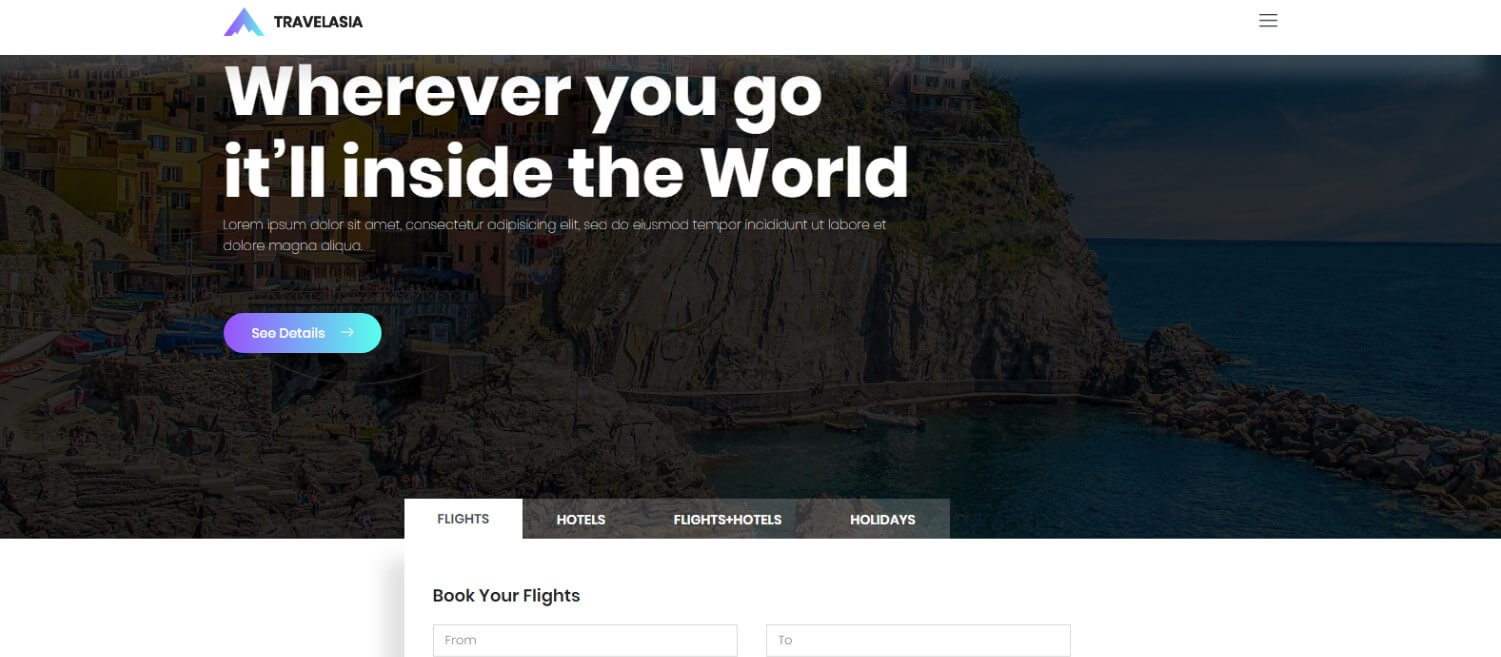
Euro Travel
Based on the bootstrap framework, Euro Travel is a minimalistic landing page with a clean UI on the surface with has much to offer in terms of functionality.
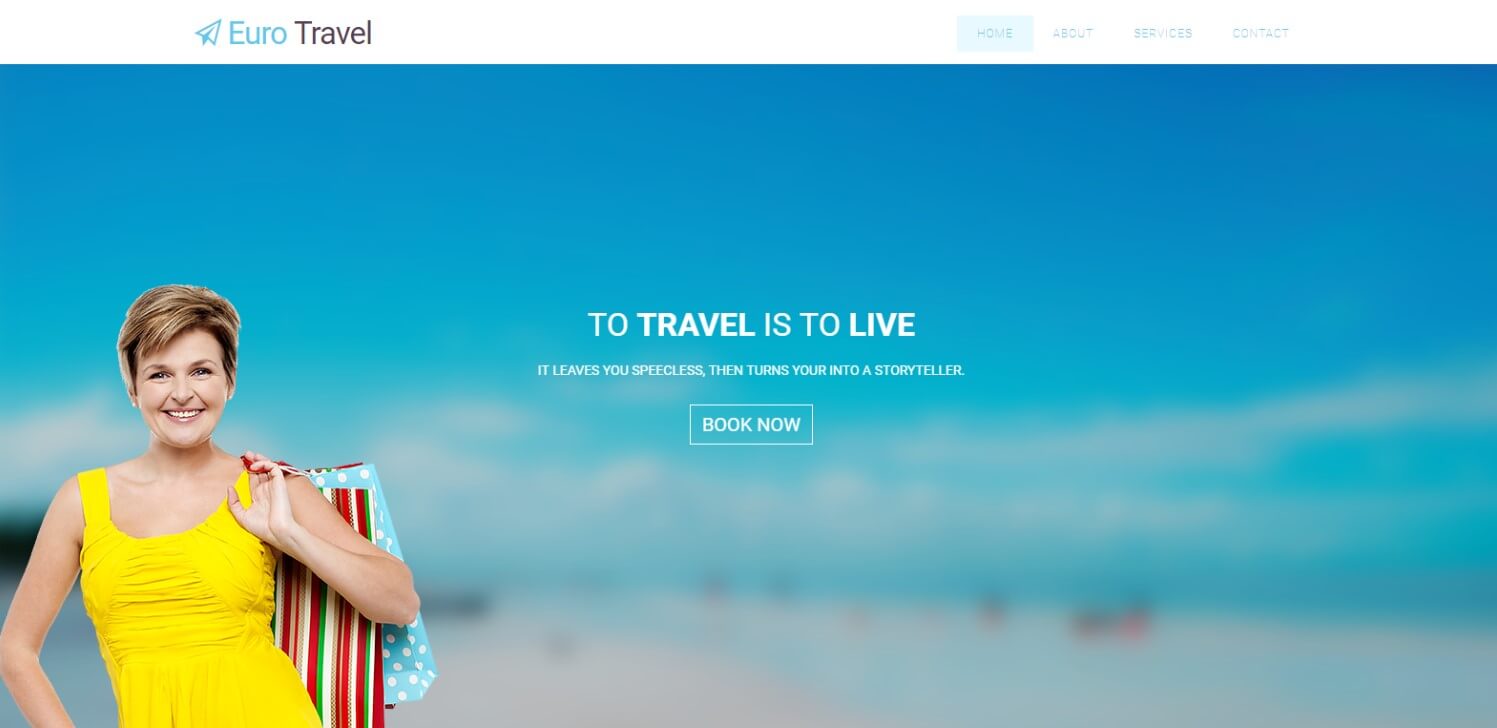
A responsive template based on bootstrap, Tournest has everything you need to set up your flight-booking solution—a booking form, email subscription form, extensive footer, and more.
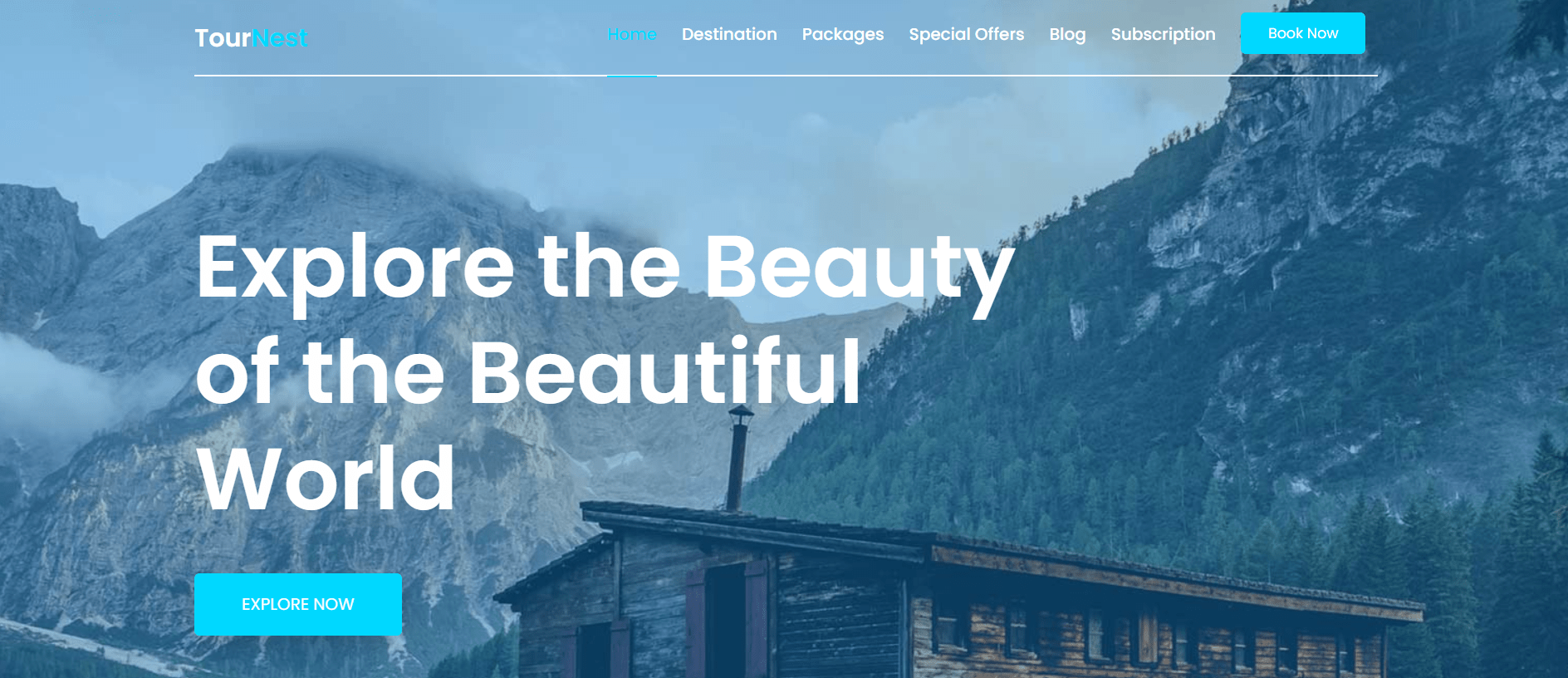
To finish our list of awesome free flight-related landing pages, here’s Traveler, a responsive landing page ready to meet all of your airline booking needs.
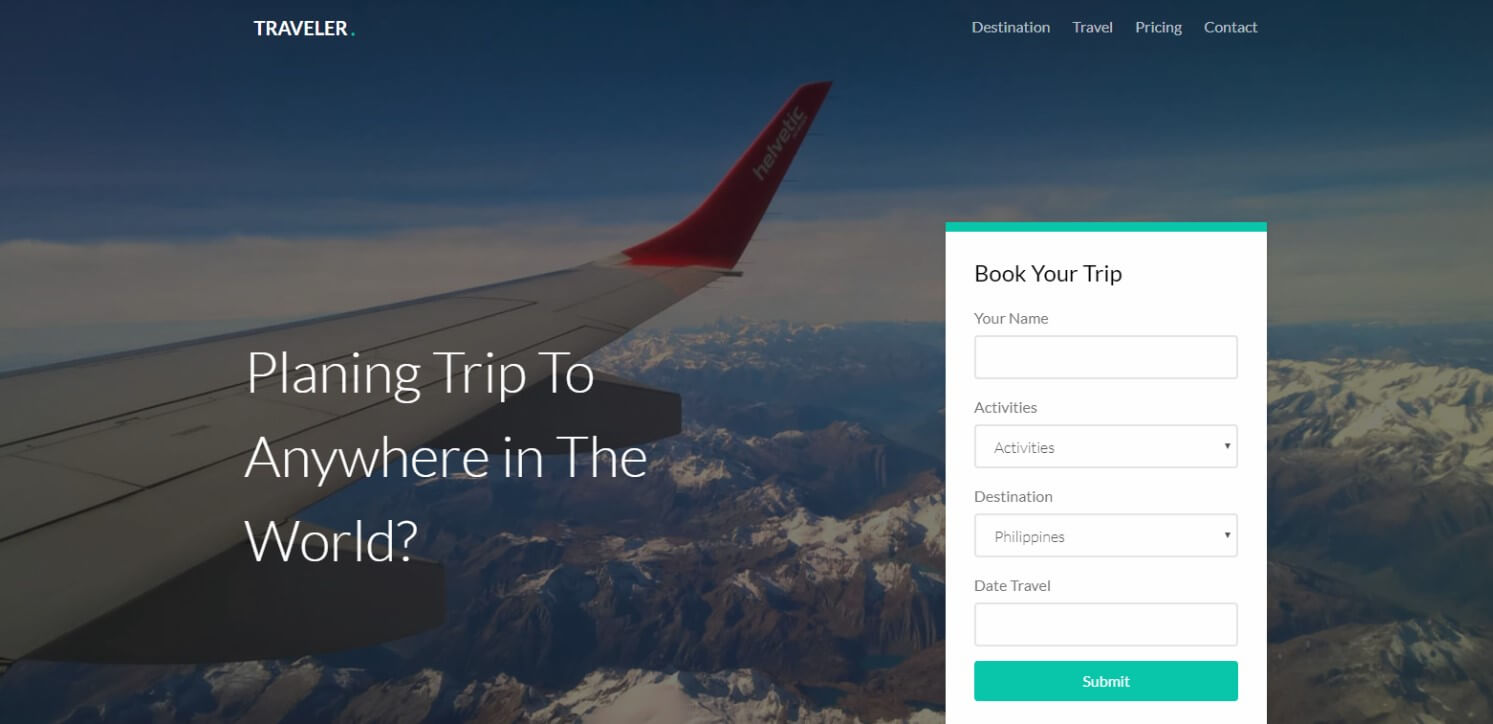
5 free hotels-related travel landing pages
A good, well-thought-out landing page for your hotel business will help you increase traffic and acquire leads. Make sure your hotel-related landing page has strong CTAs and an attractive booking button—these aspects are crucial for motivating leads to book hotels through your landing page without taking much time to think about other options. Try and grab ahold of potential customers from the get-go!
Platina is a vivid hotel-related landing page template to help you attract users both emotionally and professionally. Alongside a soft, eye-candy color scheme, it offers an unfussy functional design that steadily leads users towards the set of options situated a bit lower.
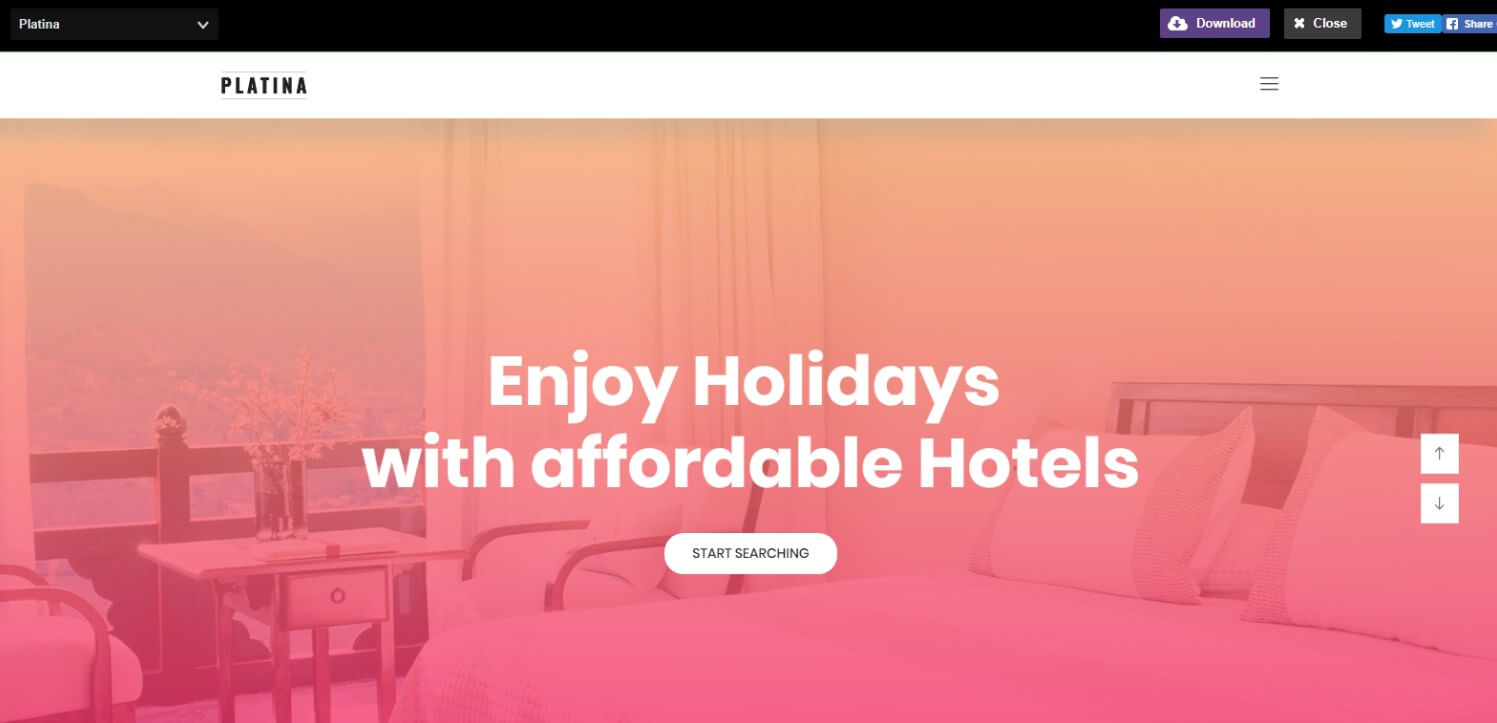
Luxe is a hotel-booking landing page that, upon initial inspection, provokes a sense of integrity from the establishment using it. It looks very professional, has all the required functionality for convenient booking, and aesthetically pleases with its toned-down colors.

Hotel speaks for itself—it is very hotel-oriented. It greets users with an unfussy top and has a dedicated options window when slightly scrolled down.
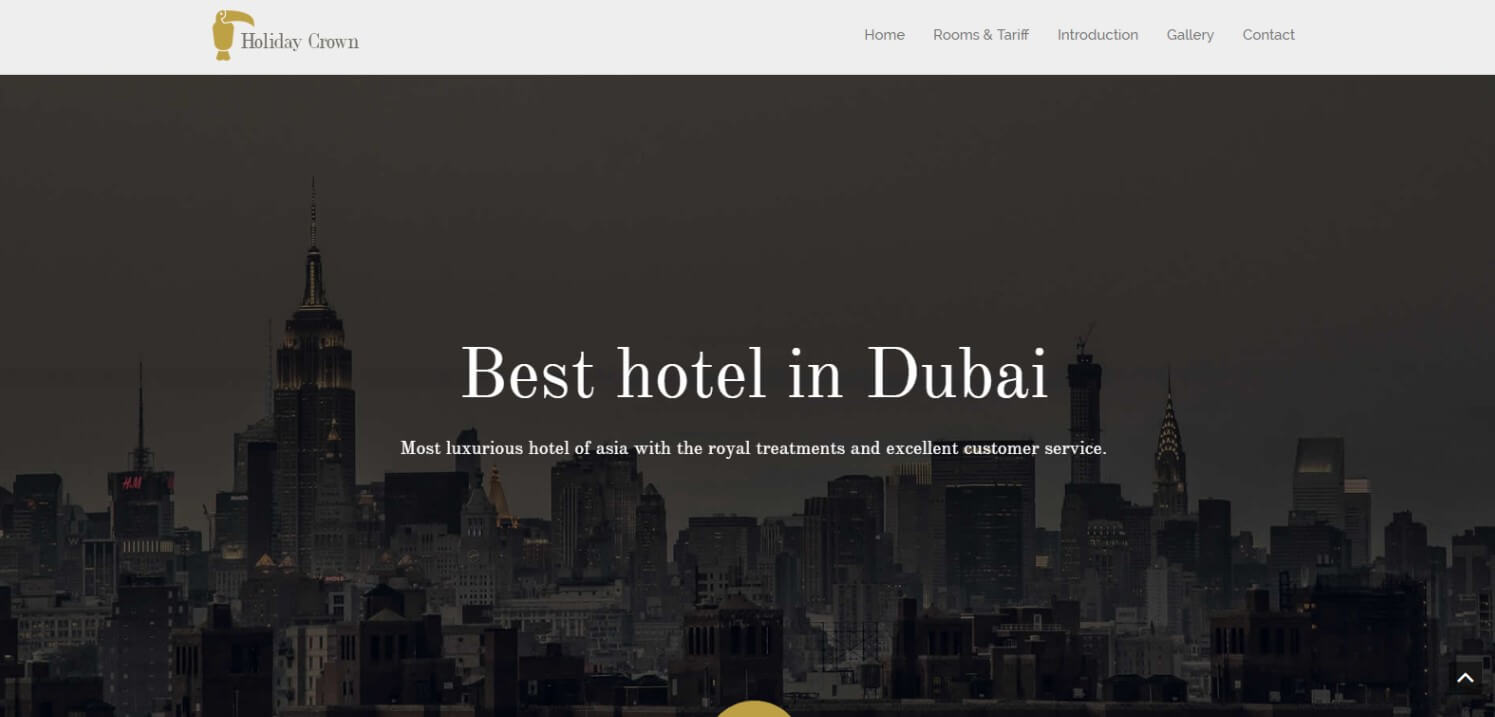
Memento looks modern and even novel as opposed to the vast majority of landing pages for hotel booking. This feature is its main advantage in attracting leads and driving more traffic to your business.
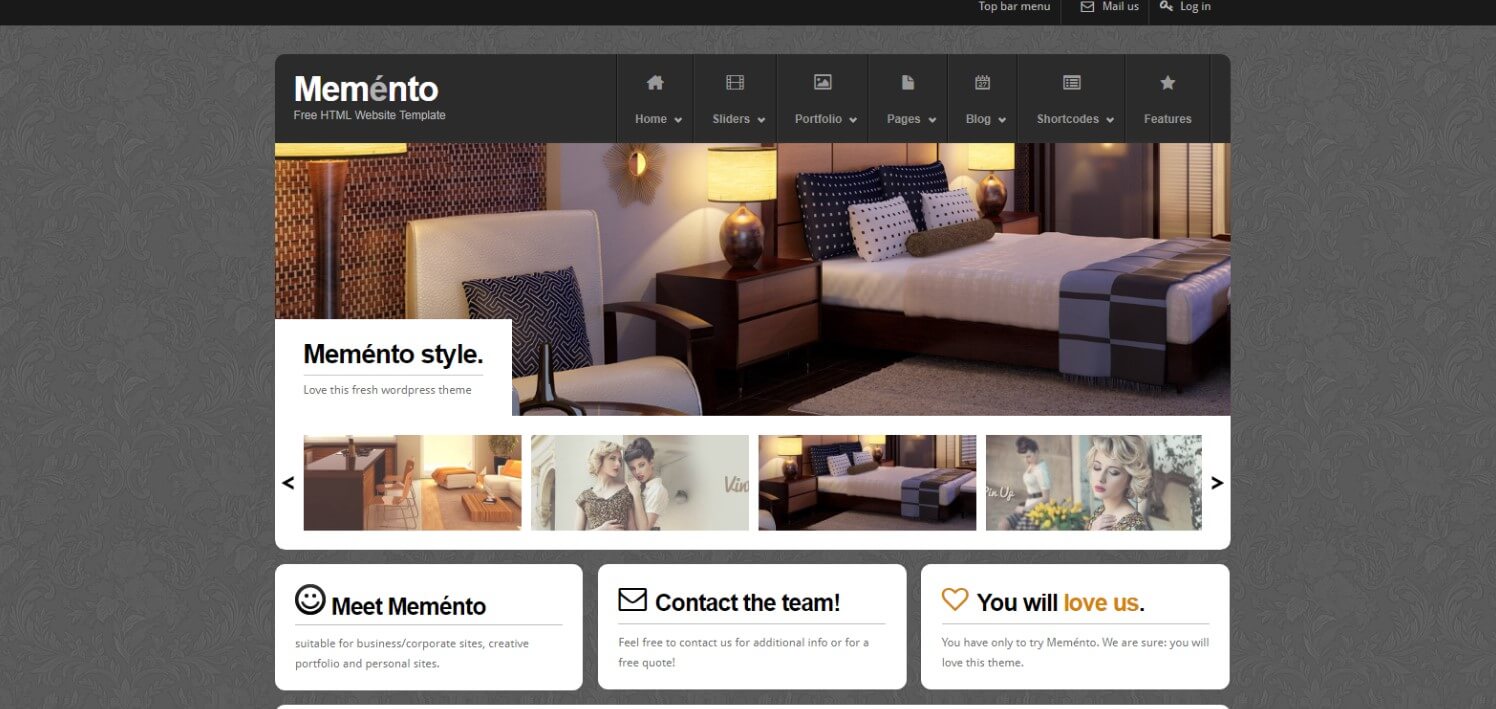
Holiday is a template that employee a nice black-and-yellow color scheme and puts crucial booking options almost at the top of the window.
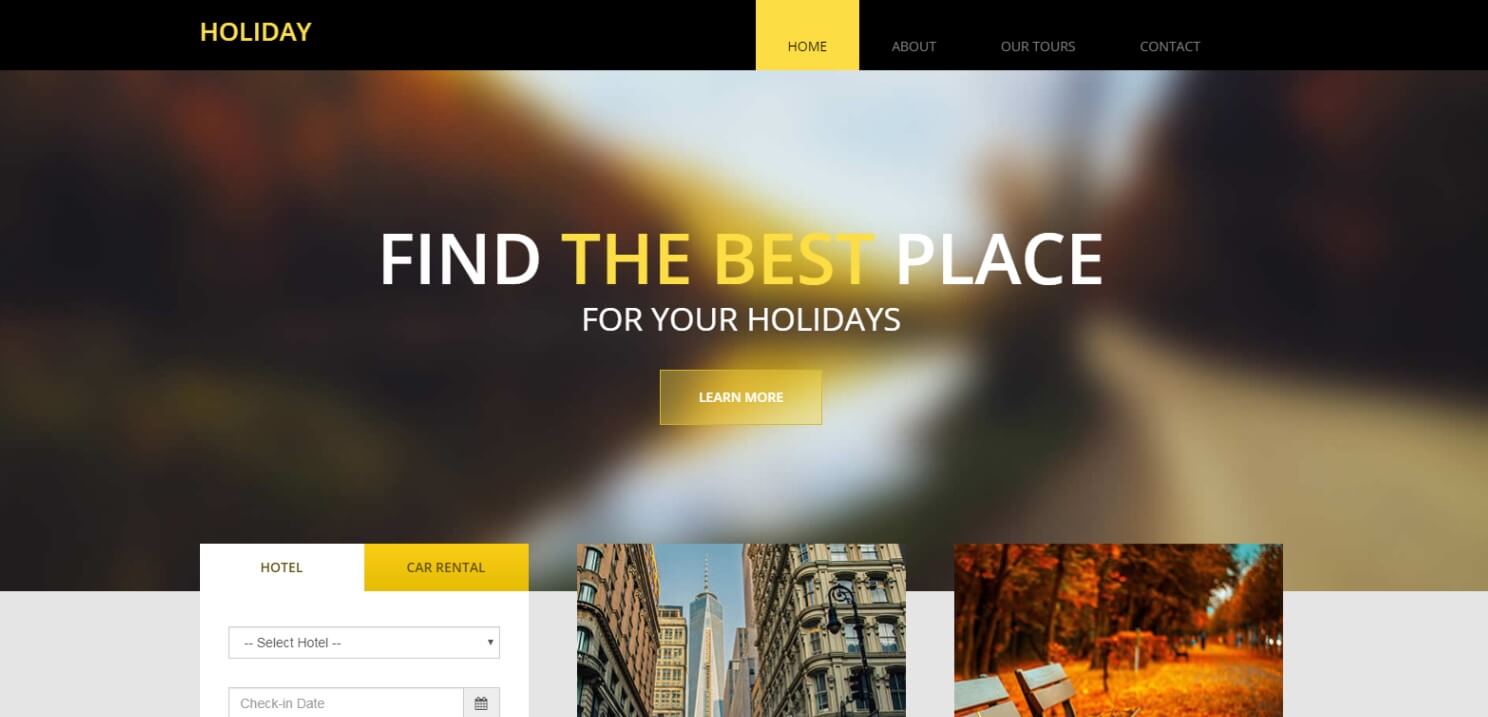
What is the best landing page template?
If you choose a free landing-page temple, the author may request a hyperlink on your website. Therefore, always read the license before using a free template. If you want a completely free template without links and copyrights, choose Aviasales for flights and Hotellook for hotels.
- Website Planet
10 Best (FREE) Website Builders for Travel Bloggers in 2024

Short on Time? These Are the Best Website Builders for Travel Bloggers in 2024
- Wix – Largest selection of travel-related blog templates and full creative control.
- SITE123 – Beginner-friendly editor with great blogging tools to get your site set up quickly.
- Squarespace – Showcase your adventures with striking templates for visually-focused travel blogs.
See 3 More Great Options | Comparison Table
- What We Look For in the Best Website Builders for Travel Bloggers
- High-quality templates. These builders offer a selection of striking blog templates that will display your travel photos in all their glory and do it on any device – desktop, tablet, or mobile.
- Ease-of-use. With these services, you don’t need to know how to code to build a stunning travel blog. All you have to do to customize the look and feel of your template is drag and drop or point and click.
- Advanced blogging tools. Every builder on this list offers useful blogging features, from post scheduling and an RSS feed to social media sharing and comments.These tools can help you build a sense of community – and keep followers engaged.
- Features to drive traffic. In addition to powerful built-in SEO tools that help your blog rank higher in search engine results, these builders offer additional social media and marketing features to boost visibility and grow your audience.
- Mobile-friendly experience. I prioritized builders that offer mobile-friendly blogging, so you can post and manage comments while traveling.
- 1. Wix: Best Templates and Features for Travel Blogging
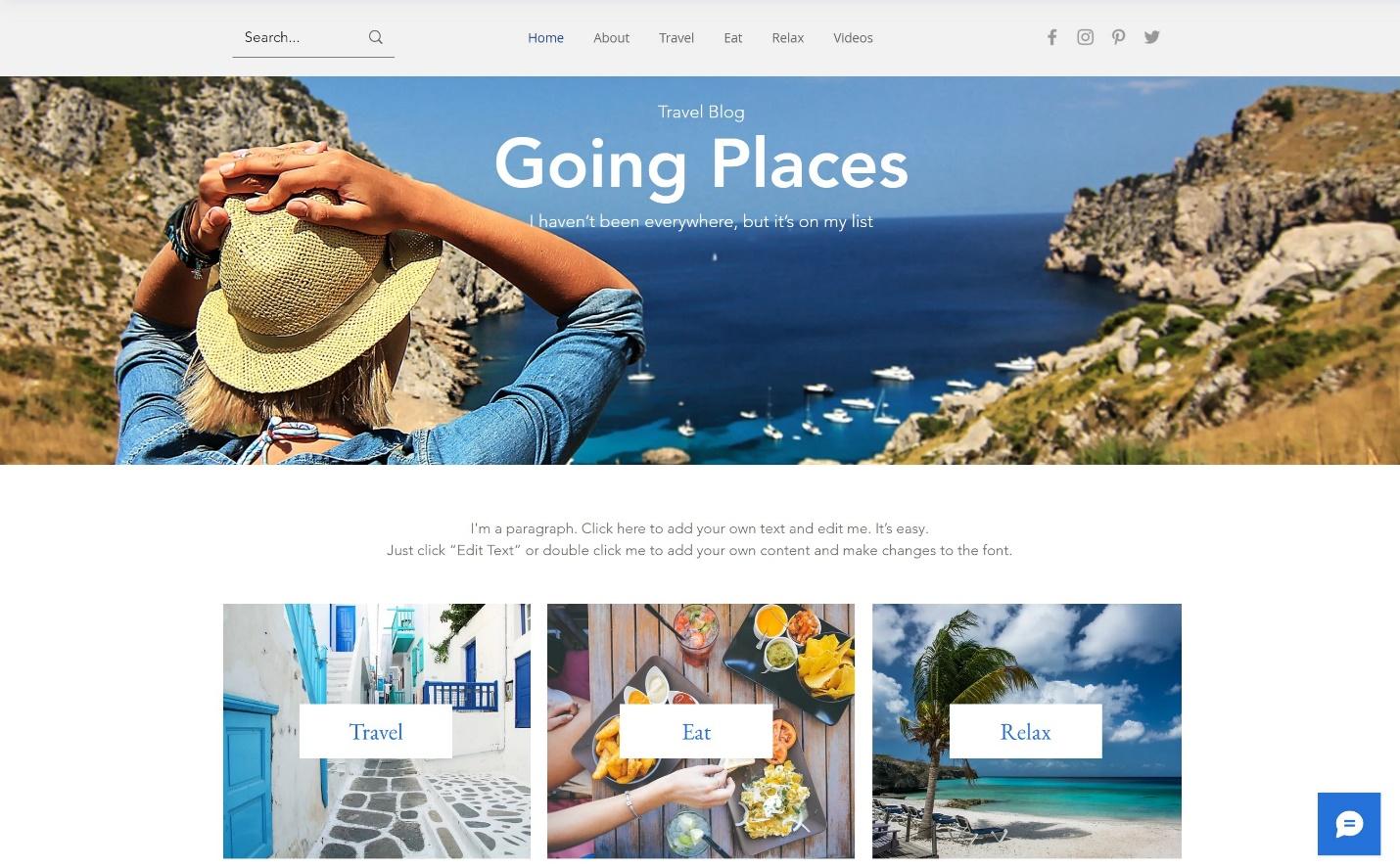
Save up to $ 50.00 on your Wix plan!
Limited-time offer - Don't miss it!
- Multimedia features. Easily add photos, videos, podcasts, and other multimedia content to create a more immersive experience for readers. Dynamic effects, including animations and transitions, add visual interest.
- Manage your blog on the go. You can use the Wix Owner app (or log into your blog on your mobile) to write and edit posts and add videos, images, videos, or Gifs from wherever your travels take you.
- Automatic notifications . Send automatic email or text notifications to your subscribers every time you create a new blog post.
- Blog performance reports . Wix Analytics gives you in-depth insight into your blog’s activity. You can view metrics on how visitors interact with your blog posts (views, shares, likes, comments), learn which are the most popular posts, and see activity for specific timeframes and time of day.
- 2. SITE123: Best for Getting a Travel Blog Online Fast

Get $ 40.00 OFF SITE123
Save $ 40.00 when you sign up for SITE123's annual plan
- Royalty-free image library. SITE123 gives you access to hundreds of free images and videos you can use to add visual interest to your blog posts.
- Automatic site translation. When you upgrade to a paid plan, SITE123 will automatically translate your blog content into multiple languages, making it easier to connect with international travelers.
- Exceptional support. Helpful live chat support is available 24 hours a day, seven days a week.
- Affiliate marketing. As your audience grows, you may want to consider affiliate marketing with SITE123 to make money with your travel blog.

- 3. Squarespace: Best for Image-Focused Travel Blogs
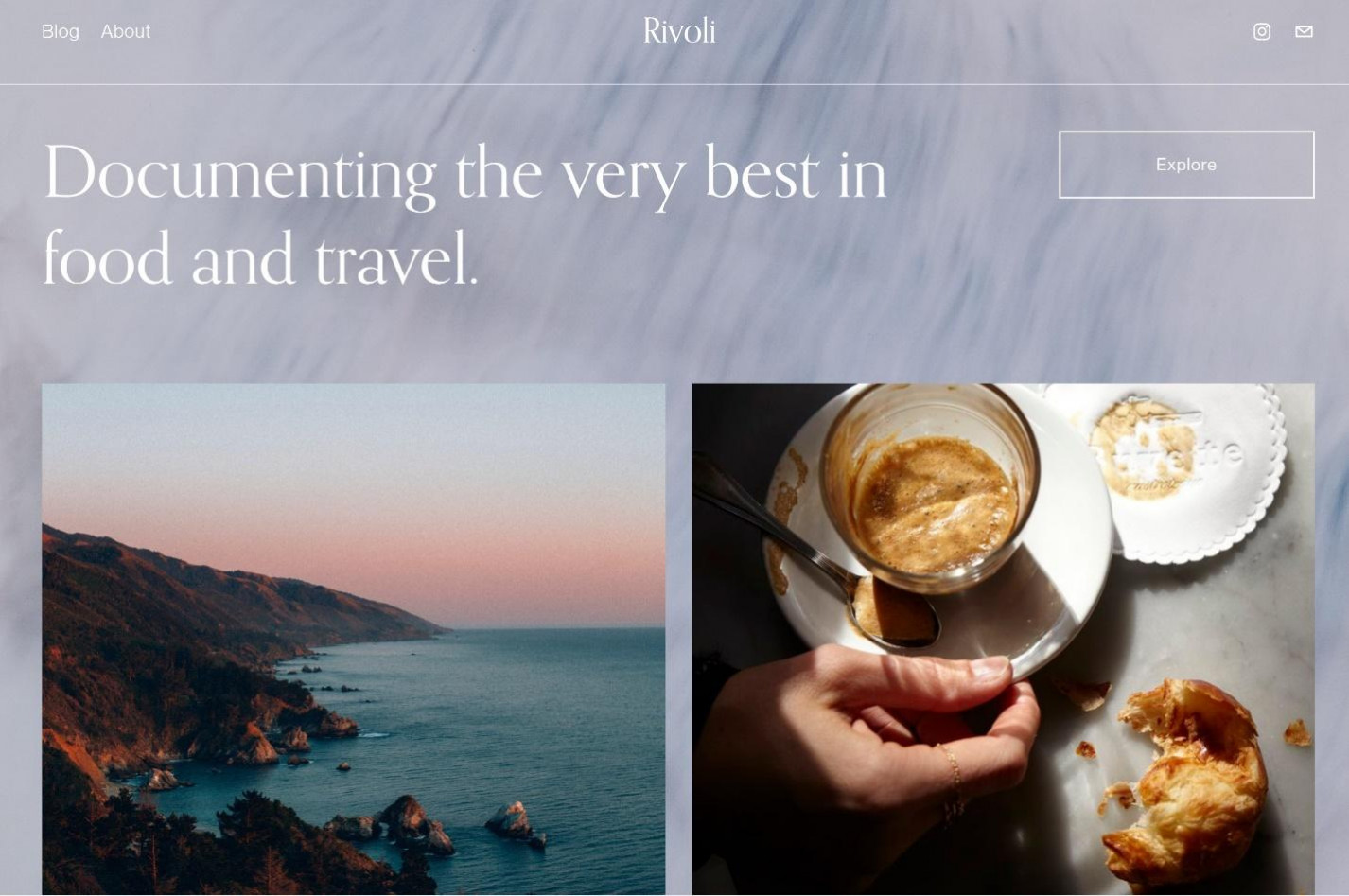
Save up to $ 30.00 on your Squarespace plan today!
Plus get a free domain for one year!
- Flexible blog layouts. Enhance your blog’s pages with attractive gallery layouts, including masonry, simple grid, single column, side by side, and alternating side by side. To add visuals effects, simply toggle options like fade in, slide in, or glide in and then set the speed.
- Make money blogging. Turn your blog into a profit center with paid newsletters, podcasts, travel videos, and exclusive content.
- Social tools and integrations. Easily create stylish social content to boost your blog’s visibility with the Unfold app to gain more loyal readers. Other features allow you to automatically sync content on your blog and social media platforms.
- Useful analytics. Visual reports provide insight into your website’s traffic and visitors’ behavior. You’ll also learn which posts draw the most interest and reader interaction.
- 4. Webador: Easiest Builder for New Travel Bloggers
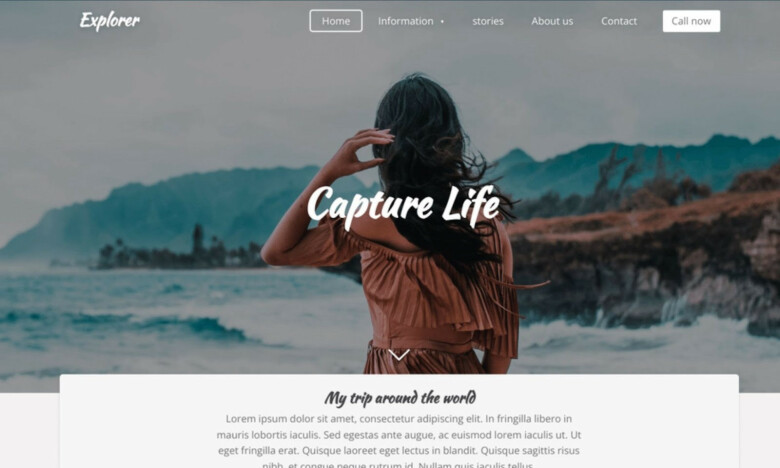
- Stock photos. Choose from over 100,000 free and royalty-free images you can add to your blog, including high-resolution photos. Search by pre-set categories, enter a subject in the search bar, or filter by resolution.
- Unlimited blog pages. You can organize posts by trip or topic on individual pages and nest these sub-pages in a drop-down menu, making it easy for visitors to find exactly what they’re looking for. There’s no limit on the number of pages you can add.
- Code-free embeds. Expand your blog’s appeal by linking to other website content, such as a hotel you recommend, a specific attraction you’ve visited, or another highlight of your journey.
- Multilingual travel blog. You can make your blog available in more than one language when you upgrade to a paid plan.There’s a small fee for each language you add.
- 5. IONOS: Simple, Budget-Friendly Builder
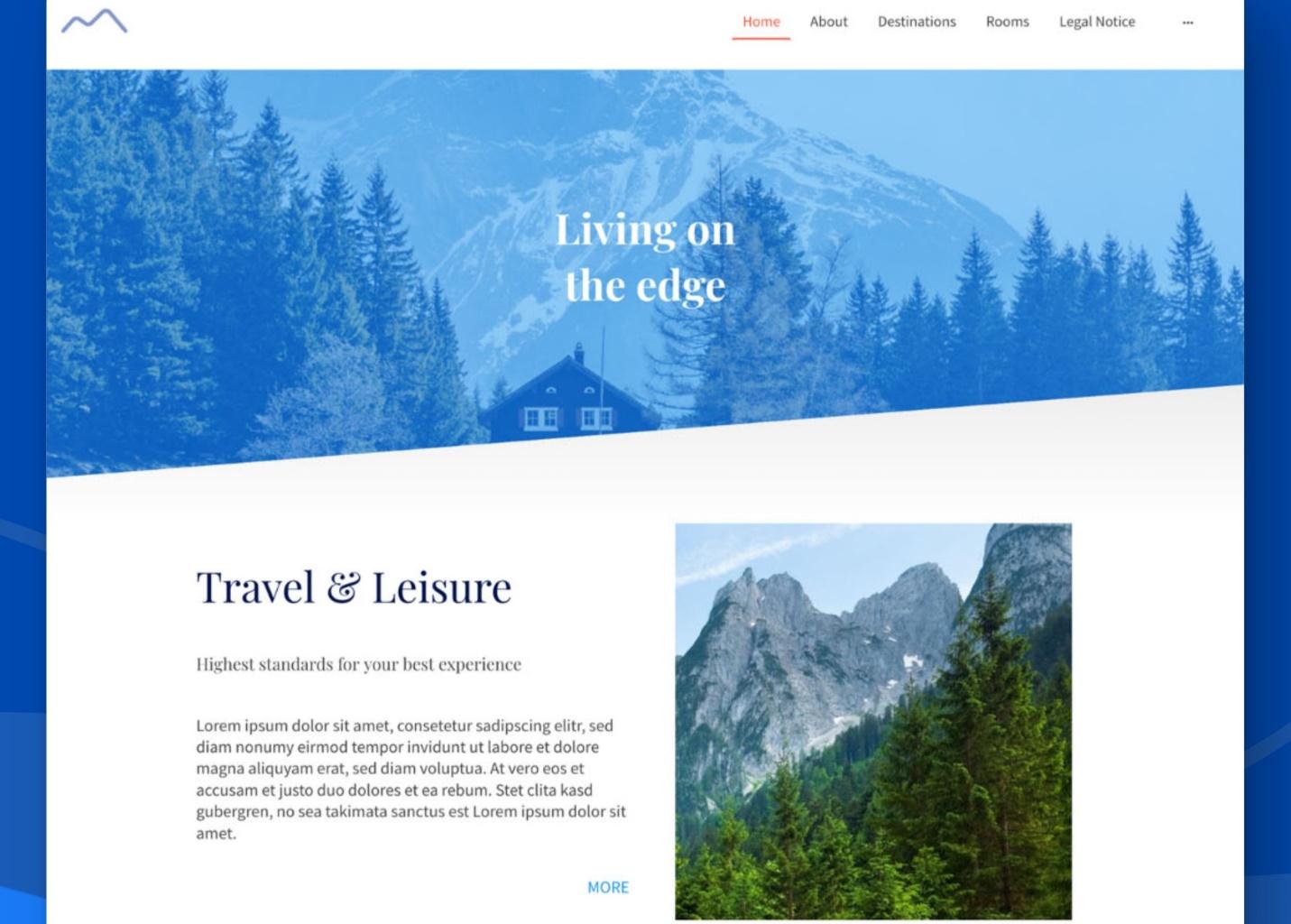
- Automated ad campaigns. When you’re ready to start selling IONOS will help you design Google AdWords marketing campaigns to promote your blog. There’s a small monthly fee.
- Tools to master SEO. When you sign up for rankingCoach, you will receive text and video tutorials that will guide you through the process of optimizing your blog’s SEO. The IONOS rankingCoach tool will also provide you with personalized tips on how to enhance your site’s search engine ranking.
- Free favicon and logo. IONOS’s handy AI tools let you design a favicon or a personalized logo for your travel blog. Put them on your blog and social profiles to boost your brand’s awareness.
- Personal support consultant. If you have a design question or need help with your website, simply contact your dedicated customer service agent for personalized support.
- 6. WordPress.com: Best For Organizing Lots of Blog Posts
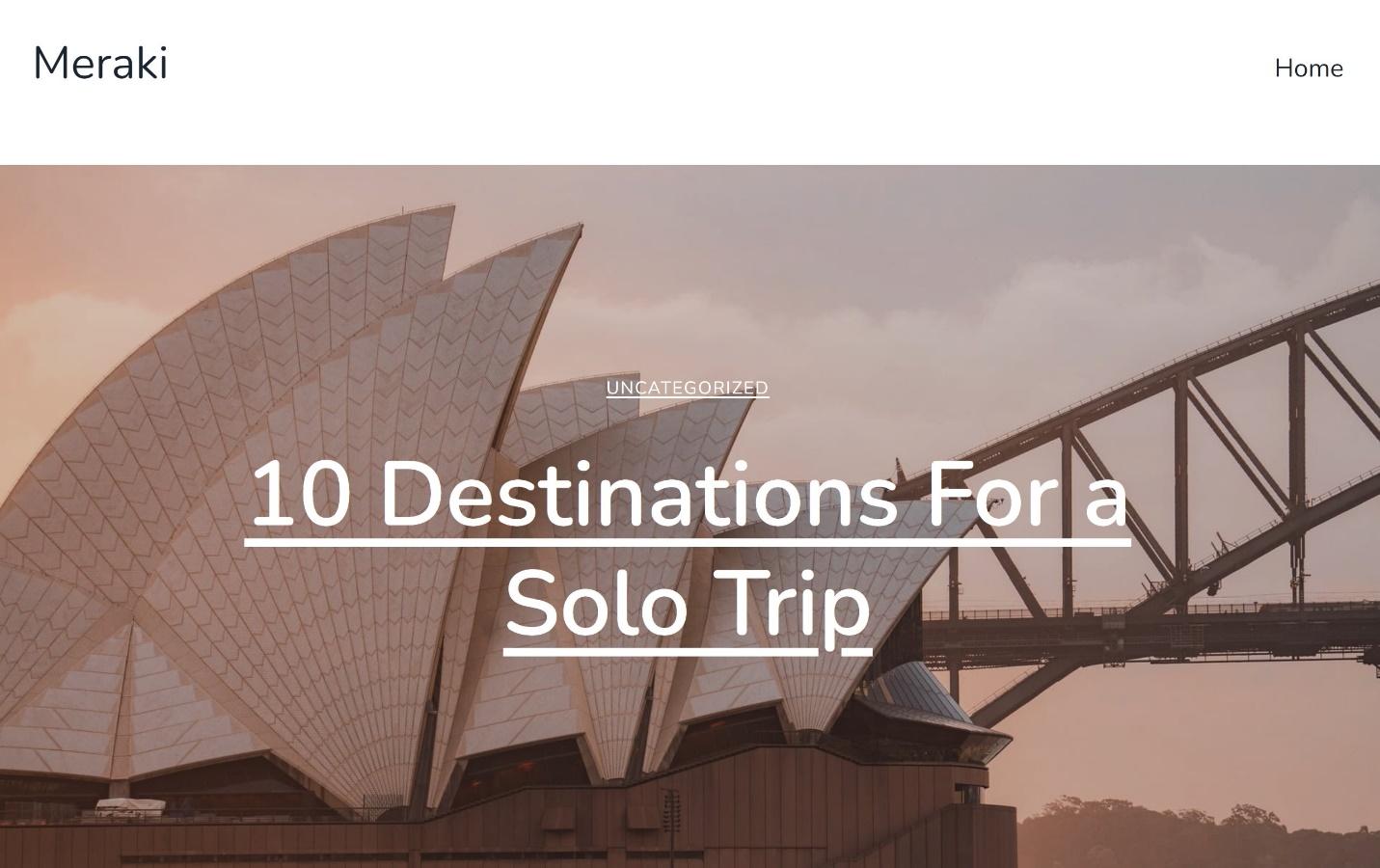
- Shortcode blocks. Shortcode blocks let you paste a simple line of code to embed widgets on your page, which is especially helpful for integrating third-party tools. For example, your email marketing platform can give you a shortcode that creates a sign-up form on your blog.
- Social sharing features. WordPress will automatically send new posts to your social platforms (Facebook, Twitter, LinkedIn, and Tumblr) when you set up social updates. You can also allow your readers to share your content on their own social media accounts to further boost your blog’s visibility.
- Mobile app. With the Jetpack mobile app for IOS and Android you can create posts, upload images, and add pages to your site from wherever your travels take you.
- Content ownership and portability. With WordPress, your blog’s content is yours so you can easily export your site to another platform if you decide to switch.
- Other Notable Website Builders for Travel Bloggers
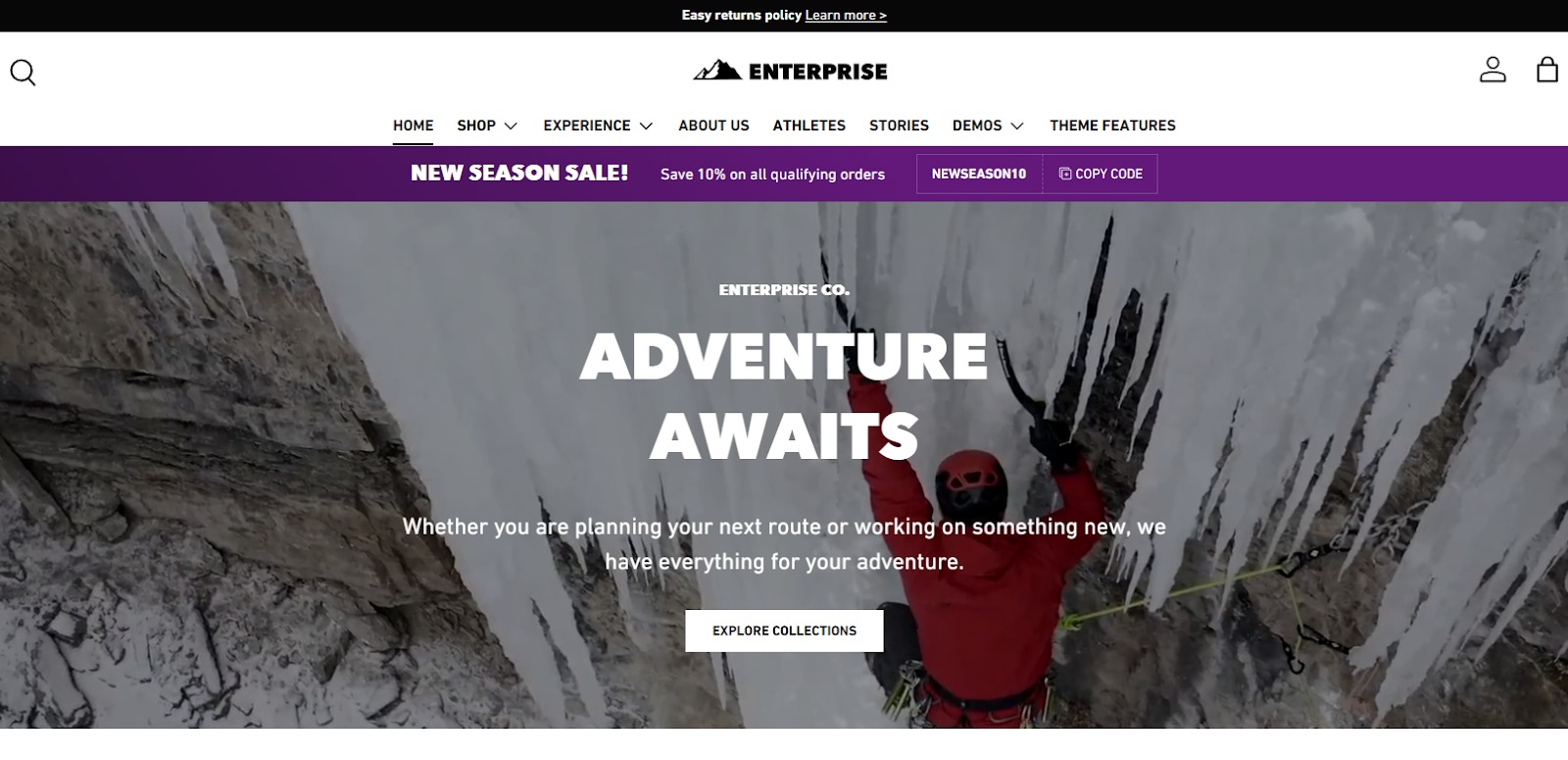
10. Hostinger Website Builder
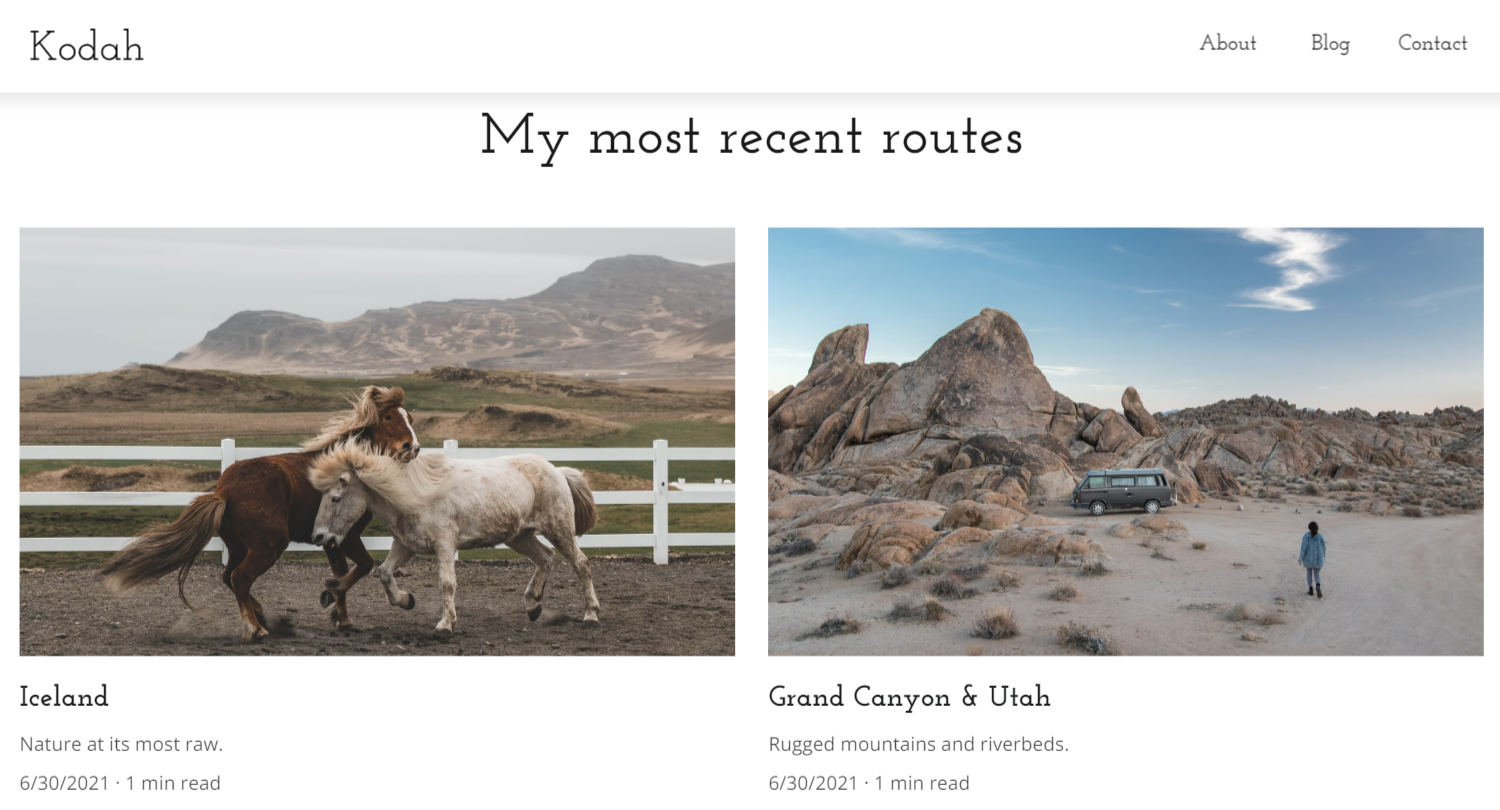
- Choose the Best Free Website Builder for Your Travel Blog
Which website builder is best for travel blogging?
How do i create a travel blog for free, can i make money with a travel blog, what’s the easiest way to create a travel blog.

We check all comments within 48 hours to make sure they're from real users like you. In the meantime, you can share your comment with others to let more people know what you think.
Once a month you will receive interesting, insightful tips, tricks, and advice to improve your website performance and reach your digital marketing goals!
So happy you liked it !
Share it with your friends!
Or review us on

Save up to 50% on your Wix plan!

- Features All Features Theme Builder Landing Page Builder WooCommerce Templates Coming Soon Page Builder Maintenance Mode Templates Custom 404 Pages View all → Features AI Assistant ✨ Blocks List Squeeze Page Templates Sales Page Templates Webinar Landing Pages Video Landing Pages Thank You Page What's New? Build Websites Faster with New Theme Kits & Dynamic Content Introducing AI Image Creation: Say ‘Goodbye’ to Stock Photos Introducing SeedProd AI Assistant for Effortless Content Creation See all the updates →
- Testimonials
- Get SeedProd Now
WordPress Tutorials, Tips, and Resources to Help Grow Your Business
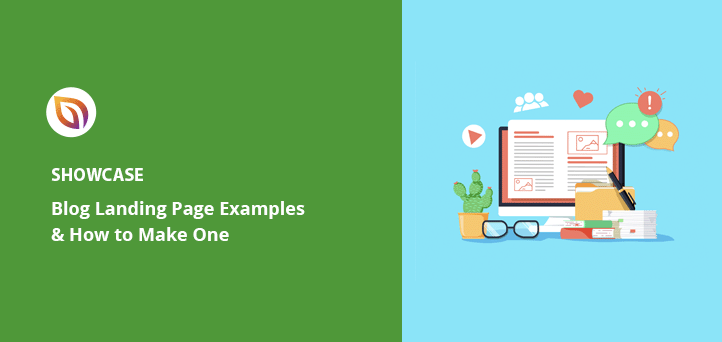
8 Blog Landing Page Examples + How to Make One

- April 25, 2024
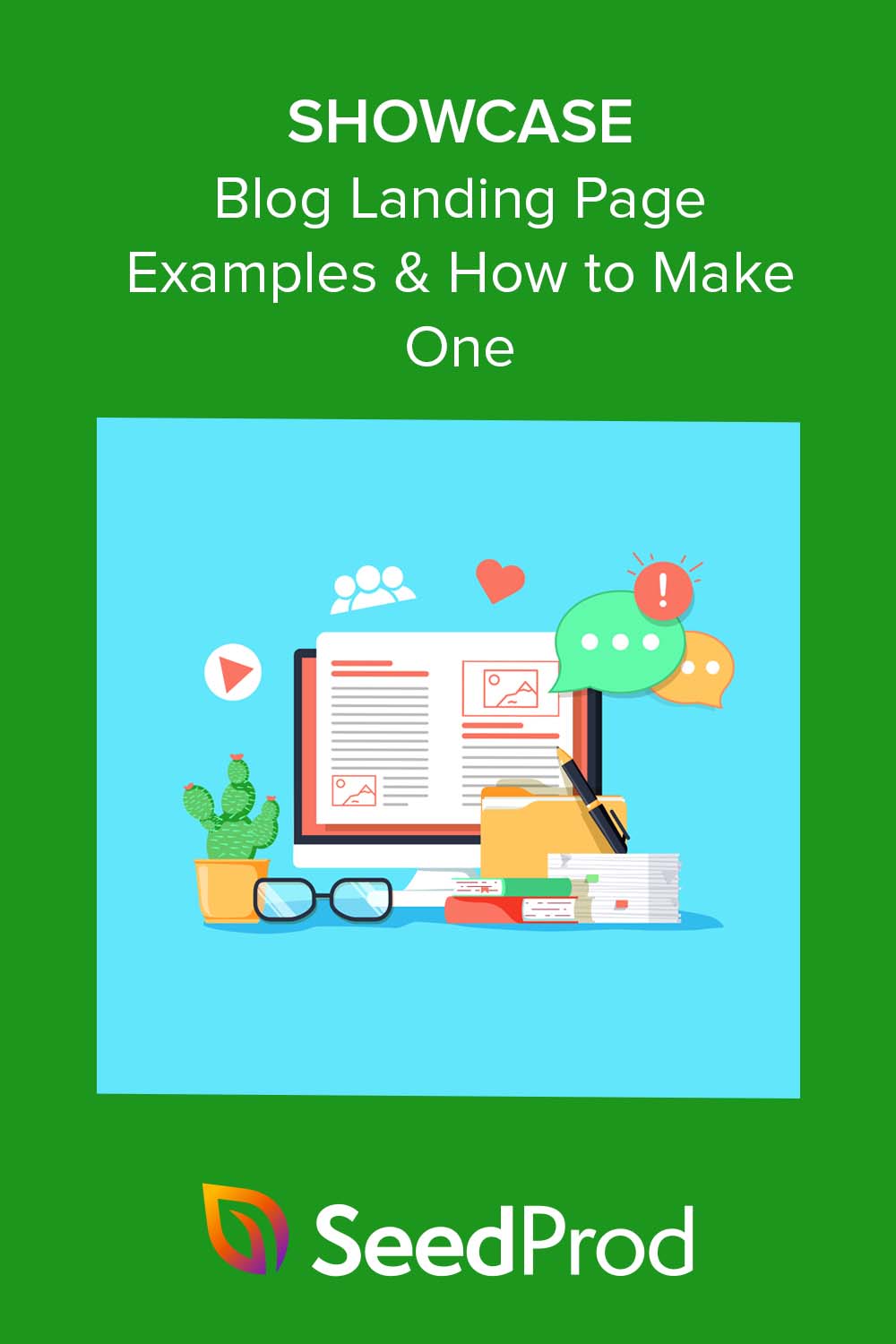
Are you looking for some inspiring blog landing page examples?
With an effective blog landing page, you can encourage more website visitors to read your content and become loyal readers and email subscribers.
In this article, we’ll look at some excellent blog landing page examples to help your content marketing efforts.
What’s the Difference Between a Blog and a Landing Page?
You might not know how a blog and a landing page differ. Aren’t they the same thing? The truth is, they’re slightly different.
A blog is a page on your website that updates regularly with all your latest blog posts. You’ll often find links at the bottom of the page to go further into the blog archives.
Sometimes, a blog page may also include a sidebar with categories, recommended posts, social media sharing buttons, and even a form to opt-in to your newsletter.
The purpose of a blog is to get website visitors to read, share, and engage with your content.
In contrast, a landing page is a single web page that only includes a selection of your blog posts. It’s designed to give your target audience a taste of your content but only provides some of it on one page.
For instance, a blog landing page may include 4 of your best blog posts, but the focus will be on convincing users to learn more. The page may also have a welcome video, convincing copywriting, testimonials from subscribers, and a sign-up form with a call-to-action button (CTA) to join your email list for new blog posts.
In essence, the purpose of a blog landing page is to remove unnecessary distractions, get visitors to take action, and increase conversion rates.
Can a Blog Be Used As a Landing Page?
Many small businesses use their blog as a landing page. You’ll land on the blog page immediately when you click a link in search results or social media. This is fine if you’re a blogger because you may not have digital marketing goals to meet.
However, if you’re a small business, we recommend using something other than your blog as a landing page. Instead, you should send traffic to your homepage or a high-converting landing page so you can better control how users navigate your website.
For example, if you want visitors to learn more about your business, sending them to your homepage or an about page is a good idea. Yet, if you want to grow your email list, promote a webinar , or encourage sales of a specific product, it’s best to create a landing page.
Blog Landing Page Examples
After looking at the explanations above, it’s clear that a blog landing page is a standalone page designed to get visitors to take a specific action. If you still need clarification, check out the best blog landing page examples below to see how they work.
- 1. Blog Tyrant
- 2. HubSpot Blog
- 3. Slack Design
- 4. Dropbox Blog
- 5. Copyblogger
- 6. Tobias Ahlin
- 7. The Recipe Critic
- 8. Dan Flying Solo
How to Create a Blog Landing Page in WordPress
How to tailor your blog landing page, 1. blog tyrant.
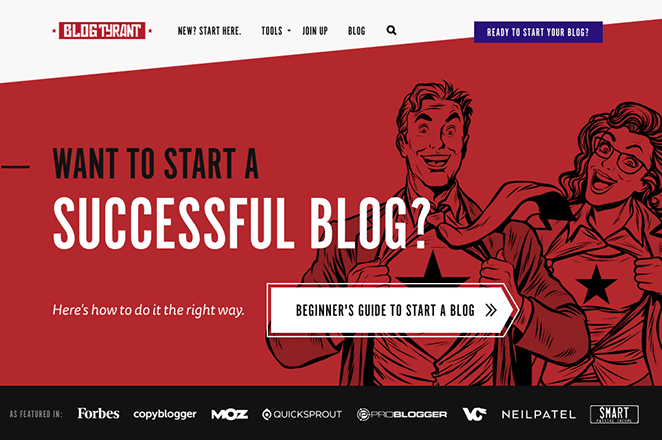
First is a great blog landing page example from Blog Tyrant. This blog focuses on helping other bloggers build better blogs, so much of the page is geared towards showcasing its best content.
At the top of the page is an eye-catching header posing a question for readers: “Want to start a successful blog?” If the answer to that question is yes, users can click a call-to-action button to learn how to do it the right way, which is a fantastic way to drive clicks to the most important post on Blog Tyrant’s site.
Some of the other great features on this page are as follows:
- Logos from high-authority sites showing social proof
- Plenty of white space to help users focus on the content
- Categories to organize different content types for better navigation
- Contrasting CTA buttons that stand out
- Free ebook incentive to sign up for email marketing messages
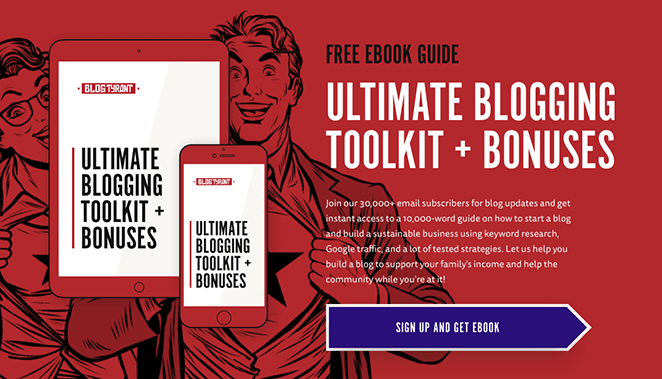
2. HubSpot Blog
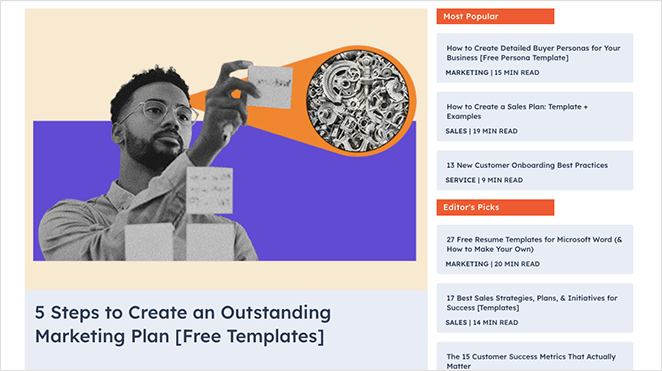
HubSpot’s blog landing page is another example of how they focus on providing the right content to the right audience. This page is aimed at marketers and includes content related to online marketing.
At the top are the most popular topics and top picks from HubSpot’s editors. Then, as you move down the page, you’ll see a modular layout for further recommended reading.
Included in the layout is a call to action to subscribe to HubSpot’s email list , and further down, you can opt-in to download their free ebook .
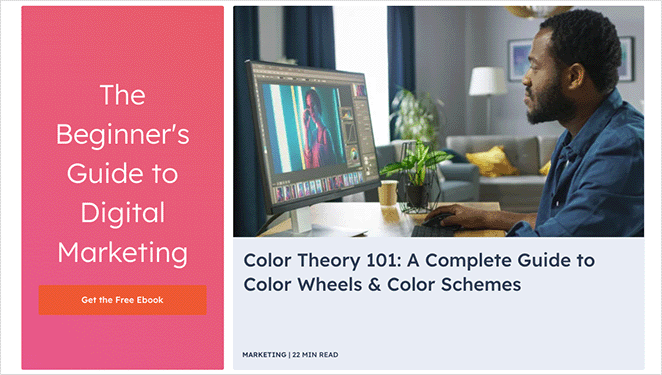
Here are some of the key features of this landing page example:
- Clear, compelling headlines
- Eye-catching CTAs
- Topic categories
- Ebook lead magnet
3. Slack Design
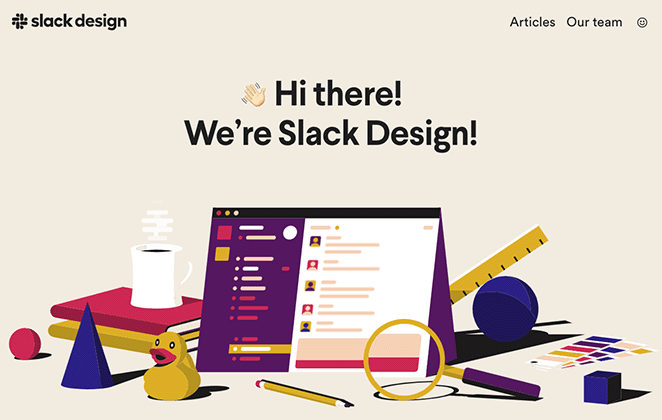
Slack is a Software as a Service (SaaS) company, and its blog landing page has a minimalistic yet welcoming design that reflects its personality.
This page has a simple layout featuring a collection of the latest design articles and a CTA to view more. Even though it doesn’t include any lead generation features, it does an excellent job focusing on exactly what its audience is looking for.

Continuing with the light-hearted vibe and showcasing its impressive web design skills, this page has a nifty feature. Click the emoji icon, and a new random emoji will appear whenever you click on the page.
We have to warn you it can be quite addictive.
4. Dropbox Blog
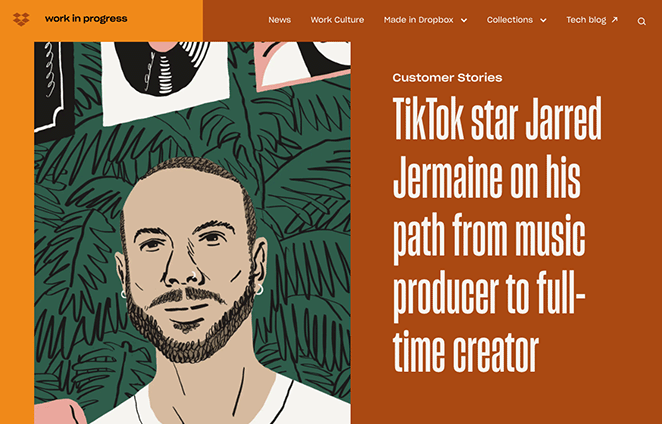
Now, let’s take a look at Dropbox’s Work in Progress blog landing page design. It has a vibrant design that instantly commands attention, and the layout has different sections for easier browsing.
For instance, there are sections on customer stories, news, work culture, and product tips. They also offer featured collections or blog posts on specific themes.
We particularly like the scrolling CTA button in the footer area. When you click on it, you’ll see a static email sign-up form encouraging you to join the email list.
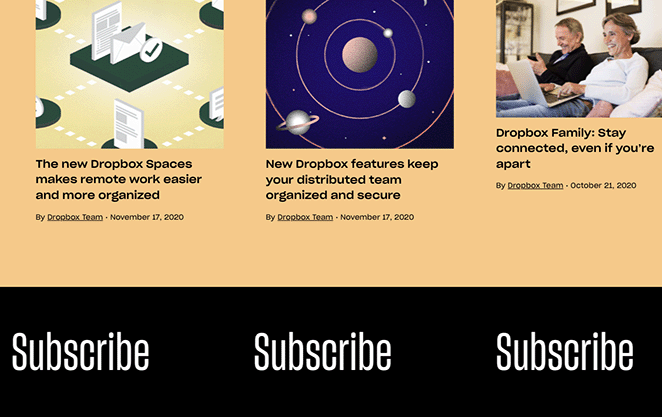
5. Copyblogger
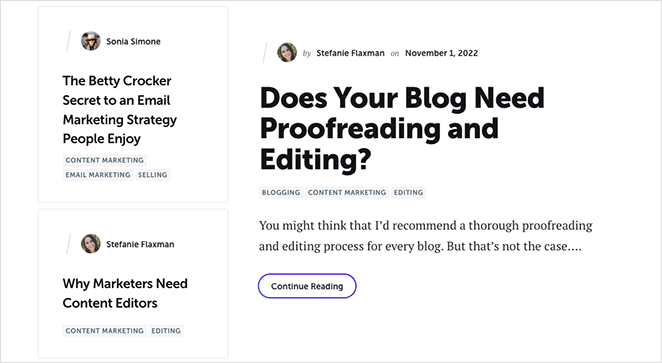
Next is an effective blog landing page example from Copyblogger, a brand that offers content marketing tips and training. Unlike other examples on this list, Copyblogger uses its blog as its homepage and landing page because they want visitors to consume their content immediately.
The page has a minimalist design, preferring to focus on the content rather than high-quality images and videos. Plus, the layout is distraction-free, with clear fonts you can read easily.
When you land on the page, you’ll see a clear CTA to subscribe to Copyblogger’s free email series. The CTA is also repeated at the bottom of the page, offering visitors one more chance to subscribe.
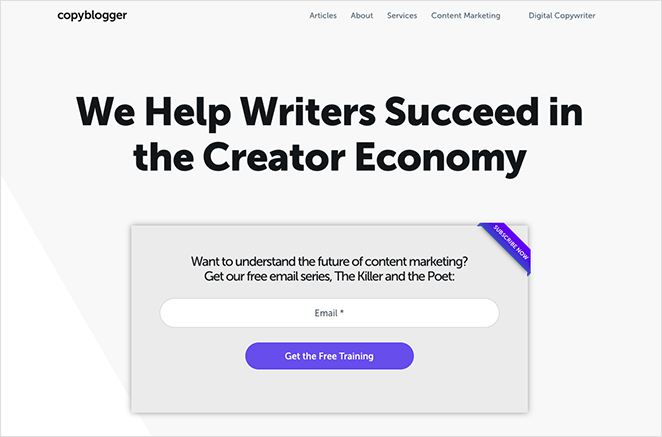
This type of lead magnet is an excellent way to grow your list and nurture relationships with valuable content.
6. Tobias Ahlin
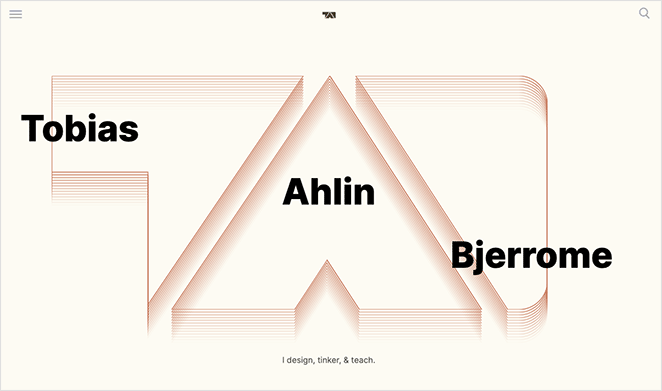
This blog landing page example from Tobias Ahlin is the perfect way to showcase his design and development skills. The top section features a collection of recent blog posts with buttons to read more.
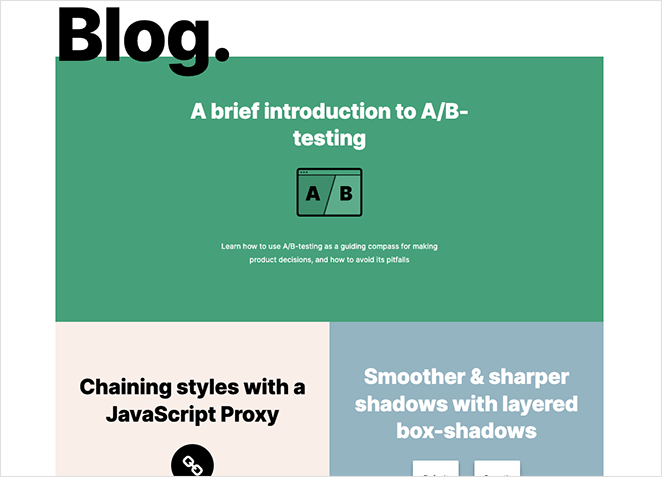
Further down the page, you can see some of Tobias’ projects, recent work, and methods to get in touch.
Overall it’s one of the best landing page examples we’ve seen used for a blog and personal brand.
7. The Recipe Critic
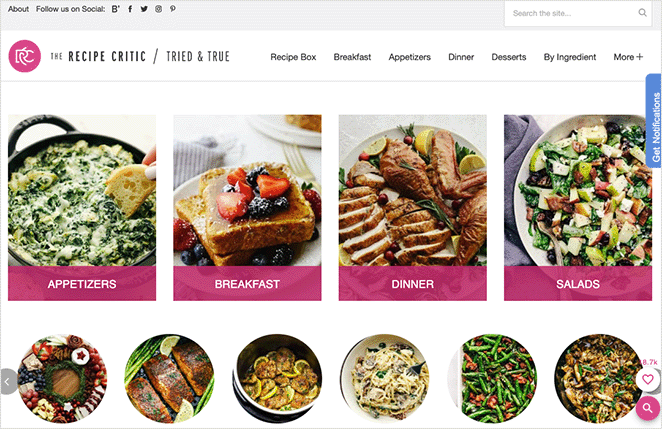
The Recipe Critic is a food blog with a beautifully designed landing page. The main design offers different sections like breakfast, dinner, salads, slow cooker meals, and more, which helps visitors easily find the recipe they need.
In the center of the page is a large call to action, encouraging users to sign up for free recipes.
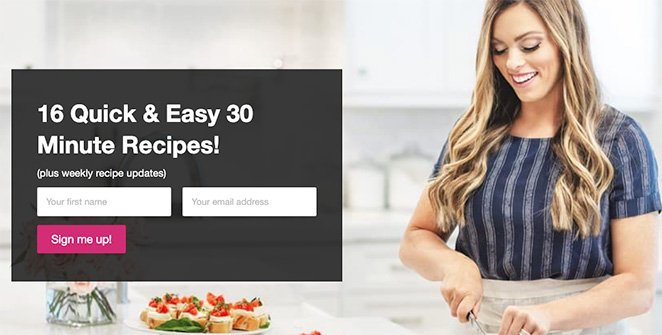
The page also includes a search box , and social media follow buttons.
8. Dan Flying Solo
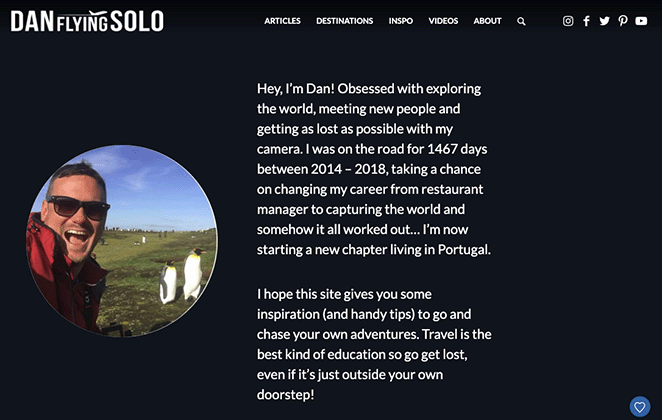
Dan Flying Solo has a simple yet effective blog landing page design that focuses on the content.
The header section helps readers learn more about Dan, the topics he covers, and the places he visits. As you scroll down, you can see Dan’s latest blog posts, with large buttons to read more.
You’ll also notice that Dan embeds his YouTube videos on the page, which is a fantastic way to grow his YouTube fan base.
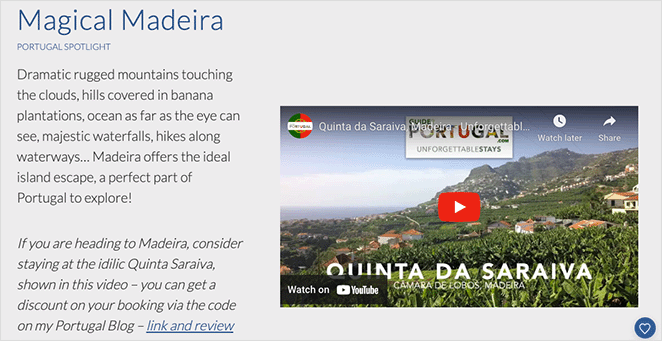
If you want to create a stunning blog landing page like the examples above, there’s no need to worry because it isn’t as hard as you might think.
You can use a page builder plugin to create a custom blog page and bring your vision to life without coding.
We recommend using SeedProd , the best drag-and-drop landing page builder and website builder for WordPress.

SeedProd is easy to use, developer-friendly and has tons of professionally designed landing page templates so you can get started quickly.
From there, you can use ready-made landing page blocks to help you design the perfect page, generate leads, and boost conversions.
Here are some of the landing page blocks you can customize:
- Animated headlines to pop up from the page and capture attention
- Contact form so users can get in touch
- Countdown timers to create a sense of urgency
- Social profiles for Facebook, LinkedIn, Twitter, etc.
- Image carousels for engagement
- Testimonials to improve social proof
- Pricing tables to highlight product price comparisons
- Optin forms to collect email addresses
You can even promote eCommerce products to potential customers with WooCommerce blocks like popular products, shopping carts , checkout, and more. All you have to do is drag and drop each block onto your page and see the changes in real time.
SeedProd is fully-responsive, search engine (SEO) friendly, works with any WordPress theme, and even lets you create a WordPress theme from scratch .
You can read this tutorial to create a landing page in WordPress without hiring a developer.
Before you design your landing page, understanding who you want to reach with your blog is crucial. Here’s how to consider your target audience and what that means for your page:
The Food Blogger: Your goal is likely to inspire readers to try your recipes and become regular visitors. Your landing page might prioritize:
- Visually appealing food photography
- Recipe categories for easy browsing (breakfast, desserts, etc.)
- Clear CTAs to subscribe for recipe updates
The Tech Blogger: You probably want to establish yourself as an expert and build an audience of tech enthusiasts. Your landing page might focus on:
- Showcasing your most in-depth, insightful articles
- A prominent bio highlighting your expertise
- CTAs to join a newsletter for the latest tech news or reviews
The Lifestyle Blogger: Your aim is likely to create a sense of community and inspire readers. Your landing page could feature:
- High-quality images showcasing their aesthetic/lifestyle preferences
- Links to categories focused on fashion, home decor, travel, etc.
- An invitation to join an exclusive email list for special tips or content
The Business Blogger: Your focus is probably lead generation and building authority in your industry. Consider these elements for your blog landing page:
- Emphasize lead magnets like free guides, webinars, or consultations
- Case studies or testimonials to build credibility
- A clear CTA to schedule a call or inquire about services
The more specific your understanding of your target audience, the better you can craft a landing page that speaks directly to their needs and interests.
That’s it!
We hope you found this list of the best blog landing page examples helpful. Now that you have some design inspiration designing a beautiful landing page for your blog will be a breeze.
Ready to create your own landing page and drive blog conversions?
You might also like the following tutorials and tips:
- Best WordPress Blog Plugins for Easy Blog Management
- Your Guide to A/B Testing Landing Pages
- Expert Landing Page Optimization Tips
- How to Make Your Blog Page Look Like a Website
Thanks for reading! We’d love to hear your thoughts, so please feel free to leave a comment with any questions and feedback.
You can also follow us on YouTube , X (formerly Twitter) , and Facebook for more helpful content to grow your business.

Disclosure: Our content is reader-supported. This means if you click on some of our links, then we may earn a commission. We only recommend products that we believe will add value to our readers.

Popular Resources
31 best coming soon page examples + how to create your own (2024), 34+ best wordpress plugins to revamp your site in 2024, 12 best wordpress page builders with drag-and-drop (for 2024), how to create a custom wordpress theme without code in 2024, how to create a wordpress website for beginners, get free tips and resources right in your inbox, along with 10,000+ others.
- Announcements
- Case Studies
- Integrations

- Landscaping Websites
- Cleaning Websites
- Flooring Websites
- Tailor Websites
- Plumbing Websites
- Car Dealer Websites
- Funeral Websites
- Trucking Websites
- Logistics Websites
- Notary Websites
- Financial Advisor Websites
- Digital Agency Websites
- Real Estate Agent Websites
- Insurance Agent Websites
- Gym Websites
- Wellness Websites
- Hair Salon Websites
- Chiropractic Websites
- Dog Grooming Websites
- Travel Websites
- Hotel Websites
- Museum Websites
- Theater Websites
- Art Gallery Websites
- SaaS Websites
- Startup Websites
- Nonprofit Websites
- Technology Websites
- University Websites
- UX Designer Portfolios
- Web Developer Portfolios
- Student Portfolio
- Model Websites
- Art Portfolios
- Marketing Portfolios
- Squarespace Portfolios
- Copywriter Portfolios
- Interior Designer Portfolio
- Wix Ecommerce Examples
- Squarespace Ecommerce Examples
- Shopify Ecommerce Examples
- Wix Websites
- Webflow Examples
- Thinkific Examples
- BigCommerce Examples
- Kajabi Examples
- Duda Examples
- Zyro Examples
- Bluehost Websites
- ClickFunnels Examples
- Weebly Websites
- Blog Examples
- Wix Blog Examples
- Squarespace Blog Examples
- Lifestyle Blog Examples
- Food Blog Examples
- Travel Blog Examples
Travel Agency Websites: 22 Inspiring Examples (2024)
Every travel agency, new or experienced, faces the problem of generating leads and attracting customers constantly. The solution? A good travel agency website to drive online traffic to and show potential customers the services you offer.
But what if I don’t have the design skills or coding knowledge to create one?
Good news! You can create a mind-blowing travel website without having to spend a fortune on a web designer by using a website builder. Many travel agency website builders are available in the market. Wix and Squarespace are our standout picks.
This article covers the top travel agency websites built with the best website builders you can use for inspiration to create your own site.
1. Global Nomad
Made with Squarespace
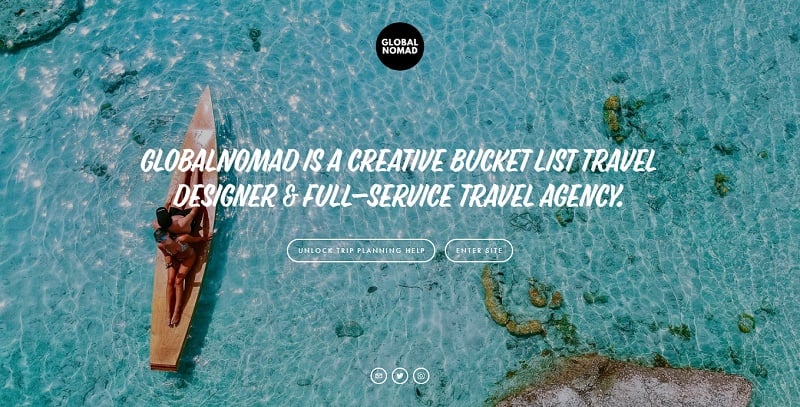
Global Nomad is one of the best travel agency websites that offer services like booking flights, hotels, and car rentals. I love the simple landing page travel agency website design because of its clean layout and simple messaging.
The first thing you see when you visit the website is a high-quality nice sea trip image. This image choice is smart and reflective of the unique trip experience the travel company provides.
Global Nomad uses a bold, white, and stylish font to display what it does. I love how it uses small circular contact icons that direct visitors to the respective platforms.
2. Avenue H
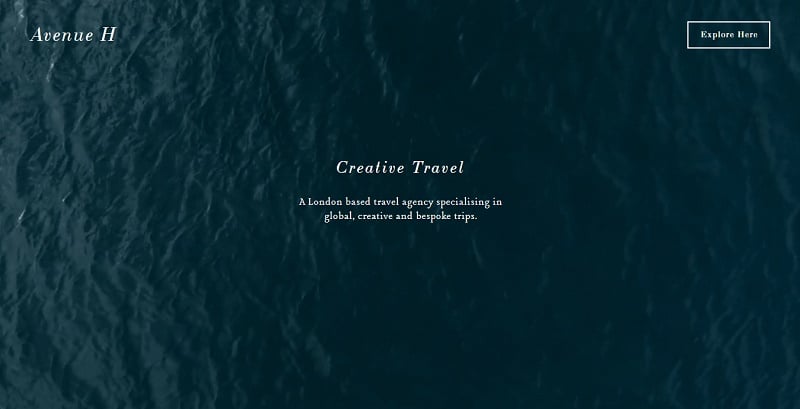
Avenue H is a London-based travel site specializing in international trips and surprise vacations. You can’t miss the looping video of the ocean when you enter its landing page. I love how it centers its tagline and description and uses a single CTA button.
Clicking on the CTA button, “Explore Here,” will take you to its home page. Here, you will see many vivid and stunning images and videos of different travel destinations.
3. Pack Up + Go
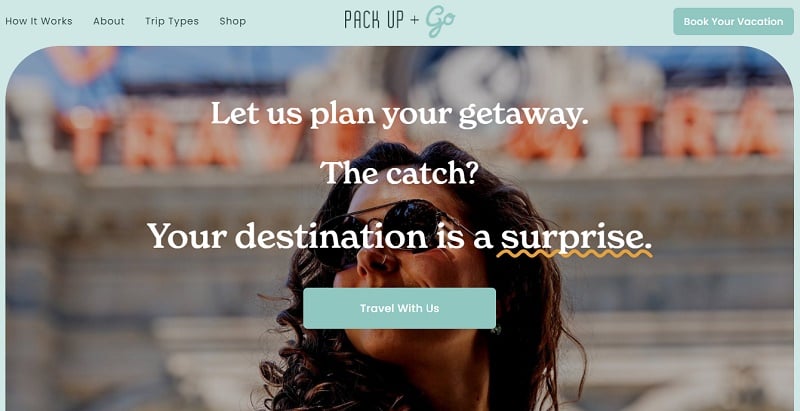
Pack Up + Go is an international travel and vacation planning agency known for its surprise vacations. This web design is simple and organized. I love how it uses an attractive tagline that captures the attention of visitors looking to arrange trips.
The use of pastel aquamarine blue, white, and grande resin look colors create a heavenly website. Addressing their ideal client’s pain points clearly in the website copy and offering solutions is worth applying to your own website.
4. Champlain Tours
Made with Wix

Champlain Tours’ website makes for an interesting web design study. You can’t miss the background video that starts playing and shows you different exciting travel locations once you visit the site.
I love how this travel agency puts its contact phone number at the top-right side to make it visible to every eye. The entire website uses blue tones and a white background to create that sea-like imagery and professional look.
There is a large customer review section that acts as social proof that helps establish credibility and trust in the brand.
5. Earth + Ocean Travel Company
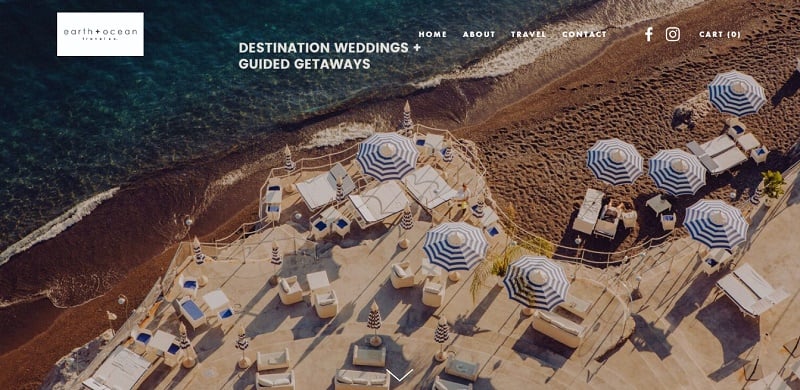
The Earth + Ocean Travel Company is a great website example for businesses in the travel and tourism industry. Using a high-quality picture of a perfect trip getaway is the norm for travel agencies.
I love how the website displays large images of beautiful tour locations from different countries to create a professional online presence. The minimalist web design style and short content encourage user engagement.
6. Custom Travel
Made with Weebly
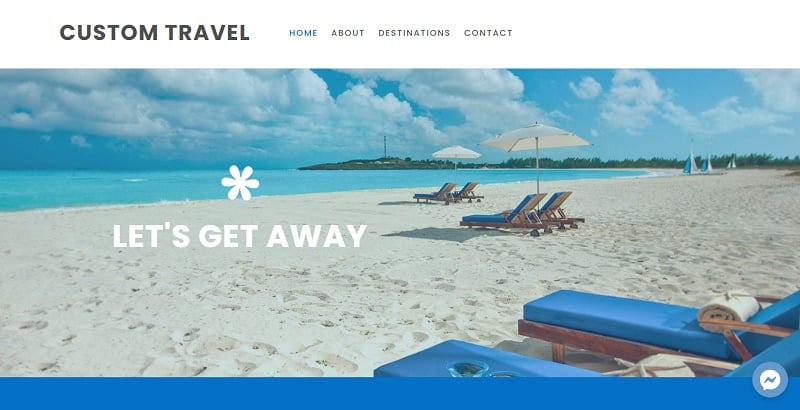
Custom Travel is a travel business built on the travel agency website builder, Weebly. You can’t help but love how it uses a stunning background of a perfect beach trip location. Add the simple slogan in bold white fonts that makes your ideal audience long for such an experience.
The website’s use of blue, white, and ash colors points to a professional website. Customer Travel features a glowing testimonial section to build credibility and trust.
Visitors enjoy easy access to their contact details by clicking on the “Contact” menu or scrolling down to that section.
7. United Travel Visa
Made With Webflow

The United Travel Visa company has one of the best travel websites. I love how it uses local SEO (Search Engine Optimization) and mobile readiness to attract potential clients to its travel and visa services.
You can’t help but notice how it uses user-friendly design elements and cool slideshows that make you want to book your next trip. This website displays glowing testimonials from happy clients.
8. Big Adventure Travel Company

The Big Adventure Travel Company is a great example of a well-designed website for individuals and businesses in the travel industry.
I love how the website uses slideshows to display high-quality images that hint at the services it offers. Its bold white fonts and cool typography set it apart from other travel agency websites.
The Big Adventure Travel Company has a dedicated travel blog section that provides readers with every kind of travel information they require.
9. Milk + Honey Travels
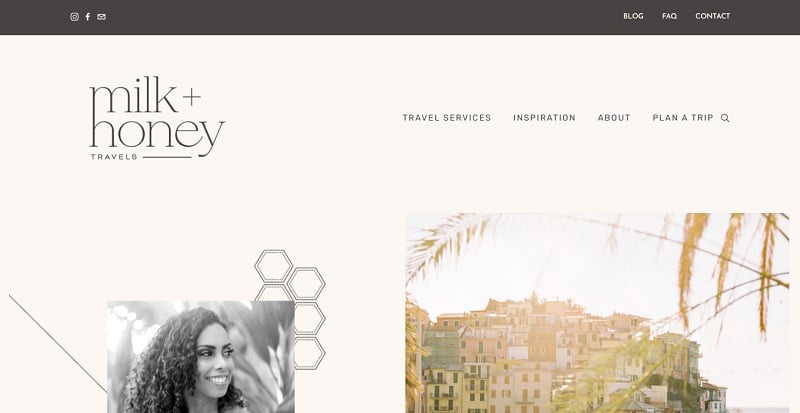
Milk + Honey Travels is a travel agent website that helps any interested party plan their next travel destination. You can’t help but love the beautiful photography and crisp typography splashed around the website.
Navigating the content of the website is easy with its search function. I love the milky white and other warm colors that reflect luxury travel branding.
This website displays social proof by associating itself with top travel brands it partners with for hotel booking and other travel needs.
10. Poe Travel

Poe Travel has one of the best travel agency website designs you can emulate to create your own website. Visitors find the rich white and pink collage picture worth their attention. The different items in the background point to exciting tour experiences.
I love how the website is full of pictures of fabulous tours it has organized for clients. In case you are still in doubt, Poe Travel uses social proof to show you its stellar awards and accomplishments.
11. Classic Travel Connection
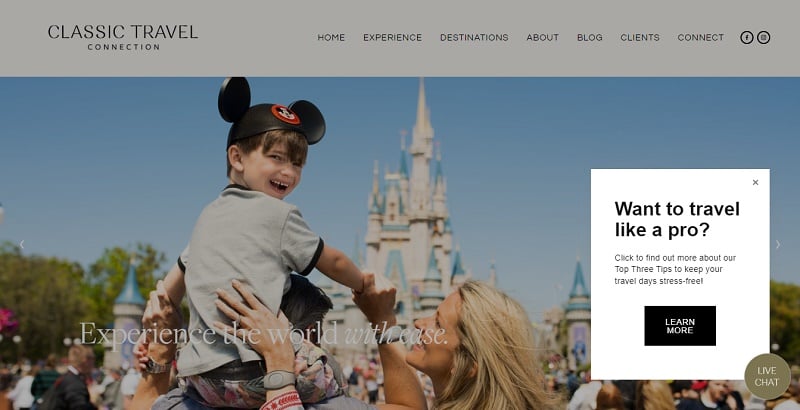
Classic Travel Connection is a full-service adventure travel brand that provides clients with the best tour experiences. The inclusion of a live chat feature helps visitors navigate through their services. There’s a free travel guide for new travelers and those that want to travel better.
I love how Classic Travel Connection uses slideshows to display the different wonderful tour locations. The use of expressive client testimonials helps potential clients picture the same experience when using this travel agency.
12. Roam Travel Company

Roam Travel Company is a boutique travel agency that focuses on providing personalized and exceptional services to clients. This travel agency website is full of high-quality travel and tour images that make visitors want to book a trip instantly.
I love how the website displays its preferred contact and social media options as small icons on the top left part of your screen. There is a search function you can use to find any information you need.
13. Huffman Travel

Huffman Travel has a beautiful homepage filled with many user-friendly designs. I love how the website starts with a plain clay creek color that draws your attention to the white text and clickable buttons.
The website changes from plain background color to an exciting rush of colors and high-quality travel images as you scroll to other sections.
There’s an interesting Travel Inspiration section that uses slideshows to show you a rich gallery of travel ideas. If you are still not convinced Huffman Travel is right for you, the footer contains images of top publications that recommend its exceptional services.
14. Explorateur Travel

Explorateur Travel is the best travel agency website for people looking to embark on a unique adventure. This travel website starts with a video loop that shows you a glimpse of the fun trips and adventures it offers.
I love how Explorateur Travel designed its happy travelers’ section. The idea of using different travel images as background for each traveler’s review is brilliant. Every image matches where the specific traveler writing the review visited.
Visitors can navigate through different happy travelers' reviews with the interactive twin arrow buttons.
15. Allure Travel

Allure Travel specializes in designing custom vacation and travel experiences that suit its clients’ preferences. This travel agency website is different from other examples cited. You will notice it has more text but in a simple and engaging style.
Watch out for the interactive picture box t hat changes when you click on the dotted links. High-quality pictures that show people enjoying their vacations that appeal to the eye are everywhere on the site.
I love how Allure Travel uses a detailed contact section to start working with interested people and collect leads they can nurture into customers.
16. Inward Travel

Inward Travel offers cold water vacation experiences and sweat-dripping exercises. The first thing that catches your attention on the site is the background video showing different cold water experiences.
I love how the website uses high-quality pictures to show the services it offers. The use of white, silver chalice, and pine tree background colors give the website a professional look.
The founder story section tells the interesting story of Noå and shows his expertise in organizing cold water vacation experiences.
17. All Inclusive Vacations

All Inclusive Vacations is a great hotel booking and travel site you can use for inspiration to create yours. The choice of white and orange colors not just for the background but for every graphic design element including text and CTA is brilliant.
Visitors can easily navigate to find the top resorts and destinations covered by this travel agency. I love that each recommended travel destination comes with a good-quality image.
The travel agency website has an interactive widget that allows you to select your travel destination, check-in and check-out dates, and the number of travelers.
18. Bouteco

Bouteco is a travel website agency that helps luxury travel lovers find hotels and locations dedicated to conversing and reducing their carbon footprint.
I love its use of high-quality eco-friendly travel destination images and clean layouts to communicate its brand values expertly.
This eco-traveler website takes complete control of how visitors perceive it. Glowing recommendations from top publications like Forbes serve as social proof that fosters trust and credibility.
19. Get Your Guide

Get Your Guide’s website uses a clean and stunning cover background image that grabs your attention on arrival. You don’t need search engines like Google and Bing to find your travel location. There’s an inbuilt search function that generates top travel attractions.
This website uses high-quality images taken at eye level that make you feel like you are present in that location.
Visitors can easily navigate through its four unforgettable travel experiences. These experiences become menus as you scroll down the website. I like how every travel location has clear details like name, picture, cost, time, and ratings.
20. VIP Traveler
Made with Unbounce

VIP Traveler is a leading online travel agency you can draw inspiration from to create your own website.
The first cool design element on the site that captures your attention is its background video showing you different travel locations. If you want to hear the sound while the video is playing, click on the black circle with the sound icon.
There’s a moving arrow element that when you click takes you to the next section. I love how VIP Traveler uses social proof by showing logos of top publications.
21. Inspirato

Inspirato is a luxury travel agency website for personal, business, and group trips. You can’t miss out on the high-quality background picture of the sea. The website is full of great travel pictures that show luxury, fun, and exciting experiences.
I love Inspirato uses black CTA buttons to contrast the light colors for the website background. There are links to great resources at the footer like its travel blog section, magazine, store, and video gallery.
22. Embark Beyond
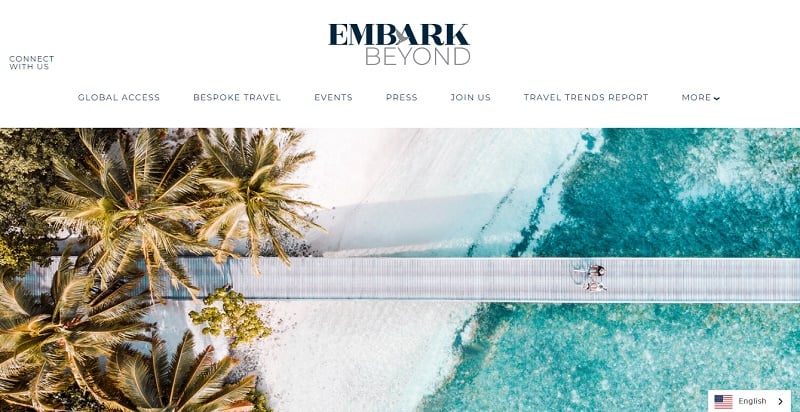
Embark Beyond’s website wears a simple design and plenty of white space background to draw attention to its pictures and text. I find the background video that displays different travel locations and people having fun is worth copying.
This website uses large high-quality travel images and bold black text to keep visitors hooked and willing to scroll down for more information. You can’t miss the contact section just before the footer that comes with a map.
Explore Further
- Best Website Designs (Top Examples & Inspiration)
- Online Travel Booking Statistics & Trends
- Travel Website Templates
- Travel Agency Website Templates
- Travel Blog Name Ideas Generator
- Travel Company Name Ideas Generator
- Travel Blog Website Templates

Travel & Tourism Services

Travel Agency

Tourism Website

Travel Website

- 400+ Features
- Website Templates
- Website Designs
- WordPress Themes
- Joomla Templates
- HTML Templates
- HTML Website Builder
- WordPress Website Builder
- Joomla Page Builder
- Video Tutorials
- Documentation
- Contact Support
- Landing Pages
- Travel Blog
Travel Blog Landing Page
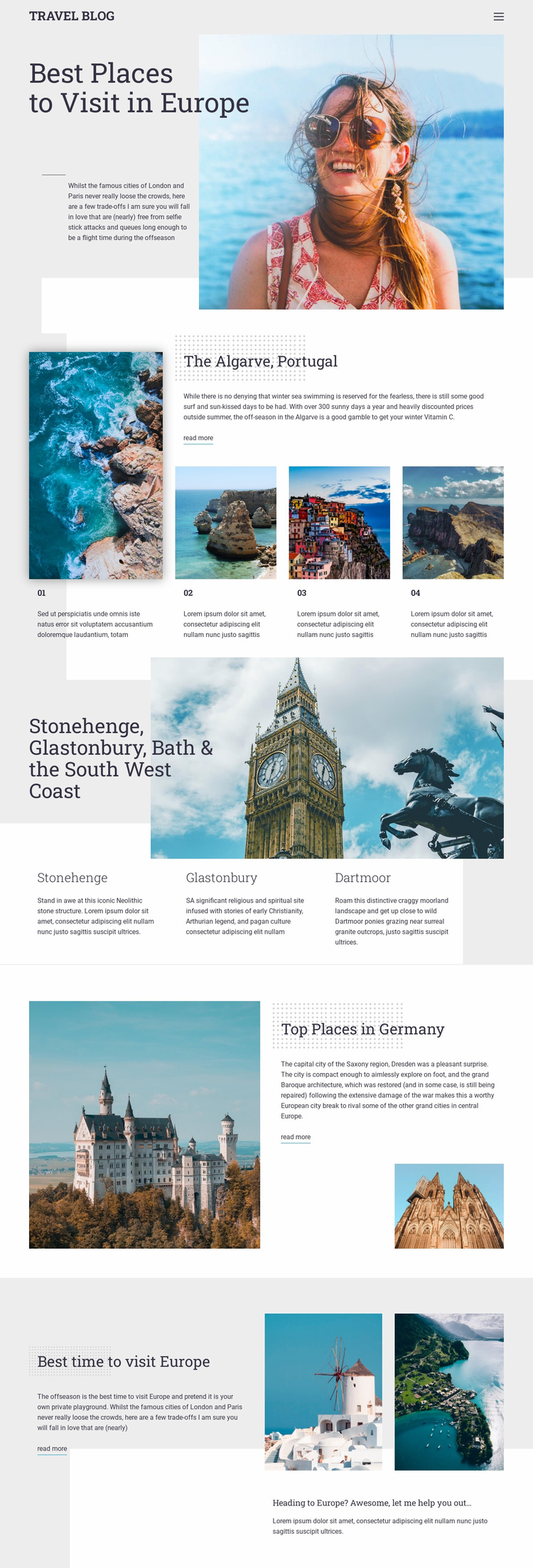
Customize with Nicepage
When using Landing Page Builder you will be able to adjust colors, fonts, header and fooer, layout, columns and other design elements, as well as content and images.
Your browser does not support HTML5 video.
Edit Template Offline
Edit template online, create awesome websites.
Free Nicepage Builder
More from travel & hotels landing pages.
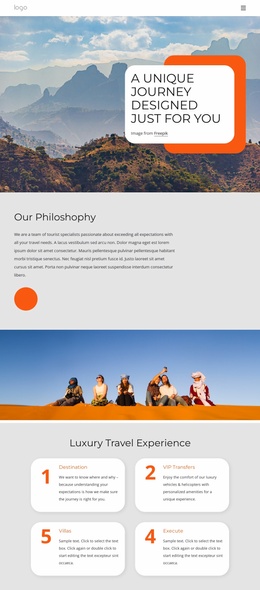
You are downloading Nicepage. Problems? Click Here
Run Nicepage.exe from the Download Panel

Run Nicepage.dmg from the Download Panel
- Terms of Use
- Privacy Policy
- License Agreement
Themes & Templates
- CSS Templates
- HTML5 Templates
- One Page Templates
- Website Builder
- WYSIWYG HTML Editor
- Static Site Generator
- HTML Code Generator
- Web Page Designs
- Homepage Designs
- Website Mockup

IMAGES
COMMENTS
6 travel landing page examples. Now we know what a travel landing page should include, let's take a look at six superb examples you can draw inspiration from. 1. Travel Republic. This landing page example from Travel Republic shows that you don't always need your customers' full trip details.
2. To promote contests. Since travel costs can stack up pretty quickly, contests are a great option for companies to generate leads and build a relationship with travelers. This travel post-click landing page design from ShermansTravel promotes a cruise as the grand prize: Company logos at the top of the page capture visitors' attention first ...
It's targeted and optimized for a single goal: getting more people to book spots on your tour or adventure. I've compiled 7 awesome examples of tours and adventures landing pages and critiqued them, to give you great ideas for your own landing pages. Without further ado…. Tours and Adventures Landing Page #1. Trafalgar.
ConvertFlow. ConvertFlow is another popular travel landing page designer. While they may not have as many out-of-the-box templates for you as Unbounce does, there are still a number of landing page templates you can look through to find inspiration from. Price-wise, ConvertFlow also has its baseline package at $99/month.
Wanderlust (Travel) Perfect for the travel industry. This click-through page is designed to get visitors excited about your travel offers, and guide them to a booking site. These travel landing page templates make it easy to keep your offers current, and simple to capture details on where, when and how your customers want to travel.
Follow these tips and tricks to make sure your travel landing page is as strong as possible. Travel Marketing 101. Travel Marketing Fundamentals; Digital Marketing; Travel Marketing Campaigns; AI Tools; About; Contact; Search for: Get Weekly Travel Marketing Tips. ... > Blog > Digital Marketing
Pages - Pages are the individual landing pages on your website (like your About page, Contact page, Resources page, etc.). You can add new pages here as well as review and edit existing ones. ... You can start a travel blog for just a few dollars per month. Hosting costs less than $5 USD per month, which is the only expense you absolutely ...
Follow these tips and tricks to make sure your travel landing page is as strong as possible. Follow these tips and tricks to make sure your travel landing page is as strong as possible. Skip to content. About; ... Travel Marketing Sunday; Blog; Contact Us (33) 6 45 30 70 23;
Before we dive into this Figma Tutorial on Designing a Travel Landing Page with the "Master UI" Design System, make sure you have the essential tools to get started! Download the Master UI Design System File. To fully leverage the power of "Master UI," you'll need to download the design system file. Simply click on the link below to access and ...
Build stunning landing pages in minutes. You don't need coding skills to make it happen. See for yourself how easy it is. Start for free. Free 14-day trial. 30-day money-back guarantee. Travel landing page templates are perfect for vacation destinations. Check out Landingi's travel templates to learn which is right for you!
Get an interactive travel landing page/home page. Exclusively designed travel blog page. Beautifull travel blog details page, and more. Things You Must Need To Create A Travel Landing Page In Elementor: You need to get a few things done before building your travel landing page for free using the Trivver template from Templately.
You'll find a diverse mix of sub-niches in the list, including sites that focus on travel photography, retirement travel, and solo female travel. The travel blogs featured below aren't ranked or rated in any particular way but are listed alphabetically. 1. Adventurous Kate.
Travel Landing Page Templates. Browse the fully customizable 127 landing page templates on travel. Take a look at the entire list, you will surely find the one that fits your needs! ... Bloglog - Bootstrap 5 Blog Section Template. By ShreeThemes. Lander - Multipurpose Landing HTML Pages. By ThemeStarz. Listing - Directory Multipurpose HTML ...
Hopper app landing page. Hopper is a popular travel app with an in-app user experience that is the best I've ever had. But let's stick to the topic of landing pages here. Hopper's app landing page is simple, easy-to-read, and filled with playful icons, dreamy illustrations, and minimal use of text. ... Rob Sobers blog landing page. Among ...
Here are some awesome travel landing page examples for you to use in your lead-magnet landing page design. You do not need to use our source code—you can use any free or paid template and then embed your Travelpayouts affiliate tools, such as search forms or maps. Travelix. Travelix is a stylish and informative mobile-ready travel landing ...
These Are the Best Website Builders for Travel Bloggers in 2024. Wix - Largest selection of travel-related blog templates and full creative control. SITE123 - Beginner-friendly editor with great blogging tools to get your site set up quickly. Squarespace - Showcase your adventures with striking templates for visually-focused travel blogs.
Get 1,503 travel blog website templates on ThemeForest such as Wanderland - Travel Blog, WanderAway - Travel Blog WordPress Theme, Backpack Traveler - Modern Travel Blog ... Popular Items Email Templates Landing Pages Unbounce Landing Pages. CMS Popular Items Concrete5 Drupal HubSpot CMS Hub Joomla MODX Themes Moodle Webflow Weebly Miscellaneous.
Discover 700+ Travel Landing Page designs on Dribbble. Your resource to discover and connect with designers worldwide.
2. HubSpot Blog. HubSpot's blog landing page is another example of how they focus on providing the right content to the right audience. This page is aimed at marketers and includes content related to online marketing. At the top are the most popular topics and top picks from HubSpot's editors.
1. Global Nomad. Made with Squarespace. Source: Global Nomad. Global Nomad is one of the best travel agency websites that offer services like booking flights, hotels, and car rentals. I love the simple landing page travel agency website design because of its clean layout and simple messaging.
Some of the unique features include images with overlapping social icons, featured posts with unique links and a special trip page layout designed to tell your story in an elegant way. The blog page is fullwidth with large featured images that work well for a travel blog. And the Noto Serif font choice fits really well with the overall design.
Travel blog landing page Like. Monisha Dhanesh. Like. 6 653 View Looper Travel landing page design. Looper Travel landing page design. Like. Shanto.Grafix. Like. 27 756 Shot Link. View The Nomad Travel Blog Design Concept. The Nomad Travel Blog Design Concept Like. Ken Rodrigues. Like. 16 1.7k View Site Destination Blog ...
Travel Blog Landing Page. Create a professional landing page. Responsive, fully customizable with easy Drag-n-Drop Nicepage editor. Adjust colors, fonts, header and footer, layout and other design elements, as well as content and images. Download for Windows Download for Mac.