What Direction Should You Point Your TV Antenna?
Struggling with TV signal? Learn to point your antenna correctly with our easy guide. Get the best reception for ABC, NBC, CBS, FOX, and more.
By Jim Kimble
Published: November 14, 2023

Choosing the right TV antenna for your specific location is a crucial first step in ensuring you receive the best possible television signals or reception.
But it’s important to understand that this is only the beginning.
Elevation and correct placement of your TV antenna are equally critical factors that significantly impact the quality of the signal you receive. In the era of cord-cutting , understanding how to effectively use a TV antenna is crucial for accessing free over-the-air digital TV signals.

Table of Contents
Finding tv broadcast towers, discovering uhf and vhf signals, indoor tv antennas, outdoor tv antennas, multi-directional vs. directional antennas, amplifiers and non-amplified antennas, troubleshooting & recommendations.
Unlike the rabbit ears of the past, today’s antennas are designed to capture digital TV signals.
When your antenna is pointed in the correct direction, and properly mounted, there are a number of channels to watch in most TV markets. They include major broadcasters like ABC, CBS, NBC, Fox, PBS, and sub-channels such as MeTV, GRIT, and CW.
Here’s a step-by-step guide to ensure you get the best reception from your indoor or outdoor TV antenna.
To align your antenna for the strongest TV signal, you need to know the direction of local TV transmitters.
Tools like the Antenna Point app, which uses your smartphone’s GPS (latitude and longitude) to locate nearby broadcast towers, can be invaluable.
On the web, you can use the FCC’s DTV Reception Maps tool that shows you what direction to point your antenna based on your zip code.
This step is crucial whether you’re in a bustling city like New York or a more rural area like Maine or Wyoming.
PRO TIP: Remember, the TV antenna signals of today travel by line of sight. They are not like analog signals. And despite what some manufacturers claim, you are not going to get TV signals outside of your TV market.
TV markets are also known as Designated Market Areas (DMAs). By design, antenna signals are designed to not travel beyond your local DMA.
So forget about any TV antenna-maker claiming their antenna has a “250 Mile range.” That’s not going to happen. You might get some local channels from nearby TV towers, but nothing even close to 100 miles .
I have been testing various TV antennas since 2017, and grew up in a household that used rabbit ears on an old Zenith TV. I have climbed on my roof many times in Massachusetts and helped family members in Maine and California with their antenna installs.
Most TV signals are broadcast in either UHF (Ultra High Frequency) or VHF (Very High Frequency).
Most TV stations in the U.S. broadcast on UHF, but VHF is still important in some large markets such as Los Angeles. Understanding which frequencies are predominant in your area can guide your choice of antenna and its direction.
That’s why using the apps and tools mentioned above are an important step in the process.
TV Antenna Reception: Indoor vs. Outdoor
- Placement : Ideally near a window or high on a wall or ceiling. Elevation will always help with getting more channels. Avoid placing your flat antenna behind a TV or in a basement.
- Antenna Direction : Point your indoor antenna towards the nearest broadcast towers. Use a compass app on your iOS or Android device for precision.
- Variables : Be mindful of variables like tall buildings or heavy foliage that can impact signal level.
- Elevation and Antenna Direction : Mount your outdoor antenna as high as possible, pointing it in the direction of the TV towers. The higher the antenna, typically the better the performance.
- Coaxial Cable : Use a high-quality coax cable to connect your antenna to your TV, minimizing signal loss.
Related: Discover my Top 7 TV antennas based on my testing.
- Multi-directional Antennas : Ideal for receiving signals from multiple directions, especially in urban areas.
- Directional Antennas : Provide the best reception when all broadcast towers are in one direction. They focus on a narrower field, reducing potential interference.
- Amplified Antennas : Amplifiers should only be used when a TV signal is weak, or you have trouble getting specific channels. Amplifiers do boost weak signals but can also amplify noise. They are best used in areas with low signal strength.
- Non-Amplified Antennas : Suitable for locations with strong signal levels. Avoids the risk of overloading your TV tuner.
- Re-scanning for Channels : Always rescan for channels after adjusting your antenna’s direction.
- NextGen TV : While NextGen TV (ATSC 3.0) is emerging, most areas still use ATSC 1.0, which tends to be more stable for now. Based on my testing with NextGen TV so far, most consumers should stick with the current broadcast standard.
- Best Direction: As a cord-cutter, remember that your antenna’s alignment can make a significant difference in the number of available channels and the clarity of your local channels. Face your antenna in the wrong direction and you will be disappointed with its performance.
By following these instructions and understanding the nuances of antenna installation and alignment, you can maximize your TV antenna’s performance. The number of channels you can get will depend on your local TV market.
Taking steps to ensure that you are pointing your antenna in the right direction gives you access to the most broadcast channels possible — without the need for a cable or satellite subscription.
Jim Kimble is a seasoned industry expert with over two decades of journalism experience. He has been at the forefront of the cord-cutting movement since 2016, testing and writing about TV-related products and services. He founded The Cord Cutting Report in 2016, and serves as the editor.
Major publications, including MarketWatch , Forbes , and South Florida Sun Sentinel , have interviewed Kimble for his years of expertise. He gives advice on the complexities consumers are navigating with streaming options, and over-the-air TV. Kimble has been a staff writer or correspondent for several award-winning, daily newspapers, including The Boston Globe .
1 thought on “What Direction Should You Point Your TV Antenna?”
I would like to know how my little flat antenna picks up 15 channels because if you go by line of sight then I should receive nothing because between the tv broadcast station there’s a couple mountains
Leave a Comment Cancel reply
This site uses Akismet to reduce spam. Learn how your comment data is processed .
How to Watch The CW Without Cable
How to watch comet tv without cable .

What Cord Cutters Need to Know About Distance Ratings for OTA TV Antennas

If you’ve ever shopped for an Over-the-Air TV antenna , you’ve likely noticed that most are marketed with a ‘range’ or ‘distance rating’ in miles.
These ratings are intended as a guideline for how far away from your local broadcast towers you can place the TV antenna before it becomes ineffective.
(Head over to TVFool.com to find out how far away you live from your local TV broadcast towers.)
However, it’s critical for cord cutters to understand that these TV antenna ratings or ranges are approximate. They don’t consider variables which can impact your Over-the-Air TV reception, including antenna placement , obstructions and interference , and more.
For that reason, it’s important to understand how Over-the-Air broadcast TV works, and that cord cutters may need to try a few different antennas and placement locations to find the optimal combination for their home and their location in relation to their TV broadcast towers.
TV Antenna Ranges & Styles Commercial Over-the-Air TV antennas are marketed with distance ratings between 20 to 60 miles (for most indoor models) and up to 150+ miles (for ‘extreme’ outdoor models).
But, in real-world conditions the idea reception areas for antenna TV are within about 35 miles of local broadcast towers .
Those living further afield may get TV signals up to about 70 miles away, at which point the curvature of the earth begins to impact OTA reception.
That’s why cord cutters should be wary of TV antennas with ‘extreme’ mileage ratings, because despite their claims they’re unlikely to deliver an acceptable signal quality at 100+ miles without ideal conditions, professional installation help, and a bit of luck.
How to Choose the Right TV Antenna Range Choosing the right Over-the-Air TV antenna may require a bit of trial and error. Just because your brother-in-law in another city swears that his TV antenna is ‘the best’, it may not be the best for you.
Begin by doing your own research. Find out exactly how far away you live from your local broadcast towers.
Then head out to a local store with a good return policy and pick up at least two TV antenna options whose mileage rating is a bit higher than your actual distance. For example, if you live 25 miles away, try a TV antenna rated for 30 or 40 miles.
But don’t go too crazy! If you can throw a rock at your local broadcast TV towers and buy a 70-mile range antenna, you could send TOO strong a signal to your TV, tuner device, or OTA DVR which is called ‘ overdriving ’ the tuner.
Other TV Antenna Considerations As mentioned, factors like the height of your antenna’s location, obstructions and interference, and the power and frequency of the signals coming from your local towers can all impact your ability to get OTA TV signals.
Even if you pick a TV antenna with the correct mileage rating for your needs, it still must be placed in an optimal location with the minimum amount of obstructions, and (if needed) be capable of picking up both VHF and UHF signals .
So don’t just take the antenna out of the box, stick it next to your TV and call it a day. Try a few different placement options (in a window facing local towers is best), remembering to run a new channel scan on your TV, tuner device, or OTA DVR in between each antenna switcheroo.
As you can see, choosing the right Over-the-Air TV antenna requires a bit of up-front research and effort. But once you’ve got it installed you’ll have a never-ending supply local broadcast TV, and the best part is that it’s absolutely FREE. Enjoy!
Did you know we now have a FREE app for iOS, Android, and Amazon Fire? Click HERE to download our app.
Please follow us on Facebook and Twitter for more news, tips, and reviews. Need cord cutting tech support? Join our Cord Cutting Tech Support Facebook Group for help.
Disclaimer: To address the growing use of ad blockers we now use affiliate links to sites like http://Amazon.com , streaming services, and others. Affiliate links help sites like Cord Cutters News, stay open. Affiliate links cost you nothing but help me support my family. We do not allow paid reviews on this site. As an Amazon Associate I earn from qualifying purchases.
Subscribe to Our Newsletter
Please select all the ways you would like to hear from :
You can unsubscribe at any time by clicking the link in the footer of our emails. For information about our privacy practices, please visit our website.
We use Mailchimp as our marketing platform. By clicking below to subscribe, you acknowledge that your information will be transferred to Mailchimp for processing. Learn more about Mailchimp’s privacy practices here.
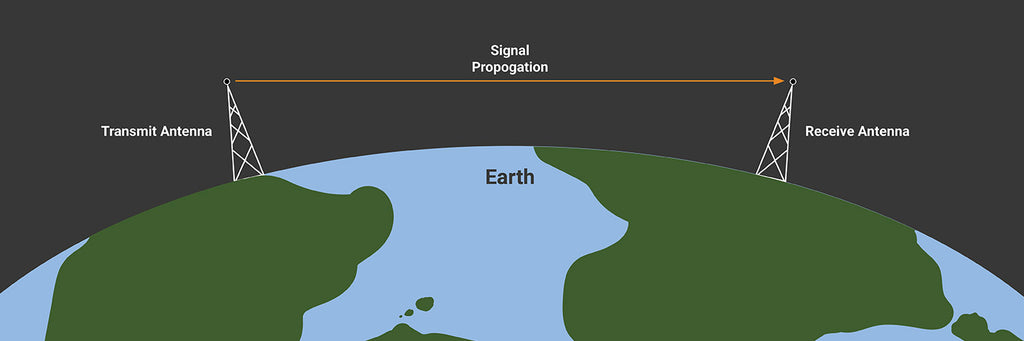
Real World Signal Propagation - What You Need to Know
Getting tv signals from point a to point b.
In our last article, we discussed the channels and frequencies used for broadcast television. Now, let's take a closer look at how those signals depart the transmitter tower and ultimately wind up at your TV antenna.
The term "broadcast" sums up the process nicely. Each TV station connects a powerful transmitter to an antenna mounted atop a tower, building, or on a hilltop and attempts to send out signals over a broad coverage area, reaching as many homes as possible. In the older days of analog television, engineers would determine the required power level and signal gain of the antenna to draw their "A" signal coverage area (strong signal with little noise) and "B" coverage area (not as strong a signal and noisy, but still usable).
In some areas, 'broad' signal coverage meant a lot of signal would be sent out to areas with little to no viewership, such as over oceans, into remote mountains, and over deserts. In these cases, the transmitting antennas were ultimately modified to focus the TV signal (or pattern) over specific geographic areas while minimizing it over other, unwanted areas. After all, how many coyotes and fish watch TV?
With simple antennas, the photons radiate from the antenna equally in all directions. If you could inject a magical photon ink into the cable and see the radiated signal pattern, it would resemble a sphere. All well and good, but there aren't many viewers situated above the TV tower, so the antenna (actually, a combination of separate antenna elements) is designed to focus most of its energy in one geometric plane.
For television broadcasting, the most commonly-used antennas send out signals that are horizontally polarized. That is; the plane of the TV signal is parallel to the earth's surface. That's why outdoor TV antennas are positioned horizontally and not vertically. Ideally, over a line-of-sight path from your home to the TV station, the horizontally-polarized signal stays that way.
The transition to digital TV broadcasting in 2009 didn't change things all that much, except there are no "A" and "B" signal contours anymore. Now, the digital TV signal is perfect right up to the point where it falls below the minimum signal-to-noise threshold, where it drops out suddenly (also known as the cliff effect). But some new wrinkles have been added: The newest version of digital TV, known as ATSC 3.0, will enable reception by mobile devices like your phone, or a TV in your car.
These devices generally do better when receiving a signal that is both vertically and horizontally polarized, especially in moving vehicles. To serve this new audience plus those traditional viewers at home, TV stations can install antennas that create a circular polarization pattern with both vertical and horizontal components, although it will require more transmitter power. (Circular polarization is also used to communicate with orbiting satellites.)
We mentioned the ideal signal path a moment ago. In the real world, there are often obstructions between your TV and the transmitter tower. Not only that, signals can bounce off other objects before arriving at your antenna. The resulting secondary, reflected signals, known as multipath signals, take different paths to your antenna and can either provide you with reception in otherwise inaccessible areas, such as in a cluster of tall buildings, or more likely cause all kinds of maddening interference when a reflection of the TV signal arrives at your antenna out of phase just a few microseconds after the original signal, causing reception to break up or drop out.
This multipath interference problem bedeviled the digital TV system when it first started testing in the mid-1990s. It took a lot of research, mathematical calculations, and chip development over a decade to come up with circuits to handle interference and dropout from multipath signals. Today, these adaptive equalizers provide reliable digital TV reception even in dense urban environments, ensuring you're not driven crazy by your favorite programs freezing up or abruptly disappearing.
Signals from VHF and UHF TV and radio stations behave in a largely predictable fashion. They launch from the antenna at the correct polarization angle and mostly stay that way, growing weaker as they travel farther from the transmitter. But if they collide with an object along the way and are reflected, all bets are off – the initial polarization can change drastically from horizontal to vertical, or more likely something in-between. At UHF TV frequencies, the difference between horizontally and vertically-polarized signals can be as great as 10 dB, or ten times the signal level!
If the signal from the TV station is strong enough at your home, a slight shift in polarization caused by these reflections shouldn't cause you any serious reception issues. Remember that, in the early days of TV broadcasting 60 years ago, the average homeowner had to deal with a pair of collapsing vertical whip antennas (a/k/a rabbit ears) to watch horizontally-polarized TV signals, frequently moving the antennas through different angles to get the strongest and cleanest picture and sound and eliminate pesky "ghost" images caused by multipath.
Other 'tricks' of signal propagation can come into play. If you live near a lake or other large body of water, you may find that signals from distant TV stations become noticeably stronger at night, thanks to a weather phenomenon known as "tropospheric ducting." A layer of cold air becomes trapped between layers of warm air, forming a virtual "duct" in which VHF and UHF TV signal can travel hundreds of miles to some very surprised viewers. "Ducting" is not unusual in late summer and early fall along the Great Lakes, the Atlantic and Pacific coasts, and across the Gulf of Mexico.
Another even stranger phenomenon is known as knife edge refraction, where TV and radio signals actually refract or bend down as they pass over mountains. Depending on the bend angle, you may be able to get perfect TV reception miles away from the station, even though a tall hill or mountain sits smack between you and the TV transmitter. You may also discover that the optimal position of your TV antenna for this type of reception is closer to the ground, and not up on your roof.
Your TV antenna may well wind up in an unusual location like the one in the picture below that's in the middle of a rose bed below a deck, overlooking a fish pond. This is the "magic" spot for both VHF and UHF TV reception at a location in southwestern Vermont, up a remote valley and blocked in the direction of the Albany, New York TV transmitters by a hill 300' taller and half a mile away. And those transmitters are 50 miles distant – yet, they come in reliably every day, rain or shine. (And the rose bushes keep people from walking into and breaking the antenna!)

The key to receiving digital TV signals over-the-air is to have a high enough signal-to-noise ratio to lock up that clean digital picture and audio. Choosing the right antenna for the job and positioning it correctly goes a long way to making that happen! Stay tuned for more tips…
- Share on Facebook
- Twitter Share on Twitter
- Pinterest Pin it
- Shop Channel Master
- Free TV Blog
- Free TV Channels by State
- Free TV Listings by State
- TV Antenna Map & Signal Information by State
- Become an Authorized Dealer
- Become an Affiliate
Stay Connected, Sign Up For Updates
Ad-free. Influence-free. Powered by consumers.
The payment for your account couldn't be processed or you've canceled your account with us.
We don’t recognize that sign in. Your username maybe be your email address. Passwords are 6-20 characters with at least one number and letter.
We still don’t recognize that sign in. Retrieve your username. Reset your password.
Forgot your username or password ?
Don’t have an account?
- Account Settings
- My Benefits
- My Products
- Donate Donate
Save products you love, products you own and much more!
Other Membership Benefits:
Suggested Searches
- Become a Member
Car Ratings & Reviews
2024 Top Picks
Car Buying & Pricing
Which Car Brands Make the Best Vehicles?
Tires, Maintenance & Repair
Car Reliability Guide
Key Topics & News
Listen to the Talking Cars Podcast
Home & Garden
Bed & Bath
Top Picks From CR
Best Mattresses
Lawn & Garden
TOP PICKS FROM CR
Best Lawn Mowers and Tractors
Home Improvement
Home Improvement Essential
Best Wood Stains
Home Safety & Security
HOME SAFETY
Best DIY Home Security Systems
REPAIR OR REPLACE?
What to Do With a Broken Appliance
Small Appliances
Best Small Kitchen Appliances
Laundry & Cleaning
Best Washing Machines
Heating, Cooling & Air
Most Reliable Central Air-Conditioning Systems
Electronics
Home Entertainment
FIND YOUR NEW TV
Home Office
Cheapest Printers for Ink Costs
Smartphones & Wearables
BEST SMARTPHONES
Find the Right Phone for You
Digital Security & Privacy
MEMBER BENEFIT
CR Security Planner
Take Action
How to Get Better Indoor TV Antenna Reception
Just like in real estate, what matters is location, location, location

Last year, cord-cutting boomed, when more than 5 million households cut ties with a traditional TV provider, and the trend is expected to accelerate in 2023, according to Wells Fargo analyst Steven Cahall.
Many cord cutters are switching to free over-the-air television by using an indoor TV antenna .
If you set up an antenna, you may find that the quality of the stations you receive is better than it was with old analog TV broadcasts—and perhaps even better than cable. If you live near a major TV market, there’s a good chance you can receive many local networks, such as ABC, CBS, Fox, NBC, PBS, and Telemundo. You can often get additional digital subchannels that offer everything from old shows and movies to local amateur sports.
The next couple of years will be a particularly good time to give an antenna a try, because a new over-the-air standard for broadcasts, called ATSC 3.0, is now rolling out. Among other enhancements, these new “Next-Gen TV” signals can carry internet content alongside traditional TV broadcasts. That means you may be able to stream some shows right over the air. The new broadcasts will also support 4K video and high dynamic range (HDR) content .
Of course, many antenna users supplement over-the-air programming with free streaming services . People willing to pay for subscriptions can put together an even more robust package of streaming content for as little as $25 a month
If you want to use an antenna to get your local channels you’ll need to make sure you can get decent reception. Outdoor antennas, especially those on a roof or mast, generally offer the best performance, particularly if you’re many miles from the nearest broadcast towers. But an indoor TV antenna is easier to set up, and for some people, it’s the only practical option.
And just like in real estate, indoor TV antenna reception is all about location, location, location. That goes for both where you live and where you place your antenna.
We can’t help with the geography, but we do have tips on how to get the best reception possible in your home. In some ways, using an antenna is easier than it used to be. Ever since the move to all-digital TV, over-the-air signals tend not to attenuate, or drop off, the way analog signals did. That means the days of attaching tinfoil to an antenna’s rabbit ears to improve reception on marginal stations are gone.
Getting great reception from an indoor antenna can be a mix of science and art. Here’s what you need to do.
Compare Antennas
In our tests of top-selling indoor TV antennas , reception depended mainly on how far we were from broadcast towers, plus the terrain and details of our surroundings, such as buildings, trees, and hills. Some models worked better than others, but it was hard to predict which antenna would perform best in any particular location. We conducted the tests at 10 homes spread across the New York City metropolitan area.
Some indoor antennas are directional, so they need to be oriented toward broadcast towers. Multidirectional antennas, which receive signals from all directions, could be better for urban locations, but they might not pull in the more distant stations a properly positioned directional antenna could.
One surprise was that we found little correlation between price and performance. Cheaper antennas often did as well as—or better than—more expensive models.
So here’s our advice: Try a few antennas to see which one works best. To do that, you need to buy from a retailer that offers a no-hassle return policy and a reasonable warranty.
Consumer Reports is a nonprofit member organization that works to create a safer, fairer marketplace . We buy every product we rate, from strollers to soundbars .
Raise Your Antenna
We’ve found that the height of your antenna is a critical factor in getting decent reception. That’s one reason roof-mounted antennas typically outperform indoor models. It’s also why you probably won’t get good reception using an antenna placed in your basement.
If possible, place your indoor TV antenna in an attic or a second-story location, preferably by a window. Sometimes objects in the room or roofing materials will interfere with the signals, so it pays to try a few different attic locations. Of course, having the antenna in one room and the TV in another requires running a cable through your home because the antenna needs to be connected to the antenna (RF) input on your set.
In reality, most people will place the antenna in the same room as the TV. So try a few higher locations, such as along the wall near the ceiling. Some of flat antennas, such as the Mohu Leaf , can be painted (using a nonmetallic paint), allowing them to blend in with the décor. And some flat models, such as the Winegard FL5500A FlatWave Amplified , are reversible, typically black on one side and white on the other.
Point the Antenna in the Right Direction
Directional, aka “unidirectional,” antennas need to be oriented toward a broadcast tower.
To find out where the local broadcast towers are in your area, go to the Federal Communications Commission’s DTV Reception Maps page , then click on the station’s call letters to see where the signals are coming from. You’ll also be able to determine how many stations you should be able to pull in and their relative signal strength. You can also get useful advice and information, including tips on outdoor antennas, from AntennaWeb .
If you live in the suburbs of a big city, all the major broadcast towers may lie in the same direction, but you might need to reorient the antenna for different stations. As noted above, a multidirectional antenna doesn’t need to be aimed, but it might not be as effective at picking up signals from distant towers.
When you’re trying out different antennas, be sure to scan through the channels on your TV to see which antenna location pulls in the most stations.
Strike Up the Bands
Back in the analog TV signal days, most of your major broadcast channels, say, 2 through 13, were in the lower-frequency VHF band.
But since the transition to all-digital broadcasts and the subsequent spectrum auction that saw many stations shift locations, local channels are now on both VHF and UHF (channels 14 to 51) bands. So you want an antenna that does well with both bands to make sure that you’ll get all the stations you can.
Stop Interference
Anything that stands between an indoor TV antenna and the broadcast towers can degrade your reception. If possible, try placing the antenna in or near a window, provided you don’t live in an apartment building where your view consists of a neighboring building’s brick wall.
The second best choice is an external wall that faces the broadcast towers. If you live in a house, try to avoid a location that might be obscured by big trees, a shed or garage, or other large obstructions. Try a few different windows and walls to find the best spot.
When testing indoor TV antennas in my home, I found that it was handy to have an extra length of RG6 coaxial cable—and a female-to-female coax cable joiner—so that I could freely move the antenna to different locations. I also used some painter’s tape to temporarily attach the antennas to the various locations before determining the best spot.
Many of the models we tested had an amplifier, which can boost signal strength to help pull in more distant stations. An amplifier can also be helpful if you intend to split the signal from one antenna to feed two TVs.
But our tests showed that amplified antennas weren’t always more effective than nonamplified models; they can also amplify noise and distortion, and overload reception from closer stations.
If you have an amplified antenna, try it with the amplifier turned off. If reception is good, leave it off. But if that doesn’t work well, turn the amp on and rescan the channels (see below) to test whether reception improves.
Rescan for Channels
One last tip: Rescan for channels periodically. Even though the spectrum auction—and the subsequent shifting of channels to new frequencies—is now complete, it still makes sense to rescan for channels every month or so because you might get some new stations that you couldn’t pick up earlier. We have step-by-step instructions on rescanning for channels. It can seem a bit tricky, but it doesn’t take long.
James K. Willcox
James K. Willcox leads Consumer Reports’ coverage of TVs, streaming media services and devices, broadband internet service, and the digital divide. He's also a homeowner covering several home improvement categories, including power washers and decking. A veteran journalist, Willcox has written for Business Week, Cargo, Maxim, Men’s Journal, Popular Science, Rolling Stone, Sound & Vision, and others. At home, he’s often bent over his workbench building guitars or cranking out music on his 7.2-channel home theater sound system.
Sharing is Nice
We respect your privacy . All email addresses you provide will be used just for sending this story.
Trending in TV Antennas
TV Antenna Review: Top Picks for Getting Free Over-the-Air Channels
Best Free Streaming Video Services
Getting Better Indoor TV Antenna Reception
TV Antenna Review: Top Picks From Consumer Reports' Testing

TV Going The Distance: Propagation
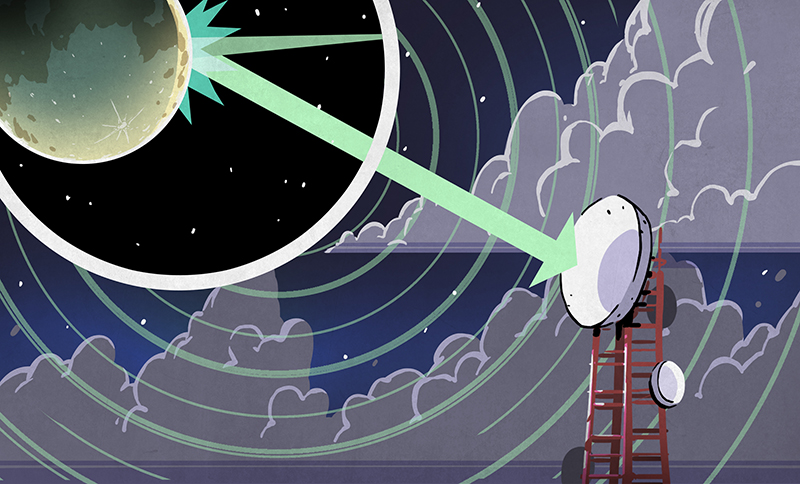
It has to be hard to be a kid interested in radio these days. When I was a kid, there was a lot of interesting things on shortwave. There wasn’t any cable TV (at least, not where I lived) so it was easy to hack antennas and try to pull in weak TV and broadcast stations. The TV stations were especially interesting.
It was one thing for me to build a dish antenna to pick up Star Trek from a station just barely out of range. But sometimes you’d get some really distant TV station. The world’s record is the reception of a BBC TV station in Australia (a distance of 10,800 miles). That’s extreme, but even from my childhood home near New Orleans, I’ve personally picked up TV stations from as far away as New Mexico. Have you ever wondered how that’s possible?
Radio signals behave differently depending on their frequency. The TV frequencies used in the old analog signals were VHF signals (well, the channels between 2 and 13 in the United States, anyway). In general, those signals usually travel through the air, but don’t bounce off any part of the atmosphere. So if you aren’t in a line of sight with the transmitter, you can’t see the broadcast. The other problem is that local stations tend to drown out weak distant stations. A TV DXer (ham lingo for someone trying to hear distant signals) has to wait for local stations to go silent or listen on frequencies where there are no local stations.
Basic Radio Propagation
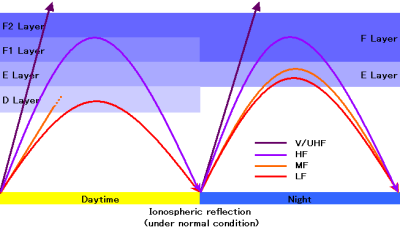
At shortwave frequencies, distant propagation is much more common. Shortwaves travel via ground wave (short distance) and sky wave. However, parts of our atmosphere–particularly, the part about 25 to 250 miles overhead called the ionosphere–can bounce signals back to Earth (technically, the radio signals are refracted or bent; see image to the left). What makes the ionosphere special is that the air pressure is low enough that ions can travel for a long time without colliding into other atoms and turning neutral.
The ionosphere is divided into different layers and each layer has its own characteristic. The bottom layer is the D layer and tends to absorb radio signals, especially those at lower frequencies. However, the D layer also vanishes at night, which is part of why lower shortwave bands are usually dead during the day and active at night.
Above the D layer is the E layer. It also is a daytime-only layer, and at low frequencies it can absorb radio waves (although not nearly as much as the D layer). The E layer isn’t very important for shortwave frequencies, but for the TV (and FM radio) bands, it can provide E skip (see below).
If you are wondering why these layers disappear at night, it is because the lower layers are almost exclusively ionized by the energy of the sun. The E layer gets some ionization from other sources (like X-rays and meteors), but most of the ions come from the sun.
The F layer is the next part of the ionosphere, and is usually broken into the F1 and F2 layers. These layers are interesting because while the sun ionizes them, the atmospheric density is so low that ions formed during the day may not recombine all night long, so the F layer doesn’t always disappear at night–at least not all of it. The F1 layer is almost the same as the E layer and it does vanish at night. The F2 layer remains at night.
The F2 layer’s density and the frequency of the wave determines how much the radio wave is bent or refracted and this, in turn, determines how far apart the receiver and transmitter can be and still maintain contact. If the F2 layer isn’t very dense with ions, high frequency signals will not refract enough to go back to Earth and will, instead, just zoom into space. The denser the ions in the F2 layer, the higher the frequency that will refract back to Earth. People who study propagation quote the MUF (maximum usable frequency) as an indication of how dense the ionosphere is. TV signals have a pretty high frequency, so to get refraction in the F layer, the MUF must be very high.
The MUF isn’t the same everywhere on the Earth. You have to consider the MUF between two spots (say, Houston to Paris). Naturally, this changes based on the time of day and other factors like sunspots and other solar weather phenomena.
You can see a near real time map of MUF for 1800 mile paths online. You’ll probably notice that the highest numbers on the map are usually between 30 and 40 MHz–too low for TV signals. However, with enough solar activity, the MUF can rise high enough to refract even TV signals and reception over 2,000 miles is possible.
Another part of the ionosphere is the E layer and it is subject to having sporadic ionization. These ionized areas will reflect radio signals up to 1,400 miles. Sporadic ion clouds in the E layer are measured using ionosondes, and you can find maps showing where these ion clouds are .
E skip tends to come and go quickly, but can also be very strong. Sporadic E skip is thought to be responsible for the 1939 reception of an early Italian TV transmitter in England, for example. In 1957, a high-band (channel 7 to 13) signal was received via E skip in Arkansas. The transmitter was 2,300 miles away in Venezuela.
Tropospheric Ducting
Normally, TV signals don’t bounce off the atmosphere because the MUF is too low, but certain weather conditions (temperature, density, and humidity) will cause the troposphere (the lowest layer of the atmosphere) to refract it. When a temperature inversion occurs (warm air over cool air), the troposphere can form a duct that can transport signals over a thousand miles.
Ducts have a tendency to form between the same two points and in some parts of the world, they will last for months at a time. Viewers often get accustomed to watching distance stations.
Transequitorial
There is a special propagation mode that allows transmitters to hit receivers up to 5,000 miles away when the receiver is about the same distance from the equator as the transmitter (but on opposite sides of the equator). For example, television from Japan is sometimes received in Australia, thanks to transequitorial propagation.
There are actually two distinct times that this type of propagation occurs: afternoon to early evening and late evening. The earlier period usually doesn’t support very high frequencies. The later period tends to occur when there is high solar activity and low geomagnetic disturbance index.
When there is a meteor shower, hams use special software to communicate with other hams over long distances. This is often called Meteor scatter, but it actually relies on the ion clouds created in the E layer by the meteors. So from that perspective, this is the same as E skip, but generally of very short duration. The clouds generally only last for a matter of seconds.
The effect is greatest in the early morning hours, although with the right conditions, meteor-based propagation can happen at any time of day.
Although you don’t bounce signals directly against meteors, you can bounce a signal against the moon. The moon is about 239,000 miles away so path losses are around 240 dB. That means you have to have pretty good antennas and receivers to even attempt picking up signals bounced off the moon.

When there were fewer TV stations, it was slightly easier. In the mid 70’s, there were only two TV stations in the United States on UHF channel 68, for example, and [John Yurek] was able to pick them up via moonbounce using some homemade gear. The big dish in Arecibo has also picked up TV signals bounced off the moon. That dish, however, is a bit out of reach of most hackers as it is a 1,000 foot dish. However, radio hams frequently bounce signals off the moon with somewhat more modest antennas (see right).
Another space phenomenon that can cause distance TV reception is an aurora. Solar flares (as well as other solar weather events) take about a day to reach Earth and can create an aurora. Depending on the characteristics of the event, there may be an aurora and that can cause part of the atmosphere to reflect radio waves. However, signals propagated via aurora propagation tend to be distorted and flutter (that is, go up and down in volume rapidly). In addition, due to plasma particles having different velocities, there is a Doppler frequency shift, as well.
What about DTV?
Digital TV is subject to similar propagation effects. There are two problems. Today, you are more likely to have cable and less likely to have an external antenna well positioned for distance reception. The other problem is that the digital signals tend to degrade all at once. On an old analog signal you could squint and use the wet video processor between your ears to tease out a callsign from a snowy picture. With digital television, you probably are getting the signal or you aren’t. Sure, you might miss a few frames, but you don’t get the same kind of weak signals you got with the old system.
So TV DXing (and FM radio DXing) isn’t dead, but it isn’t as easy as it used to be. The video below shows [WD0AKX] doing some DTV DX during a band opening. If you get interested in trying yourself, there are a few good resources at the Worldwide TV FM DX Association (yes, that’s a thing).
If you are interested in propagation in general, a group of hams operate a world wide beacon system that can help you estimate what conditions are to different parts of the world. The beacons identify using Morse code, but since they broadcast on a known frequency and time, you don’t really need to be able to copy Morse in order to use the system.

42 thoughts on “ TV Going The Distance: Propagation ”
Nice post, thanks!
When I lived in south central Louisiana I routinely got Mexican TV broadcasts from as far away as Juarez. Only had a simple typical TV yagi,
Can you add some thoughts on ATV? I’m going to get a SDR dongle soon. I’d like to try receiving ATV. Never seen it before.
ATV or Amateur Radio Television.
Get yourself a set-top tuner, or “cable converter box” that can tune the cable channels. Hook your outside antenna to that and tune to cable channels 52-55, and you might see something, usually on Channel 54.
One summer in Amherst, MA, I picked up a TV station from Chatenooga, TN on Sporadic E.
I just connected a UHF beam in my attic to pick up the local DTV broadcast stations. In spite of what the marketing says, ANY UHF beam will work fine to receive DTV. Thus, I was able to get a brand new, older model high gain UHF antenna for very cheap. Since I had to run the signal down to my basement and the length of my house, I added a UHF preamp, at the antenna, and powered it with a coax tap in the basement. The result is rock solid reception of all the DTV stations in the area, and a happy wife.
That wasn’t sporadic E, the ionosphere won’t refract VHF or UHF back to Earth. The fact that it happened in Summer tells me the phenomenon you experienced was ducting
AM broadcast band DX’ing was my favorite when I was a kid. I had no real clue why I could pick up stations hundreds or thousands of miles away late in the evening during certain seasons until years later but it was fun.
I am ashamed to say that I know very little about this. Where is a good place to start reading?
The ARRL License Manuals. Read them in order: Technician, General, and Extra Classes.
And if your screenname is indicative of your geography, I’m sorry to say I could have mailed you my copy of the Technician Class License Manual, if I hadn’t already done so to another fellow Hoosier looking to get their ham license. I picked it up for free from my area Ham club, so maybe you can do the same. Google your nearest big town/small city (whether you’re in Indiana or not) along with “Amateur Radio” and see what clubs are active and when they meet. Go to a meeting and hob nob. If no one at all has a Technician Manual to lend of give, then I miss my guess.
Thanks, I will look into local clubs, and yes my name is indicative of my location, Elkart area.
You can get tech class practically by reading part 97 alone. I tought myself through general class using this site http://www.ac6v.com . on that dire there is a whole section (22) dedicated to propogatiob. For extra I had to get the book.
So if the E layer “…also is a daytime-only layer…”? Then why does the graphic show it at night?
According to Wikipedia (I know, teachers would kill me for using it directly as a source):
“Propagation is affected by time of day. During the daytime the solar wind presses this layer closer to the Earth, thereby limiting how far it can reflect radio waves. Conversely, on the night (lee) side of the Earth, the solar wind drags the ionosphere further away, thereby greatly increasing the range which radio waves can travel by reflection, called skywave. The extent of the effect is further influenced by the season, and the amount of sunspot activity.”
Which makes it sound like it would be better to describe it as a nighttime layer (although that wouldn’t be correct either).
I love Wikipedia, but I tend to avoid quoting articles that are flagged. If the article says “this article needs additional citations for verification”. You probably shouldn’t quote it. The Wikipedia article you quoted provides only a single citation.
Well, actually there is a residual E layer at night, but it isn’t always reflected (no pun intended) in all models. There is actually a little bit of the D layer, I think, too, but not enough to be significant. Here’s another Wikipedia quote:
At night the F layer is the only layer of significant ionization present, while the ionization in the E and D layers is extremely low. During the day, the D and E layers become much more heavily ionized, as does the F layer, which develops an additional, weaker region of ionisation known as the F1 layer. The F2 layer persists by day and night and is the region mainly responsible for the refraction of radio waves.
So yeah, I probably shouldn’t have said “daytime-only” but at night it isn’t really significant.
Ok, thanks for the additional info.
Nice summary, Al!
Thank you for mentioning the International Beacon Project. The direct link to the timing of the beacons is on the Beacon Schedule Page .
Hackaday readers might note that the hardware design and 8748 firmware that controls the beacons with GPS controlled timing is all open source and available on the site. The signals are timed accurately enough that it is possible to measure the propagation delay from transmission to reception and hence the length of the path taken.
VE3SUN, IARU International Beacon Project Coordinator
I have only done 3 states with TV but across the US with FM in the early summer openings. With DTV I only use the whole rig once a year to watch the Indy 500 from 80 mi. away defeating the blackout here. No joke; you had to get a new TV for sure, but a new antenna? Wait; yes, a very high gain model to pick up the new weak digital signals!
The DTV signal is extremely fragile in the first place, and then they went and lowered the TX power on the point that “it’s digital, the picture is better on a weak signal”.
So now a wind gust rattling the antenna will stop the picture for five second, and someone’s two-stroke outboard motor out on the lake will prevent you from watching TV at all.
Here in the US, they use the oddball 8VSB modulation which is far less robust to bad signal as compared to OFDM. Not to mention more expensive to implement.
DVB-T signal has just enough redundancy to fix single bit-errors coming in at a rate of 5% which translates to what, 10 dB signal to noise ratio?
In theory. The probability of getting more than 5% errors in a single frame is of course higher and you get dropped frames all the friggin time even when the signal is relatively good.
LOL @ comparing BER with SNR. But in any case you’re correct. 10dB SNR is lousy and so to is 5% redundancy.
Well, if the signal is so bad that 1/20th of what you pick up is random garbage, isn’t that kind of a SNR?
Anyways, I think I remember that DVB was being sold on the idea that it would pick up to some ridiculously low SNR such as 12 dB etc. which of course is a practical impossibility because the noise isn’t uniform or constant.
Well there is dB, dBV, dBP, dBM, dBW and if you read long enough dBMop.
So I will assume you are talking about about a voltage induced into an antenna (which requires power to do). In that case 5% or one in twenty is about 13 dB down or -13dB
In the analog days -20dB was good -17dB was acceptable and anything less needed to be fixed.
BER isn’t the same thing, especially when you have signal compression which is like the compression of old days perhaps.
The more you compress a signal (be it digital or analog) the more data transfer you need for error correction. There comes a point in digital error correction that the receiving end can’t make use of the error correction data as it also has errors. At some point, time becomes an issue as well because you have to correct the error correcting info and the corrected error correcting info has errors because it uses the same carrier.
Remember this is pre-emptive. It’s not a two way communication so you can’t select which data you want clarified. You have to use the built in redundancy. So you have a sharp drop off of transmission quality at a critical bit error rate BER.
Combine this with a required frame rate and then the other problem of time contributes to the issue.
You can’t just assume 10dB at 5% BER, you really need to have the EB/No vs. BER curves for your particular hardware. Also, you need to understand the performance with isolated errors vs. burst errors, they are completely different.
Apparently 8VSB is more spectrally and power-efficient, more resistant to transient noises like the forementioned two-stroke engine (the magneto is a spark gap emitter), and gives you a higher data rate, while COFDM deals better with multipath errors at the expense of lower payoad capacity, higher peak power and larger channel separation needed.
So the former is useful in rural areas and the latter is better in cities.
DSL switched to OFDM because it was more resistant to line noise. And oddly enough, Wifi, which uses OFDM, doesn’t seem to care very much about impulse noise.
I would think that DSL has to deal with reflections from impedance mismatches in the lines, which is similiar to a multipath situation where OFDM is good.
And in wifi is not similiar to television, because you can re-request packets. It isn’t disturbed much by rare random events like that, whereas television becomes annoying to watch because the loss of a single keyframe results in visible glitches for seconds, and the probability of corrupting the CC data in a stream during a program approaches 1.
Seriously. Our public broadcaster insists on using the DVB closed caption streams instead of burning subtitles in the picture, which results in every foreign film/documentary/show being unwatchable because the subtitles will fail without fail at some point during an hour-long program and dissapear for a minute or so.
As a ham radio guy, I approve of this post, although a bit simplified.
I do a lot of Sporadic E contacts on the 6m band and uses the russian anlogue TV carriers as “early warning system” for openings
I was a big fan of CB radio DX’ing (27MHz). We would send each other QSL cards on the post.
Then CB moved to the UHF band and I gave it away.
Great article! Please keep ’em coming!
Another great resource when looking for info on propagation is the WSPRnet site. They maintain a real-time map of hams and SWLs from all over the globe who are in contact via radio. The info is organized by band (frequency range), time, and location, and it can be very handy for determining propagation conditions around the globe.
http://wsprnet.org/drupal/wsprnet/map
Great post. Very few people seem to be interested in radio communication these days.
Great article! A bunch of WTFDA members (and non-members) including myself have auto-scanning digital TV tuners which upload data to my server. You can see them all on a map if interested: http://www.rabbitears.info/all_tuners It most often shows tropo but during the summer, especially, you can see e-skip on it too.
The oddest propagation I have ever experienced in when a radio station on 103.3 out of Lincoln Nebraska captured the FM receiver in my car radio preventing me from listening to the local 103.3 station for the better part of a Saturday afternoon. The Nebraska station was 200 miles away. When I tried cycling the power the local station (100,000 Watts ERP) didn’t have enough shit in its pants to capture the receiver before the Nebraska station did. The path was about the same is is for 2 Meter amateur radio when we experience Tropospheric propagation here NW SW. Interesting stuff, but annoying sometimes. Whenever analog TV channel 2 experienced interfered I’d reach over to have the scanner scan low band UHF to hear distant land mobile radio and 6M hams.
Someday there may be an option to edit comments. I meant to say Tropospheric propagation here is generally NW- NE.
RF reception breaks my heart anymore. Like really makes me sad.
I remember slowly tuning the shortwave radio that was built into a boombox I had as a kid and coming across so many interesting things – now most of them are gone or replaced by satellite coms. There are few old numbers stations out there and some time sync stations, but most of the cool stuff is long gone.
I used to love to listen to local railroad operations on my scanner, from dispatchers and trains themselves to the roadside “hotbox” and “dragging” equipment detectors that would self report in their robotic voices. – Now all the railroad tracks have been taken up in my town and the distance ones I used to be able to get have switched to either sat-coms or digital mode radios that are encrypted with at least rolling inversion.
Same thing with the local police – “to protect the innocent” and “officer safety” they have all switched to Kenwood digital radios with heavy encryption . Along with all the hospitals and EMS ambulance crews… DSD+ will show radio numbers and the like, but the voice component is encrypted for sure.
About the only thing left is AM air band and ADS-B, those bring me a little joy. Sniffing neighboring outdoor wireless weather stations was fun for about a day, now its kind of ho-hum.
Ham radio is terribly boring in and of itself, as all the local clubs are very much the 70-year old guys with “get the hell of my lawn” attitudes and they lovvvvveeee to treat newcomers with complete disdain because you haven’t spent your life savings on a “proper” ham shack and an antenna farm that would make the NSA jealous. And “how dare you pollute MY airwaves with your crappy sounding starter rig” – For a dying hobby, the guys that are left don’t seem to be helping bring in newcomers. And the guys that administer testing and are decent people, all seem to come from out of town to do so and operate primarily in modes you can’t attain with a just tech license. So you pretty much have to dive in completely to get beyond the local guys that have their little clique going.
Sigint is interesting to me, but I don’t want to be breaking laws and stuff and the rest of what’s there isn’t all that interesting in the end.
Hello WW. I just logged in to the FCC amateur radio test & got my call sign. Now I need stuff to tickle the eather. I don’t know about being boring. Maybe I will be, but if you get your hands ticket I’ll bet we can get the radio hornets out. Buzzzz. CQ trouble, CQ angry, CQ dangerous politics. AL6C K
Back in the 1980’s I had DXed Sacramento one time while living in a small town about 30 miles SE of Fresno with just rabbit ears at about 170-180 miles from the transmitters. VHF was coming in clear and the UHF channels were a little weaker but easy to see. I just happened to be flipping the channels on the knob at the right time and there they were. I believe this was an atmospheric ducting scenario as the weather conditions were just right for it. The UHF stations on some nights could be received weakly but this was totally different as I have never seen VHF come through like that. As a young teenager I was blow away at the clarity of such a distant signal. Later in the 90s I happened to be fooling around with a cheap $30 ratshack urban VHF/UHF antennae and picked up Witchita Falls Texas, channel 3 I think, which was over 1000miles away. It wasn’t stable coming in and out but would get strong enough for a clear image to catch a station ID. The phenomena was short lived and became unwatchable after about 30 mns. I tried again the next day to see if it would happen again and it did. This time on the same channel I picked up a public television station from Nebraska with similar results. Couldn’t get a station ID unforts as they appear to run a network of stations and only identified generically as Nebraska Public Television.
First of all, thank you for all the valuable information shared above.
I am not a scientific or a very knowledgeable science person but I like the topic and I do teach as a pilot Gound instructor at a flight academy in Madrid, Spain and in classes while talking about Radio Navigation, wave propagation and skywaves, a doubt arises.
Well, in aviation we use radio aids to navigate, among these radio aids we encounter, the NDB, which is an omnidirectional beacon using a frequency between 190 kHzand 1750 kHz in Europe (in the states it goes from 190 kHz to about 500 kHz).
When it comes to propagation, these Electromagnetic Waves (EW) travel as Skywaves, bouncing against the ionosphere and back to earth. These EW bounce back after a refraction with the different layers at the ionosphere.
The D layer (lowest layer of the ionosphere) is active during the day (due to solar radiation in the ionosphere’s lowest layer) absorbing MF waves. So EW reduce their range during the day.
By night the D layer vanishes and the Medium Frequency (MF) bounces back to earth from the E and F2 layers (higher layers that remain ionized during the night). So EW range increases, as we go higher to bounce EW back to earth.
BUT, my doubt is: if D layer absorbs MF EW, how come during the day we have better NDB signal than during the night? If D layer absords MF and interphere with Skywaves propagation. Why is that NDB signal better? My guess is that D layer doesn’t absorb all the MF EW but some. And the rest of the EW reflacts back to earth reducing the range but increasing the signal.
Tip: there aren’t many MF channels and signals reaching E and F layers refract and reach far, with the possibility of interphering with other NDB using the same frequency.
Any thoughts on this?
Thanks a lot for any explanatory answer.
Best regards, Guillermo Gil
Well, in aviation we use radio aids to navigate, among these radio aids we encounter, the NDB, which is an omnidirectional beacon using a frequency between 190 kHzand 1750 kHz in Europe (in the states it goes from 190 kHz to about 500 kHz). So, bands LF and MF.
BUT, my doubt is: if D layer during the day absorbs MF EW, how come during the day we have better NDB signal than during the night? If D layer absords MF and interphere with Skywaves propagation. Why is that NDB signal better? My guess is that D layer doesn’t absorb all of the MF EW but some… And the rest of the EW reflacts back to earth reducing the range but increasing the signal.
Tip: there aren’t many MF channels and signals reaching E and F layers refract and reach far, with the possibility of interphering with other NDB using the same frequency. The night effect. These EW could also clash with Ground waves from other NDBs.
Leave a Reply Cancel reply
Please be kind and respectful to help make the comments section excellent. ( Comment Policy )
This site uses Akismet to reduce spam. Learn how your comment data is processed .
Never miss a hack
If you missed it.

The Great Green Wall: Africa’s Ambitious Attempt To Fight Desertification

Your Open-Source Client Options In The Non-Mastodon Fediverse

Supercon 2023: MakeItHackin Automates The Tindie Workflow

The Computers Of Voyager

Our Columns

Hackaday Podcast Episode 270: A Cluster Of Microcontrollers, A Rocket Engine From Scratch, And A Look Inside Voyager

This Week In Security: TunnelVision, Scarecrows, And Poutine

Ask Hackaday: Do You Calibrate Your Instruments?

FLOSS Weekly Episode 782: Nitric — In Search Of The Right Knob

Displays We Love Hacking: LVDS And EDP
By using our website and services, you expressly agree to the placement of our performance, functionality and advertising cookies. Learn more
TechSynchron
Understanding How Tv Antenna Works: A Comprehensive Guide

Curious about how TV antennas work? Well, it’s quite simple. TV antennas pick up signals from broadcast towers and send them straight to your television, allowing you to enjoy all your favorite shows and movies without any subscription fees. But have you ever wondered about the science behind this magical process? In this article, we will dive into the fascinating world of TV antennas and explore how they work their magic to bring entertainment right into your living room. So let’s get started!
How TV Antennas Work
Introduction.
Television antennas have been around for decades and are still an essential component for receiving over-the-air TV signals. In this article, we will explore the intricacies of how TV antennas work and the science behind them. By the end, you’ll have a comprehensive understanding of how this simple device allows you to enjoy your favorite TV shows without a cable or satellite subscription.
Understanding TV Signals
To comprehend how TV antennas work, it’s crucial to first understand how TV signals are transmitted and received. Television signals, both digital and analog, are broadcasted over-the-air using radio frequencies. These signals carry audio and video information, which is then decoded by your TV or digital converter box to display the content on your screen.
Analog vs. Digital Signals
In the past, TV signals were predominantly transmitted in analog format. These signals were subject to interference, resulting in fuzzy or distorted reception. However, with the digital transition that took place in many countries worldwide, TV signals are now primarily broadcasted in digital format. Digital signals provide better picture and sound quality, allowing for high-definition (HD) and even ultra-high-definition (UHD) broadcasts.
Transmission Towers
TV signals are sent from transmission towers located at broadcast stations. These stations are responsible for producing and transmitting the TV signals to reach a specific geographic area. The transmission towers are strategically placed to ensure coverage over a wide radius.
How TV Antennas Receive Signals
Now that we have a basic understanding of TV signals, let’s dive into how TV antennas receive these signals. TV antennas, also known as aerials, are designed to pick up radiofrequency signals sent from the transmission tower. Here’s a breakdown of the process:
Antenna Design
TV antennas consist of a series of metal elements, typically made from aluminum or steel, that are carefully arranged to optimize signal reception. These elements are strategically placed in specific shapes and lengths to correspond to the frequencies of the broadcasted signals.
Antenna Orientation
The orientation of the TV antenna plays a vital role in ensuring optimal signal reception. Proper alignment is crucial to receive clear signals consistently. Factors such as the distance from the broadcast station, terrain, surrounding buildings, and nearby obstacles can influence the antenna’s positioning. By aligning the antenna correctly, you increase your chances of receiving stronger and more reliable signals.
Signal Amplification
In certain situations where the received TV signals are weak, signal amplification becomes necessary. TV antennas can be equipped with built-in or external signal amplifiers. These amplifiers boost the received signals, enhancing their strength and improving reception. They are especially useful in areas far from transmission towers or locations with obstacles that obstruct the signals.
Tuning Channels
TV antennas are designed to receive signals within a specific frequency range. When setting up your TV antenna, you may need to tune it to the desired channels. This involves adjusting the antenna’s length or repositioning its elements to optimize signal reception for a particular frequency. Modern antennas often come with built-in technology that simplifies the tuning process.
Choosing the Right TV Antenna
When selecting a TV antenna, there are several factors to consider to ensure optimal performance and reception. Here are some key aspects to keep in mind:
Antenna Type
There are several types of TV antennas available, including indoor and outdoor models. Indoor antennas are typically smaller and more compact, suitable for use near transmission towers or in areas with strong signals. Outdoor antennas, on the other hand, are larger and more powerful, designed to pick up weaker signals from a greater distance.
Channel Availability
Research the channels available in your area and their corresponding frequencies. This information will help you determine the type of TV antenna you need, ensuring you can receive all the desired channels.
Signal Strength
Consider the signal strength in your location, which largely depends on the proximity to transmission towers and any potential obstructions. You can use online signal strength maps or consult with professionals to ascertain the signal conditions in your area.
Installation and Maintenance
Pay attention to the installation and maintenance requirements of the TV antenna you choose. Some antennas may require professional installation, while others can be easily set up by following the provided instructions. Additionally, consider the long-term maintenance needs, such as weatherproofing for outdoor antennas.
TV antennas may seem like simple devices, but their ability to receive and decode TV signals is impressive. By understanding how TV antennas work, you can make informed decisions when choosing and installing one. Whether you opt for an indoor or outdoor antenna, align it properly, and tune it to the desired channels, you’ll be able to enjoy a wide range of TV programs without relying on cable or satellite subscriptions.
Remember, the world of TV antennas is constantly evolving, with advancements in technology bringing even better reception and more features. Stay tuned to future developments that may enhance your TV viewing experience.
How Does An Antenna Work? | weBoost
Frequently Asked Questions
How does a tv antenna work.
A TV antenna works by capturing television signals that are broadcasted over the airwaves by television stations. It consists of a metal rod or wire that is designed to receive electromagnetic waves, which carry the audio and video signals of TV broadcasts.
Do I need an antenna to watch TV?
If you want to watch over-the-air television broadcasts, you will need an antenna. Cable and satellite TV providers may also require the use of an antenna to receive certain channels. However, if you stream TV shows or movies online, you may not need an antenna.
How do I choose the right TV antenna?
When selecting a TV antenna, consider factors such as your location, the distance to the broadcast towers, and the type of signals available in your area. Outdoor antennas generally provide better reception, especially in areas with weak signals, while indoor antennas are suitable for locations near broadcast towers.
Can I use an old antenna for digital TV?
Older antennas can still work for digital TV reception, especially if they were designed to receive both UHF and VHF signals. However, newer digital television signals often require antennas optimized for specific frequencies. It is recommended to check the manufacturer’s specifications to ensure compatibility.
Do antennas amplify signals?
While some TV antennas have built-in amplifiers to enhance weak signals, not all antennas have this feature. Amplified antennas can help improve reception in areas with low signal strength or interference, but they may also amplify unwanted noise. Consider your location and the distance to the broadcast towers when deciding whether an amplified antenna is necessary.
How can I improve my TV antenna reception?
To improve TV antenna reception, try repositioning the antenna to a higher location, away from obstructions such as buildings or trees. Ensure that the antenna is properly aligned towards the broadcast towers. Additionally, using a signal booster or a larger, more powerful antenna may help overcome signal issues in areas with weak reception.
Final Thoughts
TV antennas work by receiving over-the-air signals, which are broadcasted by television stations. These signals contain audio and video data, which are then converted into electronic signals that can be understood by your TV. The process starts with the antenna capturing the signals from the air and sending them to the tuner inside your TV. The tuner decodes the signals and transmits them to the TV’s display, allowing you to enjoy your favorite TV shows and channels. With a TV antenna, you can access free, high-quality programming without the need for expensive cable or satellite subscriptions. So, if you’re looking to cut the cord and enjoy cost-effective entertainment, consider getting a TV antenna and experience the wonders of how TV antenna works firsthand.
Similar Posts

Why Tv Screens Turn Blue: The Science Behind It
Ever wondered why the screen of your television appears blue? You’re not alone. This intriguing phenomenon has puzzled many, prompting us to question the science behind it. The answer lies in the way our televisions create images, using a combination of red, green, and blue pixels to produce a full spectrum of colors. But why,…

Unlocking The Revenue Streams: How Tv Shows Make Money
Did you ever wonder how TV shows make money? It’s an intriguing question that brings to mind the exciting world of the entertainment industry. Whether you’re a fan of suspenseful dramas, hilarious sitcoms, or gripping reality shows, each program has its own unique way of generating revenue. In this article, we’ll dive into the captivating…

Troubleshooting: Why Tv Remote Stops Working
Is your TV remote giving you trouble? Frustrated with why your TV remote is not working? Don’t worry, we’ve got you covered! In this blog article, we will delve into the common reasons behind remote control malfunctions and provide you with simple solutions to get it back up and running smoothly. No need to search…

To Tv Or Not Tv: The Ultimate Dilemma
TV or not TV? It’s a question that has baffled many of us in this digital age. With an overwhelming amount of on-demand content available at our fingertips, and the rise of streaming services, the traditional television set seems to be losing its grip on our lives. But before we hastily bid adieu to this…

Tv Without Pity: The Ultimate Guide To Exceptional Television
Are you tired of endlessly scrolling through television shows, looking for something that truly captures your interest? Look no further! Introducing TV Without Pity, a solution to all your TV viewing woes. With TV Without Pity, you can bid farewell to the frustration of aimlessly flipping through channels or scrolling mindlessly through endless streaming options….

Enhance Your Living Space With A Center Base Tv
Looking for a TV with a center base? Look no further! If you’re tired of dealing with unstable bases or unsightly stands, a TV with a center base may be the solution you’ve been searching for. The sleek and functional design of these TVs not only provides stability but also enhances the overall aesthetic of…
TV Signal Factors

- Radio Horizon
- Antenna Ground Loss
- Ground Clutter
- Indoor Loss
There are multiple factors that influence and can reduce signal strength. Some of the factors include radio horizon, antenna height loss, terrain, and clutter (structures, trees, foliage). Indoor antennas have additional losses.

Antenna height determines the radio horizon range. The higher the antenna the greater the range. Broadcast signals go past the Radio Horizon , but not over it. The radio horizon is greater than the visual (optical) horizon. In the atmosphere radio waves bend slightly with the earth curvature increasing the range about 13%. Light waves (visible) do not bend.
The 4/3's Earth Radius model is used to estimate atmospheric radio wave bending. The model uses an earth radius that is increased by 33% to account for beam bending. The radio horizon range (R) in miles is approximately the square root of twice the antenna height (h) in feet above ground level ( AGL ). Radio horizon varies from about 4 miles for an 8 foot high antenna to 60 miles for an 1800 foot high antenna.

HORIZON Height Optical Radio

Broadcast towers are often located on the highest ground in the area, increasing horizon range. In this case the antenna height used for calculations should be the antenna height above average terrain (HAAT).
Locations outside a broadcast horizon can usually get a signal if the receive antenna is above ground clutter and high enough . The receive antenna needs to be high enough for its horizon to extend above any clutter or terrain at the tower's radio horizon.
A few times a year atmospheric conditions cause a ducting effect extending radio horizon greatly. The duct reception range can be as great as 500 miles, but over 100 or so miles is more common. The condition typically last minutes to hours, and usually occurs on cool dry clear mornings around a season change.
The higher the antenna is above ground level ( AGL ), the greater the signal density and the lower the ground loss. Antennas 30 feet or higher capture the full signal. Below 30 feet ground reflections cause multi path interference. The lower the antenna the greater the loss. Antennas in a city have more loss than in a residential area, which has more loss than a rural area. Except for rural areas UHF signals have greater loss than VHF signals.

ANTENNA Height Area LOSS UHF dB LOSS VHF dB LOSS
The L-R model (Longley-Rice propagation algorithm) is used to estimate antenna height ground loss.
Terrain Masking TV signals require a clear line-of-sight between broadcast and receive antennas. Large obstructions and terrain features like hills and valleys can completely block a signal.

Terrain Loss The free space region between the broadcast and receive antennas should be clear of obstructions. The region is shaped like an ellipsoid (a cartoon cigar shape) and depends on range and frequency. The lower the frequency and the greater the distance, the larger the radius and volume. Near an antenna the free space region's radius is a couple of wavelengths, or about 4 to 30 feet (UHF to VHF). The free space region is largest at the midpoint.

Range Frequency and Band. ------------------------------------ Mid-Range / Free Space Radius English Metric
Hills and mountains, or distances over about 20 miles, have some of much of their free space region intersecting the ground. This will introduce a terrain loss of 4 - 12 dB or more.

Any object near or above your antenna elevation can cause signal reduction. Structures and trees can measurability reduce or block signals. Loss due to trees can be roughly estimated from empirical data. Trees without foliage (in winter) may have slightly less loss (about 1 dB) at UHF frequencies.

Attic Antenna Attic antennas where the roof is 3/4 inch plywood covered with roofing paper and one layer of 3 tab asphalt shingles has a -3 dB loss or more. Metal backed insulation and metal vents and air ducts block signals.
Room Antenna Metal backed wall insulation will block a signal. Wall insulation without a metal backing has a minor loss, less than 1 dB. Air ducts and metal pipes in the wall will reduce and can block signals. Metal outside fixtures such as siding, awnings, and doors will reduce and can block signals. Even inside walls, floors, ceilings, doors, appliances, furniture, and partitions will cause some signal loss.
Loss estimates are for UHF frequencies. VHF is less lossy, by 1 dB or more.
An antenna mounted 30 feet above the ground in a flat open field with a clear line-of-sight and directly aligned to the broadcast tower could receive a signal near expected. In practice a 3 - 6 dB or more additional loss is not uncommon.
- Stranger Things Season 5
- Deadpool and Wolverine
- The Batman 2
- Spider-Man 4
- Yellowstone Season 6
- Fallout Season 2
- The Last of Us Season 2
- Audio / Video
Digital Trends may earn a commission when you buy through links on our site. Why trust us?
ATSC 3.0: Everything you need to know about broadcast TV’s next big thing
ATSC 3.0 (also referred to as NextGen TV) is the future of over-the-air (OTA) TV, combining existing antenna technologies with internet-powered tools to deliver the next generation of digital broadcasting.
What is ATSC 3.0?
What are the benefits, how does it work, what gear do i need, do i need a new antenna, do i need internet access, am i going to need a new tv.
- What if I don’t care about ATSC 3.0?
When can we expect ATSC 3.0 to arrive?
ATSC 3.0 upgrades our existing antenna TV system by establishing a new technical framework for how those TV signals are created, broadcast, and received. It supports higher resolutions like 4K and possibly 8K, along with much better sound. There’s even the potential for ATSC 3.0 to replace some uses of mobile data, especially within the automotive world. Here’s everything you need to know about ATSC 3.0.
ATSC 3.0 is the latest version of the Advanced Television Systems Committee standards, defining how exactly television signals are broadcast and interpreted. OTA TV signals currently use version 1.0 of the ATSC standards, which were introduced all the way back in 1996, initiating the switch from analog to digital TV that was finalized in the U.S. in 2009.
- Music might not bootstrap NextGen TV and ATSC 3.0, but Roxi at least tries to make it fun
- New LG TVs could stop working with over-the-air broadcasts by 2027
- 4K TV buying guide: Everything you need to know
The switch to digital that ATSC 1.0 delivered helped to improve picture and sound quality, but it also laid the groundwork for a vast new world of broadcast content and interactivity. By leveraging the same underlying protocols as the internet, ATSC 3.0 makes these experiences possible.
Wondering what happened to ATSC 2.0? Yeah, good question. It was basically outdated before it had the chance to launch. All of the changes that were added in ATSC 2.0 have been integrated into ATSC 3.0.
The first major benefit is picture quality. While the current ATSC 1.0 standard caps out at 1080i, the new standard allows for 4K UHD broadcasts. Other picture quality upgrades, including high dynamic range (HDR), wide color gamut (WCG), and high frame rate (HFR) are all part of the new provision.
Right now, ATSC 3.0 uses the H.265 HEVC codec for video delivery because of its efficiency gains over the much older H.262 MPEG-2 codec used in ATSC 1.0.
ATSC 3.0 isn’t married to a single video format. Over time and through upgrades, it will be able to adopt newer codecs like the recently finalized H.266 VVC codec , which is the leading candidate to usher in 8K when that time comes.
ATSC 3.0 also includes benefits for reception, meaning you should be able to receive more channels of higher quality without the need for a large antenna. Audio quality is increased as well. While ATSC 1.0 uses Dolby AC-3 — an audio format that is limited to 5.1 channel surround sound — ATSC 3.0 uses the newer Dolby AC-4 for broadcasts of up to 7.1.4 channel audio, and it supports object-based sound formats like Dolby Atmos .
Cleverly, AC-4 can adapt to your gear, so if your TV or A/V receiver can support 5.1.2 Dolby Atmos, and it’s available on the movie you’re watching, that’s what you’ll get — but lesser components still get a version they can reproduce, too.
In addition to the picture and audio improvements, ATSC 3.0 also makes it possible to watch broadcast video on mobile devices like phones and tablets, as well as in cars. Advanced emergency alerts are also part of the standard, including better geotargeting, which means advancements like the ability to broadcast evacuation routes to areas that need that information.
Additionally, ATSC 3.0 utilizes Orthogonal Frequency Division Multiplex (OFDM) as part of its core encoding, compared to the 8VSB encoding used for ATSC 1.0, which means that the transmission and reception of ATSC 3.0 content should encounter far less interference than older 1.0 broadcasts.
More than TVs
Given that more and more people now use their phones as their primary video devices, it’s no surprise that ASTC 3.0 has been designed with mobile in mind. One Media 3.0, a subsidiary of Sinclair Broadcast Group — big backers of the ATSC 3.0 standard — introduced mobile receiver chips in January 2019 and even created an Android prototype phone that uses them. However, there’s still no word on when we’ll actually be able to buy them (or if they’re any good).
There’s even talk of ATSC 3.0 being integrated with existing 5G cellular networks. In fact, in 2021, Sinclair Broadcast Group teamed with South Korea’s SK Telecom to create CAST.ERA , a Virginia-based broadcast solution that promises impressive picture upscaling, low-latency transmissions, and more .
So will your next iPhone be ATSC 3.0-compatible? Probably not. Given its investment in its own paid streaming platform, Apple TV+ , Apple doesn’t have a lot of incentive to provide customers with a free, high-quality broadcast option. But Android devices, especially those made by Samsung, Sony, and LG — the leading adopters of ATSC 3.0 in the TV world — could very well include the new standard in future models.
TV on wheels
NextGen TV could also find its way into your next car. A working group within the ATSC organization is starting to evaluate how ATSC 3.0 can be used to transmit audio, video, and other data to moving vehicles.
The possibilities run the gamut, including in-car advertising, over-the-air software updates, mapping, and driverless vehicle automation — ATSC 3.0 could even act as a backup or replacement for GPS technology. It’s all in the early stages as carmakers and companies that own large vehicle fleets explore the options, but it’s clear from these discussions that ATSC 3.0 can be much more than just a way to get high-quality TV shows into your home.
Datacasting: Delivering more than audio and video
The automotive discussion hinges on the fact that ATSC 3.0 can push huge volumes of data over its broadcast signals. That’s how it can scale picture and audio quality up to 4K HDR and Dolby Atmos. However, it turns out that the same bandwidth can be used to deliver a wide range of digital information that goes well beyond the ones and zeroes needed for television.
Since ATSC 3.0 uses Internet Protocol (IP) to deliver its A/V signals, it can broadcast any other kind of IP-based data, too. In theory, every home within reach of an ATSC 3.0 signal could get up to a 25Mbps IP data download, independent of their existing internet access.
Some have characterized this ability as Broadcast Internet, but that’s a misleading label. Unlike an actual internet connection, ATSC 3.0’s datacasting is one-way only, which means it can’t act as a substitute for your home or mobile internet data plans.
Still, the possibilities present with IP-based datacasting are intriguing. Almost 20 years ago, Microsoft unveiled a system called MSN Direct, which used FM frequencies to send small amounts of data to devices like Spot-equipped smartwatches . News headlines, sports scores, weather, and even personalized information like MSN Messenger texts and calendar reminders were all part of the platform.
Datacasting over ATSC 3.0 could massively expand these scenarios without the corresponding LTE/5G data fees that most of us pay for this kind of mobile data delivery.
A possible hurdle to the datacasting feature is that broadcasters may not want to get into the IP data delivery business. After all, it’s a very different business than the one they’ve traditionally operated. To address this, the FCC has scaled back on restrictions between broadcasters and third parties for the sake of innovation and expanding the reach of ATSC 3.0.
What are the downsides?
ATSC 3.0 is not backward compatible with ATSC 1.0, which means that if your TV doesn’t include an ATSC 3.0 tuner (here’s a complete list of every TV that supports NextGen TV ), you’ll need an external converter to make use of those signals. You may only need a single ATSC 3.0 tuner for every TV in your house, however. Current ATSC 1.0 tuners like the Tablo or Fire TV Recast can redistribute HD OTA signals over your home network — via Ethernet or Wi-Fi — and there’s no reason ATSC 3.0 tuners couldn’t do the same thing.
One other possible downside, depending on how you look at it, is that the same geotargeting that allows for advanced emergency alerts can also be used for targeted ads. This means the ads you see on TV will start to more closely resemble what you see online. We’re not yet sure how this will play out for major advertising events like the Superbowl, but on the whole, if targeted ads don’t bother you on the web, they shouldn’t bother you on your TV.
As mentioned above, ATSC 3.0 combines OTA broadcast signals with your home internet. At the base level, actual programming like shows and movies are broadcast and received over the air, while commercials, on-demand, and other premium content are provided over the internet. Three different video formats are supported: Legacy SD, which supports resolutions up to 720 x 480; Interlaced HD, which supports signals up to 1080i; and Progressive Video, which supports resolutions from 1080p up to 4K UHD.
At a minimum, you will need an OTA antenna — we have a handy resource to help you find one if you don’t already own one — and an ATSC 3.0-compatible tuner.
Setting up an ATSC 3.0 tuner should be as easy as connecting it to your antenna’s cable and either plugging in an Ethernet cable or configuring it to use your home’s Wi-Fi.
No, all existing Digital HDTV OTA antennas are already capable of receiving ATSC 3.0 broadcasts. The number of stations you can receive will depend on various conditions like weather, your distance to the broadcast tower, and local geography. A more capable antenna might improve your reception.
No. Even though ATSC 3.0 OTA broadcasts are designed to work hand-in-hand with content delivered over the internet, you do not need an internet connection. Using just your antenna and an ATSC 3.0 tuner, you’ll be able to watch every local station that is broadcasting in the new standard. But many of the more interesting features of ATSC 3.0, like customized ads, on-demand content, interactivity, and premium content, will require an internet connection.
Despite sounding like a standard that is locked-in, ATSC 3.0 is actually still undergoing active development. This means that new features could be added at any time. Should that happen, your ATSC 3.0 tuner will need to receive a software update, and that will likely require an internet connection.
The short answer is “no.” As explained above, if your TV doesn’t support ATSC 3.0, you’ll be able to get by with an external converter box. However, those external boxes will be hard to come by, at least in the short term.
Right now, we’re recommending SiliconDust’s HDHomeRun Flex 4K as our go-to ATSC 3.0 converter, which includes four tuners.
ATSC 3.0 QUAD HDMI
There’s also this converter from GeniaTech , but it’s mainly designed to plug into computers, not TVs.
If you happen to be in the market for a new TV and you want to future-proof yourself, several TV makers, including LG, Sony, Samsung, and now Hisense, are now selling ATSC 3.0-compatible TVs for the U.S. market.
LG, which has been actively involved in the development of ATSC 3.0, will offer ATSC 3.0 compatibility on both its G2 and Z2 OLED TV models . Hisense will offer ATSC 3.0 on all of its 2022 TVs except the U6 series.
Want a quick guide to guide to the transition? We’ve rounded up everything you’ll need to prepare for switching to ATSC 3.0.
What if I don’t care about ATSC 3.0?
It’s worth mentioning that if you have no interest in the benefits of ATSC 3.0, you can simply stick with existing ATSC 1.0 broadcasts. Unlike the switch from analog NTSC video to digital ATSC video, which was a mandatory one, the Federal Communications Commission (FCC) approved ATSC 3.0 in a way that allowed stations to broadcast in the new format on a voluntary basis. More to the point, stations that do voluntarily broadcast in ATSC 3.0 must continue to offer ATSC 1.0 signals for at least five years after the switch.
So, if you’re content with the status quo, there’s nothing forcing you to change, at least not in the near future.
ATSC 3.0 is already here. In late 2021, Fox Television Stations and Nextstar Broadcast Group converted three Los Angeles stations to the ATSC 3.0 format, with similar station conversions carried out in Wisconsin this past January .
By the end of 2022, we can expect more markets across the country to get ATSC 3.0-broadcasting stations, according to ATSC.org . These include Fox television stations, NBCUniversal-owned television stations, Univision, SpectrumCo (whose members include Sinclair Broadcast Group and Nexstar Media Group), and others.
Is ATSC 3.0 available in my area?
For an up-to-date look at the markets where ATSC 3.0 is available and which regions are on track for future deployments, check out this handy map from ATSC.org .
Keeping expectations in check
As enthusiastic as we are about all of the benefits that ATSC 3.0 will bring, we don’t expect to see them immediately. In Portland — one of the very first markets to begin 3.0 broadcasting — video resolution is currently restricted to HD, and it likely won’t look any different than current ATSC 1.0 signals.
According to the ATSC in 2020 , “The 3.0 hosts could eventually offer 1080p 60 HD with high dynamic range (HDR), pending available content from the networks, and maybe even 4K UHD,” but the dream of a full roster of channels broadcasting in 4K HDR around-the-clock is probably years away.
Editors' Recommendations
- Philo: everything to know about the live TV streaming service
- What is 4K? Everything you need to know about 4K Ultra HD
- YouTube TV in 4K: Everything you need to know
- 8K TV: Everything you need to know about television’s future
- What is HDMI 2.0b? Here’s everything you need to know
- Entertainment

Nuvyyo, the Canadian maker of the popular Tablo line of over-the-air (OTA) receivers, may not be physically present at CES 2022, but that hasn't stopped it from debuting its latest product, the $300 Tablo ATSC 3.0 Quad HDMI, an OTA receiver and DVR that has not one but four ATSC 3.0 (NextGen TV)-compatible tuners, each of which can also be used to pull in older ATSC 1.0 broadcasts. You can pre-order the device now at TabloTV.com and it's expected to begin shipping this spring.
But before you smash that pre-order button, the ATSC 3.0 Quad HDMI comes with a few caveats that make it different from previous Tablo tuners. The biggest change is that you won't be able to use the new box to stream video to your other devices, whether you're at home or on the road. Nuvyyo says that this has to do with a lack of support for Dolby's AC-4 audio codec -- the codec used by ATSC 3.0 broadcasts. So for now at least, think of the ATSC 3.0 Quad HDMI as an HDMI-only box that is meant to be used with a single TV.
Welcome to the vast world of TV acronyms! Let’s look at two very common terms that you will frequently run across when shopping for a new display: UHD and HDR. Yes, these terms both have “HD” in them, but how are they related? Which matters most when buying? Do you need them both? Let’s go over the common questions about UHD vs. HDR, and everything you should know!
What does UHD mean? UHD stands for Ultra High Definition, a label for how many pixels a display has. This is in contrast to the older term FHD, or Full High Definition, which you may also know as 1080p (while HD is typically the lower-res 720p), referring to a pixel count of 1920 x 1080 pixels.
You actually don’t need to browse Prime Day deals to recognize that there’s an entire new world of 4K TVs out there. High-definition TVs that just years ago cost thousands are now more affordable than ever. Take Hisense, a fan favorite brand, and its 43-inch H6570G 4K TV. It’s currently $41 off, making it only $229, down from its original price of $270. That’s a fantastic deal, but you’d better act quick; supplies won’t last long.
The thing is, you don’t need a giant TV for the complete entertainment experience. More often than not, a sizeable 43-inch screen is actually a better size for living room areas and apartments than a giant 65- or 75-inch screen, which can be overbearing, take up too much room, and be impossible to fade into the background.

Atmospheric Conditions Affecting TV Reception
*As an Amazon Associate we may earn from qualifying purchases when you buy through links on our site.
Stormy weather makes for a great time to stay indoors and watch TV. But will TV signal problems invariably crop up when you’re watching over the air (OTA) channels with an outdoor antenna?
Poor TV Reception in Bad Weather
Does rain affect tv signal, does heat affect tv reception, does cold weather affect digital tv reception, what about wind and storms.
Weather can indeed affect your reception . Heavy rain, high winds, and high pressure systems all have an impact.
However, the result you’re likely to see today is different from that of 15 years ago. Before 2009 (i.e., in the days of analog TV) weather-related interference used to be a static or unclear picture, or even ghosting.
In today’s digital world , it’s more likely the screen will go blank and there’ll be a period when you see nothing at all.
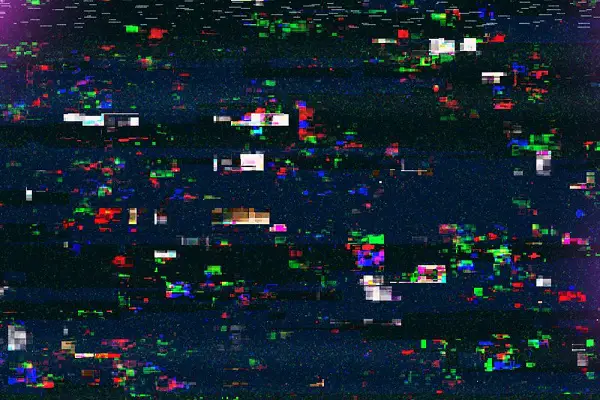
That’s because a TV receiving radio signals from towers is smart enough to inspect the signal and determine if it’s complete.
If some information is missing, it won’t display anything. This ensures a high-quality picture with no deterioration from the original broadcast.
However, the transmission can disappear entirely during less-than-optimal atmospheric conditions.

Normal precipitation has no impact, but heavy rainfall can reduce TV signal strength.
It can happen when there are enough fine raindrops that some of them absorb power from the signal. They can dissipate the signal, or, more commonly, they scatter it and cause interference.
Imagine a signal hitting a raindrop on one side and “coming out the back” in multiple places.
Each of these is a weakened signal, and some of them are moving off at angles rather than continuing toward your antenna .
Higher frequencies (i.e. shorter wavelengths) are more susceptible to scattering than lower frequencies.
Thus the phenomenon is more pronounced in UHF and the higher channels of VHF.
Rain is more likely to interfere with antennas than snow, largely because a raindrop is more dense than a snowflake. Hail is less a problem for reception than rain.
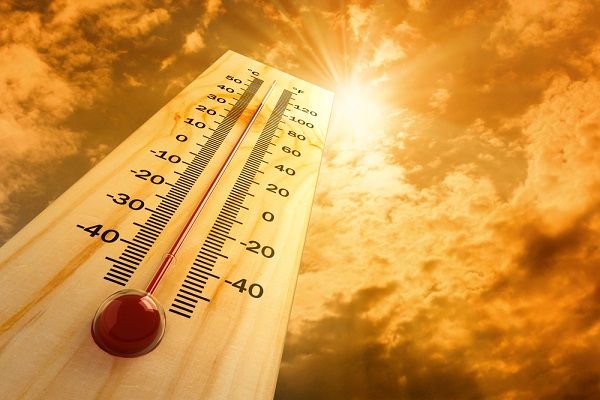
The mere fact it’s hot outside won’t have an impact. However, high pressure conditions that sometimes occur in hot weather can create a situation.
Sometimes, high-altitude conditions cause high tropospheric air to cool more quickly than air near the ground.
When that takes place, lower warm air gets trapped and there’s a border between cold and warm air layers.
Broadcast signals can skip along the cold air layer and travel much farther than they normally could.
Ham radio operators look forward to talking to people all over the world in such “skip” weather conditions, but those circumstances won’t improve the situation for television.
If there’s a station a few hundred miles away on the same direct frequency as the local channel you’re watching, there can be disruption and some pixelation from that unwanted signal trying to sneak in on the one you want.
This is especially likely on cloudless summer evenings with high pressure and little or no wind.
This is called tropospheric propagation or tropospheric ducting . The next time you want to impress your friends, tell them, “We might be in for a little tropospheric ducting tonight, folks.”
NOTE : To see if you’re affected by tropospheric ducting, take a look at the six-day worldwide forecast from the DX Info Centre.

As with hot weather, cold weather days won’t affect antennas in and of itself. However, with certain pressure situations you can have something similar to the hot weather issue.
It happens when there’s a temperature inversion : Instead of air steadily getting cooler when moving from the earth and through the troposphere, cold air gets trapped in a layer.
The cold air layer can be at the surface, or between a warm layer on the earth and another warm layer close above it.
If towers are actually inside a cold layer, or if their signals hit the bottom of a cold air layer at a gradual angle, there can be propagation.
Again, signals from outside one’s normal viewing area may reach antennas and cause interference.

If there’s a nearby lightning strike, or heavy static charge in the air, temporary disruptions of service may arise. These are often bursts of static that are over as soon as the lightning bolt has struck.
The bigger threat is to your set. If antennas aren’t properly grounded, the electricity can travel through cables and frizzle TVs. And it doesn’t have to be a direct hit; a strike in the vicinity can do its trick.
As for wind, if antennas are swaying, their ability to capture signals may be lessened. And while the wind doesn’t affect signals directly, it can do its disservice though its impact on objects in the line of sight from the broadcast tower to you.
Related Posts
3 ways to turn your laptop into a tv, why did i lose channels on my antenna, what is the difference between a uhf and a vhf antenna, 26 comments.
Is it okay to still watch TV even if there’s a thunderstorm if you have grounded your outdoor antenna?
Leave a reply:
Save my name, email, and website in this browser for the next time I comment.
Hi Kimberly, yes that should be fine. Occasionally or rarely you may get pixelation but hopefully not too much.
I bought a house near an ocean, is it possible that the ocean will affect my signal?
The ocean by itself won’t affect reception but weather patterns influenced by the ocean might. But I wouldn’t count on major disruptions.
What’s the best thing I should do if my reception is affected by the storm or any atmospheric condition?
I would say the best thing is to just wait it out – perhaps also check the stability of your TV antenna (if it sways back and forth this can affect reception).
Big rain storm in Chicagoland area yesterday. Most of my antenna stat ions are out. HELP!!!
Hi Connie, sorry to hear that – you might want to verify that your own antenna is still working properly. Confirm its orientation & coaxial connections – it might’ve gotten blown over or otherwise facing in another direction. Don’t forget, the mast needs to remain vertical.
i live in the Louisville area
and back in March the signal for my Buzzr affiliate was at 71% now the signal now fluctuating between 57% and 65%
there has been a lot of wind and rain the past few weeks could that be the reason my signal is weak?
Hi, if your antenna’s on the roof and you’re willing to go up there – check that there’s no issues with it and especially ensure the coax connections are tight & waterproofed. If the problem isn’t with your equipment then there might be some new interference of some sort introduced in the line of sight with the stations. Alternatively, the stations’ power output is in fluctuation (but that’s the least likely cause in my view). Changes in climate and weather (which disrupt signals) tend to only be temporary.
Why is my over the air tv antenna cutting out unless I open the front door?
Is the door in the direction of the broadcast towers? You might consider moving the antenna to another location, like near a window.
Wondering if wildfires in my area are interfering with OTA TV signals. At the same time I am receiving some new stations
Hard to say but you’ll have to wait till the fires are gone to know for sure!
I’ve had very good antenna tv reception, I notice high winds affect it and today it’s terrible and we’re having good weather, maybe high atmosphere winds, I can see the tree tops moving.
I live north of Denver on Colorado’s Front Range not far from forest fires. Seems like broadcast tv is pixelating more than normal lately. Can wood (forest) smoke streaming through the area affect reception?
Hard to give a definitive answer—you’ll have to wait till after the fires to know for sure.
I have a roof mounted channel master antenna with a booster. When the weather gets cold I am losing many channels we are about 60 miles from the source signal. Is there anything I can do to improve the signal winter time is the best time to be inside watching TV. It usually happens when the outside temperature gets below 15°F
Hi Jerry, sorry to hear that. Besides what the article says about cold layers, freezing temperatures can also affect equipment like causing metal to shrink slightly, but the fact you imply it’s a regular occurrence with reception improving with warmer weather makes this hard to troubleshoot or improve. You may want to check the antenna and connectors occasionally for corrosion or damage due to weather.
Back in the analog tv days you might just get a little ghosting or a little snow in the picture but you could still watch tv just fine. Today’s digital format is all or nothing so the slightest degradation in the signal causes dropouts and loss of picture. This past winter my antenna was completely encased in ice yet i ever lost my stations. Heavy wind, heavy rain, heavy snow never affected it. The only times i had channel loss was when greatly improved band conditions would occur for a few hours that would cause tv channels using the same frequency (co channel) to take out the local ones on the same frequency
I am wondering if high humidity will adversely affect TV reception over the air? I am noticing that reception is poor to none on mornings with high humidity, usually when it is at 75% or higher. Having recently installed a long range antenna I am amazed at the quality of the picture image but am frustrated that I am not able to watch the news in the morning on my favorite stations. Is this due to the High Pressure affecting the broadcast or does humidity also play a factor in the reception? Most days as it warms up and the humidity drops, I am then able to get good reception an nearly all of the stations I watch. Thanks Scott
Hi Scott, glad that your new long-range antenna is working out for you. Humidity can negatively impact over the air TV reception (due to the high moisture in the atmosphere) but it seems odd that it’s affecting it to that extent. I’d be inclined to believe there may be another cause lurking (like the high pressure you mentioned).
We live in the 02534 area code and our outside antenna at 28′ in height loses stations constantly, sometimes for minutes other times for days. We have a Stacker Antenna w/ a booster facing the appropriate direction……any suggestions? Thanks
Hard to say. Did the TV antenna ever work consistently? I’m guessing it’s due to interference of some sort – perhaps there are geographic barriers between your home and the towers.
i live in east Texas, for years i have had very good reception using over the air tv antennas. we do have a lot of trees and the house is in a low area, for the last 18 months the signals in this area have had disruption from time to time. This summer with temps up to 110 has been really bad. I have a main house antenna with to uhf antennas and on old east texas special that was designed to pickup 3,6,12 on the front and channel 7 on the back, these antennas are spaced on a 30ft pole with a combiner and amp that works very well. I have a shop on the other end of the house where i can test antennas for this area. Basic i get about the same reception on both systems. I use a avcom PSA-35A spectrum analyzer to look at signal levels. The last 18 months the signals levels have gotten really bad early in the morning and early evening the base line on the signals from channel transmitter 15 to 34 goes to the top of the line with a lot of noise, and blocks all of the channels on both systems, some times i will pick up 5 or 6 channel from Houston which is about 250 miles out, most of the time i don’t get anything, this got really bad starting early June. Midday most of the channels are fine. Early this morning i had one channel on the house and none on the shop,
That definitely looks like a weather pattern although more I don’t know unfortunately.

Leave a comment:


- May 10, 2024 | Should you use a grounded power supply on a DECA?
- May 10, 2024 | FUN FRIDAY: Video Games that turn into movies and TV shows
- May 10, 2024 | This silent problem could be killing your marine satellite TV system
- May 10, 2024 | Can you use one cell booster for two buildings?
- May 9, 2024 | Do you need a parabolic antenna?
- May 9, 2024 | What is “rain fade” and is it a big problem with satellite TV?
- May 9, 2024 | How often should I refresh my DIRECTV receiver?
- May 9, 2024 | THROWBACK THURSDAY: When people cared about Nielsen ratings
- May 8, 2024 | Ken Reid and Kevin Weisman
- May 8, 2024 | How can you fix a blinking red light on a DIRECTV amplifier?
- May 8, 2024 | What is an eSIM?
- May 8, 2024 | How to sort programs in your playlist (DIRECTV Genie)
- May 7, 2024 | Adding Starlink to your boat and you already have DIRECTV satellite? IMPORTANT STUFF YOU NEED TO KNOW
- May 7, 2024 | The up-to-date list of DIRECTV markets without SD (standard definition) local channels
- May 7, 2024 | Podcast #577: Watch live TV in your RV — EVEN WHILE IT’S MOVING
- May 7, 2024 | MARINE INSTALLERS: Is it ok to mix old-style multiswitches and SWM?
- May 6, 2024 | EDITORIAL: Customer service DOES make a difference
- May 6, 2024 | Televes’ DATBOSS antennas have some parts that short out to the mast. Is this a problem?
- May 6, 2024 | Tap into the NEW TV Signal: ATSC 3.0
- May 6, 2024 | What is the skin effect?
Will ATSC 3.0 give you better TV reception?

Posted By: Stuart Sweet March 1, 2019
ATSC 3.0. It’s the name given to the next (possible) standard for television broadcasting in the United States. Why do I say “possible?” The FCC approved test transmissions using ATSC 3.0 but there’s still no firm approval or any timeline for getting there. If you remember all the hoopla back in 2009 about changing over to digital TV… it’s going to be just like that if it happens. But, it hasn’t started happening yet.
The excitement about ATSC 3.0
ATSC 3.0 has some exciting parts to it. Using the same broadcast channels we use today, it promises 4K television with multichannel sound. It will use connected TVs to deliver more targeted commercials and on-demand content. Using better technology will mean that you’ll finally be able to get TV broadcasts in a moving vehicle.
However, there’s no reason to think that most people will get better reception.
So no better reception? Ever?
I think there will be some fringe cases where some people get better reception. Because the technology is newer, there may be some cases where people in fringe areas could get reliable reception. However there’s nothing about the ATSC standard that really determines whether or not you receive a channel.
It’s really about frequency and power
The most important way to determine whether or not you’ll get a channels is the signal strength when it gets to you. Digital signals are different from the old analog ones because they tend to just fall off sharply instead of getting snowier and snowier.
ATSC 3.0 is a digital signal just like the current ATSC 1.0 and the most important thing with digital signals is that the signal itself be stronger than the noise that’s around it. That means a stronger signal will go further, most of the time. However frequency also plays a part.
A lower frequency signal will generally travel further on the same power, but it will also require a bigger antenna. So those things tend to cancel each other out.
A bigger antenna?
That’s right, at least in the beginning. it’s likely that most ATSC 3.0 broadcasts will take place in the old VHF band of 2-13. This is a set of frequencies that were left almost empty when TV went digital. This was done so that people could have smaller antennas. Now that broadcasters need open frequencies to test ATSC 3.0, they’re going to need bigger antennas to receive those broadcasts. Without them they’ll get worse reception than before.
It’s not about reception
As far as the FCC is concerned, reception is not a problem. In fact most stations broadcast with enough power to reach their target market. The problem, they’d tell you, is that you’re not in the target market. In most cases the FCC definition of “dominant market area” reaches no more than 30-40 miles from a major city. Advertisers only get data from within the target market and broadcasters only care about what they can charge advertisers for. So, if you’re outside that target market, they’re not interested in you anywhere near as much as you’re interested in them.
But of course you’re an antenna hobbyist, you won’t let that stop you. With the right long range antenna, you should be able to get signals far beyond 35 miles. The only thing is, the next generation of broadcasts, whether it happens or not, won’t help you do any better.
About the Author
Stuart Sweet
Related articles.

HANDS-ON REVIEW: Channel Master Stream+ OTA DVR

Could DISH black out 112 stations tomorrow?

Hands on with the HD-BLADE, part 8: Covered in aluminum foil

TIP: Keep those cables wound loosely
How Far Can A TV Antenna Reach

- Technology & Innovation
- IoT & Smart Devices

Introduction
A TV antenna is a device that receives and captures TV signals from broadcast towers to provide free over-the-air channels. With the rise of cable and satellite TV, some may think that TV antennas are obsolete. However, they still play a role in many households, especially for those who want to cut the cord and enjoy local channels without monthly fees.
Whether you’re considering purchasing a TV antenna or already have one, understanding its range is crucial. How far can a TV antenna reach? The answer to this question depends on numerous factors, including the antenna type, location, terrain, and external factors that can affect signal strength.
In this article, we will explore how TV antennas work and the various factors that determine their range. We will also discuss the different types of TV antennas and whether indoor or outdoor options offer a longer reach. Additionally, we will examine ways to enhance the range of your TV antenna and if your geographic location can impact its effectiveness. Finally, we will provide some tips to improve TV reception and signal strength for optimal viewing experience.
How does a TV antenna work?
To understand how a TV antenna works, we need to first grasp the concept of over-the-air TV signals. These signals are transmitted by TV stations from broadcast towers and travel through the air to reach homes with a TV antenna.
A TV antenna is designed to receive these signals, which are electromagnetic waves carrying audio and video data. The antenna consists of conductive elements that pick up the waves and convert them into electrical signals. These signals are then passed through a coaxial cable to the TV tuner, which processes and decodes the audio and video information.
The range of a TV antenna depends on its design and the frequency range it can capture. Most TV stations transmit signals in the UHF (Ultra High Frequency) and VHF (Very High Frequency) bands. Therefore, a TV antenna needs to be capable of receiving both UHF and VHF signals.
The size and shape of the antenna elements determine the wavelengths it can pick up. Longer elements are more suited for lower-frequency VHF signals, while shorter elements are better for higher-frequency UHF signals. Modern TV antennas often incorporate a combination of elements optimized for both VHF and UHF frequency ranges.
It’s worth noting that TV signals are affected by obstacles such as buildings, trees, and even the curvature of the Earth. Therefore, the placement and orientation of the TV antenna can significantly impact signal reception. Experimenting with different positions and angles may be necessary to achieve optimal signal strength and quality.
In summary, a TV antenna receives over-the-air TV signals by capturing electromagnetic waves and converting them into electrical signals. The antenna’s design and frequency capabilities determine its range, while signal reception can be affected by obstacles and the antenna’s placement.
Factors that affect the range of TV antennas
The range of a TV antenna can be affected by several factors. Understanding these factors can help you optimize your antenna setup for better reception. Here are some key factors to consider:
- Transmitter Power: The power output of TV stations can vary, and higher-powered stations have a greater reach. If you live closer to a transmitter with higher power, you’re more likely to receive a stronger signal.
- Antenna Gain: Antenna gain refers to how effectively the antenna can capture signals. Antennas with higher gain can receive weaker signals and provide better reception. Different antenna designs and sizes can affect gain.
- Frequency Range: As mentioned earlier, TV stations transmit signals in the UHF and VHF bands. Some antennas are designed to receive both frequency ranges, while others may focus on one. Make sure your antenna matches the frequency range of the stations you want to receive.
- Obstacles and Interference: Buildings, trees, mountains, and other physical obstacles can block or weaken TV signals. Similarly, electronic devices such as appliances, routers, or nearby transmitters can cause interference. Clear line-of-sight to the broadcast towers is ideal for optimal reception.
- Antenna Placement and Orientation: The position and direction of your TV antenna can significantly impact signal reception. It is recommended to position your antenna as high as possible and point it towards the broadcast towers for better signal capture.
- Cable Quality: The quality and length of the coaxial cable between your antenna and TV can also affect signal loss. It is essential to use good quality cables and keep the cable runs as short as possible.
It’s important to note that the range of a TV antenna can vary greatly depending on these factors. While some locations may have excellent signal strength and a long reach, others may require additional measures such as amplifiers or outdoor antennas to improve reception.
By considering these factors and optimizing your antenna setup accordingly, you can ensure better signal reception and a more enjoyable TV viewing experience.
Types of TV antennas and their maximum range
TV antennas come in various types, each with its own design and maximum range capabilities. Here are some common types of TV antennas and their respective ranges:
- Indoor TV Antennas: Indoor antennas are designed for placement inside your home, typically near a window or on a wall. These antennas are compact and easy to install but generally have a shorter range compared to outdoor antennas. The maximum range of an indoor antenna can vary, but it’s typically around 30 to 50 miles.
- Outdoor TV Antennas: Outdoor antennas are larger and more robust, making them suitable for mounting on rooftops or in attics. Due to their size and elevated positions, outdoor antennas can receive signals from greater distances and overcome obstructions better. The maximum range of an outdoor antenna can range from 60 to 100 miles or more, depending on the model and the terrain.
- Directional Antennas: Directional antennas are designed to receive signals from a specific direction. They have a focused beam that allows for better reception in one direction but poorer reception from other directions. These antennas are beneficial if the majority of your desired TV stations are located in a specific direction from your home. The range of directional antennas can vary but is generally longer than that of omnidirectional antennas.
- Omnidirectional Antennas: Omnidirectional antennas can receive signals from multiple directions without the need for manual adjustment. These antennas are suitable if your desired TV stations are spread out over different directions. However, omnidirectional antennas tend to have a shorter range compared to directional antennas.
It’s important to consider your location, the distance to the broadcast towers, and the terrain around your home when selecting a TV antenna type. If you live in a suburban or rural area with broadcast towers far away, an outdoor antenna with a longer range may be more suitable. In urban areas with shorter distances to the towers, an indoor antenna or a shorter-range outdoor antenna may suffice.
Keep in mind that these are general guidelines, and the actual range of a TV antenna can vary based on the factors discussed earlier. It’s recommended to consult with professionals or conduct thorough research to find the best TV antenna type and model for your specific location and needs.
Indoor vs. outdoor TV antennas: Which has a longer reach?
One common question when it comes to TV antennas is whether indoor or outdoor antennas have a longer reach. The answer depends on various factors, including your location, the distance to the broadcast towers, and the surrounding terrain.
Outdoor TV antennas generally have a longer reach compared to indoor antennas. This is because outdoor antennas are larger and positioned higher, which allows them to receive signals from greater distances and overcome obstacles more effectively. Outdoor antennas also have the advantage of being able to capture signals coming from different directions by adjusting the antenna’s direction.
On the other hand, indoor TV antennas have a more limited range. They are designed for placement inside your home and are often smaller and less powerful than outdoor antennas. Indoor antennas rely on capturing stronger nearby signals and may struggle to pick up weaker signals from a distance, especially if there are obstructions such as buildings or trees in the way.
However, it’s important to note that some indoor antennas boast longer ranges than others. High-performance indoor antennas with advanced designs, such as those with built-in amplifiers or extended reach capabilities, can provide better reception and potentially reach TV stations that are farther away.
When deciding between an indoor or outdoor antenna, consider your specific location and the signal conditions in your area. If you are relatively close to the broadcast towers and have a clear line of sight, an indoor antenna might suffice. However, if you are located further away or have obstructions in the way, an outdoor antenna with a longer reach may be more suitable.
Another factor to consider is the ease of installation. Indoor antennas are typically easier to set up, while outdoor antennas may require more effort, such as mounting on rooftops or in attics. It’s important to weigh the benefits and drawbacks of each option based on your specific circumstances.
Ultimately, the choice between an indoor and outdoor TV antenna depends on your individual needs and preferences. Whether you prioritize convenience, range, or signal quality, selecting the right antenna type can help ensure optimal TV reception and an enjoyable viewing experience.
Enhancing the range of your TV antenna
If you’re looking to improve the range and reception of your TV antenna, there are several steps you can take to enhance its performance. Here are some tips to enhance the range of your TV antenna:
- Optimize antenna placement: Experiment with different locations and positions to find the best placement for your antenna. Sometimes moving the antenna just a few feet in a specific direction can make a significant difference in signal strength and quality. Try placing the antenna near a window or in the attic for better reception.
- Consider an outdoor antenna: If possible, installing an outdoor antenna can extend the range and improve signal reception. Outdoor antennas are generally more powerful and better equipped to overcome obstructions such as buildings or trees.
- Use a signal amplifier: Signal amplifiers, also known as pre-amplifiers or distribution amplifiers, can boost the signal strength received by your antenna. These devices help overcome signal loss caused by long cable runs or weak signal conditions, resulting in improved overall range and reception.
- Use high-quality cables: Ensure that you use good quality coaxial cables to minimize signal loss. Cheap or old cables can introduce interference and limit the range of your antenna. Consider using thicker and shielded cables for better transmission of the TV signals from the antenna to your TV.
- Remove signal interference: Identify and eliminate any sources of interference that may impact your antenna’s range. Electronic devices such as routers, cordless phones, or other wireless devices can interfere with TV signals. Keep these devices away from your antenna or try using shielded cables to minimize interference.
- Consider a multi-directional antenna: If you receive signals from multiple directions, a multi-directional antenna can be beneficial. These antennas are designed to capture signals from various directions simultaneously, increasing the chances of receiving a wider range of channels.
- Keep antenna away from obstacles: Physical obstructions can affect the range of your antenna. Try to keep your antenna away from large obstructions like buildings, hills, or trees. Clear line-of-sight to the broadcast towers is ideal for optimal signal reception.
Remember to always rescan for channels on your TV after making any changes to your antenna setup. This allows your TV to detect and add any newly available channels.
By following these tips, you can enhance the range of your TV antenna and improve your overall TV viewing experience. However, it’s important to note that the range of your antenna will ultimately be limited by factors such as the transmitter power, frequency range, and obstacles in your specific area.
Can geographic location impact TV antenna range?
Yes, your geographic location can have a significant impact on the range and effectiveness of your TV antenna. Several geographical factors can affect the reception of TV signals. Let’s explore how your location plays a role:
- Distance to broadcast towers: The proximity of your home to the broadcast towers is a crucial factor in determining the range of your TV antenna. The closer you are to the towers, the stronger the signal you will receive, resulting in a longer range for your antenna.
- Terrain and elevation: The terrain and elevation surrounding your location can either improve or hinder TV signal reception. For instance, living in a flat terrain with minimal obstructions can allow for stronger signal reception and increase the range of your antenna. On the other hand, being in a hilly or mountainous area may hinder signal reception due to signal blockage or interference.
- Urban vs. rural areas: The type of area you live in can impact the availability and strength of TV signals. Urban areas often have multiple TV stations located nearby, resulting in stronger signals and a wider range. In contrast, rural areas may have fewer stations and longer distances to broadcast towers, which can limit the range of your antenna.
- Local broadcasting stations: The availability and strength of local broadcasting stations can vary depending on your location. Some areas may have a higher concentration of stations, increasing the range of your antenna and offering a broader selection of channels. In areas with limited stations, the range of your antenna may be more restricted.
It’s important to research the broadcast towers in your area and their estimated distances from your location. This information can help determine which type of antenna and its range are suitable for your geographic location.
Additionally, online tools such as signal mapping websites can provide detailed information about the available TV stations in your area, their frequencies, and signal strengths. These tools can assist in selecting the right antenna and optimizing its placement for reliable reception.
Keep in mind that even within the same city or region, the range and quality of TV signals can vary. Factors such as building density, foliage, and electromagnetic interference can influence the effectiveness of your TV antenna. Therefore, it’s important to consider not only your general geographic location but also the specific conditions around your home.
Understanding the impact of geographic location on TV antenna range allows you to make informed decisions when selecting and installing your antenna, ensuring optimal signal reception and maximizing the range of your antenna.
Tips for improving TV reception and signal strength
If you’re experiencing poor TV reception or weak signal strength, there are several steps you can take to improve your TV antenna’s performance. Here are some tips to enhance TV reception and signal strength:
- Rescan for channels: Perform a channel scan on your TV to ensure that you are receiving all available channels. This is especially important if you have recently installed or repositioned your antenna.
- Adjust antenna placement: Experiment with different antenna positions to find the best placement for optimal signal reception. Try placing your antenna near a window or in the attic to improve the line-of-sight to the broadcast towers.
- Use an antenna amplifier: Consider using a signal amplifier or booster to strengthen the TV signal captured by your antenna. Amplifiers help overcome signal loss caused by long cable runs or weak signal conditions.
- Check cable connections: Ensure that all cable connections between your antenna, TV, and other equipment are secure and undamaged. Loose or faulty connections can lead to signal loss and reduced reception.
- Upgrade your coaxial cable: Replace old or low-quality coaxial cables with high-quality cables to minimize signal loss. Thicker, shielded cables are more effective at transmitting TV signals and can enhance reception and signal quality.
- Install a mast or antenna rotator: If you have an outdoor antenna, consider installing a mast or an antenna rotator to easily adjust the antenna’s direction. This allows you to fine-tune the antenna’s position for optimal signal reception from different broadcast towers.
- Reduce signal interference: Identify and eliminate sources of interference that may affect your TV signal. Keep electronic devices such as routers, cordless phones, or other wireless devices away from your antenna. Use shielded cables to minimize interference.
- Perform regular antenna maintenance: Keep your antenna clean and free from debris, such as dust, leaves, or bird droppings. A dirty antenna can hinder signal reception and reduce the range of your TV antenna.
- Consider upgrading your antenna: If all else fails, you may need to upgrade your antenna to a higher-gain or more powerful model. Research antennas that are specifically designed for your geographic location and signal conditions.
Remember, every location and antenna setup is unique, so it’s essential to experiment and find the best combination of tips that work for you. If you’re still experiencing issues with reception or signal strength, it may be helpful to consult with a professional antenna installer who can assess your specific situation and recommend the best solution.
By implementing these tips, you can improve TV reception, enhance signal strength, and ensure a more consistent and enjoyable TV viewing experience.
Understanding the range and factors that influence TV antenna reception is crucial for optimizing your TV viewing experience. By grasping how TV antennas work and the factors that affect their range, you can make informed decisions when selecting and positioning your antenna.
We learned that TV antennas capture over-the-air TV signals and convert them into electrical signals for your TV tuner to process. Factors such as transmitter power, antenna gain, frequency range, obstacles, and antenna placement all play a role in determining the range and effectiveness of your TV antenna.
Indoor antennas are convenient but typically have a shorter range compared to outdoor antennas, which are better suited for overcoming obstacles and capturing signals from greater distances. Directional antennas focus on receiving signals from a specific direction, while omnidirectional antennas capture signals from multiple directions.
To enhance the range of your TV antenna, optimize its placement, consider an outdoor antenna, use signal amplifiers, use high-quality cables, remove interference, and possibly upgrade your antenna or perform maintenance on your existing setup.
Note that your geographic location can impact TV antenna range due to variables such as distance to broadcast towers, terrain, urban versus rural areas, and the availability of local broadcasting stations. Researching your area, signal mapping tools, and professional consultation can help you select the appropriate antenna for your location.
Improving TV reception and signal strength also involves adjusting antenna placement, upgrading cables, reducing interference, and considering antenna amplifiers or rotators. Regular maintenance and cleanliness of the antenna are also essential for optimal performance.
By considering these factors and implementing the tips and techniques discussed, you can maximize the range and effectiveness of your TV antenna, ensuring a better TV viewing experience with reliable signal reception and access to your favorite channels.
Leave a Reply Cancel reply
Your email address will not be published. Required fields are marked *
Save my name, email, and website in this browser for the next time I comment.
- Crowdfunding
- Cryptocurrency
- Digital Banking
- Digital Payments
- Investments
- Console Gaming
- Mobile Gaming
- VR/AR Gaming
- Gadget Usage
- Gaming Tips
- Online Safety
- Software Tutorials
- Tech Setup & Troubleshooting
- Buyer’s Guides
- Comparative Analysis
- Gadget Reviews
- Service Reviews
- Software Reviews
- Mobile Devices
- PCs & Laptops
- Smart Home Gadgets
- Content Creation Tools
- Digital Photography
- Video & Music Streaming
- Online Security
- Online Services
- Web Hosting
- WiFi & Ethernet
- Browsers & Extensions
- Communication Platforms
- Operating Systems
- Productivity Tools
- AI & Machine Learning
- Cybersecurity
- Emerging Tech
- IoT & Smart Devices
- Virtual & Augmented Reality
- Latest News
- AI Developments
- Fintech Updates
- Gaming News
- New Product Launches
Learn To Convert Scanned Documents Into Editable Text With OCR
Top mini split air conditioner for summer, related post, comfortable and luxurious family life | zero gravity massage chair, when are the halo awards 2024, what is the best halo hair extension, 5 best elegoo mars 3d printer for 2024, 11 amazing flashforge 3d printer creator pro for 2024, 5 amazing formlabs form 2 3d printer for 2024, related posts.

10 Amazing TV Antenna for 2024

15 Best TV Antenna Indoor 100 Mile Range for 2024

What Interferes With TV Antenna Reception

8 Amazing Hd Indoor TV Antenna for 2024

15 Amazing Hi Def TV Antenna for 2024

9 Amazing Indoor TV Antenna for 2024

15 Amazing Over The Air TV Antenna for 2024

14 Amazing TV Antenna Digital for 2024
Recent stories.

Fintechs and Traditional Banks: Navigating the Future of Financial Services

AI Writing: How It’s Changing the Way We Create Content

How to Find the Best Midjourney Alternative in 2024: A Guide to AI Anime Generators

How to Know When it’s the Right Time to Buy Bitcoin

Unleashing Young Geniuses: How Lingokids Makes Learning a Blast!

- Privacy Overview
- Strictly Necessary Cookies
This website uses cookies so that we can provide you with the best user experience possible. Cookie information is stored in your browser and performs functions such as recognising you when you return to our website and helping our team to understand which sections of the website you find most interesting and useful.
Strictly Necessary Cookie should be enabled at all times so that we can save your preferences for cookie settings.
If you disable this cookie, we will not be able to save your preferences. This means that every time you visit this website you will need to enable or disable cookies again.
- Editor's Choice: Tech Gifts for Mom
- Amazon Prime Tech Deals!
Tips for Amplifying a Digital TV Signal
Put a little electricity back into your digital TV signal
- Texas State University-San Marcos
:max_bytes(150000):strip_icc():format(webp)/WorkBadgePhoto-61c0b98ef5a74e4a85851a8f706dbd65.jpg)
In This Article
Jump to a Section
Analog vs. Digital TV Signal
Do you need amplification, how amplifying a digital tv signal works, troubleshoot reception issues first, buying an amplifier.
If you use an antenna to receive over-the-air (OTA) television broadcasts, then you've probably noticed some differences between analog and digital signals. For starters, digital provides a wider screen, channel numbers with decimal points, the use of DTV converter boxes, and so on.
Another invisible difference can also cause lost or inconsistent reception: Digital signals are a lot weaker than analog.
This information applies to amplification for televisions from various manufacturers, including LG, Samsung, Panasonic, Sony, and Vizio.
Given identical broadcast conditions, a digital TV signal won't travel as far as an analog one because terrestrial constraints impede digital more than analog. Things that affect reception include roofs, walls, hills, trees, wind, mountains, and other barriers.
A digital signal is so sensitive that a person walking in front of it can knock it offline. In comparison, an analog signal takes more interference to drop.
To receive a quality over-the-air picture, you need a good signal to enter the TV tuner, whether it's within the TV or a digital converter box. In some circumstances, you can do everything right and still not get a signal. Or you may experience too much signal loss while the digital TV signal travels from the antenna to the tuner.
Whatever the case, amplifying or boosting the signal is a potential fix to your reception issue.
The critical criteria for amplification are that you have an existing signal that your TV antenna is receiving. If the antenna has a signal, then amplification could be a cure for intermittent signal loss. If the antenna is not picking up a signal, then amplification won't fix your problem.
An amplifier uses electricity to harness the TV signal and send it on its way with an electrical boost. The DTV signal can travel farther with more power, which should provide a consistent picture.
Amplification is not guaranteed to fix every instance of poor reception, but it is an option. It also isn't a fix for getting a TV signal when there isn't one. In other words, an amplifier doesn't extend the range of the antenna; it merely gives the signal a push along its way from the antenna to the digital tuner (TV, DTV converter, etc.). Hopefully, this push is enough to get a good signal to the TV tuner .
Amplified products typically cost more than non-amplified products. It's always good to troubleshoot some scenarios that can lead to signal loss before going to the store and spending money on a product that may or may not fix your problem.
Do you use a splitter, RF modulator, or A/B switch ? These are standard components, especially if you are trying to watch and record two channels with a DTV converter box. The problem, however, is that they reduce the strength of the digital signal. Amplification could boost the signal above the minimum level your components need to produce a good picture.
If you use an outdoor antenna , look at the type of coaxial cable connected between the antenna and line going into the house. Your coaxial cable could be the cause of a poor signal coming into the house. This type of signal loss is attenuation, a measurement of signal loss over a distance. In the case of coaxial cables, we're referring to RG59 and RG6.
RG6 is generally more digital-friendly than RG59, so this kind of cable could be the cause of your poor signal. Changing your cable to RG6 (preferably quad-shielded RG6 with gold-plated connectors) could fix your reception problem without using an amplifier.
Of course, buying an amplified product is probably easier than changing out the coaxial cable in your house. Your current antenna could be the reason for a poor picture. You may also try realigning the antenna.
Amplifiers or TV signal boosters are often in antennas, but you can also buy them as a standalone device. Product packaging usually advertises a product as amplified or powered. If you see a dB (decibel) rating, then you know it is amplified.
Just as you can over-water plants, you can over-amplify a digital tuner. It's similar to blowing out stereo speakers by turning the volume up too high.
The hard part is that it's difficult to gauge what's too powerful for your tuner. Some experts we've spoken to recommend amplification around 14dB. If you can, buy a product with an adjustable dB setting.
If you buy an amplified antenna, make sure you have your antenna correctly aligned before connecting the power.
Get the Latest Tech News Delivered Every Day
- Fixing Digital TV Reception With an Indoor Antenna
- How to Set Up and Connect a Digital Antenna to Your TV
- How to Improve Your Antenna for Better TV Reception
- Making TV-Band Radios Work With Digital TVs
- Where Is the Digital TV Tuner?
- The Best DVD Recorders of 2024
- Mohu Blade TV Antenna Review
- How to Troubleshoot Your DTV Converter Box
- Can You Still Use an Analog TV?
- Digital TV vs. Analog TV
- The Best DVD Recorder/VHS VCR Combinations of 2024
- The Best USB TV Tuners of 2024
- How to Connect a DTV Converter Box to an Analog TV
- Home Theater Receiver vs. Stereo Receiver
- How to Record Cable TV With a VCR
- How to Set Up a Home Theater Outdoors
- Random article
- Teaching guide
- Privacy & cookies

by Chris Woodford . Last updated: January 12, 2022.
T elevision is an amazing window on the world. At the flick of a button, you can travel from the North Pole to the Serengeti, watch men walking on the Moon, see athletes breaking records, or listen to world leaders making historic speeches. Television has transformed entertainment and education; in the United States, it's been estimated that children spend more time watching TV (on average 1023 hours a year) than they do sitting in school (900 hours a year). Many people feel this is a bad thing. One of TV's inventors, Philo T Farnsworth (1906–1971), came to the conclusion that television was hopelessly dumbed down and refused to let his children watch it. Whether TV is good or bad, there's no doubting that it's an ingenious invention. But how exactly does it work? Let's take a closer look!
Photo: Virtually everyone has flatscreen TVs these days, which make their pictures using LCDs, plasma, or OLEDs (organic LEDs). But until the 1990s, TVs were much bigger and bulkier and virtually all of them were using cathode-ray tube (CRT) technology, as explained below.
Radio—with pictures
The basic idea of television is "radio with pictures." In other words, where radio transmits a sound signal (the information being broadcast) through the air, television sends a picture signal as well. You probably know that these signals are carried by radio waves, invisible patterns of electricity and magnetism that race through the air at the speed of light (300,000 km or 186,000 miles per second). Think of the radio waves carrying information like the waves on the sea carrying surfers : the waves themselves aren't the information: the information surfs on top of the waves.
Photo: As radios became more portable, people started to realize tiny TVs could be too. This early example is an Ekco TMB272 from about 1955, which could be powered either by the usual domestic electricity supply or a 12-volt battery. Although sold as a portable, it was extremely heavy; even so, it found quite a niche market with TV companies such as the BBC, who used it as a monitor for outside broadcasts.
Television is really a three-part invention: the TV camera that turns a picture and sound into a signal; the TV transmitter that sends the signal through the air; and the TV receiver (the TV set in your home) that captures the signal and turns it back into picture and sound. TV creates moving pictures by repeatedly capturing still pictures and presenting these frames to your eyes so quickly that they seem to be moving. Think of TV as an electronic flick-book. The images are flickering on the screen so fast that they fuse together in your brain to make a moving picture (really, though they're really lots of still pictures displayed one after another).
We can see things because they reflect light into our eyes. An ordinary "still" camera photographs things by capturing this light on light-sensitive film or using electronic light-detector (in the case of a digital camera ) to make a snapshot of how something appeared at a particular moment. A TV camera works in a different way: it has to capture a new snapshot over 24 times per second to create the illusion of a moving picture.
What's the best way for a TV camera to capture a picture? If you've ever tried copying a masterpiece from the wall of an art gallery into a notebook, you'll know there are lots of ways to do it. One way is to draw a grid of squares in your notebook, then copy the details systematically from each area of the original picture into the corresponding square of the grid. You could work from left to right and from top to bottom, copying each grid square in turn. An old-fashioned TV camera works exactly like this when it turns a picture into a signal for broadcasting, only it copies the picture it sees a line at a time. Light-detectors inside the camera scan across the picture line by line, just like your eyes scanning from top to bottom of the picture in an art gallery. This process, which is called raster scanning , turns the picture into 525 different "lines of colored light" (in a common TV system called NTSC, or 625 lines in a rival system known as PAL) that are beamed through the air to your home as a video (picture) signal. At the same time, microphones in the TV studio capture the sound that goes with the picture. This is transmitted alongside the picture information as a separate audio (sound) signal.
Photo: A typical video/TV camera. The camera operator stands at the back watching a small TV screen that shows exactly what the camera is filming. Note that the cameraman isn't looking through the camera lens: he's seeing a recreation of what the lens is viewing on a screen (a bit like looking at the display on a digital camera). Photo by Justin R. Blake courtesy of US Navy and Wikimedia Commons .
Artwork: TV cameras break pictures up into separate red, green, and blue signals. White light (made of all colors) coming from the object being filmed passes through the lens (1) and enters a beam splitter (2). This is usually a two-part, trichroic prism that divides the light into separate red, green, and blue beams, each of which is detected by a separate CCD or CMOS image sensor. A circuit (3) mathematically synchronizes and combines the outputs from the red, green, and blue image sensors to make a single video signal based on components called luminance and chrominance (loosely, the brightness and color of each part of the image). Another part of the circuit instantly recreates the image being filmed on a small screen in a viewfinder (4). Meanwhile, sound from a microphone (not shown) is synchronized with the video signal to produce an output signal ready for transmission (5).
TV transmitters
Photo: TV antennas don't have to look ugly: they can make a dramatic centerpiece to a building, as here, at the KJRH TV studios, a prominent landmark in Tulsa, Oklahoma. Photo: Courtesy of John Margolies Roadside America photograph archive (1972–2008), Library of Congress , Prints and Photographs Division.
The louder you shout, the easier it is to hear someone at a distance. Louder noises make bigger sound waves that have the power to travel further before they get soaked up by bushes, trees, and all the clutter around us. The same is true of radio waves. To make radio waves that are strong enough to carry radio and TV pictures many miles from a TV station to someone's home, you need a really powerful transmitter. This is effectively a giant antenna (aerial), often positioned on top of a hill so it can send signals as far as possible.
Not everyone receives TV signals transmitted through the air in this way. If you have cable television, your TV pictures are "piped" into your home down a fiber-optic cable laid beneath your street. If you have satellite television, the picture you see has been bounced into space and back to help it travel from one side of the country to the other.
With traditional television broadcasting, picture signals are sent in analog form: each signal travels as an undulating (up-and-down moving) wave. Most countries are now switching over to digital television, which works in a similar way to digital radio . Signals are transmitted in a numerically coded form. Many more programs can be sent this way and, generally speaking, picture quality is better because the signals are less susceptible to interference as they travel.
TV receivers
It doesn't really matter how the TV signal gets to your home: once it's arrived, your TV set treats it exactly the same way, whether it comes in from an antenna (aerial) on the roof, from a cable running underground, or from a satellite dish in the garden.
Remember how a TV camera turns the picture it's looking at into a series of lines that form the outgoing TV signal? A TV set must work the same process in reverse to turn the lines in the incoming signal back into a faithful image of the scene that the camera filmed. Different types of TV sets do this in different ways.
Photos: Early TV receivers. 1) A typical black and white TV from 1949. Note the tiny screen. 2) An HMV 904 combined TV and radio unit from about ten years earlier. The loudspeaker is on the left, the radio tuning dial is in the center, and the TV screen (again tiny) is on the right. Both use cathode-ray tube technology and are exhibits from Think Tank, the science museum in Birmingham, England.
Cathode-ray tube (CRT) televisions
Photo: A typical old-fashioned cathode-ray-tube (CRT) television set. Virtually every TV looked like this until the 1990s, when flatscreen LCD and plasma TVs began to take over. Cathode-ray TVs are getting quite hard to find now!
Old-style, cathode-ray tube (CRT) TV sets take the incoming signal and break it into its separate audio and video components. The audio part feeds into an audio circuit, which uses a loudspeaker to recreate the original sound recorded in the TV studio. Meanwhile, the video signal is sent to a separate circuit. This fires a beam of electrons (fast-moving, negatively charged particles inside atoms ) down a long cathode-ray tube. As the beam flies down the tube, electromagnets steer it from side to side so it scans systematically back and forth across the screen, line by line, "painting" the picture over and over again like a kind of invisible electronic paintbrush. The electron beam moves so quickly that you don't see it building up the picture. It doesn't actually "paint" anything: it makes bright spots of colored light as it hits different parts of the screen. That's because the screen is coated with many tiny dots of chemicals called phosphors . As the electron beam hits the phosphor dots, they make a tiny pinpoint of red, blue, or green light. By switching the electron beam on and off as it scans past the red, blue, and green dots, the video circuit can build up an entire picture by lighting up some spots and leaving others dark.
How a cathode-ray tube (CRT) TV works
- An antenna (aerial) on your roof picks up radio waves from the transmitter. With satellite TV, the signals come from a satellite dish mounted on your wall or roof. With cable TV, the signal comes to you via an underground fiber-optic cable.
- The incoming signal feeds into the antenna socket on the back of the TV.
- The incoming signal is carrying picture and sound for more than one station (program). An electronic circuit inside the TV selects only the station you want to watch and splits the signal for this station into separate audio (sound) and video (picture) information, passing each to a separate circuit for further processing.
- The electron gun circuit splits the video part of the signal into separate red, blue, and green signals to drive the three electron guns.
- The circuit fires three electron guns (one red, one blue, and one green) down a cathode-ray tube , like a fat glass bottle from which the air has been removed.
- The electron beams pass through a ring of electromagnets . Electrons can be steered by magnets because they have a negative electrical charge. The electromagnets steer the electron beams so they sweep back and forth across the screen, line by line.
- The electron beams pass through a grid of holes called a mask, which directs them so they hit exact places on the TV screen . Where the beams hit the phosphors (colored chemicals) on the screen, they make red, blue, or green dots. Elsewhere, the screen remains dark. The pattern of red, blue, and green dots builds up a colored picture very quickly.
- Meanwhile, audio (sound) information from the incoming signal passes to a separate audio circuit .
- The audio circuit drives the loudspeaker (or loudspeakers, since there are at least two in a stereo TV) so they recreate the sound exactly in time with the moving picture.
Photo: An old-style cathode-ray tube television being tested and repaired. The yellow box at the front is a meter that tests the current flowing through the TV's circuits. The opened-up TV is behind and we're looking from the back to the front (so the screen is pointing away from us). Photo by Airman Maebel Tinoko courtesy of US Navy .
The original CRT
Artwork: Zworykin's black and white CRT design from the 1920s. Inside the cathode ray tube (55, gray), there's a single electron gun, made up of an anode (56, dark blue), cathode (57, light blue), and a grid (54, yellow) in between. In the middle, there are electric plates (58, 59, red) and coils (69, 70, orange) for steering the electron beam with electromagnetic fields. The picture is formed on a fluorescent phosphor screen (60) at the end of the tube. From US Patent: 2,141,059: Television System by Vladimir Zworykin, courtesy of US Patent and Trademark Office.
Flatscreen televisions
LCD (liquid-crystal display) televisions have millions of tiny picture elements called pixels that can be switched on or off electronically to make a picture. Each pixel is made up of three smaller red, green, and blue sub-pixels. These can be individually turned on and off by liquid crystals—effectively microscopic light switches that turn the sub-pixels on or off by twisting or untwisting. Since there is no cumbersome cathode-ray tube and phosphor screen, LCDs screens are much more compact and energy efficient than older TV receivers. Read more in our article about LCDs .
A plasma screen is similar to an LCD, but each pixel is effectively a microscopic fluorescent lamp glowing with plasma. A plasma is a very hot form of gas in which the atoms have blown apart to make negatively charged electrons and positively charged ions (atoms minus their electrons). These move about freely, producing a fuzzy glow of light whenever they collide. Plasma screens can be made much bigger than ordinary cathode-ray tube televisions, but they are also much more expensive. Read more in our article about plasma TVs .
A brief history of television
If you liked this article..., find out more, on this site.
- 3D television
- HDTV (high-definition television)
- History of communication
- IPTV (Internet Protocol Television)
- LCD television
- OLEDs and LEPs
- Plasma televisions
- Projection television
Other interesting sites
Tv technology, for younger readers.
Text copyright © Chris Woodford 2007, 2020. All rights reserved. Full copyright notice and terms of use .
Rate this page
Tell your friends, cite this page, more to explore on our website....
- Get the book
- Send feedback
Little Household Additions For Long-Lasting Happiness
- Cookware & Bakeware
- Food Storage Solutions
- Kitchen Furniture & Decor
- Kitchen Gadgets & Utensils
- Kitchen Renovation Ideas
- Small Kitchen Appliances
- Bathroom Accessories
- Bathroom Fixtures
- Bathroom Furniture
- Bedroom Furniture
- Kitchen Furniture
- Living Room Furniture
- Office Furniture
- Outdoor Furniture
- Interior Design Trends
- Space-Saving Solutions
- Garden Tools & Equipment
- Home DIY & Maintenance
- Landscaping Ideas
- Outdoor Entertaining
- Outdoor Lighting
- Outdoor Recreation & Activities
- Outdoor Structures
- Patio & Deck Designs
- Pet & Wildlife Care
- Plant Care & Gardening Tips
- Pool & Spa Care
- Seasonal & Event Decor
- Energy-Efficient Appliances
- Home Entertainment Systems
- Home Office Tech
- Latest Tech Trends in Home Improvement
- Security & Surveillance
- Smart Home Devices
- DIY Projects & Ideas
- Flooring & Tiling
- Home Renovation Guides
- Painting & Decorating
- Plumbing & Electrical
- Tools & Equipment
- Appliance Maintenance & Repair
- Bathroom Appliances
- Cleaning Appliances
- Heating & Cooling
- Home Automation Appliances
- Kitchen Appliances
- Laundry Appliances
- Lighting Appliances
- Other Appliances
- Air Quality & Filtration
- Ergonomic Home Solutions
- Family & Pet-Friendly Home Design
- Healthy Home Cooking
- Home Fitness Equipment
- Mindfulness & Relaxation Spaces
- Building Materials
- Construction Techniques
- Electrical and Plumbing Systems
- Hand & Power Tools
- Professional Contractor Advice
- Safety Gear & Equipment
- Worksite Management
- Energy-Saving Tips
- Home Insulation & Ventilation
- Solar Power Solutions
- Child & Elderly Safety at Home
- Emergency Preparedness
- Home Maintenance Checklists
- Pest Control Solutions
- Safety Equipment & Products
- Seasonal Home Care
- Budgeting & Planning Guides
- Buying Guides
- How-To Guides
- Maintenance & Care Guides
- Product Reviews
- Style & Inspiration Guides
- Bathroom Storage Ideas
- Closet & Wardrobe Organization
- Decluttering Tips & Tricks
- Garage Storage Solutions
- Kitchen Organizing Tools
- Living Room Organization
- Office & Desk Organizers
- Eco-Friendly Products
- Home Hacks & Tips
- Personalized Home Decor
- Seasonal & Holiday Decor
- Specialized Home Improvement Topics
- Unique Home Solutions
- How to Store
Home > Technology > Home Entertainment Systems > What Kind Of Wavelength Do Television Signals Have?

What Kind Of Wavelength Do Television Signals Have?
Modified: January 9, 2024
Written by: Alexander Johnson
Discover the wavelength of television signals and how they work with home entertainment systems. Learn about the technology behind TV signals.
(Many of the links in this article redirect to a specific reviewed product. Your purchase of these products through affiliate links helps to generate commission for Storables.com, at no extra cost. Learn more )
- Introduction
Welcome to the exciting world of home entertainment systems! In this digital age, television has become an integral part of our lives, offering a diverse range of programming that caters to our interests and preferences. Whether it's the latest blockbuster movie, a thrilling sports event, or a captivating documentary, television brings the world into our living rooms, providing endless hours of entertainment and information.
As technology continues to advance, the way television signals are transmitted and received has undergone significant transformations. One of the fundamental aspects of television signals is their wavelength, a critical component that influences the quality and clarity of the images and sound we experience on our screens.
In this article, we'll delve into the fascinating realm of television signal wavelengths, exploring the intricacies of these electromagnetic waves and their impact on the viewing experience. By gaining a deeper understanding of wavelength and its role in television signals, you'll be better equipped to appreciate the marvels of modern home entertainment systems and the science behind the seamless delivery of audiovisual content.
So, sit back, relax, and prepare to embark on a journey through the wavelengths of television signals, where science and entertainment converge to enrich our viewing pleasure. Let's unravel the mysteries of these invisible waves that bring our favorite shows and events to life on screen.
Key Takeaways:
- Television signals have different wavelengths, which affect picture quality and sound fidelity. Longer wavelengths (VHF) cover more area, while shorter wavelengths (UHF) deliver higher resolution and better audio.
- Understanding wavelength helps us appreciate the science behind high-definition TV and immersive sound. It’s like the invisible conductor orchestrating the symphony of home entertainment, enriching our viewing pleasure.
Read more : What Kind Of Fireplace Do I Have
- Understanding Wavelength
Before we delve into the specifics of television signal wavelengths, it’s essential to grasp the concept of wavelength itself. Wavelength is a fundamental property of waves, including electromagnetic waves such as those used in television signal transmission. In simple terms, it represents the distance between successive crests of a wave, and it plays a crucial role in determining the characteristics of the wave’s propagation.
When it comes to electromagnetic waves, which encompass a broad spectrum of frequencies and energies, the wavelength is inversely proportional to the frequency of the wave. This means that waves with higher frequencies have shorter wavelengths, while waves with lower frequencies exhibit longer wavelengths. For instance, visible light comprises a spectrum of colors, each corresponding to a specific wavelength, with red light having a longer wavelength than blue light.
Furthermore, the concept of wavelength is intricately linked to the propagation of electromagnetic waves through various mediums, including the atmosphere and optical fibers. Understanding the behavior of waves as they travel through space and encounter different materials is essential in comprehending how television signals, which are transmitted as electromagnetic waves, reach our homes with remarkable fidelity.
Moreover, the wavelength of a wave is directly related to its energy and the information it carries. In the context of television signals, the wavelength influences the resolution and clarity of the transmitted images, as well as the fidelity of the accompanying audio. This interplay between wavelength and the perceptible qualities of audiovisual content underscores the significance of wavelength in the realm of home entertainment systems.
By grasping the intricacies of wavelength and its role in the transmission of electromagnetic waves, we can gain a deeper appreciation for the technological marvels that enable us to enjoy high-definition television programming and immersive sound experiences. Now that we’ve laid the groundwork for understanding wavelength, let’s turn our focus to the specific wavelengths associated with television signals and their implications for the viewing and listening pleasure they deliver.
- Television Signal Wavelength
Television signals, which consist of both video and audio components, are transmitted using electromagnetic waves within a specific range of frequencies. These waves exhibit distinct wavelengths that are integral to the transmission and reception of television programming. In the context of television technology, the wavelengths of electromagnetic waves are closely tied to the resolution, clarity, and fidelity of the audiovisual content delivered to our screens and speakers.
Television signals are typically transmitted in the form of radio waves, specifically within the frequency range allocated for broadcast and cable television . The electromagnetic waves used to convey television signals possess wavelengths that correspond to the frequencies at which the signals are transmitted. For example, in the United States, over-the-air television signals are allocated frequencies in the Very High Frequency (VHF) and Ultra High Frequency (UHF) bands, each of which corresponds to specific wavelength ranges.
In the VHF band, television signals are transmitted using electromagnetic waves with wavelengths ranging from approximately 1.5 to 4 meters, depending on the specific channel assignment. These longer wavelengths enable VHF signals to propagate over greater distances and penetrate obstacles such as buildings and foliage, making them suitable for widespread coverage in both urban and rural areas.
On the other hand, the UHF band encompasses higher frequencies, resulting in shorter wavelengths that typically range from about 0.33 to 1 meter for television signal transmission. The shorter wavelengths associated with UHF signals allow for the transmission of more data within the same bandwidth, facilitating the delivery of high-definition and digital television formats with enhanced picture and sound quality.
It’s important to note that the choice of frequency bands and corresponding wavelengths for television signal transmission is influenced by various factors, including spectrum availability, signal propagation characteristics, and technological advancements in broadcasting and receiving equipment. As a result, different countries and regions may employ distinct frequency allocations and wavelength ranges for television broadcasting, reflecting the diverse approaches to optimizing signal coverage and quality.
By understanding the relationship between television signal frequencies and their associated wavelengths, we can appreciate the technical considerations that underpin the seamless delivery of television programming to our homes. The specific wavelengths of electromagnetic waves used in television signal transmission form the backbone of the captivating audiovisual experiences that enrich our daily lives.
Television signals have a wavelength range of 1 to 10 meters, falling within the UHF (ultra high frequency) and VHF (very high frequency) bands. These wavelengths allow the signals to travel through the air and be received by antennas on TVs.
- Importance of Wavelength in Television Signals
The wavelength of television signals holds profound significance in shaping the viewing and listening experiences that enrich our lives. From the clarity of on-screen images to the fidelity of accompanying audio, the impact of wavelength on television signals is multifaceted and far-reaching, influencing the quality and reliability of the content delivered to our home entertainment systems.
One of the primary implications of wavelength in television signals is its role in defining the resolution and picture quality of the transmitted images. The specific wavelengths of electromagnetic waves used in television signal transmission directly affect the level of detail and sharpness that can be reproduced on our screens. Longer wavelengths, as found in VHF television signals, are adept at traversing extended distances and penetrating obstacles, making them suitable for broad coverage areas. However, these longer wavelengths may pose limitations on the resolution and visual fidelity achievable, particularly in the context of high-definition and ultra-high-definition content.
Conversely, the shorter wavelengths associated with UHF television signals enable the transmission of higher-resolution formats, including digital television and immersive 4K content. The ability to convey intricate visual details and vibrant colors is intricately linked to the shorter wavelengths of UHF signals, underscoring their pivotal role in delivering captivating and lifelike imagery to viewers.
Furthermore, the importance of wavelength extends to the realm of audio fidelity in television signals. The wavelengths of electromagnetic waves carrying audio components influence the clarity, depth, and spatial accuracy of the sound reproduced by home theater systems and audio equipment. By leveraging shorter wavelengths, UHF television signals can accommodate enhanced audio formats, including multi-channel surround sound and immersive audio technologies, enriching the auditory dimension of the viewing experience.
Another crucial aspect of wavelength’s importance in television signals lies in its impact on signal propagation and reception. The characteristics of electromagnetic waves, as determined by their wavelengths, influence the ability of television signals to propagate through various environments and reach receiving antennas with optimal strength and integrity. Understanding the interplay between wavelength and signal propagation is vital in designing broadcast networks and optimizing the coverage and reliability of television signal reception for diverse audiences.
Ultimately, the importance of wavelength in television signals transcends technical considerations, shaping the very essence of our engagement with audiovisual content. By recognizing the profound influence of wavelength on resolution, picture quality, audio fidelity, and signal propagation, we can gain a deeper appreciation for the intricate science that underpins the seamless delivery of television programming to our homes.
As we conclude our exploration of television signal wavelengths, we’ve uncovered the pivotal role that these electromagnetic waves play in shaping the captivating audiovisual experiences that enrich our daily lives. From the transmission of high-definition imagery to the faithful reproduction of immersive sound, the influence of wavelength extends far beyond the technical realm, permeating the very fabric of our home entertainment systems.
By gaining a deeper understanding of wavelength and its implications for television signals, we’ve come to appreciate the intricate interplay between frequency, wavelength, and the quality of audiovisual content. The allocation of specific frequency bands for VHF and UHF television signals reflects a delicate balance between coverage, resolution, and signal fidelity, underscoring the meticulous engineering that underpins the seamless delivery of television programming to our homes.
Moreover, the importance of wavelength in television signals extends to the realms of signal propagation and reception, influencing the reach and reliability of broadcast networks and the performance of receiving equipment. The ability of electromagnetic waves to traverse diverse environments and reach audiences with uncompromised clarity and strength hinges on the strategic utilization of specific wavelengths tailored to the unique characteristics of each frequency band.
As technology continues to evolve, the landscape of television signal transmission and reception will undoubtedly undergo further refinements, driven by innovations in broadcasting standards, signal processing technologies, and consumer preferences. Through these advancements, the influence of wavelength will persist as a cornerstone of the viewing and listening experiences we cherish, ensuring that future generations continue to be enthralled by the wonders of home entertainment systems.
In essence, the invisible wavelengths of television signals encapsulate a symphony of scientific ingenuity, artistic expression, and technological prowess, converging to deliver moments of joy, inspiration, and discovery to audiences around the world. As we revel in the immersive worlds brought to life on our screens and resonate with the emotive power of cinematic soundscapes, let us marvel at the profound impact of wavelength, the silent conductor orchestrating the symphony of home entertainment.
So, the next time you tune in to your favorite television program or lose yourself in the magic of a cinematic masterpiece, take a moment to ponder the invisible waves that traverse the air, carrying with them the essence of human creativity and storytelling. For within those waves lie the echoes of our collective imagination, harmonizing to create the timeless melodies of television entertainment.
- Frequently Asked Questions about What Kind Of Wavelength Do Television Signals Have?
Was this page helpful?
At Storables.com , we guarantee accurate and reliable information. Our content, validated by Expert Board Contributors , is crafted following stringent Editorial Policies . We're committed to providing you with well-researched, expert-backed insights for all your informational needs.
0 thoughts on “ What Kind Of Wavelength Do Television Signals Have? ”
Leave a comment cancel reply.
Your email address will not be published. Required fields are marked *
Novilla Bliss Memory Foam Mattress: Always Providing the Best Sleep Experience
2024 buying guide for costway massage chair, optimizing data storage: best practices for efficiency and security, compact living: how to optimize storage in your small car, innovative storage solutions for family cars, related post.

By: Sophia Turner • Home Entertainment Systems

By: Henry Campbell • Home Entertainment Systems

By: Samuel Turner • Home Entertainment Systems

By: Daniel Carter • Home Entertainment Systems

By: Benjamin Parker • Home Entertainment Systems
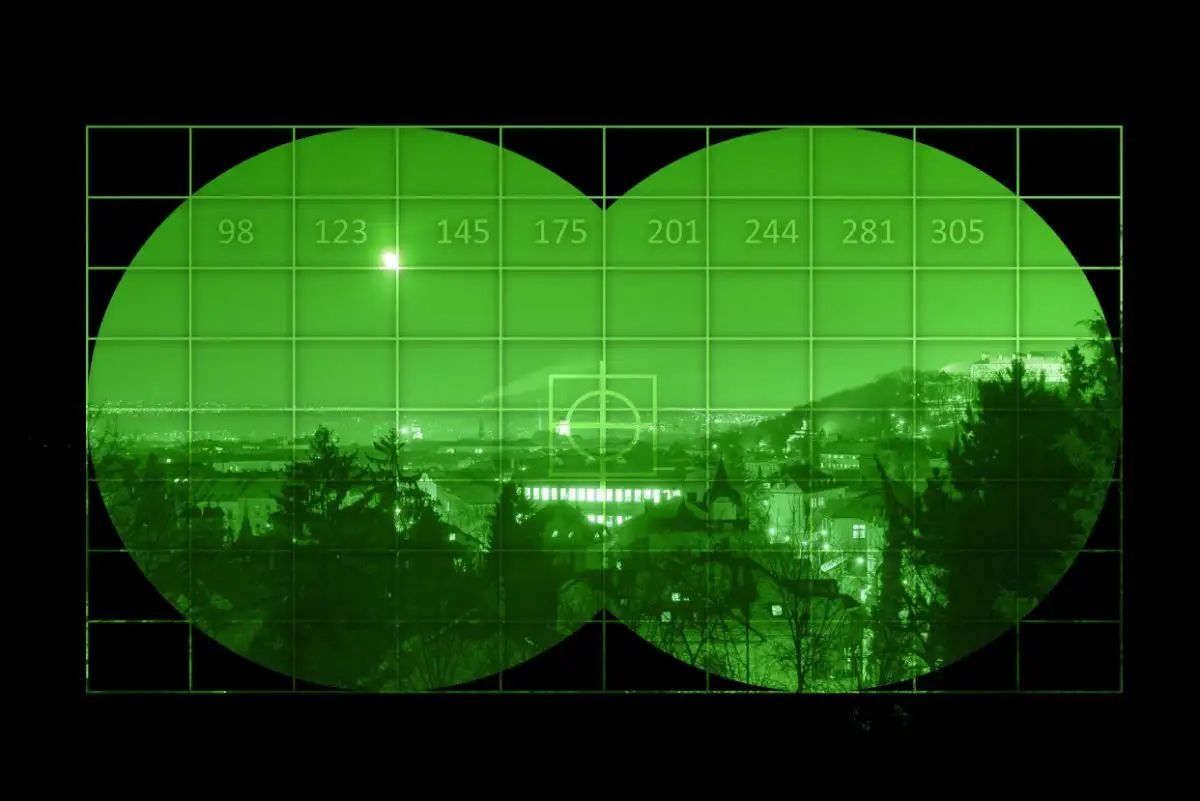
By: Olivia Parker • Home Entertainment Systems

By: Alexander Johnson • Home Entertainment Systems

By: Lily Evans • Home Entertainment Systems

By: William Harrison • Home Entertainment Systems

By: Grace Wilson • Home Entertainment Systems

By: Ethan Hayes • Home Entertainment Systems

Please accept our Privacy Policy.
STORABLES.COM uses cookies to improve your experience and to show you personalized ads. Please review our privacy policy by clicking here .

- Privacy Overview
- Strictly Necessary Cookies
This website uses cookies so that we can provide you with the best user experience possible. Cookie information is stored in your browser and performs functions such as recognising you when you return to our website and helping our team to understand which sections of the website you find most interesting and useful.
Strictly Necessary Cookie should be enabled at all times so that we can save your preferences for cookie settings.
If you disable this cookie, we will not be able to save your preferences. This means that every time you visit this website you will need to enable or disable cookies again.
- https://storables.com/technology/home-entertainment-systems/what-kind-of-wavelength-do-television-signals-have/
Advertisement
Can information travel faster than light?
- Share Content on Facebook
- Share Content on LinkedIn
- Share Content on Flipboard
- Share Content on Reddit
- Share Content via Email

One of the tenets of Einstein's Theory of Special Relativity is that nothing can travel faster than the speed of light in a vacuum. Light speed is considered the universal speed limit of everything, and this is widely accepted by the scientific community. But in science, if you make a hard-and-fast rule, someone will try to disprove it, or at least find a loophole. And the speed of light is no exception.
Light, in a vacuum, travels at approximately 299,792 kilometers per second (186,282 miles per second). In September 2011, physicists working on the Oscillation Project with Emulsion-tRacking Apparatus (OPERA) created a frenzy in the scientific community when they announced that their experiments resulted in subatomic particles called neutrinos traveling from the European Organization for Nuclear Research (CERN) near Geneva, Switzerland to the Gran Sasso National Laboratory near L'Aquila, Italy and arriving around 60 nanoseconds earlier than a beam of light. Ideas as to either how these neutrinos could have actually broken the speed of light, or as to what errors could have caused the impossible results, abounded. Finally, equipment issues, including a loose cable, were discovered as likely culprits, and the results were declared erroneous. So no rewriting of Einstein's theories turned out to be necessary.
Other researchers are trying to bend the rules rather than break them. In fact, bending space-time is one theory of how superluminal – faster-than-light -- speeds in space travel might be reached. The idea is that space time could be contracted in front of a spaceship and expanded behind it, while the ship would remain stationary in a warp bubble that itself was moving faster than the speed of light. This concept was originally modeled by Mexican theoretical physicist Miguel Alcubierre in 1994 as a theoretical possibility, but one that would require a universe-sized amount of negative energy to power the phenomenon. It was later refined to requiring a planet-sized amount and then again to needing an amount around the size of the Voyager 1 space probe. Unfortunately, the negative energy would have to come from exotic matter that is difficult to come by, and we're currently only at the level of miniature lab experiments on warp drives. The math behind these theories is based on the laws of relativity, so theoretically it wouldn't be breaking the rules. The technology, if it ever exists, could also be used for going slower than light, but much faster than we can go now, which might be more practical.
Space travel is just one of the possible applications of reaching or exceeding the speed of light. Some scientists are working on doing the same for the purposes of much faster data transfer. Read on to find out about current data speeds and the potential for faster-than-light information.
Can data even travel at the speed of light?
The possibility of superluminal data transfer.
Currently, most of our data travels through either copper wire or fiber optic cable. Even when we send data via our cell phones over radio waves, which also travel at light speed, it ends up traversing the wired networks of the Internet at some point. The two most common types of copper wire for long-distance information transfer are twisted pair (used first for telephony, and later for dial-up Internet and DSL ), and coaxial cable (used for cable TV initially, then Internet and phone). Coaxial cable is the faster of the two. But still faster is fiber optic cable. Rather than using copper to conduct data in the form of electrical signals, fiber optic cable moves data as pulses of light.
The "in a vacuum" reference on the previous page regarding the speed of light is important. Light through fiber optic is not as fast as light through a vacuum. Light, when moving through just about any medium, is slower than the universal constant we know as the speed of light. The difference is negligible through air, but light can be slowed down considerably through other media, including glass, which makes up the core of most fiber optic cabling. The refractive index of a medium is the speed of light in a vacuum divided by the speed of light in the medium. So if you know two of those numbers, you can calculate the other. The index of refraction of glass is around 1.5. If you divide the speed of light (approximately 300,000 kilometers, or 186,411 miles, per second) by this, you get around 200,000 kilometers (124,274 miles) per second, which is the approximate speed of light through glass. Some fiber optic cabling is made of plastic, which has an even higher refractive index, and therefore a lower speed.
Part of the reason for the decrease in speed is the dual nature of light. It has the attributes of both a particle and a wave. Light is actually made up of particles called photons , and they do not move in a straight line through the cabling. As the photons hit molecules of material, they bounce in various directions. Light refraction and absorption by the medium eventually lead to some energy and data loss. This is why a signal can't travel indefinitely and has to be boosted periodically to cover long distances. However, the slowing of light isn't all bad news. Some impurities are added to fiber optics to control the speed and aid in channeling the signal effectively.
Fiber optic cable is still far faster than copper wire, and isn't as susceptible to electromagnetic interference. Fiber can achieve speeds of hundreds of Gigabits per second, or even Terabits. Home Internet connections don't achieve those super high speeds, at least partially because wiring is being shared by many households over entire areas, and even networks that use fiber optics generally have copper running the last stretch into people's homes. But with fiber running all the way to your neighborhood or home, you can get something in the range of 50 to 100 Megabits per second of data transfer, compared to 1 to 6 Megabits per second from average DSL lines and 25 or so Megabits per second from cable. Actual data speeds vary greatly by location, provider and your chosen plan, of course.
There are also other things that cause signal latency (delay), such as the back and forth communication required when you access a Web page or download data (handshaking). Your computer and the server housing the data are communicating to make sure they are synchronized and data transfer is successful, causing a delay, albeit a brief and necessary one. The distance your data has to travel will also affect how long it takes to get there, and there could be additional bottlenecks at any hardware and cabling the data has to travel through to get to its destination. A system is only as fast as its slowest component, and every millisecond counts in the days of seemingly (but not really) instant communication.
There have been recent breakthroughs in transferring data over copper wiring at nearly fiber optic speeds via reducing interference and other techniques. And researchers are also working on transmitting data via light through the air, say using lightbulbs for WiFi, or transmitting laser beams from building to building. Again, light through the air does move at close to light speed, but nothing we have now is surpassing the speed limit. Can we achieve actual faster-than-light transfer?
The use of fiber optic cable wasn't the first attempt to harness light for data transfer. Alexander Graham Bell himself invented the photophone, which was essentially the first wireless telephone, but using light rather than the radio waves used by modern cell phones. It worked by projecting a voice toward a mirror, which caused the mirror to vibrate. Light from the sun was bounced off the vibrating mirror into a selenium receiver that converted it into an electrical current for transmission via telephone (his most famous invention). Its major flaw was that direct sunlight was necessary, so clouds or other objects could block the signal. Never mind making a call in the middle of the night. But it actually worked, and served as a predecessor to fiber optics.
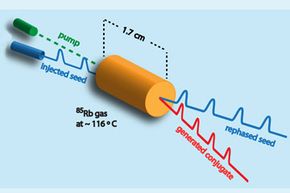
Scientists at the National Institute of Standards and Technology (NIST) are claiming to have achieved faster-than-light transfer of quantum data using something called four-wave mixing, which incidentally is a phenomenon that's considered a form of interference in fiber optic lines. The experiment involves sending a short 200-nanosecond seed pulse through heated rubidium vapor and at the same time sending in a second pump beam at a different frequency to amplify the seed pulse. Photons from both beams interact with the vapor in a way that generates a third beam. Apparently, the peaks of both the amplified seed pulse and the newly generated pulse can exit faster than a reference beam traveling at the speed of light in a vacuum. The speed differences they reported were 50 to 90 nanoseconds faster than light through a vacuum. They even proclaimed being able to tune the speed of the pulses by altering the input seed detuning and power.
Another fast data transfer technology in the works is quantum teleportation , which relies on the existence of entangled pairs: two particles that are in tune with each other to the point that if you measure one, the other ends up with the same quality that you found in the first one, no matter their distance from one another. This also requires a third particle that contains the actual bits of data you are trying to transfer. A laser is used to teleport one of the entangled particles elsewhere, in a manner of speaking. It isn't really transporting a photon, but rather changing a new photon into a copy of the original. The photon in the entangled pair can be compared to the third photon to find their similarities or differences, and that information can be relayed to the other location and used for comparison with the twin particle to glean the data. This sounds like something that would result in instant transfer, but that's not the case. Laser beams only travel at the speed of light. But this has potential applications for sending encrypted data via satellite, and for networking quantum computers, should we ever invent them. And it's further along than any attempts at superluminal data transfer. It works over miles at this point, and researchers are trying to increase the teleportation distance.
The answer to whether meaningful information can travel faster than light is currently no. We're only at the level of moving a few quantum particles at speeds that may possibly be over the speed of light, if the data pans out on subsequent experiments. To have a practically applicable form of data transfer, you have to be able to send organized bits of data that mean something, uncorrupted, to another machine that can interpret it. The fastest transmission in the world will mean nothing otherwise. But you can be sure that if the speed of light is broken, we'll be applying it to our Internet transmissions far sooner than to interstellar travel. Our ability to watch the highest quality television and surf the net at the fastest speeds will be paramount. And perhaps for those purposes, even getting ourselves to truly as-fast-as-light transmission would do wonders.
Frequently Answered Questions
Is it possible for information to travel faster than light, lots more information, author's note.
Physics is a truly fascinating subject, as it attempts to find the answer to how everything in the universe works. Without the study of physics, we probably wouldn't have a lot of modern conveniences, for instance those that require electricity, or depend upon the behavior of waves of any sort (like just about every form of long distance communication). You certainly wouldn't be reading this right now. Without an understanding of physical laws, lifting a piano would be more difficult, video games wouldn't be as much fun (or exist), and cartoon animators wouldn't know what laws to break to make us laugh. And we certainly wouldn't have ventured into space, an ability we'll need if we discover, via astrophysics or a keen observer, that a planet-destroying asteroid is headed our way. Also, kudos to mathematics for making the study of physics possible. I will continue to sit back and reap the benefits made possible by all the hard-working mathematicians, physicists and engineers of the world.
Related Articles
- Was there an error in the CERN team's timing of faster-than-light neutrinos?
- What if you traveled faster than the speed of light?
- 10 Best Ideas for Interplanetary Communication
- How the Large Hadron Collider Works
- What does CERN mean for the future of the universe?
- ABC Science. "Ask an Expert - Why is fibre optic technology 'faster' than copper?" (Nov. 24, 2012) http://www.abc.net.au/science/articles/2010/10/21/3044463.htm
- Alwayn, Vivek. "Optical Network Design and Implementation. Chapter: Fiber-Optic Technologies." Apr. 23, 2004. (Nov. 26, 2012) http://www.ciscopress.com/articles/article.asp?p=170740
- America's Library. "Alexander Graham Bell Invented the Photophone - June 3, 1880." (Dec. 2, 2012) http://www.americaslibrary.gov/jb/gilded/jb_gilded_bell_1.html
- Anderson, Nate. "Copper wire as fast as fiber?" Ars Technica. Oct. 10, 2006. (Nov. 24, 2012) http://arstechnica.com/gadgets/2006/10/7952/
- Anderson, Nate. "New life for twisted-pair? 500Mbps over copper wiring." Ars Technica. Mar. 16, 2009. (Nov. 25, 2012) http://arstechnica.com/tech-policy/2009/03/ericsson-500mbps-over-copper-wiring/
- Boyle, Rebecca. "Fed Up With Sluggish Neutrinos, Scientists Force Light To Move Faster Than Its Own Speed Limit." PopSci. May 3, 2012. (Nov. 26, 2012) http://www.popsci.com/science/article/2012-05/fed-sluggish-neutrinos-scientists-force-light-move-faster-its-own-speed-limit
- CBC News. "'Faster-than-light' data in doubt after new results." Mar. 19, 2012. (Nov. 15, 2012) http://www.cbc.ca/news/technology/story/2012/03/19/technology-faster-than-light-neutrinos-icarus.html
- CBC News. "'Faster-than-light' particles may have been even speedier." Feb. 23, 2012. (Nov. 15, 2012) http://www.cbc.ca/news/story/2012/02/23/technology-faster-than-light-neutrinos-opera.html
- Ceurstemont, Sandrine. "One-Minute Physics: Why light slows down in glass." New Scientist TV. Oct. 24, 2011. (Nov. 30, 2012) http://www.newscientist.com/blogs/nstv/2011/10/one-minute-physics-why-light-slows-down-in-glass.html
- Collins, Nick. "Speed of light 'broken' at CERN, scientists claim." The Telegraph. Sept. 22, 2011. (Nov. 30, 2012) http://www.telegraph.co.uk/science/science-news/8783011/Speed-of-light-broken-at-CERN-scientists-claim.html
- Condliffe, Jamie. "Did Scientists Really Just Break the Speed of Light?" Gizmodo. May 7, 2012. (Nov. 15, 2012) http://gizmodo.com/5908206/did-scientists-really-just-break-the-speed-of-light
- Das, Saswato R. "Was Einstein Wrong?" New York Times. Sept. 29, 2011. (Dec. 2, 2012) http://www.nytimes.com/2011/09/30/opinion/30iht-eddas30.html
- Diaz, Jesus. "Ridiculous: A Loose Cable Caused Those 'Faster-Than-Light' Particles." Gizmodo. Feb. 22, 2012. (Nov. 15, 2012) http://gizmodo.com/5887398/a-loose-cable-caused-the-faster+than+light-particles-test
- Dillow, Clay. "Physicists Say Speed-of-Light Breaking Neutrinos Would've Lost Their Energy Along the Way." PopSci. Oct. 3, 2011. (Nov. 30, 2012) http://www.popsci.com/science/article/2011-10/physicists-say-speed-light-breaking-neutrinos-wouldve-lost-their-energy-along-way
- Dodson, Brian. "Warp drive looks more promising than ever in recent NASA studies." Gizmag. Oct. 3, 2012. (Nov. 27, 2012) http://www.gizmag.com/warp-drive-bubble-nasa-interstellar/24392/
- FCC. "Measuring Broadband America - July 2012." July 2012. (Dec. 2, 2012) http://www.fcc.gov/measuring-broadband-america/2012/july
- Fettweis, Alfred. "Can signals truly be faster than light?" Signal Processing. August 2003, Volume 83, Issue 8, Pages 1583-1596. (Nov. 20, 2012)
- Finnie, Matthew. "How clouds cheat the speed of light." The Guardian. Sept. 6, 2012. (Nov. 24, 2012) http://www.guardian.co.uk/media-network/media-network-blog/2012/sep/06/cloud-computing-speed-light-network
- Glasser, Ryan T, Ulrich Vogl, and Paul D. Lett. "Stimulated generation of superluminal light pulses via four-wave mixing." Apr. 3, 2012. (Nov. 20, 2012) http://arxiv.org/pdf/1204.0810v1.pdf
- Hartley, Darleen. "Data Faster Than the Speed of Light." BSN. June 27, 2012. (Nov. 30, 2012) http://www.brightsideofnews.com/news/2012/6/27/data-faster-than-the-speed-of-light.aspx
- Higginbotham, Stacey. "Kotura: A startup betting on the speed of light in the data center." GigaOM. Nov. 23, 2012. (Nov. 25, 2012) http://gigaom.com/cloud/kotura-a-startup-betting-on-the-speed-of-light-in-the-data-center/
- Hsu, Jeremy. "Spaceship Could Fly Faster Than Light." Space.com. Aug. 13, 2008. (Dec. 1, 2012) http://www.space.com/5725-spaceship-fly-faster-light.html
- Iannone, P. "Optical Communications." IEEE Photonics Society. (Nov. 24, 2012) http://www.photonicssociety.org/content/optical-communications
- Johnston, James H. "Internet With the Speed of Light." Legal Times. Volume XXV, Issue 45, Nov. 18, 2002. (Nov. 30, 2012) http://www.ieeeusa.org/communications/Massmedia/files/Internet%20With%20the%20Speed....pdf
- Kawalec, Tomasz. "Should we bother with the speed of light in everyday life? A closer look at GSM technology." Physics Education. Volume 47, Issue 5, Pages 579-583. September 2012. (Nov. 15, 2012)
- Knapp, Alex. "Chinese Researchers Quantum Teleport Photons Over 60 Miles." Forbes. May 11, 2012. (Nov.25, 2012) http://www.forbes.com/sites/alexknapp/2012/05/11/chinese-researchers-quantum-teleport-photons-over-60-miles/
- Lentine, A. "Optical Interconnects & Processing Systems." IEEE Photonics Society. (Nov. 24, 2012) http://www.photonicssociety.org/content/optical-interconnects-processing-systems
- Mann, Adam. "The Race to Bring Quantum Teleportation to Your World." Wired. Oct. 3, 2012. (Dec. 2, 2012) http://www.wired.com/wiredscience/2012/10/quantum-satellite-teleportation/all/
- Mims, Christopher. "Achieving Fiber Optic Speeds over Copper Lines." MIT Technology Review. Apr. 22, 2012. (Nov. 25, 2012) http://www.technologyreview.com/news/418646/achieving-fiber-optic-speeds-over-copper-lines/
- Moskowitz, Clara. "Einstein's math may also describe faster-than-light velocities." Christian Science Monitor. Oct. 10, 2012. (Dec. 1, 2012) http://www.csmonitor.com/Science/2012/1010/Einstein-s-math-may-also-describe-faster-than-light-velocities
- Page, Lewis. "US gov boffins achieve speeds FASTER THAN LIGHT - 'Loophole' found in Special Theory of Relativity." The Register. May 7, 2012. (November 15, 2012) http://www.theregister.co.uk/2012/05/07/faster_than_light_quantum/
- Pennsylvania State University. "Researchers push transmission rate of copper cables." Nov. 14, 2007. (Nov. 24, 2012) http://live.psu.edu/story/27265
- Plumb, Marisa. "Copper at the Speed of Fiber?" IEEE Spectrum. October 2011. (Nov. 25, 2012) http://spectrum.ieee.org/telecom/internet/copper-at-the-speed-of-fiber
- Quigley, Brian. "Speed of Light in Fiber - The First Building Block of a Low-Latency Trading Infrastructure." Technically Speaking. Apr. 7, 2011. (Nov. 30, 2012) http://blog.advaoptical.com/speed-light-fiber-first-building-block-low-latency-trading-infrastructure/
- Reich, Eugenie Samuel. "Neutrino experiment replicates faster-than-light finding." Nature. Nov. 18, 2011. (Nov. 15, 2012) http://www.nature.com/news/neutrino-experiment-replicates-faster-than-light-finding-1.9393
- Schneider, David. "Financial Trading at the Speed of Light." IEEE Spectrum. Oct. 2011. (Nov. 25, 2012) http://spectrum.ieee.org/computing/it/financial-trading-at-the-speed-of-light
- Wrenn, Eddie. "Can we finally break the speed of light? Nasa breakthrough suggested Star Trek's 'warp drives' may not only be possible - but practical." Daily Mail. Sept. 18, 2012. (Dec. 1, 2012) http://www.dailymail.co.uk/sciencetech/article-2204913/Nasa-breakthrough-suggests-Star-Treks-warp-drives-possible--practical.html
- Wright, Robert. "Richard Feynman on the Weirdness of Physical Reality." Video of lecture at Cornell University: The Character of Physical Law: Probability and Uncertainty - The Quantum Mechanical View of Nature - November 18, 1964. The Atlantic. July 11, 2012. (Nov. 30, 2012) http://www.theatlantic.com/technology/archive/2012/07/richard-feynman-on-the-weirdness-of-physical-reality/259718/
Please copy/paste the following text to properly cite this HowStuffWorks.com article:

English Online
Articles in easy understandable english for learners.
- A-Z Topic Index
- Printable Topics and Worksheets
- Interactive Grammar and Vocabulary Exercises
- More English News Articles
- Privacy Policy
- Television Technology
In order to produce television you need special TV cameras and microphones which capture the video and audio signals. Three basic colors – red, blue and green can be mixed together to produce any other color.
The TV signal is carried by wire to an antenna , which is often on a high mountain or building. The signal is broadcast through the air as an electromagnetic wave . These waves can travel through the air at the speed of light but not over very long distances . A good signal can be received up to about a hundred km.
TV stations are given certain frequencies on which they transmit their broadcasts. These frequencies are very high and should not interfere with other signals that travel in the air. In some areas relay towers must amplify the signal and carry it to the next transmitter.
In the last few years digital signals have replaced analog broadcasting. They have many advantages . Picture quality is better and they can carry more data. TV images can be transmitted in a new quality called high definition (HD).
At home an aerial or satellite dish receives the signals and transforms them to create a picture.
How television programs get to the viewers.
Television programs get to viewers in three ways.
- Television signals can be broadcast through a transmitter, a large structure that sends audio and video signals to people’s homes. You receive these signals through an aerial which, connected with a cable, brings that signal to your TV set and changes it into an image.
- Cable television delivers hundreds of TV stations to viewer’s homes through a series of cables. Some channels specialize in certain fields like movies, others broadcast sporting events or documentaries.
- Satellite television emerged in the 1980s. Viewers receive their TV signals directly from one or more satellites that are in a geostationary orbit . You need a dish-shaped antenna to receive such programs.
Television - Table of Contents
- Introduction
- Commercial and Public Television
- History of Television
- Effects of Television on our Lives
- Television Sets
- Major Broadcasters
Television - Online Exercises
- Multiple Choice Exercise
- Vocabulary Matching 1
- Vocabulary Matching 2
- Television Crossword
- History of Television - Fill in the missing words
- True or False ?
- advantage = good sides
- aerial = antenna ; structure that is used for sending and receiving TV signals
- amplify = to make stronger
- analog = using a wave in its original form
- antenna = long thin bar used for receiving and sending signals
- basic = main
- broadcast = send a television signal
- capture = get
- carry = bring
- certain = special
- channel = TV station
- digital = using a system of ones and zeros
- dish-shaped = form of a bowl
- distance = from one place to another
- electromagnetic wave = waves caused by electricity and a magnetic field
- emerge = come up , start
- frequency = the number of waves that pass any point in one second
- geostationary orbit = a satellite that is in a fixed position above the earth and rotates together with it
- interfere = get mixed up with
- receive = get
- relay tower = a structure that receives a signal and sends it to another tower
- replace = to exchange for something else
- specialize = focus on
- structure = here: tall object made of metal
- transform change into
- transmit = broadcast, send
- viewer = a person who watches television
- wire = thin, round piece of metal that can carry signals
- Art and Architecture
- Culture and Traditions
- Current Affairs
- Entertainment
- Environment
- Government and Politics
- Health and Medicine
- Mathematics
- News Articles
- Business and Economy
- Travel and Places
- People and Celebrities
How Do TV Signals Work?
As watching our favourite TV shows and keeping up with popular free-to-air sports broadcasts such as the AFL or the Australian Open has become ingrained in our culture over the years, it is hard to imagine a life without television. While for some of us it feels like TV has been around forever, the history of modern television is actually quite short. In fact, to date, just under two thirds of the Australian population have witnessed several of TV technology’s key developments within their lifetime.
TV, as we know it, began in the 1920s when not long before his 15th birthday, Philo Taylor Fransworth worked out the principle of the image director. This finding would soon be used in his invention of the all-electronic television at the age of 21. If you cast your mind back to the 80s and 90s, Fransworth’s findings gave rise to the big and bulky TVs often referred to as ‘the Tube’ – remember those? These days TVs are more compact, with most of us now watching flat screens using LCDs, Plasma or OLEDs (organic LEDs) to create an image.
Put Simply, The Modern Television is a 3-part Invention:
1. firstly, tv cameras turn images and sound into a signal.
Modern TV cameras don’t scan images anymore. Instead, their lenses focus the scene being filmed into small, image sensing microchips (either CCD or CMOS sensors), which convert the pattern of colours within an image into digital, electrical signals. More specifically, cameras capture 3 different sets of monochrome ‘images’ for each frame, in the colours: Red, Green and Blue (RBG)

2. A TV Transmitter, Also Known as a Broadcasting Tower, Will Then Send This Signal Through the Air in the Form of Electromagnetic Waves
Once the footage is received by the TV station or network, it is routed through a number of control rooms, whereby it undergoes quality control, content review, and advertising is added, before the final signal is sent to various distributors.
The broadcasted image is then often carried to a broadcast antenna or dish at the network – whereby this signal is broadcasted to your local transmitter.
While electromagnetic waves can travel extremely fast, they are unable to go over long distances. This is why different locations have their own transmitter towers. You can use this link to find the nearest TV transmitters and signal strength in your area.

3. Finally, an Antenna or Satellite Dish Will Capture These Signals and Send Them to Your TV Receiver Which Turns the Signals Back Into Sound and Moving Image
The receiver tunes to the carrier frequency and detects the signal by turning it back into a voltage and phase. If you have an LED TV for example, this signal will activate the LEDs in the TV screen that produce light according to the level of voltage of each pixel. This process happens pixel by pixel, but thankfully it is fast enough that you don’t notice the flickering and instead see a moving image!

While these TV signals are what makes the magic of sound and a moving picture on your home screen come to life, TV reception issues are a common pain point for customers – which makes sense, given these signals are the life and soul behind your TV after-all.
In reality the process of how TV signals are sent and received is a lot more complicated than this, with many factors to consider. Over the years, we have found our customers are often seeking the answers to the following questions. To build your understanding of how TV signals work & how to rectify common reception issues, check out the supporting blogs below:
Do TV Signals Travel In a Straight Line?
What is a Good TV Signal Strength and Quality?
For help with Reception Issues, Putting Up a New Antenna or Satellite or Repairing an Existing One, don’t hesitate to give Jim’s Antennas a call on 131 546, or book a free onsite no obligation quote online.
To request a quote or booking, please click the button below to fill out the form below and your local franchisee will be in touch with you shortly., does your home security system need an upgrade.

Did you know that home security systems have a lifespan (10 years to be exact), and should be upgraded. But, you shouldn’t just think about upgrading your security system because it’s close to the end and misbehaving. There are other factors to consider, like wanting to keep up with the latest technology, or installing intercoms, […]
CORRODED ANTENNA REPLACEMENT FOR SEASIDE HOME ON VICTORIA’S SOUTHWEST COAST
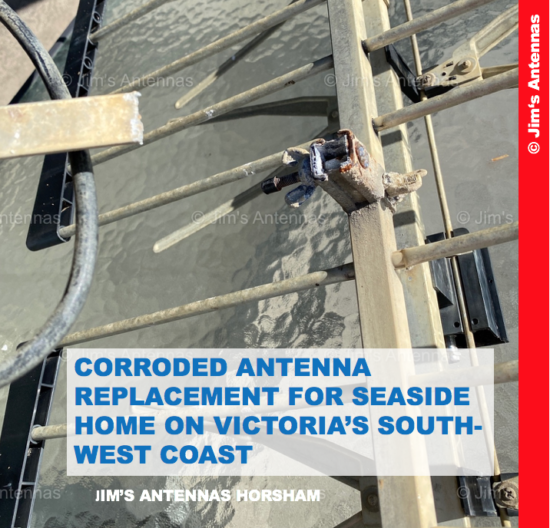
Down by the coast, a TV antenna’s worst enemy is the salt air. This ruthless opponent will often cause poor picture quality, and in some cases even result in an antenna falling off the roof. David from Jim’s Antennas Horsham was recently called out to a Portland home, where his clients had complained of poor […]
Flood Damage Repair at Hotel in Gawler

When one of the local Hotels in Gawler experienced flooding issues in there basement where all there AV equipment was kept the first call they made was to Jims Antennas %%PHONE_NUMBER%%. The owner wanted to move the controlling systems from the basement to the second storey of the 100+ year old hotel. With numerous 50 […]
Antenna installation on a shed in North Beach!
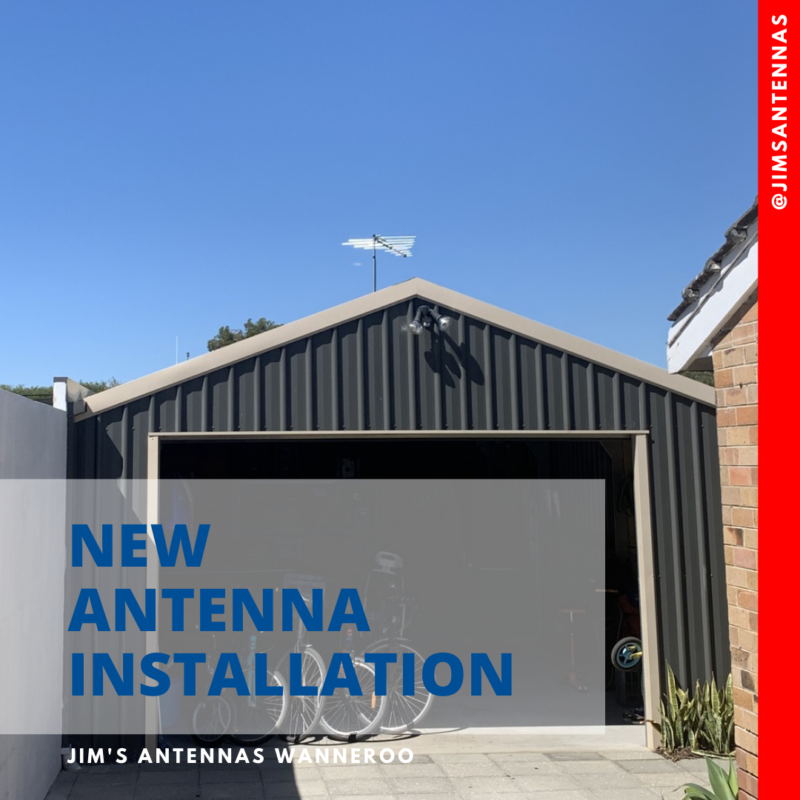
Jim’s Antennas Wanneroo recently went to North Beach to hook up a digital antenna to a client’s shed for their kids to watch TV due to the recent restrictions in WA. James was able to install a brand new digital antenna to the shed roof effectively adding another space for the kids to hang out […]
Head Office
48 Edinburgh Road, Mooroolbark, VIC 3138
Operating Hours
- Melbourne & VIC
- Sydney & NSW
- Brisbane & QLD
- Adelaide & SA
- Perth & WA
- Hobart & TAS
- Canberra & ACT
- Darwin & NT
Security Camera & CCTV Installation
Home security systems, antenna installation, home automation services, digital tv antenna installation, tv wall mounting, tv antenna repairs, satellite tv installation, australia capital territory, new south wales, northern territory, south australia, western australia.
- Skip to main content
- Keyboard shortcuts for audio player
A huge solar storm is slamming into the Earth. Scientists say you should look up

Geoff Brumfiel

The solar flare as captured by NASA's Solar Dynamics Observatory on Thursday. The flare has triggered a severe geomagnetic storm watch for the first time in nearly 20 years. AP hide caption
The solar flare as captured by NASA's Solar Dynamics Observatory on Thursday. The flare has triggered a severe geomagnetic storm watch for the first time in nearly 20 years.
Planet Earth is getting rocked by the biggest solar storm in decades.
Late Friday, the National Oceanic and Atmospheric Administration declared that the Earth was experiencing a G5, or "Extreme," geomagnetic storm. This is the first G5 storm to hit the planet since 2003.
NOAA Issues First Severe Geomagnetic Storm Watch Since 2005

- LISTEN & FOLLOW
- Apple Podcasts
- Google Podcasts
- Amazon Music
- Amazon Alexa
Your support helps make our show possible and unlocks access to our sponsor-free feed.
NOAA warns several waves of flares will slam into the Earth over the next few hours and days, potentially disrupting communications and navigation, triggering power outages and damaging satellites. The 2003 event briefly knocked out power in part of Sweden and damaged electrical transformers in South Africa.
NOAA's Space Weather Prediction Center says that this latest storm may induce auroras visible as far south as Northern California and Alabama.
On social media, posters were putting up photos of bright auroras visible across Russia , Scandinavia , the U.K . and continental Europe . Some reported seeing the aurora as far south as Mallorca, Spain .
my cat just experienced the aurora borealis, one of the world's most radiant natural phenomena... and she doesn't care pic.twitter.com/Ee74FpWHFm — PJ (@kickthepj) May 10, 2024
The source of the solar storm is a cluster of sunspots on the sun's surface that is 17 times the diameter of the earth. The spots are filled with tangled magnetic fields that can act as slingshots, throwing huge quantities of charged particles towards our planet. These events, known as Coronal Mass Ejections, become more common during the peak of the Sun's 11-year solar cycle.
Usually, they miss the Earth, but this time, NOAA says several are headed directly towards our planet.
Extreme (G5) geomagnetic conditions have been observed! pic.twitter.com/qLsC8GbWus — NOAA Space Weather Prediction Center (@NWSSWPC) May 10, 2024
"We have high confidence that a series of coronal mass ejections ... are directed right towards Earth," says Shawn Dahl, service coordinator for the Space Weather Prediction Center told reaporters early Friday.
NOAA's GOES-16 satellite captured a flare erupting occurred around 2 p.m. EDT on May 9, 2024.
While they expect the storm to be large, there's still a lot of uncertainty about what the other effects could be, Dahl says.
"I wouldn't want to speculate on that," Dahl says.
Shocking problems
The most disruptive solar storm ever recorded came in 1859. Known as the "Carrington Event," it generated shimmering auroras that were visible as far south as Mexico and Hawaii. It also fried telegraph systems throughout Europe and North America.
While this geomagnetic storm will not be as strong, the world has grown more dependent on electronics and electrical systems. Depending on the orientation of the storm's magnetic field it could induce unexpected electrical currents in long-distance power lines — those currents could cause safety systems to flip, triggering temporary power outages in some areas.

Stronger activity on the sun could bring more displays of the northern lights in 2024
The storm is also likely to disrupt the ionosphere, a section of Earth's atmosphere filled with charged particles. Some long-distance radio transmissions use the ionosphere to "bounce" signals around the globe, and those signals will likely be disrupted. The particles may also refract and otherwise scramble signals from the global positioning system, according to Rob Steenburgh, a space scientist with NOAA. Those effects can linger for a few days after the storm.

What Causes The Northern Lights? Scientists Finally Know For Sure
Steenburgh says it's unclear just how bad the disruptions will be. While we are more dependent than ever on GPS, there are also more satellites in orbit. Moreover, the anomalies from the storm are constantly shifting through the ionosphere like ripples in a pool. "Outages, with any luck, should not be prolonged," Steenburgh says.
The radiation from the storm could have other undesirable effects. At high altitudes, it could damage satellites, while at low altitudes, it's likely to increase atmospheric drag, causing some satellites to sink toward the Earth.
The changes to orbits wreak havoc, warns Tuija Pulkkinen, chair of the department of climate and space sciences at the University of Michigan. Since the last solar maximum, companies such as SpaceX have launched thousands of satellites into low Earth orbit. Those satellites will now see their orbits unexpectedly changed.
"There's a lot of companies that haven't seen these kind of space weather effects before," she says.
The International Space Station lies within Earth's magnetosphere, so its astronauts should be mostly protected, Steenburgh says.
In a statement, NASA said that astronauts would not take additional measures to protect themselves: "NASA completed a thorough analysis of recent space weather activity and determined it posed no risk to the crew aboard the International Space Station and no additional precautionary measures are needed," the agency said late Friday.

People visit St Mary's lighthouse in Whitley Bay to see the aurora borealis on Friday in Whitley Bay, England. Ian Forsyth/Getty Images hide caption
People visit St Mary's lighthouse in Whitley Bay to see the aurora borealis on Friday in Whitley Bay, England.
While this storm will undoubtedly keep satellite operators and utilities busy over the next few days, individuals don't really need to do much to get ready.
"As far as what the general public should be doing, hopefully they're not having to do anything," says Dahl. The largest problem could be a brief blackout, so keep some flashlights and a radio handy, he says.
I took these photos near Ranfurly in Central Otago, New Zealand. Anyone can use them please spread far and wide. :-) https://t.co/NUWpLiqY2S — Dr Andrew Dickson reform/ACC (@AndrewDickson13) May 10, 2024
And don't forget to go outside and look up, adds Steenburgh. This event's aurora is visible much further south than usual.
A faint aurora can be detected by a modern cell phone camera, he adds, so even if you can't see it with your eyes, try taking a photo of the sky.
The aurora "is really the gift from space weather," he says.
- space weather
- solar flares
- solar storm
Politics latest: Keir Starmer accused of 'rank hypocrisy' by Rishi Sunak after setting out what he'll do to tackle small boat crossings
Labour leader Sir Keir Starmer lays out his party's plans to try and tackle small boat crossings if it wins power. Listen to the latest episode of the Electoral Dysfunction podcast as you scroll.
Friday 10 May 2024 18:30, UK
- Starmer says small boat crossings 'one of the greatest challenges we face'
- Explained: What's in Labour's plan to try and tackle problem
- Darren McCaffrey: Will Labour's plan cut it with voters?
- Starmer says no flights to Rwanda will take off under Labour
- Sunak accuses Starmer of 'rank hypocrisy'
- Electoral Dysfunction: Jess Phillips says Elphicke defection like 'being punched in gut'
- UK exits recession | Economy 'returning to full health'
- Faultlines: Can British farming survive?
- Live reporting by Tim Baker
Across the UK, anger is brewing amongst some farmers.
Protests have already been held in London, Dover and Cardiff, with more planned - mirroring similar tensions seen across Europe in the last six months.
They say they’re annoyed about cheap foreign imports and changes to subsidies forcing them to give up land in favour of environmental schemes.
But what does this mean for the food on our table - and does British produce risk becoming a luxury product for the wealthy only?
On the Sky News Daily , Niall Paterson is joined by West of England and Wales correspondent Dan Whitehead to find out why farmers are so concerned, and speaks to Liz Webster, the founder of Save British Farming, about why she believes eating British isn't just good for our farmers - it's good for the nation's health, too.
In response to our report, Farming Minister Mark Spencer, said: "We firmly back our farmers. British farming is at the heart of British trade, and we put agriculture at the forefront of any deals we negotiate, prioritising new export opportunities, protecting UK food standards and removing market access barriers.
"We've maintained the £2.4bn annual farming budget and recently set out the biggest ever package of grants which supports farmers to produce food profitably and sustainably."
The Welsh government said: "A successful future for Welsh farming should combine the best of our traditional farming alongside cutting-edge innovation and diversification.
"It will produce the very best of Welsh food to the highest standards, while safeguarding our precious environment and addressing the urgent call of the climate and nature emergencies."
👉 Listen above then tap here to follow the Sky News Daily wherever you get your podcasts 👈
Following the defection of the Dover and Deal MP Natalie Elphicke to Labour, Beth, Ruth and Jess discuss the surprise move and whether it could have been handled differently by Sir Keir Starmer.
They also talk about Beth's interview with the former immigration minister Robert Jenrick and his warnings about Reform UK.
Plus, how significant was the defeat of former Conservative mayor of the West Midlands Andy Street? Beth and Jess were both there to tell the story.
And they answer a question on Labour and the Muslim vote, and what the party can do to restore confidence and trust.
Email Beth, Jess, and Ruth at [email protected] , post on X to @BethRigby, or send a WhatsApp voice note on 07934 200 444.
👉 Listen above then tap here to follow Electoral Dysfunction wherever you get your podcasts 👈
In January 2023, Rishi Sunak made five promises.
Since then, he and his ministers have rarely missed an opportunity to list them. In case you haven't heard, he promised to:
• Halve inflation • Grow the economy • Reduce debt • Cut NHS waiting lists and times • Stop the boats
See below how he is doing on these goals:
The Sky News live poll tracker - collated and updated by our Data and Forensics team - aggregates various surveys to indicate how voters feel about the different political parties.
With the local elections complete, Labour is still sitting comfortably ahead, with the Tories trailing behind.
See the latest update below - and you can read more about the methodology behind the tracker here .
Speaking to Sky political editor Beth Rigby , Sir Keir Starmer has defended his decision to allow Tory MP Natalie Elphicke into Labour.
Ms Elphicke was on the right of the Conservative spectrum, and previously defended her sex-offender ex-husband, comments which she apologised for this week following her defection.
Addressing Tory voters, Sir Keir says he wants Labour to be a "place where they who have ambitions about their families, their communities, their country, can join and be part of what we are trying to build for their country".
Asked by Beth if he was ruthless, Sir Keir said: "Yes, I'm ruthless in trying to ensure we have a Labour government that can change this country for the better.
"Not ruthless for my own ambition, not ruthlessness particularly for the Labour Party - I'm ruthless for the country.
"The only way we'll bring about a change in this country is if we're ruthless about winning that general election and putting in place a government of public service, that’ll be a major change.
"Politics, I believe, should be about public service, that's what I've been about all my life."
More now from political editor Beth Rigby's interview with Labour leader Sir Keir Starmer.
She reminded him that he previously ruled out doing a deal with the SNP - but has not done so for the Liberal Democrats.
Sir Keir again ruled out a coalition with the SNP - adding that he is aiming for a "majority Labour government".
He says Labour needs "to keep working hard, keep disciplined and getting our message across, which is something fundamental to me".
Pushed on his lack of ruling out a possible agreement with the Lib Dems, Sir Keir says: "I'm going for a majority.
"That's the answer I gave you a year ago. It's the same answer I'm giving you now."
Sir Keir Starmer was earlier today pushed on whether Rwanda deportation flights will take off if he was prime minister - although it was not clear if he would cancel flights which had already been organised.
Sky News understood that previously booked deportation flights to Rwanda would still go ahead if Sir Keir entered Number 10.
But the Labour leader has now gone further.
Speaking to political editor Beth Rigby , Sir Keir has ruled out any flights taking off.
"There will be no flights scheduled or taking off after general election if Labour wins that general election," he says.
He says: "Every flight that takes off carries with it a cheque to the Rwanda government.
"So I want to scrap the scheme - so that means the flights won't be going."
Sir Keir says he would rather spend the money on his own measures to counter small boats.
"No flights, no Rwanda scheme. It's a gimmick," he says.
By Alix Culbertson , political reporter
Scotland's new first minister has told Sky News that the controversial gender recognition reforms "cannot be implemented."
John Swinney, who became first minister this week , has faced questions over his stance on gender recognition after MSPs voted in 2022 to pass a bill to make it simpler for people to change their gender without having to obtain a medical diagnosis.
The UK government blocked the bill from being made into law and the Supreme Court rejected a request by the Scottish government for a judicial review.
Asked if he would be fighting to push the bill through, Mr Swinney told Sky News: "The reality of the situation we face is that the Supreme Court has said that we can't legislate in that area. We can't take forward that legislation."
The UK economy is no longer in recession, according to official figures.
Gross domestic product (GDP) grew by a better-than-expected 0.6% between January and March, the Office for National Statistics (ONS) said.
Economists had predicted the figure would be 0.4%.
Prime Minister Rishi Sunak said it showed the economy had "turned a corner".
He told Sky News's Ed Conway: "I am pleased that while there's more work to do, today's figures show that the economy now has real momentum, and I'm confident that with time, people will start to feel the benefits of that.
"We've had multiple months now where wages are rising, energy bills have fallen, mortgage rates are down and taxes are being cut... I'm pleased with the progress that we're making."
Mr Sunak added: "I am confident the economy is getting healthier every week."
You can read more here:
Rishi Sunak has criticised Sir Keir Starmer's position on Rwanda as "rank hypocrisy".
Speaking to broadcasters, the prime minister says the Labour leader has announced things the government is "already doing".
He gives the example of "punching through the backlog, having more law enforcement officers do more, that's all happening already".
"We've announced all of that more than a year ago," the prime minister adds.
"The question for Keir Starmer if he cares so much about that, why did he vote against the new laws that we passed to give our law enforcement officers new powers?
"They've now used those to arrest almost 8,000 people connected with illegal migration, sentenced them to hundreds of years in prison.
"And if it was up to him, all those people would be out on our streets, so I think it's rank hypocrisy property of his position."
Be the first to get Breaking News
Install the Sky News app for free


IMAGES
VIDEO
COMMENTS
TV markets are also known as Designated Market Areas (DMAs). By design, antenna signals are designed to not travel beyond your local DMA. So forget about any TV antenna-maker claiming their antenna has a "250 Mile range." That's not going to happen. You might get some local channels from nearby TV towers, but nothing even close to 100 miles.
According to the current laws of physics, it is generally impossible to deliver the 100 and 150-mile range claims some antenna manufacturers boast. While you may receive signals from farther away in absolutely ideal conditions (a home atop a hill whose broadcast towers are directly on top of another hill with a clear shot between the two and ...
Commercial Over-the-Air TV antennas are marketed with distance ratings between 20 to 60 miles (for most indoor models) and up to 150+ miles (for 'extreme' outdoor models). But, in real-world conditions the idea reception areas for antenna TV are within about 35 miles of local broadcast towers. Those living further afield may get TV signals ...
We mentioned the ideal signal path a moment ago. In the real world, there are often obstructions between your TV and the transmitter tower. Not only that, signals can bounce off other objects before arriving at your antenna. The resulting secondary, reflected signals, known as multipath signals, take different paths to your antenna and can ...
Updated March 31, 2023. Adjust where you place an antenna to get better reception. Photo: Consumer Reports. Last year, cord-cutting boomed, when more than 5 million households cut ties with a ...
Hills, trees, and buildings bend, deflect, and weaken signals. The digital TV signal is a 'line of sight' signal. Typically, the higher you have your antenna, the better the reception. While signals pass through walls and other surfaces, the more obstructions the signal encounters, the weaker the signal and this causes signal disruption.
Shortwaves travel via ground wave (short distance) and sky wave. However, parts of our atmosphere-particularly, the part about 25 to 250 miles overhead called the ionosphere-can bounce signals ...
The process starts with the antenna capturing the signals from the air and sending them to the tuner inside your TV. The tuner decodes the signals and transmits them to the TV's display, allowing you to enjoy your favorite TV shows and channels. With a TV antenna, you can access free, high-quality programming without the need for expensive ...
Summary. There are multiple factors that influence and can reduce signal strength. Some of the factors include radio horizon, antenna height loss, terrain, and clutter (structures, trees, foliage). Indoor antennas have additional losses. RADIO HORIZON. Antenna height determines the radio horizon range. The higher the antenna the greater the range.
TV Signals do permeate the atmosphere (travel outward like gas) but do travel in a straight line. When they hit an obstacle is it only then they they change directions. Now think of the spoon in a glass of water - that looks bent. There are thousands of tiny obstacles in the air that allow the signal to change direction.
ATSC 3.0: Everything you need to know about broadcast TV's next big thing. By Simon Cohen and Michael Bizzaco May 12, 2022. ATSC 3.0 (also referred to as NextGen TV) is the future of over-the ...
In short, yes, TV signals travel in a straight line - but they may not always travel directly to their target destination, as they can also refract or bounce off obstacles in their way. You've probably heard of a popular term, line of sight (LOS), which refers to the direct path of free space that exists between two points (the TV ...
Weather can indeed affect your reception. Heavy rain, high winds, and high pressure systems all have an impact. However, the result you're likely to see today is different from that of 15 years ago. Before 2009 (i.e., in the days of analog TV) weather-related interference used to be a static or unclear picture, or even ghosting.
ATSC 3.0 is a digital signal just like the current ATSC 1.0 and the most important thing with digital signals is that the signal itself be stronger than the noise that's around it. That means a stronger signal will go further, most of the time. However frequency also plays a part. A lower frequency signal will generally travel further on the ...
A transmitter is a different kind of antenna that does the opposite job to a receiver: it turns electrical signals into radio waves so they can travel sometimes thousands of kilometers around the Earth or even into space and back. Antennas and transmitters are the key to virtually all forms of modern telecommunication.
A TV antenna is a device that receives and captures TV signals from broadcast towers to provide free over-the-air channels. With the rise of cable and satellite TV, some may think that TV antennas are obsolete. ... These signals are transmitted by TV stations from broadcast towers and travel through the air to reach homes with a TV antenna.
How Amplifying a Digital TV Signal Works. An amplifier uses electricity to harness the TV signal and send it on its way with an electrical boost. The DTV signal can travel farther with more power, which should provide a consistent picture. Amplification is not guaranteed to fix every instance of poor reception, but it is an option.
An antenna (aerial) on your roof picks up radio waves from the transmitter. With satellite TV, the signals come from a satellite dish mounted on your wall or roof. With cable TV, the signal comes to you via an underground fiber-optic cable. The incoming signal feeds into the antenna socket on the back of the TV.
The specific wavelengths of electromagnetic waves used in television signal transmission form the backbone of the captivating audiovisual experiences that enrich our daily lives. Television signals have a wavelength range of 1 to 10 meters, falling within the UHF (ultra high frequency) and VHF (very high frequency) bands. These wavelengths ...
Discovery. One of the tenets of Einstein's Theory of Special Relativity is that nothing can travel faster than the speed of light in a vacuum. Light speed is considered the universal speed limit of everything, and this is widely accepted by the scientific community. But in science, if you make a hard-and-fast rule, someone will try to disprove ...
A good signal can be received up to about a hundred km. TV stations are given certain frequencies on which they transmit their broadcasts. These frequencies are very high and should not interfere with other signals that travel in the air. In some areas relay towers must amplify the signal and carry it to the next transmitter.
Finally, an Antenna or Satellite Dish Will Capture These Signals and Send Them to Your TV Receiver Which Turns the Signals Back Into Sound and Moving Image. The receiver tunes to the carrier frequency and detects the signal by turning it back into a voltage and phase. If you have an LED TV for example, this signal will activate the LEDs in the ...
The source of the solar storm is a cluster of sunspots on the sun's surface that is 17 times the diameter of the earth. The spots are filled with tangled magnetic fields that can act as slingshots ...
Follow live updates as Labour leader Sir Keir Starmer sets out his party's plans to try and tackle small boat crossings if it wins power.