

Can you use Amazon Assistant with Safari?

Amazon Assistant is an add-on (or extension) for your browser that can alert you on the latest Amazon deals, as well as making it easy to add items to your wish list, even products that are on rival online stores.
What browsers can you use Amazon Assistant with?
Amazon lists the add-on as being available Google Chrome, Mozilla Firefox, Microsoft Edge and Opera. But not Safari.
Why don’t they have an extension for Safari?
We don’t officially know, so let’s throw out a few suggestions and see what makes most sense.
Safari isn’t widely used so it’s not worth supporting
As extensions are generally only used on desktop, let’s look at desktop browser usage over the last year…

I don’t know how well you can make that out, but Safari is that second line down. Chrome is top at 64.73% market share, Safari is second at 18.43%. The lowest browser share that Amazon supports is Opera, which is at 2.31%. In other words, there are 8 times more Safari users than Opera. So, it’s not this.
Amazon won’t be able to benefit due to the privacy restrictions in Safari
Let’s be clear – if you use Amazon Assistant, you give up a large degree of privacy.
Amazon built the perfect machinery to let them track any Amazon Assistant user or all of them: what they view and for how long, what they search on the web, what accounts they are logged into and more. Amazon could also mess with the web experience at will and for example hijack competitors’ web shops. How Amazon Assistant lets Amazon track your every move on the web
The extension tracks your website history – where you visit and what you do on them. The modern Safari has a raft of privacy features that has had a lot of companies quite unhappy, including blocking the ability to track across sites. There’s a good chance that Safari wouldn’t allow Amazon Assistant to track users in the way that it does in other browsers.
Maybe it’s not worth the development effort to create the extension for Safari?
Apple won’t allow the extension
Due to the aforementioned privacy issues, is it possible that Apple simply wouldn’t allow the extension. All Safari extensions now go through the App Store, so maybe Amazon Assistant falls foul of Apple privacy rules.
What does Amazon say on this?
I asked Amazon support, via Twitter, specifically why they didn’t support Safari and their response would, shall we say, make them a good politician, in terms of not addressing my question at all.
Hi, we appreciate you sharing your feedback, and we'll continue to work to improve our services. You can find details about supported browsers and operating systems via the link here: https://t.co/lysTVDV4wp . Please let us know if you've any further issues. -Tara — Amazon Help (@AmazonHelp) June 18, 2021
I pointed out that this didn’t actually answer my question and they didn’t respond. I also contacted Amazon’s press department for clarification and, a week later, have not had a reply.
Is there an alternative solution?
Back when Amazon Assistant was just a way to add items to their wish list, Amazon also provided a bookmarklet – this is a special browser bookmark that will run some code, when clicked, and direct the current URL to a third party website (in this case, forwarding the current URL through to Amazon). This was a great solution for those on browsers that they didn’t have add-ons for and is also how many other wish list providers do this.
But not Amazon Assistant – there is no bookmarklet.
I use Safari and Amazon wish lists, so here’s what I do…
- For Amazon items, I use the “Add to list” button on product pages for adding to my wish list.
- For non-Amazon items, I launch Firefox and use the Amazon Assistant extension on that to add it. It keeps tracking of me to a minimum too.
- If you’re missing the daily deals that Assistant shows, there’s a link to these at the top of the Amazon site. Or just head to https://www.amazon.co.uk/gp/deals .
READ NEXT: Can you use the Amazon Echo and Echo Dot as a wired speaker?
About the author
Works for Automattic Inc., the company behind WordPress.com and Tumblr. Tech geek, international speaker and occasional PC Pro podcaster. Lover of Lego and video games.
Add Comment
Leave a reply cancel reply.
This site uses Akismet to reduce spam. Learn how your comment data is processed .
Discover more from The Big Tech Question
Subscribe now to keep reading and get access to the full archive.
Type your email…
Continue reading
Last updated on June 26th, 2021
- Home New Posts Forum List Trending New Threads New Media Spy
- WikiPost Latest summaries Watched WikiPosts
- Support FAQ and Rules Contact Us
A problem using Safari on Amazon.com
- Thread starter Morod
- Start date Apr 18, 2015
- Sort by reaction score
- Mac Basics, Help and Buying Advice
macrumors 68000
- Apr 18, 2015
A friend on another forum is having the following problem: "For the past week or so I've had trouble displaying amazon web pages on my computer (I have a Mac). The only pages I have a problem with are when I click on a book title....the page that gives the info about the book, reviews, etc. Only the top half of the page displays, down to just where the content description starts. The rest of the screen remains blank....so no reviews, etc. And the 'click to buy' buttons don't work either. In fact I have trouble even backing out of the screen. Has anyone else experienced this??? Amazon is absolutely the only website I am having this problem with. I'm not even sure where to go to ask about it. None of amazon's help screens deal with having trouble on their website, rather they focus on problems with kindles, fire, etc. I figure if anyone knows what to do, it will be someone here. Thanks guys." She's running Yosemite 10.10.3 with Safari 8.0.5. Does this sound at all familiar to anyone? I've come up empty. Thanks for any help/advice! Morod
BrianBaughn
Macrumors g3.
Is he running any Safari extensions?
Good question, I don't know. I run AdBlock and Web Of Trust and have no problems with Amazon. I will ask. Do you have any specific extensions in mind? I'm also wondering about clearing caches in Safari. I thought I knew how, but I don't. Does anyone?
Morod said: I'm also wondering about clearing caches in Safari. I thought I knew how, but I don't. Does anyone? Click to expand...
Morod said: Good question, I don't know. I run AdBlock and Web Of Trust and have no problems with Amazon. I will ask. Do you have any specific extensions in mind? Click to expand...
dollar bird
Macrumors newbie.
- Apr 19, 2015
- Apr 20, 2015
dollar bird said: I've been having the same problembook websites on Amazon do not completely load. They kind of freeze the page. When I scoll down, the scrollbar does not move. About half way down the page it becomes all white, like someone took a scissors and cut off the bottom half of the page. Safari user. (7.1.5) My only extension is the amazon wish list one. When I shut that off, it changes nothing. The problem only happens when I am logged in to Amazon to buy things or add to my wishlist. If I'm logged out, the site works perfectly. It's frustrating. I've emptied the cache, but not done any high-level tricks, like rewrite code or explore dns servers because I'm not that savvy. Click to expand...
- Jul 27, 2015
Morod said: A friend on another forum is having the following problem: "For the past week or so I've had trouble displaying amazon web pages on my computer (I have a Mac). The only pages I have a problem with are when I click on a book title....the page that gives the info about the book, reviews, etc. Only the top half of the page displays, down to just where the content description starts. The rest of the screen remains blank....so no reviews, etc. And the 'click to buy' buttons don't work either. In fact I have trouble even backing out of the screen. Has anyone else experienced this??? Amazon is absolutely the only website I am having this problem with. I'm not even sure where to go to ask about it. None of amazon's help screens deal with having trouble on their website, rather they focus on problems with kindles, fire, etc. I figure if anyone knows what to do, it will be someone here. Thanks guys." She's running Yosemite 10.10.3 with Safari 8.0.5. Does this sound at all familiar to anyone? I've come up empty. Thanks for any help/advice! Morod Click to expand...
svjaiyen said: Hi, I've had this several times and it seems to be Javascript related, based on the URL that I usually see for the non-displaying page. The fix I use, which has worked every time so far, is to • In Safari/Preferences/Security, UNcheck "Javascript", then • Quit Safari, then re-open it again, then • Go back to Prefs above, and REcheck "Javascript", and finally • Refresh Safari a few times Not sure if all those steps are required, but it's what I've been doing. Hope it helps! Click to expand...
- Jan 16, 2016
I have the problem on two iMacs now - had it for a few weeks at work, and now it also started at home. Not only for books, also for other goods. Amazon becomes unusable by this issue. Switching off Javascript helps - but I need it for other sites I use regularly.
macrumors 6502a
- Feb 19, 2016
I had this problem. I found that turning Javascript off and/or unchecking the advanced Safari Preference setting of having a minimum font size would fix the problem. But Javascript is needed for some websites, and I need to set a minimum font size. I reset the SMC, which is: 1. Shut down the Mac. 2. Unplug the Mac from the power outlet. 3. Press the power button for five seconds. 4. Plug the Mac back into the power outlet. After I did this, my iMac booted up. I logged in, and went to Amazon.com, and I found that everything on the website worked as it should with no lockups and no beachballs.
- Feb 20, 2016
DCJ001 said: I had this problem. I found that turning Javascript off and/or unchecking the advanced Safari Preference setting of having a minimum font size would fix the problem. But Javascript is needed for some websites, and I need to set a minimum font size. I reset the SMC, which is: 1. Shut down the Mac. 2. Unplug the Mac from the power outlet. 3. Press the power button for five seconds. 4. Plug the Mac back into the power outlet. After I did this, my iMac booted up. I logged in, and went to Amazon.com, and I found that everything on the website worked as it should with no lockups and no beachballs. Click to expand...
Here is more information about resetting the SMC for other types of Macs: https://support.apple.com/en-us/HT201295
- Mar 1, 2016
- Mar 2, 2016
Thank you, old mikee! I will pass this along.
- Jan 13, 2018
old_mikee said: Hello there I'm running Safari 9.0.2 and OS 10.11.2 I had the same issues, and just like your friend, they were only on Amazon. I' had recently increased the font size on Safari and after a few frustrating days of pages not loading on Amazon, I finally realized that is when my problem first started.... I have to admit, the freezing and not loading had me baffled for several days. After reducing my font size to 14 all the issues resolved themselves (I have a 27"iMac so it may require a small font size on smaller screens) Anyway, here is the fix that worked for me..... Go to Safari; Preferences; Advanced; Accessibility, then check the box and I set the font size to 14 Hope this helps someone, mike Click to expand...
macrumors 68020
- Oct 18, 2021
This has been bugging me for weeks. A possible clue: I have the developer goodies enabled in Safari, so I can choose an alternate user agent. For example, I can tell Safari-on-my-Mac to identify itself as Safari-on-iOS. Many websites will tailor their content accordingly. In this case, selecting Safari-on-iPhone eliminates this problem. Unfortunately this means you endure the mobile-format page layouts, which don't look great on a big screen. But it prevents the freezes. Everything else I've tried--such as clearing caches and cookies--works for a while at best.
Blazing fast. Incredibly private.

Safari is the best way to experience the internet on all your Apple devices. It brings robust customization options, powerful privacy protections, and optimizes battery life — so you can browse how you like, when you like. And when it comes to speed, it’s the world’s fastest browser. 1
Performance
More with the battery. less with the loading..
With a blazing-fast JavaScript engine, Safari is the world’s fastest browser. 1 It’s developed to run specifically on Apple devices, so it’s geared to make the most out of your battery life and deliver long-lasting power.

Increased performance
We’re always working to make the fastest desktop browser on the planet even faster.
Improved power efficiency
Safari lets you do more online on a single charge.
Up to 4 hours more streaming videos compared with Chrome 3
Up to 17 hours of video streaming 3
Best-in-class browsing
Safari outperforms both Mac and PC browsers in benchmark after benchmark on the same Mac. 4
- JetStream /
- MotionMark /
- Speedometer /
JavaScript performance on advanced web applications. 4
Safari vs. other Mac browsers
Safari on macOS
Chrome on macOS
Edge on macOS
Firefox on macOS
Safari vs. Windows 11 browsers
Chrome on Windows 11
Edge on Windows 11
Firefox on Windows 11
Rendering performance of animated content. 4
Web application responsiveness. 4
4K video streaming
See your favorite shows and films in their best light. Safari supports in-browser 4K HDR video playback for YouTube, Netflix, and Apple TV+. 5 And it runs efficiently for longer-lasting battery life.

Privacy is built in.
Online privacy isn’t just something you should hope for — it’s something you should expect. That’s why Safari comes with industry-leading privacy protection technology built in, including Intelligent Tracking Prevention that identifies trackers and helps prevent them from profiling or following you across the web. Upgrading to iCloud+ gives you even more privacy protections, including the ability to sign up for websites and services without having to share your personal email address.

Intelligent Tracking Prevention
Safari stops trackers in their tracks.
What you browse is no one’s business but your own. Safari has built‑in protections to help stop websites and data-collection companies from watching and profiling you based on your browsing activity. Intelligent Tracking Prevention uses on‑device intelligence to help prevent cross‑site tracking and stops known trackers from using your IP address — making it incredibly difficult to learn who you are and what you’re interested in.
Privacy Report
Safari makes it simple to see how your privacy is protected on all the websites you visit. Click Privacy Report in the Safari menu for a snapshot of cross-site trackers currently prevented from profiling you on the website you’re visiting. Or view a weekly Privacy Report to see how Safari protects you as you browse over time.

Customization
Putting the you in url..
Safari is more customizable than ever. Organize your tabs into Tab Groups so it’s easy to go from one interest to the next. Set a custom background image and fine-tune your browser window with your favorite features — like Reading List, Favorites, iCloud Tabs, and Siri Suggestions. And third-party extensions for iPhone, iPad, and Mac let you do even more with Safari, so you can browse the way you want across all your devices.

Safari Profiles allow you to separate your history, extensions, Tab Groups, favorites, cookies, and more. Quickly switch between profiles for topics you create, like Personal and Work.

Web apps let you save your favorite websites to the Dock on Mac and to the Home Screen on iPhone and iPad. A simplified toolbar and separate settings give you an app-like experience.

Safari Extensions add functionality to your browser to help you explore the web the way you want. Find and add your favorite extensions in the dedicated Safari category on the App Store.

Save and organize your tabs in the way that works best for you. Name your Tab Groups, edit them, and switch among them across devices. You can also share Tab Groups — making planning your next family trip or group project easier and more collaborative.

Smart Tools
Designed to help your work flow..
Built-in tools create a browsing experience that’s far more immersive, intuitive, and immediate. Get detailed information about a subject in a photo with just a click, select text within any image, instantly translate an entire web page, and quickly take notes wherever you are on a site — without having to switch apps.

Notes is your go-to app to capture any thought. And with the Quick Note feature, you can instantly jot down ideas as you browse websites without having to leave Safari.

Translation
Translate entire web pages with a single click. You can also get translations for text in images and paused video without leaving Safari.
Interact with text in any image or paused video on the web using functions like copy and paste, translate, and lookup. 6

Visual Look Up
Quickly learn more about landmarks, works of art, breeds of dogs, and more with only a photo or an image you find online. And easily lift the subject of an image from Safari, remove its background, and paste it into Messages, Notes, or other apps.

Surf safe and sound.
Strong security protections in Safari help keep you safe. Passkeys introduce a safer way to sign in. iCloud Keychain securely stores and autofills passkeys and passwords across all your devices. Safari also notifies you when it encounters suspicious websites and prevents them from loading. Because it loads each web page in a separate process, any harmful code is always confined to a single browser tab so it won’t crash the entire application or access your data. And Safari automatically upgrades sites from HTTP to the more secure HTTPS when available.

Passkeys introduce a more secure and easier way to sign in. No passwords required.
Passkeys are end-to-end encrypted and safe from phishing and data leaks, and they are stronger than all common two-factor authentication types. Thanks to iCloud Keychain, they work across all your Apple devices, and they even work on non-Apple devices.
Learn more about passkeys
Apple Pay and Wallet make checkout as easy as lifting a finger.
Apple Pay is the easiest and most secure way to shop on Safari — allowing you to complete transactions with Face ID or Touch ID on your iPhone or iPad, with Touch ID on your MacBook Pro or MacBook Air, or by double-clicking the side button on your Apple Watch.
Learn more about Apple Pay
With AutoFill, you can easily fill in your previously saved credit card information from the Wallet app during checkout. Your credit card details are never shared, and your transactions are protected with industry-leading security.
Same Safari. Different device.
Safari works seamlessly and syncs your passwords, bookmarks, history, tabs, and more across Mac, iPad, iPhone, and Apple Watch. And when your Mac, iOS, or iPadOS devices are near each other, they can automatically pass what you’re doing in Safari from one device to another using Handoff. You can even copy images, video, or text from Safari on your iPhone or iPad, then paste into another app on your nearby Mac — or vice versa.

When you use Safari on multiple devices, your tabs carry over from one Apple device to another. So you can search, shop, work, or browse on your iPhone, then switch to your iPad or Mac and pick up right where you left off.
Save web pages you want to read later by adding them to your Reading List. Then view them on any of your iCloud-connected devices — even if you’re not connected to the internet.
iCloud Keychain securely stores your user names, passkeys, passwords, and credit card numbers and keeps them up to date on your trusted devices. So you can easily sign in to your favorite websites — as well as apps on iOS and iPadOS — and quickly make online purchases.
Designed for developers.
Deep WebKit integration between Mac hardware and macOS allows Safari to deliver the fastest performance and the longest battery life of any browser on the platform, while supporting modern web standards for rich experiences in the browser. WebKit in macOS Sonoma includes optimizations that enable even richer browsing experiences, and give developers more control over styling and layout — allowing for more engaging content.

Make Safari your default browser
Customize your start page, view your browsing privacy report, monitor your saved passwords, use apple pay in safari, view your tabs across all your devices, read the safari user guide, get safari support.
- a. Send us an email
- b. Anonymous form
- Buyer's Guide
- Upcoming Products
- Tips / Contact Us
- Podcast Instagram Facebook Twitter Mastodon YouTube Notifications RSS Newsletter
Amazon Prime Video Now Supports HTML5 Playback in Safari
Amazon Prime Video's HTML5 video player now supports Safari on Mac , as spotted by Reddit user netmute over the weekend.
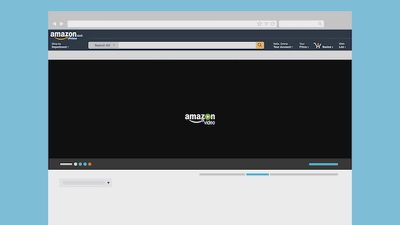
Some users on Reddit reported that, while HTML5 is now supported, AirPlay Mirroring and Picture in Picture functionality is lacking. Additionally, it appears video playback is limited to 720p rather than full HD resolution.
Get weekly top MacRumors stories in your inbox.
Top Rated Comments
Popular Stories

When to Expect a New Apple TV to Launch

When to Expect the Next iPad Mini and Low-End iPad Models to Launch

Alleged iPhone 16 Battery Details Show Smaller Capacity for One Model

Best Buy Introduces Record Low Prices Across Every 10th Gen iPad

Microsoft Says Windows Laptops With Snapdragon X Elite Will Be Faster Than M3 MacBook Air

Apple Event for New iPads Still Considered 'Unlikely' Following Delays

Google Launches Android Find My Device Network
Next article.

Our comprehensive guide highlighting every major new addition in iOS 17, plus how-tos that walk you through using the new features.

App Store changes for the EU, new emoji, Podcasts transcripts, and more.

Get the most out your iPhone 15 with our complete guide to all the new features.
A deep dive into new features in macOS Sonoma, big and small.

Revamped models with OLED displays, M3 chip, and redesigned Magic Keyboard accessory.

Updated 10.9-inch model and new 12.9-inch model, M2 chip expected.

Apple's annual Worldwide Developers Conference will kick off with a keynote on June 10.

Expected to see new AI-focused features and more. Preview coming at WWDC in June with public release in September.
Other Stories

9 hours ago by Tim Hardwick

10 hours ago by Tim Hardwick

10 hours ago by MacRumors Staff

1 day ago by Tim Hardwick

1 week ago by MacRumors Staff
Homepage for Safari 4+
Set any homepage in safari, ahnaf mahmud, screenshots, description.
With this extension, you can set any URL and Safari will automatically load your homepage upon opening a new tab. To set up, enable the extension and ensure it is set as the new tab page. To set the homepage URL of your choice: 1. Open your device's settings app 2. Select the Safari app followed by Extensions 3. Select the extension and tap Settings
Version 1.0.3
This version includes some minor tweaks and bug fixes.
App Privacy
The developer, Ahnaf Mahmud , indicated that the app’s privacy practices may include handling of data as described below. For more information, see the developer’s privacy policy .
Data Not Collected
The developer does not collect any data from this app.
Privacy practices may vary, for example, based on the features you use or your age. Learn More
Information
- Developer Website
- App Support
- Privacy Policy
More By This Developer
SubManager: Subscription List
You Might Also Like
Nametag: Lost Phone Widget
just search for it on reddit.
Fancy: Story Viewer & Saver
PDF2JPG - Convert PDF 2 JPG

New iOS 18 Safari browsing assistant feature tipped as Apple's iPhone AI plans come into focus
W ith Apple set to announce the iPhone's iOS 18 software update at WWDC 2024 on June 10, we continue to hear various tidbits about what the software might have to offer when it's finally previewed to the world. Apple has been characteristically tight-lipped about the whole thing, but a new report suggests that changes are coming to the way people browse the internet on their iPhones.
According to some newly-discovered backend code, Apple appears to be working on a new Safari browsing assistant feature, although at this point it's difficult to know what that will actually do or how it will benefit iPhone owners everywhere. However, that doesn't mean that we can't make some calculated guesses.
Those guesses are informed by the ongoing narrative that we can expect a boom in Apple AI features with the release of iOS 18, something that is also tipped for the Mac with macOS 15 . If Apple really will, as is heavily rumored, lean on AI for a number of impressive new features this WWDC, it's possible that the Safari browsing assistant feature will do much the same. And that could be very interesting indeed.
AI browsing
The code was first spotted by Nicolás Álvarez and shared on the X social network. According to the post, references were found to Safari browsing assistant and something called Encrypted Visual Search. Both features are thought to make use of Apple's iCloud Private Relay infrastructure to send data to Apple which suggests that there will be some sort of privacy or security angle to them. If that's the case, users may require an iCloud Plus subscription to use them.
Safari browsing assistant could well be a byproduct of Apple's focus on generative AI which could in turn mean that users will be able to have their iPhone go off and find information for them based on internet searches. Siri can already do that to some extent and with wildly varying degrees of success. But ChatGPT 4 can already do this to a much more impressive extent, as can similar chatbot tools from others.
As for the Encrypted Visual Search reference, it's possible that could be an expansion of the Visual Look Up feature that allows people to identify things within photos and videos, but we will need to wait and see how that one pans out.
If Apple follows the release cadence we're all familiar with, the new software announcements will happen on June 10 with developers immediately given an early beta to test. However, the public will have to wait until the fall to install them on their personal devices. A launch in mid-September seems most likely, probably shortly before the iPhone 16 and iPhone 16 Pro officially go on sale.
WWDC will see more than just iOS 18 and macOS 15 previewed, with the iPad, Apple Watch, Apple TV, and more all receiving big updates. The Apple Vision Pro will also likely be updated to visionOS 2 later this year and that software is also expected to be previewed at WWDC before following a similar months-long beta program.
More from iMore
- iOS 18 is reportedly out in the wild ahead of WWDC reveal
- iOS 18 AI revolution could be behind the curve already thanks to a new Android upgrade
- Apple expects iOS 18 to be the biggest iOS update in the company's history
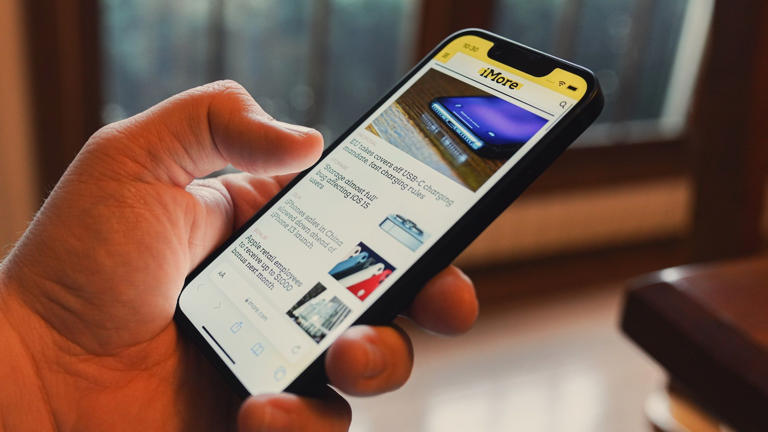
Posted Apr 10, 2024
At 2:48 PM UTC
Code uncovered by X user Nicolás Álvarez and confirmed by MacRumors reveals that Apple is working on something called a “Safari browsing assistant” with “encrypted visual search.”
As pointed out by Álvarez, this suggests that Safari’s AI assistant may use Apple’s Private Relay feature , which is only available to iCloud Plus subscribers. Details are still slim on Apple’s plans to bring AI to the iPhone, but it could involve either Google or OpenAI .
[ MacRumors ]
This is the new Sonos app, coming May 7th
With vids, google thinks it has the next big productivity tool for work, kobo announces its first color e-readers, consumers will finally see fcc-mandated ‘nutrition labels’ for most broadband plans, the mpa has big plans to crack down on movie piracy again, more from apple.
:format(webp)/cdn.vox-cdn.com/uploads/chorus_asset/file/23952315/HT016_macOS_0009.jpg)
How to find any file on macOS
:format(webp)/cdn.vox-cdn.com/uploads/chorus_asset/file/24128006/226361_Apple_iPad_10.9_10th_gen_DSeifert_0004.jpg)
Apple’s latest entry-level iPad has returned to its best price to date
:format(webp)/cdn.vox-cdn.com/uploads/chorus_asset/file/24504725/HT015_S_Haddad_ios_iphone_14_grayscale.jpg)
How to tame notifications on iOS
:format(webp)/cdn.vox-cdn.com/uploads/chorus_asset/file/24507130/iPad_buying_guide_2023_236570.jpg)
The best iPad to buy
Want to highlight a helpful answer? Upvote!
Did someone help you, or did an answer or User Tip resolve your issue? Upvote by selecting the upvote arrow. Your feedback helps others! Learn more about when to upvote >
Looks like no one’s replied in a while. To start the conversation again, simply ask a new question.
I can't load Amazon.com on Safari or Chrome
For a year now I can't load amazon.com from my computer. As soon as I use another computer there are no problems. And I still can use amazon.co.uk. I have not found any other website that doesn't load. Amazon will try to load for about a minute and then say
Safari Can't open the page " https://www.amazon.com" because Safari can't connect to the server " www.amazon.com"
This site can’t be reached
www.amazon.com took too long to respond.Try:
- Checking the connection
- Checking the proxy and the firewall
ERR_CONNECTION_TIMED_OUT
I did a EtreCheck and here is the resolt:
I rely hope someone can help me out.
MacBook Pro 13", OS X 10.11
Posted on Jan 5, 2020 4:06 AM
Similar questions
- Safari is not opening Amazon.com (Feb 23, 2022) Safari is not "opening" a "working version" of Amazon.com. Amazon appears to be a cache image; I cannot type in the search field and no images can be clicked including the login button. I have followed all the Apple advice about Websites that won't open, including trying a private window, creating a new network location, etc. I have also cleared my history and reset the router. Amazon.com is working fine on my ipad and iphone but not on my MacBook Pro. Other websites work fine on my laptop; I did download Chrome and Amazon works fine in Chrome, I just prefer to use apple products as they generally work better together I like to limit 3rd Party apps. Any other ideas on how to fix a website that won't open would be appreciated? 2112 5
- Amazon Website not loading I can't access the Amazon.co.uk Website using any browser on my Mac. EVERY other website appears to load no problems at all Any help and advice would be great. 1019 6
- Amazon won't load on any browser For months now I've been unable to open Amazon(.co.uk) on MacBook Air. When I try on Chrome it gives the below: This site can’t be reached www.amazon.co.uk took too long to respond.Try: Checking the connection Checking the proxy and the firewall ERR_CONNECTION_TIMED_OUT When I try on Firefox it gives the below: The connection has timed out The server at www.amazon.co.uk is taking too long to respond. The site could be temporarily unavailable or too busy. Try again in a few moments. If you are unable to load any pages, check your computer’s network connection. If your computer or network is protected by a firewall or proxy, make sure that Firefox is permitted to access the Web. Safari gives a similar message but I can't copy and past it for some reason, basically says the server isn't responding. Amazon works on all other devices connected to the same Wi-Fi network. MacBook is running Catalina 10.15.7 and all browsers are up to date. Any ideas what the issue could be? 9066 15
Loading page content
Page content loaded
Jan 5, 2020 10:38 AM in response to eysteinn149
The Etrecheck report shows the VPN is running. Try going to System Preferences/Users & Groups and remove all your log in items. Restart the computer, do not open any program except Safari, and test.
Jan 6, 2020 10:56 AM in response to Eric Root
I did that and restarted the computer. Still Amazon is not running. But the strange thing is that some apps are still opening automatically, like SnapZ Pro.
Now for the scary thing, when I turned on NordVPN then I was able to visit Amazon.com. Is there a ghost VPN running maybe?
Jan 5, 2020 6:12 AM in response to eysteinn149
What happens if you turn off your VPN and try?
Jan 5, 2020 7:13 AM in response to dominic23
Thanks for the reply. I've had the problem longer then the VPN. Also, it isn't running. I could try uninstalling it, but since it's only been two months since I installed it I don't see the point.
Jan 6, 2020 1:39 PM in response to eysteinn149
Skype might be interfering.
Jan 14, 2020 5:36 PM in response to Eric Root
How can I block Skype from interfering?
Jake Gyllenhaal’s ‘Road House’ Attracts 50 Million Worldwide Viewers Over Initial Two Weekends, Amazon Says
By Brent Lang
Executive Editor
- Robert Eggers’ ‘Nosferatu’ Debuts Terrifying Trailer at CinemaCon With Bleeding Necks, Scurrying Rats and Unseen Evil 4 hours ago
- ‘Despicable Me 4’ CinemaCon Footage: Gru Pulls Off ‘Mission: Impossible’ Heist Armed With Diaper Bag 5 hours ago
- Ice Spice Set to Appear in Spike Lee’s ‘High and Low’ With Denzel Washington (EXCLUSIVE) 9 hours ago

“ Road House ,” the Jake Gyllenhaal -led remake of the Patrick Swayze cult favorite, appears to be a hit on Prime Video . Amazon MGM Studios, which operates the streamer, announced that the action film has attracted over 50 million worldwide viewers on the service over its first two weekends. That makes it the studio’s “most-watched produced film debut ever on a worldwide basis.”
The film did, however, perform strongly on Luminate’s weekly streaming rankings , with 1.7 billion minutes watched between March 22 and March 28 making it the most-watched streaming original of the week and pointing to an estimate of 13.9 million views in the U.S. (Disclosure: Variety and Luminate share a common owner in Penske Media Corp.)
“Road House’s” path to streaming success wasn’t always a smooth one. Doug Liman, the film’s director, slammed the studio for not releasing the movie in theaters before launching it on Prime in a January open letter . He threatened to boycott the film’s SXSW premiere, but ultimately attended the festivities anyway. Gyllenhaal said in an interview that “Amazon was always clear” that the film would launch on Prime.
“Road House” was written by Anthony Bagarozzi and Charles Mondry. Joel Silver produced the film, which also stars Daniela Melchior, Billy Magnussen, Jessica Williams, Joaquim de Almeida, Conor McGregor, and Lukas Gage, among others.
More From Our Brands
The 12 best-smelling laundry detergents of 2024, from dedcool to glamorous wash, a ‘shark tank’ star’s sky-high n.y.c. penthouse seeks $38 million, shohei ohtani could be cleared by a mizuhara guilty plea, the best loofahs and body scrubbers, according to dermatologists, ahs: delicate turns back the clock, unmasking another familiar foe, verify it's you, please log in.
Use Safari extensions on your Mac
Safari extensions enhance and customize the browsing experience on your Mac. Here's how to install them, uninstall them, or share them across devices.
Safari extensions add functionality to Safari, so you can explore the web the way you want. Extensions can show helpful information about a webpage, display news headlines, help you use your favorite services, change the appearance of webpages, and much more. Extensions are a great way to personalize your browsing experience.
Install extensions
Turn on extensions, turn off extensions, uninstall extensions, share extensions across devices.
Use the App Store to conveniently download and install Safari extensions. All extensions in the App Store are reviewed, signed, and hosted by Apple for your security, and they're automatically kept up to date.
Start by installing the latest macOS updates to make sure that Safari is up to date. You need Safari 12 or later to get Safari extensions from the App Store.
Open Safari and choose Safari > Safari Extensions from the menu bar.
The App Store opens to the Safari Extensions page. To download and install an extension, click Get or click the price. You might be asked to sign in with your Apple ID.
Click Install.
After the extension is installed, click Open and follow the onscreen instructions provided by the extension.
After installing an extension, follow these steps to turn it on.
Choose Safari > Settings (or Preferences).
Click Extensions.
Select the checkbox next to the extension's name. Learn what to do if you can't turn on extensions .
If you're browsing privately, or using a profile or web app
When browsing in a private window in macOS Sonoma or later, all extensions that require website access are turned off by default. To use an extension when browsing privately:
Choose Safari > Settings.
Select the extension in the sidebar, then select “Allow in Private Browsing” on the right.
Whether or not you're browsing privately, you can also restrict the extension's access to certain websites. Click the Edit Websites button to view the extension in Websites settings. From there you can allow access, deny access, or require that websites ask you for access.
When using Safari profiles , extensions for the default profile are managed in the main Extensions tab of Safari settings. Extensions for other profiles are managed in the Profiles tab, which has its own Extensions tab for each profile. By default, extensions are turned off for each new profile.
Choose Safari > Settings (or Preferences), then click Extensions.
To turn off an extension, deselect its checkbox.
If you can't determine what an extension does, or you don't expect to use it again, you should uninstall it.
To uninstall an extension, select the extension and click the Uninstall button.
Starting with macOS Ventura, iOS 16, and iPadOS 16, you can share extensions across your Mac, iPhone, and iPad:
On your Mac, open Safari and choose Safari > Settings, then click Extensions. Select “Share across devices” at the bottom of the window.
On your iPhone or iPad, go to Settings > Safari > Extensions, then turn on Share Across Devices.
To uninstall an extension from all devices, you must uninstall it on each device.
Safari no longer supports most web plug-ins. To load webpages more quickly, save energy, and strengthen security, Safari is optimized for content that uses the HTML5 web standard, which doesn't require a plug-in. To enhance and customize your browsing experience, use Safari extensions instead of web plug-ins.
Information about products not manufactured by Apple, or independent websites not controlled or tested by Apple, is provided without recommendation or endorsement. Apple assumes no responsibility with regard to the selection, performance, or use of third-party websites or products. Apple makes no representations regarding third-party website accuracy or reliability. Contact the vendor for additional information.
Explore Apple Support Community
Find what’s been asked and answered by Apple customers.

IMAGES
COMMENTS
To launch the Amazon website, tap the bookmark button in Safari's toolbar at screen bottom, navigate to the bookmark you created, then tap it. While on the Amazon website in Safari, add a bookmark from the Share menu to Safari's Favorites folder. This will add an icon on the Start Page. Tap the icon to open Amazon in Safari.
Click Remove. Click Done. Open the website again in a non-private browser window. Quote: If Safari on Mac doesn't open a webpage or isn't working as expected - Apple Support. Test with a private window. A website can store cookies, caches, and other data on your Mac, and issues with that data can affect your use of the website.
The lowest browser share that Amazon supports is Opera, which is at 2.31%. In other words, there are 8 times more Safari users than Opera. So, it's not this. Amazon won't be able to benefit due to the privacy restrictions in Safari. Let's be clear - if you use Amazon Assistant, you give up a large degree of privacy.
Amazon.com: Safari. Skip to main content.us. Delivering to Lebanon 66952 Update location All. Select the department you ... Cuff-Daddy Shark Cufflinks By Safari with Travel Presentation Gift Box. 3.5 out of 5 stars. 7. $24.95 $ 24. 95. FREE delivery Wed, Feb 28 on $35 of items shipped by Amazon.
Safari Ltd. Safari Ltd. Skip to main content.us. Delivering to Lebanon 66952 Update location All. Select the department you ... Amazon Music Stream millions of songs: Amazon Ads Reach customers wherever they spend their time: 6pm Score deals on fashion brands: AbeBooks Books, art & collectibles:
Not only that, but the results are not predictable based on the associated application e.g. sometimes clicking on an amazon.com link opens the Amazon app to the expected location (1) sometimes to just opens in Safari (2) and sometimes it bounces around between the two (3). ... In Safari you can decide how to open a specific link (in a browser ...
Opening a link on iOS which matches one of these links will instead pass the link to the Amazon app. The app 'opens' the link (switching Amazon to the foreground) and the Amazon app 'reads' the contents of the link, attempting to navigate to a reasonable page within the Amazon app to reflect the intention of the link.
Now, here are 30 tricks to help you have a better experience when using Safari. 1. Navigate Tab Bar. (Credit: Lance Whitney / Apple) The jump to iOS 15 moved Safari's address bar to the bottom of ...
Introducing Luna, Amazon's cloud gaming service where it's easy to play great games on devices you already own. No waiting for lengthy downloads—just play.
On the Home Screen, swipe left until you see the App Library. Enter "Safari" in the search field. Press and hold , then tap Add to Home Screen. In Safari on iPhone, view websites, preview website links, translate webpages, and add the Safari app back to your Home Screen.
In the Safari app on your Mac, do any of the following:. View your Favorites from the Smart Search field: Click in the Smart Search field to see your Favorites in the start page view, then click the icon of the website you want to visit.The start page view goes away if you start typing, and it doesn't appear if you click the field while you're viewing the start page.
A possible clue: I have the developer goodies enabled in Safari, so I can choose an alternate user agent. For example, I can tell Safari-on-my-Mac to identify itself as Safari-on-iOS. Many websites will tailor their content accordingly. In this case, selecting Safari-on-iPhone eliminates this problem.
As you can see in the screenshot, there's an entire Web Search section in Alfred that lets you set custom search engines. So you just go into there and set your trigger letter for each, and you're good to go. After invoking Alfred and the Amazon search prefix. Then you just hit ⌘ + SPACE to invoke Alfred, and then type a tv lightstrips to ...
Safari. Blazing fast. Incredibly private. Safari is the best way to experience the internet on all your Apple devices. It brings robust customization options, powerful privacy protections, and optimizes battery life — so you can browse how you like, when you like. And when it comes to speed, it's the world's fastest browser. 1.
Found the problem and a simple fix. Amazon must use fonts smaller than 9. Go to Safari Preferences, Advanced. Under Accessibility uncheck "Never use font sizes smaller than" Mine was set to nine. Unchecked and the site loads fully. The problem only started after the last update to safari. No other browser has this problem.
6-PACK PAINTING ACTIVITY BOOKS: The On-the-Go Water Wow! Reusable Water-Reveal Activity Pads feature a 3-pack of sports-, occupations-, adventure-, safari-, ocean-, and animal-themed watercolor books that each include 4 reusable pages and come with a refillable water pen.
Sunday December 11, 2016 5:43 PM PST by Joe Rossignol. Amazon Prime Video's HTML5 video player now supports Safari on Mac, as spotted by Reddit user netmute over the weekend. Amazon Prime Video ...
With this extension, you can set any URL and Safari will automatically load your homepage upon opening a new tab. To set up, enable the extension and ensure it is set as the new tab page. To set the homepage URL of your choice: 1. Open your device's settings app 2. Select the Safari app followed by Extensions 3. Select the extension and tap ...
New iOS 18 Safari browsing assistant feature tipped as Apple's iPhone AI plans come into focus. With Apple set to announce the iPhone's iOS 18 software update at WWDC 2024 on June 10, we continue ...
iOS 18 May Feature All-New 'Safari Browsing Assistant'. [ MacRumors] Code uncovered by X user Nicolás Álvarez and confirmed by MacRumors reveals that Apple is working on something called a ...
In the Safari app on your Mac, close the private window, switch to a non-private Safari window, or choose File > New Window to open a non-private window. To further enhance privacy: Delete any items you downloaded while using private windows. Close any other private windows that are still open, to prevent other people from using the Back and Forward buttons to see pages you visited in them.
When Amazon debuted cashier-less technology, it was hailed as the future of retail. But now, Amazon is walking back its "Just Walk Out" technology at its grocery stores, reining in grand ...
Amazon will try to load for about a minute and then say. Safari Can't open the page " https://www.amazon.com" because Safari can't connect to the server " www.amazon.com". or. This site can't be reached. www.amazon.com took too long to respond.Try: Checking the connection. Checking the proxy and the firewall.
Amazon (AMZN-0.37%) has had a great first quarter of the year, with the stock rising around 20%. But I think that's just the beginning. Amazon has a lot going for it, making it a great buy even ...
Wild Africa!: Coloring and reading adventure! Paperback - April 5, 2024. by Mrs Janine Safari (Author) See all formats and editions. Join us on an exciting journey through Africa's wild lands with our brand new coloring book! Inside, you'll find amazing animals like lions, giraffes, and elephants just waiting for your colorful touch.
By Brent Lang. ©Amazon/Courtesy Everett Collection. " Road House ," the Jake Gyllenhaal -led remake of the Patrick Swayze cult favorite, appears to be a hit on Prime Video. Amazon MGM Studios ...
Listen. (1 min) Nicole Barton, one of the millions of merchants who sell products on Amazon .com, had to rebuild her business after a peculiar sort of theft became overwhelming. Her online store ...
On your Mac, open Safari and choose Safari > Settings, then click Extensions. Select "Share across devices" at the bottom of the window. On your iPhone or iPad, go to Settings > Safari > Extensions, then turn on Share Across Devices. If an extension on one device is also compatible with your other devices, it automatically appears in ...